Favorite Web Browsers
Which Browsers Are Faster, Lighter, Safer, Stronger?
I've been using Firefox for years, despite how much memory it uses at times. What about you? Around 1998, I was using Microsoft's Internet Explorer (IE). Grew up around Windows. Some years later, started using Apple's Safari.
Firefox
Been using Fox since 2007, or something like that.
Firefox Quantum
Google Chrome
Chrome and/or Chromium was always annoying me with key ring, the password prompt, each time I open a window, tab, it seems, or too often. I was not able to change that. There are probably ways to fix it but I try to distance myself from Google, Facebook, Twitter, technocracy, etc. I spend most of the time with Firefox. But I may give up on Firefox.
Safari
Microsoft's Internet Explorer
Microsoft Edge
Pale Moon
Faster Internet?
Which DNS servers are the fastest? Is it 1.1.1.1 ?
What Else?
Which Internet browsers do you use and why?
Which Internet browsers do you try not to use and why?
How can we make web browsers faster?
How can we download files, via bit torrent?
How can we lighten the load of browsers, apps, etc?
Which browsers crash more?
Which browsers are maybe spying on us more?
Which browsers are better and why?
Which browsers are worse and why?
Debate
Let me know in the comments, your thoughts, and I'm still trying to decide which browsers and programs and operating systems (OS) and apps and computers and phones and everything to use and/or not use. I use Ubuntu as my OS. I use Inkscape for photo editing.
What about you?
Facebook Live
My update for the day in these videos on YouTube & Twitter. I play guitar, talk about life, basketball, the world. I talk and sing for over an hour in these 3 videos today.
Favorite Web Browsers
2018-07-01 Sunday 10:11 PM LMS - Web Browsers
Written by me - Oatmeal Joey Arnold (JA)
Written in July of 2018
Published at 11:44 PM
My Following List
@Cernovich @GrrrGraphics @JoeyArnoldVN @Stefan.Molyneux
My Favorite Hashtag Communities - People
My Newsfeed - See Who I'm Following
Art
Oatmeal Joey Arnold Articles
Art - Banned Muslim Hitler Photo - Cartoons - Meme Prohibition - Rocketman
Education - Teacher Murders Dog
Music - Singing - Open Mic
Entertainment - Comedians
Predictive Programming - Total Recall - Ant-Man - Predator - Space - Star Wars Solo
Roseanne - Fired For Saving Children?
Television - Series - Sitcoms
News - Leave No Leave
Free Tommy - Rocket Man
Law - Copyrights vs First Sale Doctrine
Zombies Murder Native Farmers - Lauren Southern - Farmlands - South Africa
Philosophy
Technology - Adolf IBM
Bank Check Phone App Scanning Question - Cars - Space Force
Top Computer Operating Systems (OS) - Steemit Rules
Top Ten Everything
Animals, Eviction, Gender Debate, Hobbies, Quotes, and more
2010-2019 - 2010 - 2011 - 2012 - 2013 - 2014 - 2015 - 2016 - 2017 - 2018 - 2019
2007 - 2008 - 2009
My Biography
More About Me - From Forest Grove, OR - Was Homeschooled - Lived in Vietnam - New York - West Virginia - Hawaii - Quebec - California - Seattle - Idaho - Cambodia - South Carolina - My First Year On Steemit
Family - Brother Rick Moved to Honduras.
My Mother, Marilyn Mitchell (Morehead), born 1951-07-03, in Seattle, grows gardens; she homeschooled us kids; she lived in Beaverton, Texas, Roseburg, FG, Shelton, WA
My Dad - Landscaper - Basketballer
Work Experience
(Web-Designer) @Shelton Music Store in Shelton, WA,(Film-Maker) @Arnold Attic,Camp-Counselor for 5 years, English-Teacher in Vietnam for 5 years, carpenter, musician, dishwasher, artist, journalist, creator, painter, and more
My Favorite Websites
Answers In Genesis (AIG) - Crowder - Daily Beast - Daily Caller - Dnews - Dr Berg - Drudge - Eagle - Freedom Press - Freedom Toons - Free Geek - Hagmann - Info Wars - Intelli Hub -Lionel Nation -Lisa,Mark,Michael Savage - Milo - Natural News - News Wars - Rebel Media - RSBN - Tommy - Veritas,Wiki-Leaks - WND - And More
Web Design (Building) Code: Justified Text: <div class="text-justify">TEXT</div>
Code: Small Font: <sup>TEXT</sup> or <sub>TEXT</sub>
My Social Networks
Bitchute - Blogspot - Busy - Disqus - Dlive - Dmania - Dsound - Dtube - Facebook - Freedom - Gab - GitHub - Google,Linkedin,Medium - Minds - Periscope - PewTube - Steemit - Steepshot - Tumblr - Twitter - Utopian - Wiki-Tree - Word Press (WP) - You Tube - Zappl - And More
Financial Supported is Accepted & Appreciated
Bitcoin - 1JY9EVYaB8SafhK8TvFoqs7vyRzmcRJGyv
Ethereum - 0x1a0f3C4e63d9b490387cbd24fBe611ad2408A01d
Litecoin - LRxpufCqg95g3BYuAKHev6NVWp6Sgb7jiz
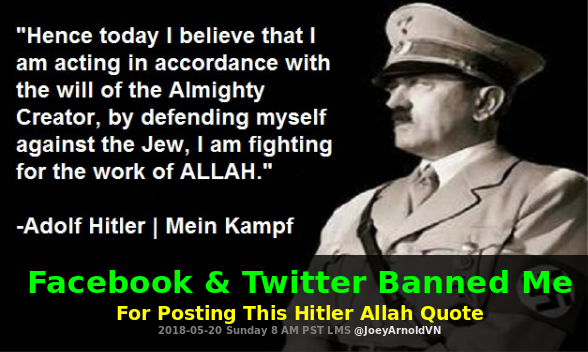

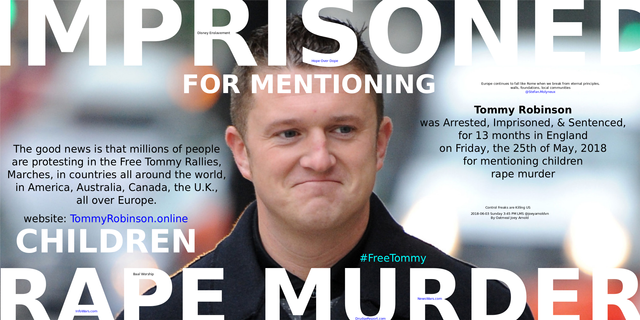
upvote for me please? https://steemit.com/news/@bible.com/6h36cq
Google chrome for me any day (y)
Can you disable the keyring prompt on Chrome? I've struggled to customize Chrome and Brave to make it like my Firefox on the top of the screen, the browser, in saving space at the top. I am still using Firefox because it seems a little more customizable for now.
The top of my Firefox, for example, can be seen in this photo, this screenshot, below:
My Firefox
My Brave
My Chrome
Be warned that this will make your keyring accessible without a password. Period. You don't have to be logged in to view it
With that being said,
I think the simplest way is to set the password for the keyring to an empty password -- you will not be prompted for a password then:
Open Applications -> Accessories -> Password and Encryption Keys
Right-click on the "login" keyring
Select "Change password"
Enter your old password and leave the new password blank
Press ok, read the security warning, think about it and if you still want to get rid of this dialog, choose "use unsafe storage".
This is what i could find for you, i hope this is helpful
Good advice. Thanks.
You are welcome
My evolution: Netscape --> Internet Explorer --> Firefox --> Chrome.
You prefer Chrome over Firefox? Cuz it's faster?