Hydrogen Drum Machine - Song Editor, ADSR, Importing DrumKits from Respositories
What Will I Learn?
- You will learn how to search for, import, load and use drum kits available on Internet repositories with Hydrogen.
- You will learn the function of "Attach, Decay, Sustain & Release" in sound synthesis and how to use ADSR in Hydrogen.
- You will learn how to create and edit music in Hydrogen's Song Editor.
Requirements
To complete this tutorial learners will need to have the following:
- Access to the Internet
- The software application Hydrogen installed
Difficulty
This tutorial is at an Intermediate level. It is strongly advised that learners complete the previous tutorials in this series before attempting this tutorial.
Description
Importing Drum Kits
An excellent condition Roland TR-808 costs $7000 these days and a TR-909 will set you back $3000. Hydrogen lets us have the sound sets from these great machines for free!!
In this tutorial we will learn how to import a variety of drum kits to Hydrogen. There are many to choose from and they all sound amazing so get ready to do some great music making.
To get started you can click on Hydrogen's Instrument Library.
You will see that Hydrogen comes with some drum kits install already. These sound great, but we can find many more.
In the Instrument menu at the top of your screen, choose Import Library. Hydrogen will access a database of many drum kits for you to explore. When you have decided on one you would like to install click on the drum kit then click Download and Install. Hydrogen will do the rest.
Back in the Sound Library of Hydrogen you will find your new drum kits ready to play. To use the new drum kit you just right-click on the drum kit and select Load. This will open your new drum kit in the Pattern Editor for you to start making music.
ADSR
Like many synthesizers, Hydrogen allows us to edit our sounds by using a tool called ADSR - Attack Decay Sustain and Release. This set of parameters have been standard for many years and once you learn to use it on a synth like Hydrogen you can use those skills on any other synth you have in your studio.
I like to use the software synth Helm to demonstrate what ADSR is. The following information is an excerpt from my tutorial on ADSR in Helm - https://steemit.com/utopian-io/@buckydurddle/helm-software-synth-amplitude-envelope-adsr
Attack is the time it takes from when you hit a key until you hear the full volume of a note's sound. This example shows a sound with a quick (instant) attack.
This next image show a slow Attack.
Decay is the time it takes for the sound to go from maximum volume to the minimum while holding a key down.
Sustain is the difference in volume from the loudest instant of sound to the minimum while holding a key down. Sustain and Decay are closely connected.
Release is how long it takes for the sound to fade to silence once a key is released. The image here has a very long Release.
Attack, Decay, Sustain, and Release all work together to create unique sounds. If you consider the sound of any particular instrument you could use ADSR to design to sound pattern: a bell, a pan flute, a drum, a gong, a piano, etc.
Above text from my tutorial on ADSR on Helm - https://steemit.com/utopian-io/@buckydurddle/helm-software-synth-amplitude-envelope-adsr
ADSR works the same as Helm in Hydrogen. Use the four controllers to experiment with your sounds to fine tune them to your exact needs.
Song Editor
We have learned about the Pattern Editor in another tutorial - https://steemit.com/utopian-io/@buckydurddle/how-to-make-beats-with-hydrogen-drum-machine
In this portion of the tutorial we learn how to put those patterns into full songs in the Song Editor
Hydrogen allows us to create many unique rhythm patterns in our Pattern Editor and save them for use in our songs. In the left of the Song Editor we can select the Patterns we want to edit by clicking on each.
Once we have created our patterns we can use the matrix of the Song Editor to choose when we want our patterns to play in our song. The chronological order of our bars represented by squares and are laid out left to right. By clicking on a specific square Hydrogen will play the pattern associated with that square at the indicated point in time.
I encourage you to spend time experimenting with Hydrogen to get used to composing your rhythms. You can make some unique and exciting rhythms by exploring how these rhythmic divisions interact. Be sure to save your work often and keep your beats in an organized folder.
Hydrogen is an open source application, which means that it is free for everyone to use. Please consider going to the developers' website and show your support for the project - http://www.hydrogen-music.org/
I hope you enjoy this tutorial. If you have any specific questions for me feel free to leave it in the comments of this post and I will do my best to get back to you with an answer.
Cheers,
@buckydurddle
Video Tutorial
Curriculum
Learn Hydrogen Series
If you would like to learn how to use the open source drum machine Hydrogen, then have a look at these tutorials:
Hydrogen - UI Layout & Basics
Hydrogen - Rhythmic Resolution
Hydrogen - Effective Beat Making
Learn Helm Series

If you would like to learn how to use the open source software synth Helm, then have a look at these tutorials:
Helm 1st Oscillator Video Tutorial
Helm 2nd Oscillator Video Tutorial
Learn Audacity Series

If you would like to learn how to use the open source sound recording and editing software Audacity then have a look at these tutorials:
1 How to Create a New Audacity Project
2 How to Open or Import Audio Files in Audacity
5 How to Save an Audacity Project
7 How to Set Input Volume Levels
8 How to Export MP3 and WAV Files
9 How to Select and Delete Sound
ACTIVITY 1 - My First Recording
10 How to use Undo and History in Audacity
12 How to Use the Time Shift Tool
13 How to Use the Change Pitch Effect
ACTIVITY 2 - Make Your Voice Sound Like a Chipmunk
14 How to Use the Fade In & Fade Out Effects
15 How to Download Sound Samples from the Internet
16 How to Use the Amplify Effect
ACTIVITY 3 - Multitrack Recording in Audacity - Beatbox
21 How to Use the Change Tempo Effect
22 How to Use the Equalization Effect
ACTIVITY 4 - How to Mess Up a Piece of Music
25 How to Remove Vocals from a Recording
SETUP - How to Install the LAME Encoder
Logo - http://tytel.org/helm
Logo - https://www.audacityteam.org/
Logo - http://www.hydrogen-music.org/hcms/
Posted on Utopian.io - Rewarding Open Source Contributors



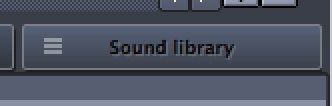

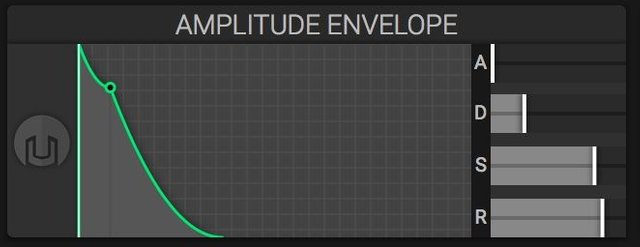
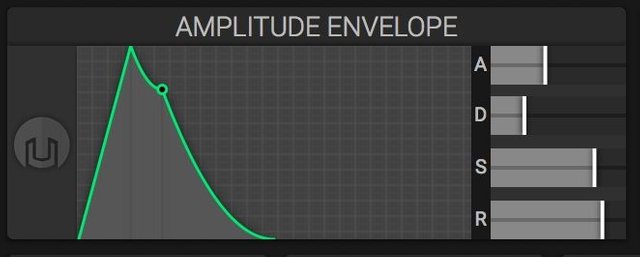
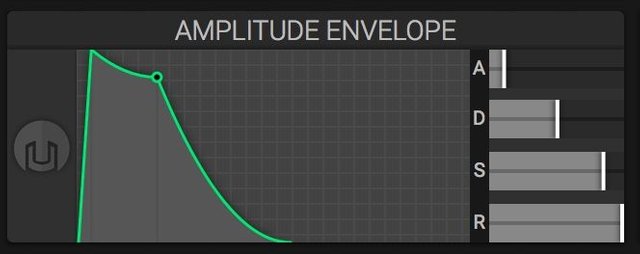
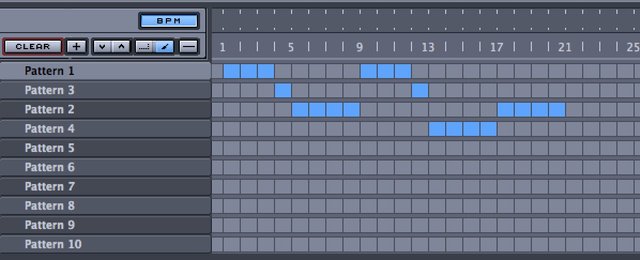
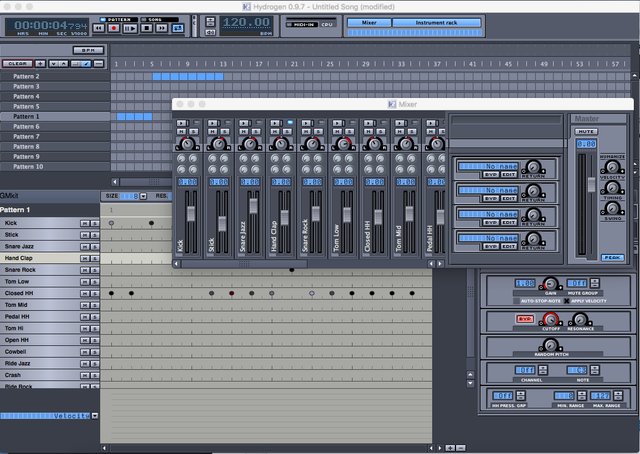

@buckydurddle this is a very great work you've done by drafting out such massive tutorial. I really wish I'm disposed to the requisite materials to carry out the tutorial. But I must confess that at least I've learnt from it. Thanks for passing the knowledge.
Nice to hear from you @favoursampson and nice comment. There is lots to learn in here in Steemit. I am sure you have a lot to offer other Steemians as well. Keep up the great work.
Getting your head around ADSR at first is such a monumental step in understanding synthesis. It's one of those seemingly straightforward concepts that takes on insane life when you start modulating the individual parameters in an effort to create (or mangle your existing) drum sounds.
Yet another tutorial I wish I had before I dove in the deep end of synth world. Fine work bucky!
@drumoperator great to hear from you. Yep adsr is lots of fun. It can be a rats nest for sure. I find any complex systhesis needs to be done in small bites. I am thinking of doing some tutorial on the Moog Voyager. Those sorts of analogue synths, sort of like Helm, is a great was to get started. But i am sure your eurorack gear givea you mean great opportunities to play with this.
Love your stuff
Cheers
Bucky
Only just got an adsr with voltage inputs to the adsr controls themselves. Been a total gamechanger to be able to send accent-type information to both the filter and release time on a lead or wonky bassline.
Voyager is dope!! Do you have one?!? If so you -definitely- will do even better with it as its a total piece of eye candy that will draw views!
I wish i did own one. The music faculty at the university where i sometimes work has one that i can use when i nees it. This spring i am planning to take it to my studio for a couple of weeks for some projects. Ill keep you posted.
Id love keep hearing about your set up. I watch yt videos of peoples modulat gear and drool. I want Junky XL's setup.
Thank you for the contribution. It has been approved.
You can contact us on Discord.
[utopian-moderator]
Thanks for all your efforts @ewq
Hey @buckydurddle I am @utopian-io. I have just upvoted you!
Achievements
Community-Driven Witness!
I am the first and only Steem Community-Driven Witness. Participate on Discord. Lets GROW TOGETHER!
Up-vote this comment to grow my power and help Open Source contributions like this one. Want to chat? Join me on Discord https://discord.gg/Pc8HG9x