Hydrogen Drum Machine - Beat Shaping Tools
Hydrogen gives you some great tool to help you craft your own unique sound. In this tutorial we will have a close look at four of these tools.

While it is easy to create beats in Hydrogen you may find that your beats just sound bland. It may sound like a "drum machine" in that there is no feel or groove to the beats. We need to dig a little deeper to make our unique sound.
Hydrogen give us tools for manipulating Velocity, Pan, Lead and Lag, and NoteKey. These tools can let us finetune our beats to sound fantastic.
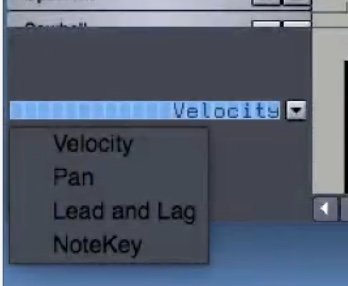
| Velocity | Pan | Lead and Lag | NoteKey |
|---|---|---|---|
| volume | balance | groove | pitch |
Velocity
Velocity is another way to manipulate volume when working with drum machines. Select Velocity and use the slider for each note to make your adjustments. I demonstrate how to do this in the tutorial video.
Pan
Pan is another name for balance. You can use the pan adjustment to place each of the instrument sounds to the left and right of your listening field.
Lead and Lag
There are times when we will want notes to sound a little early or a little late. This gives your beats groove. Using the sliders under Lead and Lag you can push selected notes a little early or late. Experiment and see what you find.
NoteKey
NoteKey allows us to change the pitch of a sound. We can move a sound up or down on the keyboard representation to alter that pitch. This can help you get exactly the sound you are looking for.
I encourage you to spend time experimenting with Hydrogen to get used to the note entry process. It will not take long until entering notes will be second-nature for you. Be sure to save your work often and keep your beats in an organized folder.
Hydrogen is an open source application, which means that it is free for everyone to use. Please consider going to the developers' website and show your support for the project - http://www.hydrogen-music.org/
I hope you enjoy this tutorial. If you have any specific questions for me feel free to leave it in the comments of this post and I will do my best to get back to you with an answer.
Cheers,
@buckydurddle
Learn Helm Series

If you would like to learn how to use the open source software synth Helm, then have a look at these tutorials:
Helm 1st Oscillator Video Tutorial
Helm 2nd Oscillator Video Tutorial
Learn Audacity Series

If you would like to learn how to use the open source sound recording and editing software Audacity then have a look at these tutorials:
1 How to Create a New Audacity Project
2 How to Open or Import Audio Files in Audacity
5 How to Save an Audacity Project
7 How to Set Input Volume Levels
8 How to Export MP3 and WAV Files
9 How to Select and Delete Sound
ACTIVITY 1 - My First Recording
10 How to use Undo and History in Audacity
12 How to Use the Time Shift Tool
13 How to Use the Change Pitch Effect
ACTIVITY 2 - Make Your Voice Sound Like a Chipmunk
14 How to Use the Fade In & Fade Out Effects
15 How to Download Sound Samples from the Internet
16 How to Use the Amplify Effect
ACTIVITY 3 - Multitrack Recording in Audacity - Beatbox
21 How to Use the Change Tempo Effect
22 How to Use the Equalization Effect
ACTIVITY 4 - How to Mess Up a Piece of Music
25 How to Remove Vocals from a Recording
SETUP - How to Install the LAME Encoder
Logo - http://tytel.org/helm
Logo - https://www.audacityteam.org/
Posted on Utopian.io - Rewarding Open Source Contributors
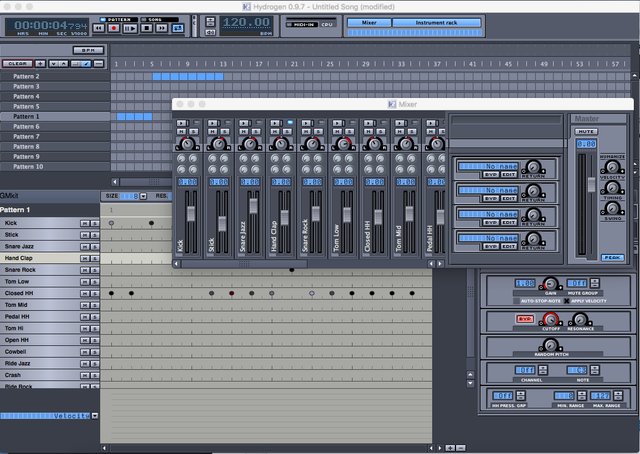
This looks like a really interesting tool. Is it available as a VST? It looks like it's its own DAW. I use Ableton so I'd love to be able to play with this in Live as opposed to having to run it separately.
Very good questions @ausxen. I don't think this is possible. Hydrogen is more of a stand alone. It would be nice to control it via live though. There are some basic external MIDI input controls so there may be a way of rigging it up. Have a look.
@ausxen you should check out the new contest I posted yesterday for the software synth Helm. That would be right up your alley :)
https://steemit.com/music/@buckydurddle/music-helmet-contest-helm-software-synth-win-liquid-steem
cheers,
bucky
Hmm okay. I'll definitely check out the contest!
Wow! Thank you bucky for taking the time to post all these informative tutorials, for giving us the tools to better our music and help to understand them. I have to admit this is unknown territory for me, Seb has an easier time making sense of the whole recording and sound process than me, good thing for me he's there! But I guess I have some homework to do...gotta start somewhere!
Thanks @philodendron. Great to see you at the show tonight. It means a lot to see all you guys :)
Time for some homework :) It's a great tool. Not hard to use. If you have any questions let me know. I'm happy to help.
Cheers,
Bucky
Whoa thank you for all these tutorials. I was using premade drum tracks that I tuned or altered tempo wise. I'll try out this software to create some OG drums for my music. I appreciate your effort, awesome tutorial :)
Hey @soundwavesphoton. Great to see you. Means a lot to have people like yourself comment :) Let me know if there is anything I can help with .
Cheers,
Bucky
Excellent topic
:) Excellent "Excellent Topic" comment.
Thank you for the contribution. It has been approved.
You can contact us on Discord.
[utopian-moderator]
Hey @buckydurddle I am @utopian-io. I have just upvoted you!
Achievements
Community-Driven Witness!
I am the first and only Steem Community-Driven Witness. Participate on Discord. Lets GROW TOGETHER!
Up-vote this comment to grow my power and help Open Source contributions like this one. Want to chat? Join me on Discord https://discord.gg/Pc8HG9x