Audacity Tutorials 1, 2 & 4 of 25 New Project, Import Audio & Transport Controls
Welcome to Tutorial 1, 2 and 4 of 25 - How to Open or Import Audio Files in Audacity
Tutorial 1
In the first tutorial you will lear how to create a new Audacity project.
Creating a new project in Audacity is very easy. When you first start Audacity it will automatically start a new project for you.
If you have Audacity running and you want to create a new project you just need to go to the FILE menu and select NEW.
Tutorial 2
In this tutorial we will learn how to open an Audacity project file as well as an audio file, such as an MP3 or a WAV files.
Opening an Audacity project file is easy, just find the file on your computer and double-click the file's icon. You can also open an Audacity project within Audacity itself by going to the FILE menu, selecting OPEN and finding the file you wish to open.
Importing audio files, such as MP3 and WAV files is very easy. One way to import these files in Audacity is by using the drag-and-drop method. On your computer find the file you wish to import. Click and hold the file's icon with your left mouse button and slide it on to an open Audacity project. The audio will import directly into the open Audacity project. Another way to import WAV and MP3 files is to go to Audacity's FILE menu and select IMPORT-> AUDIO. An audio file can also be imported by right-clicking on the audio file and choosing “Open with -> Audacity” from the menu.
Tutorial 4
The Transport Controls are used more than any other function in Audacity. From left to right, the Transport Controls are: Pause, Play, Stop, Skip to Start, Skip to End, and Record
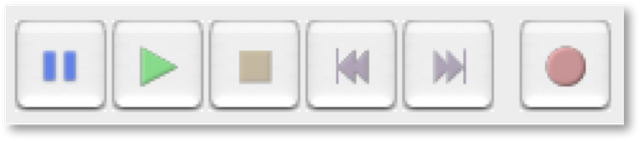
Learn Audacity Series
The following is a list of all the Audacity tutorials and activities found in this video series
TUTORIALS
1 How to Create a New Audacity Project
2 How to Open or Import Audio Files in Audacity
3 What are Audacity Tracks
4 Audacity Transport Controls
5 How to Save an Audacity Project
6 How to Record
7 How to Set Input Volume Levels
8 How to Export MP3 and WAV Files
9 How to Select and Delete Sound
ACTIVITY 1 - My First Recording
10 How to use Undo and History in Audacity
11 How to Use the Zoom Tools
12 How to Use the Time Shift Tool
13 How to Use the Change Pitch Effect
ACTIVITY 2 - Make Your Voice Sound Like a Chipmunk
14 How to Use the Fade In & Fade Out Effects
15 How to Download Sound Samples from the Internet
16 How to Use the Amplify Effect
17 How to Edit Metadata
18 How to Multitrack Record
19 How to Use a Click Track
ACTIVITY 3 - Multitrack Recording in Audacity - Beatbox
20 How to Make Silence
21 How to Use the Change Tempo Effect
22 How to Use the Equalization Effect
23 How to Reverse Sound
24 Stereo Mono
ACTIVITY 4 - How to Mess Up a Piece of Music
25 How to Remove Vocals from a Recording
SETUP TUTORIALS
SETUP 1 How to Install Audacity
SETUP 2 How to Configure Recording and Playback Hardware
SETUP 3 How to Install the LAME Encoder
PROJECTS
PROJECT 1 - Create a Halloween Soundscape
PROJECT 2 - Interview a Superhero
PROJECT 3 - Create a Radio Play

These are great Bucky, totally professional in quality! This is a wonderful resource to have on the blockchain. Much love - Carl
Thanks so much Carl. Glad you enjoy :)
Thank you for the contribution. It has been approved.
You can contact us on Discord.
[utopian-moderator]
Thanks @omeratagun It has been a pleasure working with you.
Thank you too @buckydurddle, nice to see you here.
Hey @buckydurddle I am @utopian-io. I have just upvoted you!
Achievements
Community-Driven Witness!
I am the first and only Steem Community-Driven Witness. Participate on Discord. Lets GROW TOGETHER!
Up-vote this comment to grow my power and help Open Source contributions like this one. Want to chat? Join me on Discord https://discord.gg/Pc8HG9x
Congratulations! This post has been upvoted from the communal account, @minnowsupport, by buckydurddle from the Minnow Support Project. It's a witness project run by aggroed, ausbitbank, teamsteem, theprophet0, someguy123, neoxian, followbtcnews/crimsonclad, and netuoso. The goal is to help Steemit grow by supporting Minnows and creating a social network. Please find us in the Peace, Abundance, and Liberty Network (PALnet) Discord Channel. It's a completely public and open space to all members of the Steemit community who voluntarily choose to be there.
If you would like to delegate to the Minnow Support Project you can do so by clicking on the following links: 50SP, 100SP, 250SP, 500SP, 1000SP, 5000SP. Be sure to leave at least 50SP undelegated on your account.
I've upvote you, now it's your turn upvote my post @abiismail
please go to the link below
https://steemit.com/travel/@abiismail/belanja-hemat-di-swalayan-nanggroe-
637b52e3706bc
https://steemit.com/travel/@abiismail/suasana-piknik-pagi-di-pantai-laut-syiah-kuala-e0e6fadf3b145
Your contribution cannot be approved yet. See the Utopian Rules.
Please edit your contribution to reapply for approval.
You may edit your post here, as shown below:

You can contact us on Discord.
[utopian-moderator]
Thanks @omeratagun. I appreciate your efforts here.
The video tutorials I have here are the first 3 of a series of 25. These tutorial are meant to be short and to the point, addressing only a very limited number of skills per tutorial. In my 20 years of teaching music/tech I have found that the average learner does not like to wade through long videos to find specific pieces of information. The average student likes to be presented with bite-sized videos addressing a limited number of outcomes. This is why each of my videos are limited in length.
Do you suggest I combine posts to include two videos per post rather than one? Would this be acceptable for approval?
You asked about proof. I assume you mean ownership. If you go to my blog on Steemit you will see many videos of my dating back to August. Most of which I am present in . Here is an example: https://steemit.com/music/@buckydurddle/bucky-plays-johnjgeddes-poem-come-back-a-musical-inspiration
Thank you for your feedback,
buckydurddle (a.k.a. Andrew Mercer)
Hello @buckydurddle, I have respect on your knowledge an experience in this job. By your explanation in the videos are shows me that you know what to do. We expect from the contributors at least in between 5-10 minutes per video. If you can arrange your lessons by that way, there wouldnt be a problem anytime again. While your lessons are quite professional, i got suspicious if somebody stole it from the youtube. May i ask you kindly to at least spell your nickname in one video to show us this person exactly here among us! Thank you for your understanding. I will be waiting for your edit if it is possible. Regards.
I've upvote you, now it's your turn upvote my post @abiismail
please go to the link below
https://steemit.com/travel/@abiismail/belanja-hemat-di-swalayan-nanggroe-
637b52e3706bc
https://steemit.com/travel/@abiismail/suasana-piknik-pagi-di-pantai-laut-syiah-kuala-e0e6fadf3b145
This post has been resteemed from MSP3K courtesy of @juliakponsford from the Minnow Support Project ( @minnowsupport ).
Bots Information:
Join the P.A.L. Discord | Check out MSPSteem | Listen to MSP-Waves
Get your post resteemed over 90000+ followers and get upto $19+ value Upvote. Your post will skyrocket and give you maximum exposer.
See our all pakages at: