Playing the Sims: Selfies and the Photography Skill

Victoria, and Jack Steem are my Sim Girl legacy challenge Sims. If you are not familiar with the challenge you can find it at Sims Legacy Challenge. This challenge is to basically start your Sim out on a huge lot, with little to no money, and then play the household for 10 generations on this land. There are many stipulations, and rules for the challenge. You can find these rules by following the link.

The Steem girls were not in the best mood when they left for school this morning, so when they got home from school, they all needed to go to bed for a little while.
Josette made lunch for the family, and Joy went into a new teen phase.
In this phase, Joy will pick up an instrument any chance she gets, and she will often turn up the radios to eleven. This shouldn’t be too bad. Angelica has a goal to listen to two hours of music. She has not achieved it yet. And, there is a violin in the house, not being used now.

Franny grew up to be a kid with an aspiration of rambunctious scamp, and her mother’s good trait. As much as Victoria tried to build Franny skills, she did not have very high levels. I can see many more nights, with monsters hiding under the bed, in the Steem future.
The good news, is now we can put away all the toddler toys, and focus on the skills of the children. I gave all the girls a vacation day off from school, to get them back into good moods. If the Sims needs are not in the green, they will not want to do anything else.

One of the nice things about every Sim having their own phone, is that they can take selfies! In the Sims 4, every Sim has the option to take selfies. If you have the, Get to Work expansion, you will have the photography skill, in which you can buy a camera, and then take more detailed pictures of the Sim world.

When you open the Sim’s phone, under the entertainment menu, the Sim will have a choice of options for taking pictures. Since I have the Get to Work expansion, I also have the option to, take a photo. With this option I can have my Sim take a photo of anything around them.
To take a selfie you can select the take selfie option.

Once the camera opens, you can position the selfie, and then add any kind of photo filter you would like. I’m not sure, if you will need the photography skill from the Get to Work expansion, to use the filters.
If you do have the filters, you can click each filter until you find the one you like the most. Once you are satisfied with the position of the photo, and the filter, you can move your mouse over the camera icon to take the photo. You can see the number of remaining photos under that icon.

You will also have the option to turn off the flash, and to switch orientation. Switching the orientation will lessen the background view from the photo, making the photo smaller.
The arrows will allow you to change the view of the camera, from one angle to the next. You can also, use the mouse to move the angle of the camera. Once you click the picture again, it will set the camera position, and you can then take the photo.

If you have the, take a photo of, option, you can take a picture of another Sim. One you select the option from the phone, it will ask you to pick a Sim in the area. You can pick the Sim and ask them to take their photo. Then will then pose for the picture.

After you take your Sim’s photo, the photo will be kept in your Sim’s inventory. From there, you can set the filters again. If you would like to hang the photos, like I have on the wall, left-click on the photo, hold the button, and then drag it to the wall.
You can also name the photos.

To take a photo with another Sim, you can go into your phone, pick the take photo with option, and you will be taken to a menu, in which you can pick Sims that can take a photo with your Sim.
If you want to take a picture with a Sim who is not in the same room, you can go to that Sim, open the interaction menu, click through the friendly options, until you find the, take picture together option.
The Sims will automatically take the photo, and you will then find it in the Sim’s inventory.

Once the photos have been taken, and you find a nice spot on your Sim’s wall to display the photos, you can then add a frame. If your photography skill is high enough, you can go to each photo, add a frame, and then have a pretty wall full of family photos.
If you are playing a legacy challenge, this may be a nice way to memorialize the founding members of your legacy family. Each generation will have photos on your wall to view, so they will never be forgotten.

When your Sim’s photography is at a higher level, more options will open for the photos. Victoria’s photography skill is high enough, to be able to create a copy of the photo.
In the Get to Work expansion, the photography skills give you the option, to open a photography studio.
In the studio, you can buy a studio camera, and take photos of other Sims who come into your store. You can change the background, of the photos your Sim takes, and can then sell the photos, and create more.

You will also have the option to change the cover on your Sim’s phone. If you would like to change your Sim’s phone, or personalize it to fit your Sim’s personality, you can do this by using the, change phone cover look option, at the top of your phone.
There you will be able to pick a color, and pattern for the phone cover, mute the phone, and open your notebook.

You can see by the photos on the wall, that each Sim has a different level of photography skill. Some of the pictures are blurry; one has a thumb blocking the faces. There are also photo bombs from the photo gnome, who will randomly pop up, in photos taken in the Sims 4 game.
I hope you have learned a little more about playing the Sims 4 game, and how to take pictures and selfies. If you happen to own, the Get to Work expansion of the Sims 4, you can take photos of anything in the game. Then you can buy better cameras, to take better pictures.
Until next time,
Happy Gaming- Sim Girl
For More Posts @simgirl, follow these links:
Creation of A Sim: Creating a Sim From Scratch
Creation of A Sim: An Outfit For Every Occasion
Creation of A Home: Buying the Land
Creation of A Home: Rough Framing
Creation of A Home: The Details
Creation of A Home: Final Touches for Functionality
Picking Sally Steemit’s Life Goal
Playing the Sims: The Great Start- Choosing a Career
Playing the Sims: Skills, Needs, and Other Things
Playing the Sims: Are you Controlling?
Playing the Sims: This Everyday Task Called Work
Playing the Sims: Living the City Life
Playing the Sims: Planning Your Sim’s Day
Playing the Sims: Glitches, and Technical Difficulties
Playing the Sims: Social Affairs, and Household Repairs
Playing the Sims: Moving on Up in the City
Playing the Sims: The Sims 4 Patch Notes
Playing the Sims: Laughing at Your Own Jokes!
Playing the Sims: What do Sims Do on Their Day Off?
Playing the Sims: Vampires, Resets, Promotions, and Setbacks
Playing the Sims- Change of Plans
Sim Girl Legacy Challenge
Sunday- Sim Girl Legacy Challenge Update I
Sunday Sim Girl Legacy Challenge Update II
Sunday Sim Girl Legacy Challenge Update III
Playing the Sims: All About Fishing
Playing the Sims: Living Off the Land, Cowplant Edition
Playing the Sims: On Pause
Playing the Sims: Introducing the Sim Girl Dark Shadows Challenge
Playing the Sims: Labor Day!!!
Playing the Sims: Toddler Years Whomp whomp whomp
Playing the Sims: An Embarrassing Incident and Cake
Playing the Sims: Growing Children and Mushrooms
Playing the Sims: Little Steem Divas and Cake
Playing the Sims: Birthday Edition!
Playing the Sims: Parenthood Game Pack
Playing the Sims: This Game Revolves Around Cake
Playing the Sims: Yet more Birthdays… Oh, and Fish!!
Playing the Sims: Cowplant Take Two
Playing the Sims: Download the Steem Family From the Gallery
Playing the Sims: Renovating the Steem House
Playing the Sims: Joy is NOT Always a Joyful Teen
Playing the Sims: Vintage Glamour Stuff Pack
Playing the Sims: Jack Returns for a Visit







 Made by @son-of-satire
Made by @son-of-satire
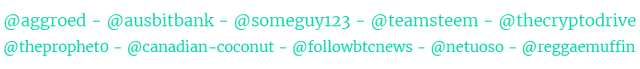
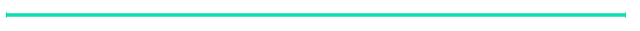
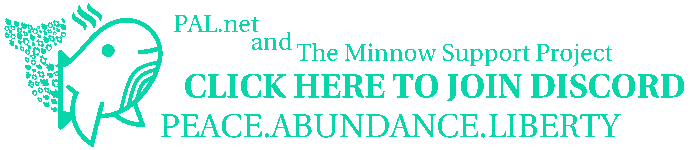
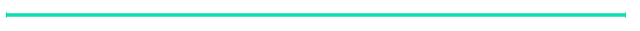


Wife loves these games Ill share the post , She has been out of the sims game for a while maybe she will start again, More sims posts please!!
I hope she does! We have been having fun playing and sharing our game!
You just taught me how much I don't know!!! :D
I'm bookmarking this post! Thank you for writing it!!
Your welcome! I figured out a few things myself. When I first got the Get to Work expansion, I was playing the careers, so I never got around to leveling a Sim with the photography skill. I wonder what they can do at high levels!
@simgirl my wife is a big sim addict ill hook u both up! haha
Kudos
Wow! That is awesome!!! Yes send her by. Me and @snook are playing and posting about our games. :)
Let me know if you need a gif!!
Wow! You deserve something special
I don't play this much but this game os so good.
Thanks for reading!