Creation of A Sim- Creating A Sim from Scratch
Hello and welcome to my blog- How to Play the Sims. If you are new, you can visit my blog and catch up by reading my previous posts. Follow me @simgirl to receive my newest posts in your Steemit feed.
Since the Sims 4 has given us a cool trailer to learn the basics of the new Sims, and how to create them, I will not go into too much detail as to how to use the Create a Sim feature in the game. Look at all the cool ways you can change your Sims by watching it.
A fellow Steemer, @ecoinstant has asked me to create a wizard for him. This challenge has been accepted, and is just in time for this post. I did try to make a wizard with the Vampire expansion, but a vampire a wizard is not. I decided for this task I needed to look through the Sims 4 packs. I found Sims 4 has a Spooky Stuff pack.
Now I will attempt to make a new wizard, and you are fortunate enough to watch!
When you begin a new game in the Sims 4, you are taken to the Create a Sim, and given a random Sim to create. If you have already made a Sim, you cannot start a new Sim, unless the Sim you made is placed in the world. Needless to say, I have a few CHARacter wIZARDs walking around my Sim world homeless. This is how it happens.
I like to call this wizard Charizard because it sounds cool.
This is the random Sim I was given, and what I will be working with:
Now we just need to make him all wizzardy. When you click on your Sim, you will be able to go into edit mode. If you watched the video at the beginning of the post you will see that you can edit any part of the Sim by either using the premade features, or by clicking on the feature and moving it with your mouse.
If you click on the Sim’s face, you can change their facial features. You can also search each feature for the Sims 4 pack that you installed in your game. There were no hair-dos for the Spooky Pack, so I will be giving Charizard the vampire hair-do in red.
Since I do not know many wizards who wear wife beater muscle shirts, we need to change his outfit. We will look in our new Spooky Stuff pack. Since the Spooky stuff pack does not offer us a male wizard outfit, I will go back to the vampire pack for the clothes. @ecoinstant did mention he liked the over coat so we will try that.
We can open the filter panel and choose the color of our suit. Or we can mouse over the suit and pick a color from the pre-selected colors.
When you click any part of your screen, you will be given a list of options for your Sim. You can change their shoes, pants, shirt, or pick from pre-made outfits.
Pretty snazzy wizard if you ask me! Still too skinny though. If you click on the Sim you can change their body type. Or you can pull the body part with your mouse.
Now that is buff!! Woo-hoo! Maybe a little too buff….
This is the new wizard Charizard: ta-da!
The Sims 4 Spooky Stuff pack is a good resource to use if you would like to make a female wizard though. I am not sure if @ecoinstant has thought about changing his gender, but if he does, he will be provided a pointy hat, as he requested.
So, while adding SARacter to the family, I found out that when you click on add a Sim, you have the option to add a vampire!!! Guess I am learning too! I will make one more Charizard using this option and see how it goes!
I was wondering how to get to these features!!! Here is the second version of Charizard. Now @ecoinstant can have two choices between wizards.
After I wrote this blog, I figured out I can use the feminine clothes on the man, so I am able to give Charizard a pointy hat after all... he also looks pretty snazzy in the outfit to match.
I hope you have learned some new tricks about creating new Sims in the Sims 4 game by reading this post… I know I learned a few things while I was facing this wizard challenge. If you are a Simmer, I challenge you to make a wizard, and then leave a screenshot in the comments. If you are using the Spooky Stuff pack, please leave us pictures of your Sim Halloween fun!
Next blog I will be explaining the process of building a home. Once we create Sally Steemit, she will need a place to live!
Happy Gaming- Sim Girl
For More Posts @simgirl, follow these links:
Creation of A Sim: Creating a Sim From Scratch
Creation of A Sim: An Outfit For Every Occasion
Creation of A Home: Buying the Land
Creation of A Home: Rough Framing
Creation of A Home: The Details
Creation of A Home: Final Touches for Functionality
Picking Sally Steemit’s Life Goal
Sometimes it Is Okay to Cheat





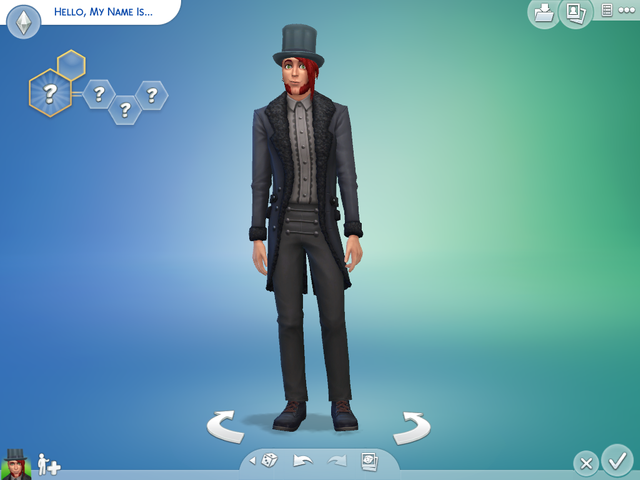
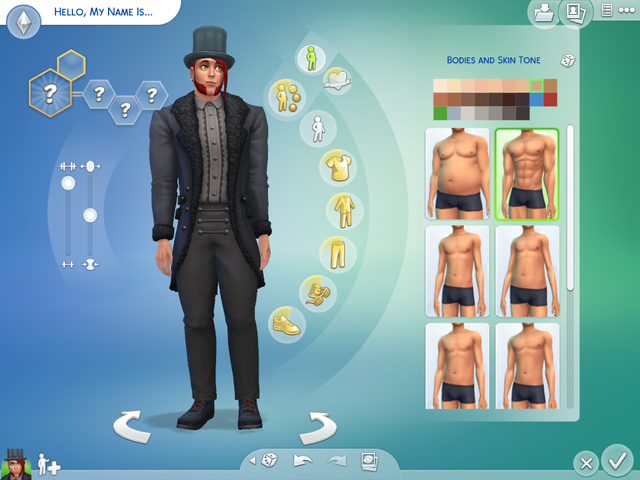
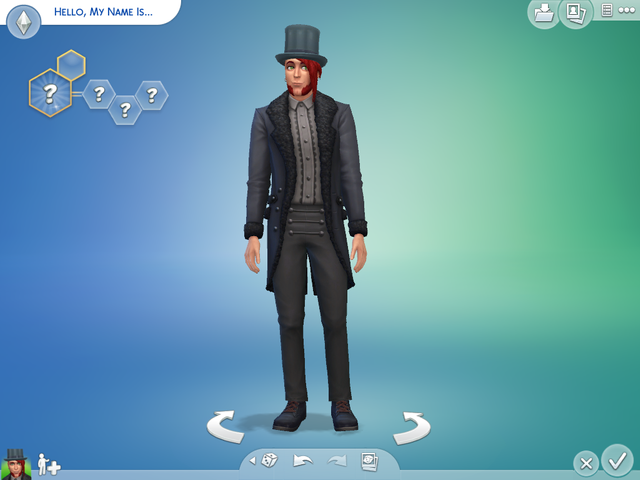








squeeeeeeee!!! So exciting!
After I finished the blog, I figured out how to give him the pointy hat :D
This is epic! I have sent the payment, navigate to your wallet and always check the memos!
Thank you! I didn't expect to make this much money yet! I feel rich now!
@Originalworks
The @OriginalWorks bot has determined this post by @simgirl to be original material and upvoted it!
To call @OriginalWorks, simply reply to any post with @originalworks or !originalworks in your message!
To enter this post into the daily RESTEEM contest, upvote this comment! The user with the most upvotes on their @OriginalWorks comment will win!
For more information, Click Here!
Special thanks to @reggaemuffin for being a supporter! Vote him as a witness to help make Steemit a better place!
Been a few years since I last played The Sims 4 but great guide, hopefully some newbies to the Sims stumble upon it :)
memories of childhood :)
This post recieved an upvote from minnowpond. If you would like to recieve upvotes from minnowpond on all your posts, simply FOLLOW @minnowpond