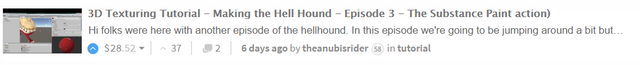3D Animation Setup Tutorial - Making the Hell Hound - Episode 4 - The Blender action)
Hey folks we're back with the HellHound. In this episode we're going to go ahead and set up the bones so hang on for another fun ride.
The first thing I'm going to do is reposition the model so that the feet are on the ground.
1.Push one on the numpad.
2.Move the model up to the red line AKA x-axis.
3.Push Ctrl shift alt C.
4.Select origin to 3D cursor. Note: Make sure your 3D cursor is centered.
Moving on to pulling the bones in.
1.Go to the create tab.
2.Scroll to the bottom and select Armature.
3.Under the objects tab go to the display Tab and check x-ray.
We're going to go on to positioning the bone. Note: The E button is used to extrude another bone.
1.I position the bone to the center of the spine. Note: Not in edit mode.
2.I scale the bone to a reasonable size. Note: Not in edit mode.
3.I position/rotate it to the direction of the spine. Note: Not in edit mode.
4.Select the tip of the armature and press the E button. Note: Must be in edit mode.
Here I'm going to show you how to duplicate a bone. In this case for me I am duplicating a bone for the earpiece.
1.Select the desired bone to duplicate.
2.Press shift D.
3.Position the bone in the correct location.
Well that's about it for this episode guys. I'm sorry that the episodes are getting a little shorter. The steps for each individual thing that I need to show you is getting longer and I don't want to overwhelm.
As usual I will put a link to my other episodes down below.
Thank you for watching you Steemers keep on steeming.