ADOBE PHOTOSHOP TUTORIAL -LESSON 19
Dear friends,
This is my 19 lesson in the Photoshop tutorial series. In this lesson, I'll show you how to make or give a Metalic effector a text or logo, hope it will be helpful to you.
Adobe Photoshop Tutorial
Lesson : 19
Metalic effect
Step1:
Open any text or single-color png logo as a png file in photoshop here I downloaded steemit logo from the below website for this tutorial.
https://commons.wikimedia.org/
Step2:
Open the drawing blank sheet in photoshop with the size of 16x12 inches with 300 resolution and drag the logo into the page.
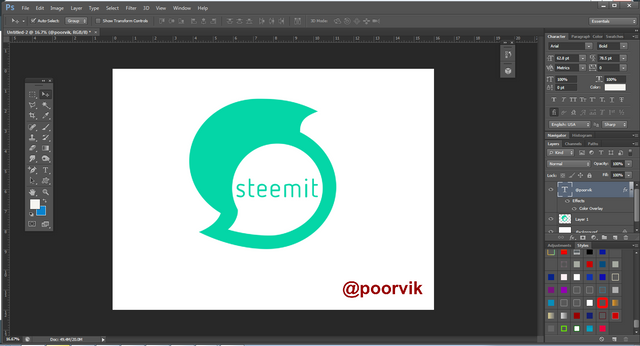
Step3:
For making a metallic 3d effect we have to add silver or gold color to the logo so I added gradient by as steps below
Menu> Leyer>LayerStyle>Gradient Overlay>Choose white and gray gradient
Step4:
Now go to blending options and add effects of bevel & emboss as steps below and adjust the level using the slider bar.
Menu> Leyer>LayerStyle>Blending options>Bevel & Emboss
Step5:
Add a stroke , inner shadow, inner glow, and drop shadow in the blending options window and adjust the levels and angles for the appropriate mental look.
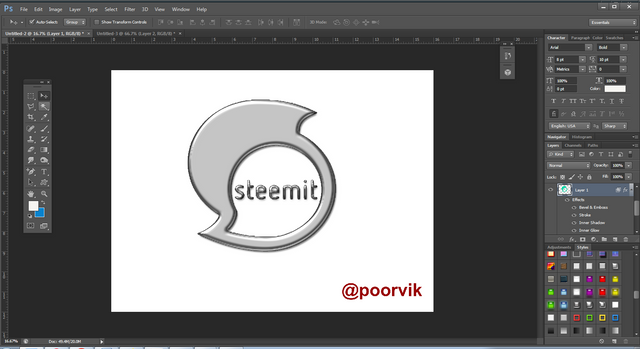
Step6
When it turns to a metallic look change the backs ground to any dark color
Menu> Leyer>New fill layer
Step1
And finally, the steemit logo will look like this in the metallic silver effect.

In the following lessons, we will learn about other tools of photoshop. Below are the links I have created for posts of previous studies so far. I hope it will be helpful for you.
LESSON1 | LESSON2 | LESSON3 | LESSON4 | LESSON 5 | LESSON 6 | LESSON 7 | LESSON 8 | LESSON 9 | LESSON 10 | LESSON 11 | lesson12 | Lesson 13 | Lesson 14 | Lesson 15 | LESSON 16 | Lesson 17 | Lesson 1718
Thank you, I will meet you in the next lesson.


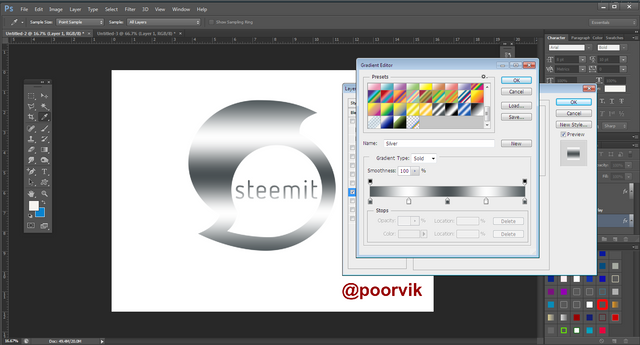
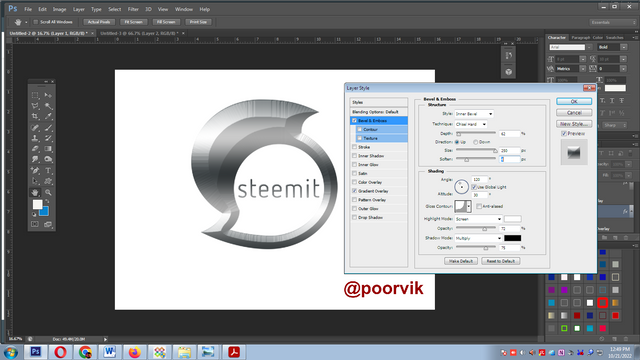
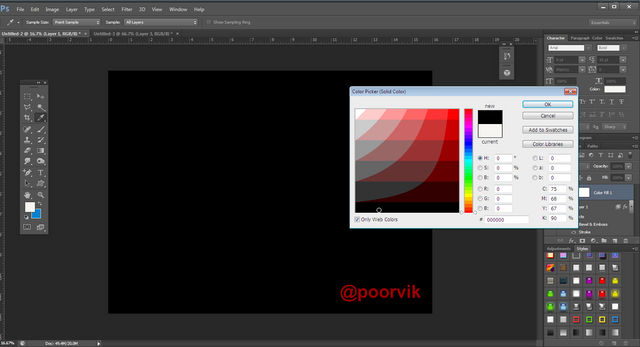
Upvoted! Thank you for supporting witness @jswit.
I enjoyed the tutorial. can you please make your lessons in the list with titles? so that can be easily opened by looking at the topic instead of just numbering the lesson.
Yeah, good ideas, i'll do it in y next posts. Thank you
We would like to thank you for publishing your article in the Hind Whale Community community today. Based on our review of your article, we have come to the following conclusion:
Regards,
@lavanyalakshman(Moderator)
Hind Whale Community
Thank you mam for the evaluation
We support quality posts anywhere and any tags.
Curated by : @deepak94
Thank you @deepak94 bhai, happy diwali
Greetings, you have been supported by @hindwhale account for your post. To know more about our community, you can visit our introduction post here. To contact us directly, please visit our discord channel.
Telegram ----- Discord
hopefully useful for friends who are new to trying photoshop :)