ADOBE PHOTOSHOP TUTORIAL -LESSON 14 ||#club100
HI friends, Namaste !
Today I will continue tutorials on Adobe Photoshop, and here is the 14th lesson on Adobe Photoshop.
Adobe Photoshop Tutotial
Lesson : 14
How laser printer works
When learning Photoshop, you should be aware and have knowledge of the functioning of the printer. There are many different printers, including dot matrix, inkjet, ink tank, laser, and more. In this session, we'll first look at how a laser printer operates.
When you print something, your computer transmits an electronic data file to your laser printer (often a few gigabytes or millions of characters) a circuit in an electronic
The printer interprets all of this data and determines what it must appear as it does on the page A laser beam is used to scan back. and back across a printer's drum, creating a pattern regarding static electricity. The static electricity attracts the page.
- Toner is a type of powdered ink.
- A fuser unit bonds at the end. the paper and the toner. Additionally, this is associated with laser detail work.
Printer:
The printer receives millions of bytes (characters) of data per second from your computer.
The printer's electronic circuit, which is essentially a small figuring out how to print this on a computer in its own right data for the page to display properly
A corona wire is activated by an electronic circuit. which is a high-voltage wire that discharges a static charge anything close by.
Corona wire charges the photoreceptor drum in this manner, a uniformly distributed positive charge is added to the drum over its exterior.
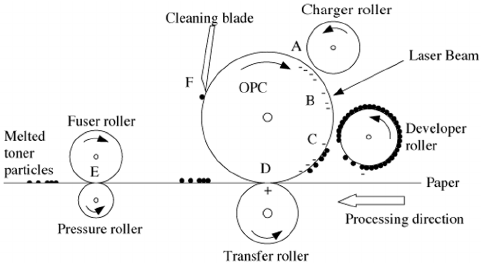
SOURCE
The circuit turns on the laser at the same moment to transfer the page's image to the drum. The laser beam scans across the drum by reflecting off a moving mirror instead than actually moving. The positive charge that was present where the laser beam strikes the drum is eliminated, leaving a negative charge in its place. On the drum, a picture of the full page gradually emerges: areas of positive charge exist where the page should be white, and areas of negative charge exist where the page should be black.
Tiny powdered ink flecks are applied to the photoreceptor drum by an ink roller (toner). Having received a positive electrical charge, the toner, Consequently, it adheres to the photoreceptor drum's components with an adverse charge The portions of the drum that are not drawn to ink an electrical charge.
On the opposite side of the printer, a sheet of paper is fed up toward the drum from a hopper. Another corona wire moves beside the paper, applying a significant electrical charge to it.
The positively charged paper pulls the negatively charged toner particles away from the drum when it travels in close proximity to it. Onto the paper is transferred the picture from the drum.
The inked paper is passed through the fuser unit's two hot rollers. The toner particles are permanently bonded to the paper fibers by the rollers' heat and pressure.
Then you can see the result which is ready for use, there is no need to wait for the dry ink like an Inkjet printer.
In the following lessons, we will learn about other tools of photoshop. Below are the links I have created for posts of previous studies so far. I hope it will be helpful for you.
LESSON1 | LESSON2 | LESSON3 | LESSON4 | LESSON 5 | LESSON 6 | LESSON 7 | LESSON 8 | LESSON 9 | LESSON 10 | LESSON 11 | lesson12 | Lesson 13
Thank you, I will meet you in the next lesson.

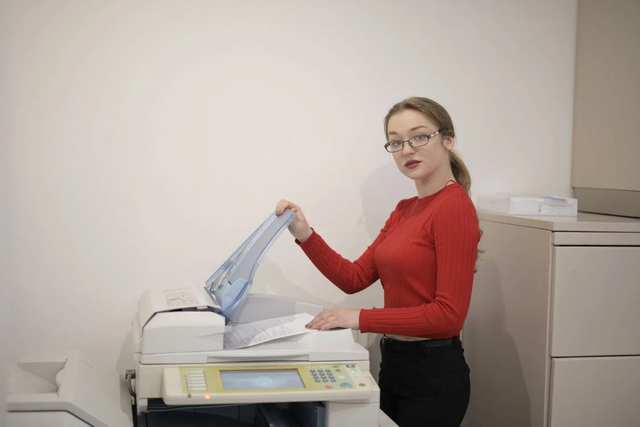
You have written a great post.thanks for sharing your veluble post with us.
This is a great post which you wrotten.. Thanks for sharing this..
Regards
@monz122(Moderator)
Steem India - @steemindaa
Thankyou @monz122
Very useful informations shared by you @poorvik, Keep it up
We support quality posts anywhere and any tags.
Curated by : @deepak94
You have written a very valuable article. It is really important to write articles that provide this kind of knowledge in steemit. I read your posts. Photoshop is my favorite photo editing software. There is a lot to learn. I learn a lot about photoshop from your articles. Thanks for sharing such valuable articles with us.