burnsteem25 || ADOBE PHOTOSHOP TUTORIAL -LESSON 5 ||#club100
Namaste friends,
Today I will continue tutorials of Adobe Photoshop, and here is the 5th lesson of Adobe Photoshop.
Adobe Photoshop Tutotial
Lesson : 5
Air Brush Tool
Friends we have already studied various tools in the last 5 lessons and today we are going to study the tool called Air Brush Tool. This is an important tool in this space where you can create the impression of painting on a photo using this Airbrush tool.
You can bring up this tool by pressing A on your computer keyboard. It can be used to draw on demand and fade lines on stressed edges, and thicken and lighten colors in images.
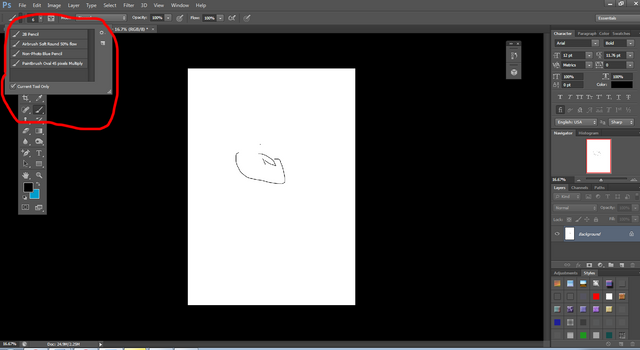
After selecting this tool, if you click on the menu in the options bar, then the desired brush size, shape, and wide range of brush models will appear, you can select and use them according to your needs.
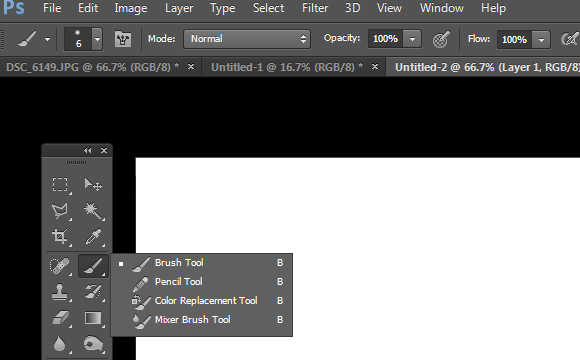
When you click the brush tool it will show you a drop-down menu containing 4 sub-menu tools they are:
BRUSH TOOL
PENCIL TOOL
COLOR REPLACEMENT TOOL
MIXER BRUSH TOOL
BRUSH TOOL
The brunch tool helps us to paint in the color we need, just like a painter can create pictures of many colors with different curves and using different sizes and types of brushes. It can also be used to color certain parts of the photos, for example, white hair can be blackened, and lip color can be changed by using this tool.
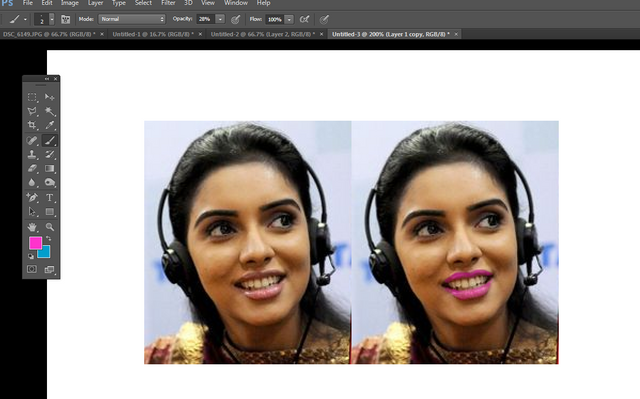
Pencil tool
The pencil tool helps to create images by using the pencil tools, drawing lines, and creating offline images. Just like the brush tool, the pencil tool has a lot of options, when you click on it, the options bar will appear on the top, and the pencil can change in different sizes and shapes and you can use them to draw the pictures you want.
In the next lessons, we will learn about other tools of photoshop. I have given below the links I have created posts of previous lessons so far. I hope it will be useful for you.

Regards
@jyoti-thelight(Moderator)
Steem India - @steemindiaa
Greetings, you have been supported by @steemindiaa account for your post. This is the official community account for our Indian community on Steemit. For more information, please visit our discord channel.
Telegram ----- Discord
Wow nice details about adobe photoshop.
Thanks for sharing us.