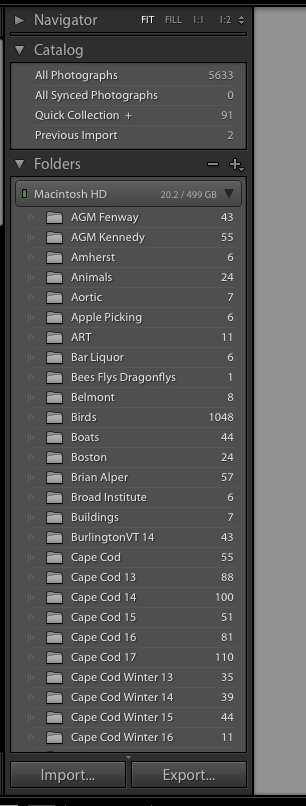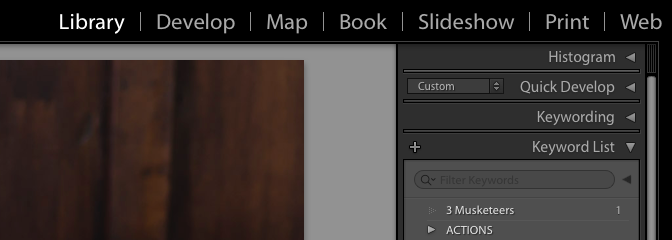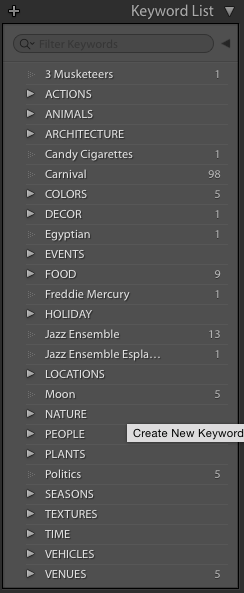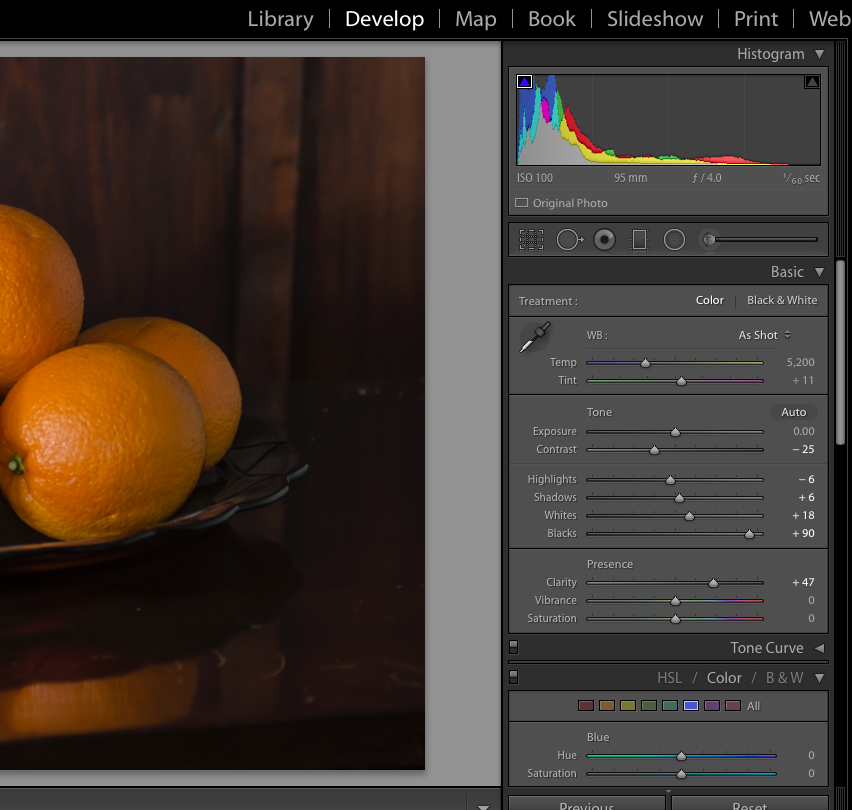Part TWENTYTHREE: Working For Yourself
Welcome to part Twenty Three of my Twenty part series on Becoming a Working Photographer! (Go easy, I was a theater Major, not a Math Major!)
In looking back I noticed a few missing bits, that logically, should fall much earlier in the series. Here, I want to cover some basic Lightroom including the Library and the Develop modules, and then step through the Import
Open Adobe Lightroom, and here's what you should see:
On the left, you have the Folders you have created in Lightroom, storing your images, within the Adobe Lightroom Library:
Across the top, you have your choice of a few different Modules within Lightroom:
Click Library module, and on the right, you have your standard Keywording lists:
Click Develop module and on the right, you now have your standard sliders for making adjustments within the image:
Within Library, on the bottom right, you have a button labelled IMPORT and now you see your choices.
Navigate to the folder either on your desktop, or within your backup drives, etc, and this is what you see:
I usually view each image at full size, and chose ONLY those images I want to work with within Lightroom. There are usually only 10 percent of my images that make it from the SD Card, to the Lightroom Import, and then, I cull even more after importing, and making a first look within, at a larger size.
Don't forget, within import, on the right, to select the destination, or create a new destination folder within Lightroom, for you to send your import to.
I realize this is out of order, and may be a bit confusing, but I wanted to capture the notes on How To as I am later, going to push it all out as a longer format publication.
Part 22 WORK for yourself: White Balance
Part 21 WORK for yourself: Steemit Resources
Part 20 WORK for yourself: Marketing Online
Part 19 WORK for yourself: Are You Any Good?
Part 18 WORK for yourself: Geeky Camera Talk
Part 17 WORK for yourself: To Delete, Or Not To Delete
Part 16 WORK for yourself: Rules Are Made For Breakin'
Part 15 WORK for yourself: Long Exposure
Part 14 WORK for yourself: Creating A Panorama
Part 13 WORK for yourself: NIK’s Silver FX Pro Filter
Part 12 WORK for yourself: NIK’s Color Efex Pro Filter
Part 11 WORK for yourself: NIK’s Viveza Filter
Part 10 WORK for yourself: High Pass Filter
Part 9 WORK for yourself: Photoshopping’
Part 8 WORK for yourself: Go To The Light…room!
Part 7 WORK for yourself: From Here To There, My Workflow!
Part 6 WORK for yourself: RAW?JPG? Add Copyright Note
Part 5 WORK for yourself: My Machine, My Hardware!
Part 4 WORK for yourself: More Stuff? More Money!
Part 3 WORK for yourself: Camera? What Camera?
Part 2 WORK For Yourself: Wait? You Charge HOW Much?
Part 1 WORK for Yourself: How Much Can I Make?