Part NINE: Working For Yourself
Photoshopin'
We've done some homework, bought our camera, and learned how to make sure we don't lose our minds and our images with some backup strategies. We've even begun to learn about cataloging, and keywording to understand more about how to find and use our images.
Here's the thing for me:
Photoshop is where I finish the image. I am usually shooting birds, landscapes and nature, so I try to spend as much time getting it right in my camera, while I am outside. I use Photoshop only to fix some small issues, for noise reduction, sharpening, and do some cropping and that's about it.
I have a friend who is an amazing artist and his raw image is merely a starting point. THE vast majority of his art comes from his work in Photoshop. But guess what? That's fine!
That's his style... and my style is not his. His is not mine.
Which leads me to my main point... NONE of this is a how YOU MUST treat your images. it is only and example of how I go through my workflow. See what works for you. AND what doesn't. It is art, and all artists have a different style.

Now, it's time to see what to do once we've developed our RAW image in Lightroom and moved into Photoshop.
First step is to Open an image in Photoshop.

For me, I have to fix one common problem I always have. I always try, and yet never do... My horizons are never correct. Yes, I could get a cheap level and put it on my tripod, but I forget to check in camera, and truly can’t believe that I would check the level on my tripod, either!
So, in Photoshop, under VIEW menu, scroll down to Show and then to Grid…
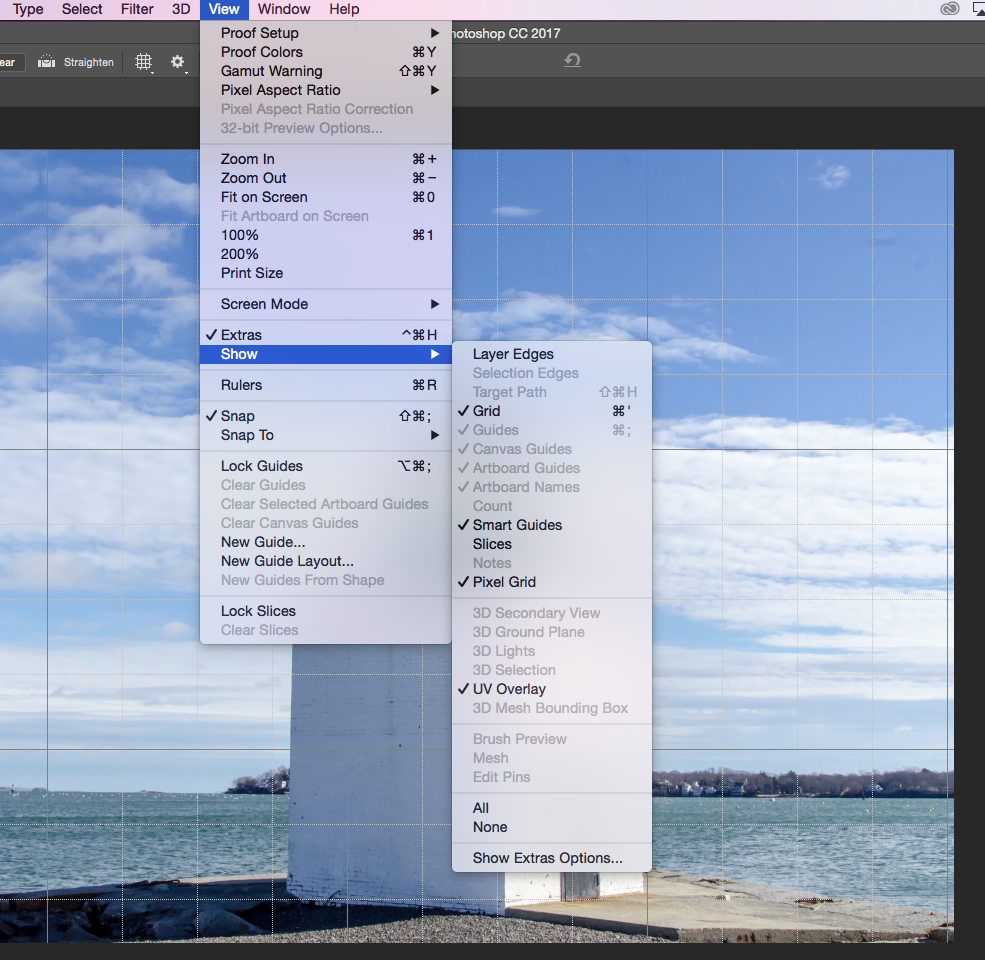
Once you see the horizon, select the Crop tool on the left and rotate until the horizon is level.
Next up, I go to Filter, scroll down to Viveza2
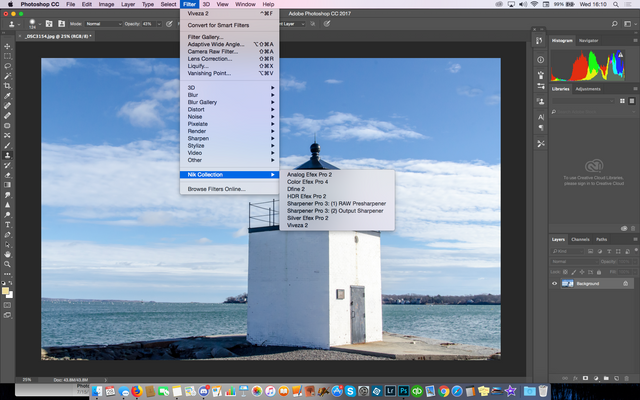
Here, I feel most of my images could use a little more crunch… so I add a little structure. NOT a LOT, just a touch.

After I add some structure, I zoom in to at least 100% and check carefully for any flaws in my lens or sensor. There’s one in my upper right of all images (sensor issue) so I know I need to fix that, always. Usually you are looking for water spots, or dust, etc.
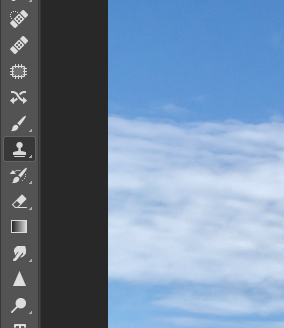
Depending on the image, I use either clone stamp, or blur, etc. Pick a tool on the left, and then a source for clone stamp, and click away.
Once that’s done, I flatten the image (Viveza and many other Filters create a layer) and proceed to my next step.
If I am outdoors, and I am shooting landscapes, and there are bothersome wires, signs, etc, I will sometimes remove those as well.
After that, it is a bit more of correction usually Noise Related.
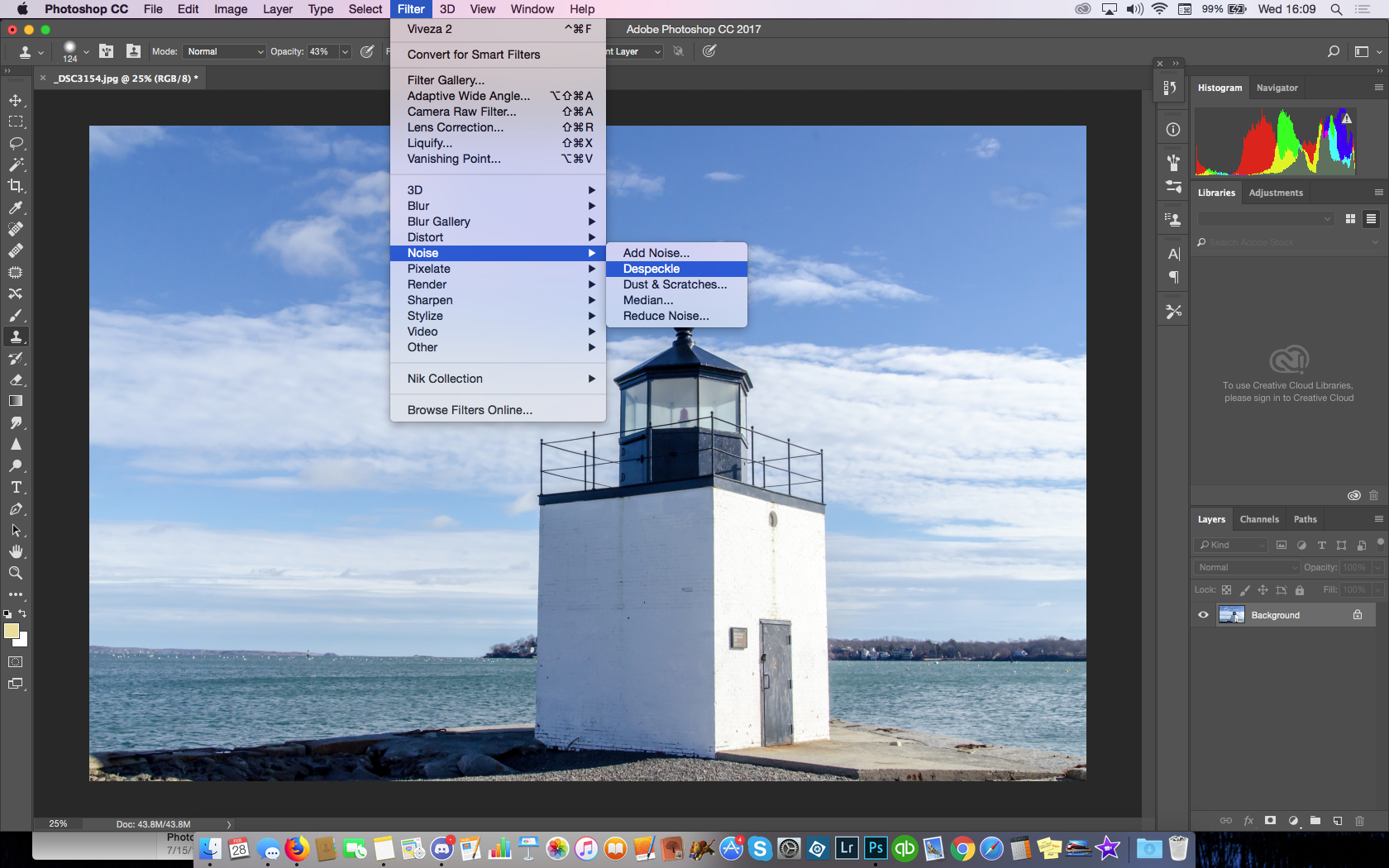
I’ll go to Filter: Noise, and then scroll to Despeckle.
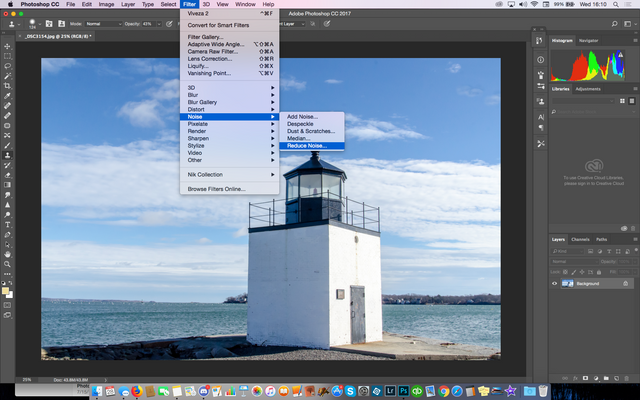
I’ll go to Filter: Noise, and then scroll to Reduce Noise.
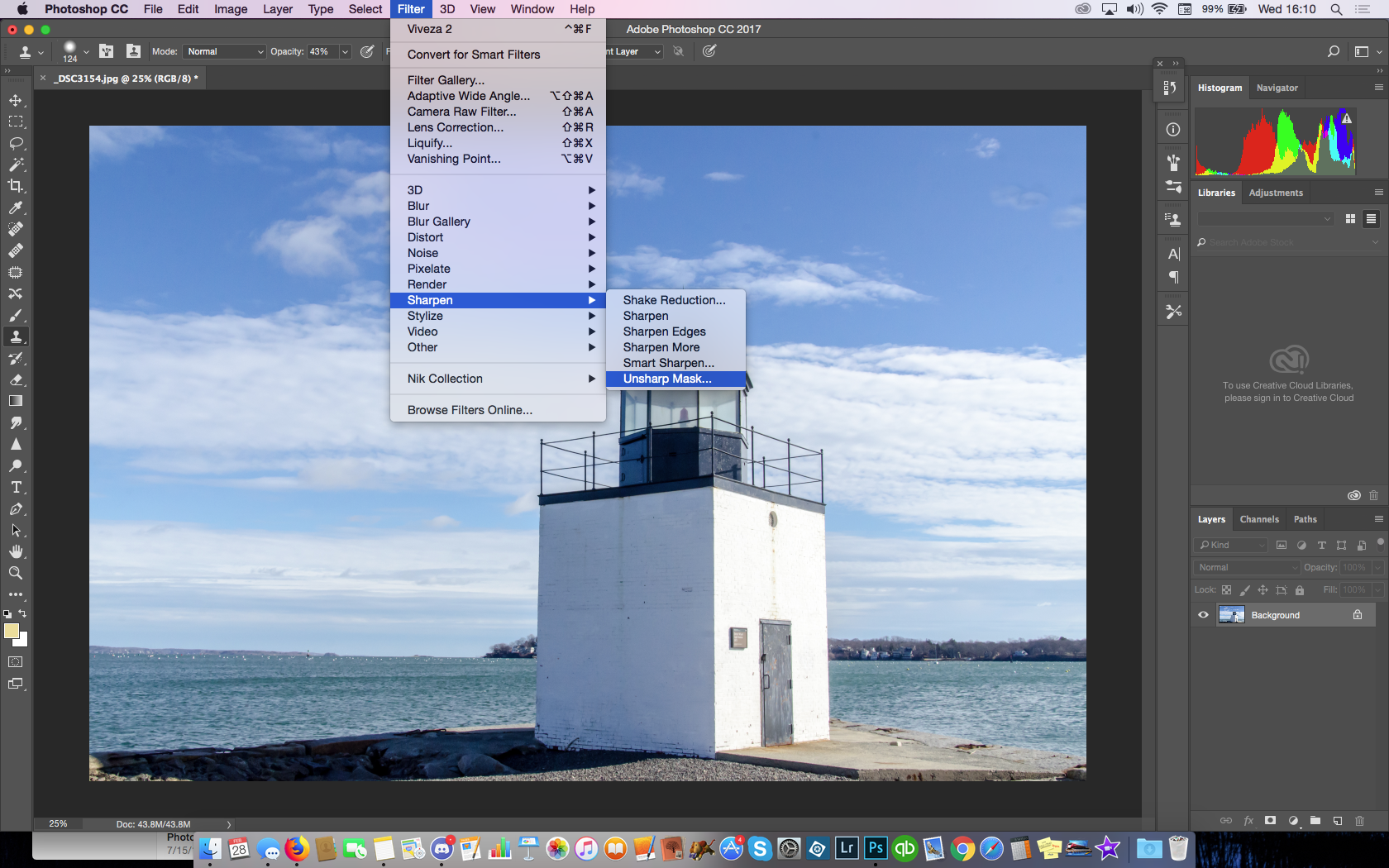
Last, go to Filter, Sharpen, and then Unsharp Mask.
… and finally, I will Save As: and give the file a new name.
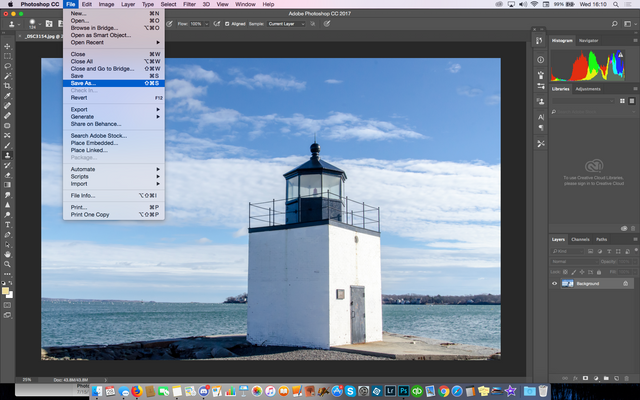
Next up: Sharpening An Image!
Part 8 WORK for yourself: Go To The Light…room!
Part 7 WORK for yourself: From Here To There, My Workflow!
Part 6 WORK for yourself: RAW?JPG? Add Copyright Note
Part 5 WORK for yourself: My Machine, My Hardware!
Part 4 WORK for yourself: More Stuff? More Money!
Part 3 WORK for yourself: Camera? What Camera?
Part 2 WORK For Yourself: Wait? You Charge HOW Much?
Part 1 WORK for Yourself: How Much Can I Make?
Wow, this is awesome! I've only ever done a bit of editing with my stuff, and mostly on PicMonkey. However, seeing all the amazing ways of editing is making me think I should start playing around with it a bit more. Thanks for all the info, @bluefinstudios (and for reminding me I have levels on my tripod - LOL).
Remember, there's the expensive Photoshop, and also, there's Photoshop Elements. it's kind of a PShop Lite version. Might be a chance to explore and learn some technique?
Ooo, thanks for letting me know. I'll check it out.
won't help with tarot cards, but...
LOL! Actually, it might - I changed the marble background I use for taking pictures, and it made the shots look muddy. Could be just the thing to brighten them up!
i love editing and find this to be helpful seeing others workflow and tapping it into your own if you can..
be well
thanks... Stop in to World Of Photography Discord. We've been making some changes.
Ok i will and do on occasion, so what do you suggest to get more involved. Im a heavy alliance supporter and a couple other discords, just trying to be practical with my time.
I hear you.
I think of the World Of Photography, I concentrate on PositiveExperience and those few channels within. We strictly keep it to serious photography
Do you prefer NIK over using the Camera Filter?
In the case of generally editing photos photoshop for one by one edits can be tedious, if a client or you only have .jpg files would you prefer bridge-->camera raw workflow or do you then rather work in lightroom?
I use Lightroom for my workflow.
Then, into Photoshop and use NIK through Photoshop.
Oh ok, yes we differ there quite a bit, for batch work I go through raw and if it is client work and they only gave me jpg I go through raw via bridge, even I can't do that I might go to Lightroom.
I personally dislike Lightroom , but maybe I have not given it a fair shot as my experience with it was fixing it and showing an old lady how to work lightroom - ironic since I have never worked in it.