Part FIVE: Working For Yourself
Welcome my son, welcome to the machine
Where have you been? - Pink Floyd
The Computer, hard disks, and geeky non-photography stuff etc.

I’d like to take a moment to talk about some important parts of your photography world, and it’s not the camera. Or the image, or any of the fun parts of photography. I’m going to discuss my office computer setup, and perhaps, make some suggestions for you to implement in your world.
First, and foremost, I have a MacBook Pro, as my main computer.
Many have desktops, and many have PC’s and there are strong arguments on both, and neither, but I’ll tell you this, they’re all wrong, and they’re all right, too.
The biggest thing to remember is, What works for you?
For me, I want a machine that I can do my basic emails, posting online, manage my images, do some serious post processing, and for me? I never want to deal with futzing with the OS, or security, or viruses, etc.
I want my computer to boot up, and I want to work. NOT spend my time playing IT guy. (I did in a former career, with over 1100 Macs, and 200 pcs, dozen or so servers, and about 50 printers. when I say I don’t want to, I mean, EVER, deal with all that stuff, again.
I want my Mac to turn on, and work, without dealing with issues.
AND it does. Does it cost me more than some PC laptop? Of course? but over the life of my Mac, I spend less time, and energy, and my Mac tends to get replaced every 4-5 yrs, while most PC laptops replace every 3-4 yrs. So, what works for me, is My MacBook Pro.
Man does not live by Mac Alone
Does my Mac work well? Sure. Have I ever had a computer issue? You betcha! So, I’m not a complete fool. I take care and put in place a backup system. So I don’t lose my images.
I need to make sure that all that hard time, and energy spent making images isn’t wasted if I do suffer a catastrophic failure of gear.
So, what do I do?
My Laptop. plus, I own LaCie hard drives. Plural.
I’ve always traveled quite a bit, so I buy the LaCie Rugged drives. Plural. As in more than one...
Buy the largest size storage drive you can afford for a backup drive. You can NEVER have enough storage.
There’s A Method To My Madness
For me, I wanted a simple, easy to remember way to find images.
And that was a naming system that had both a date, and a name or location to remind me where or what I was shooting that day.
Here’s a look:
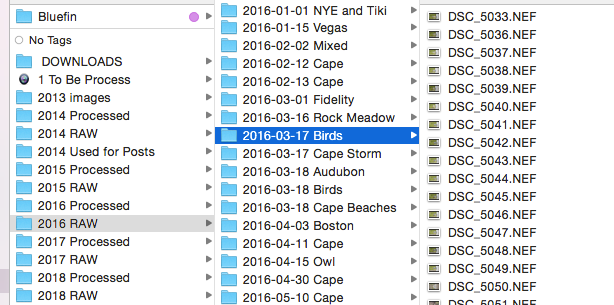
I use a naming system which is DATE and Name. For example above, I went out on March 17th in 2016, to shoot some birds. I created a folder called 2016-03-17 Birds on my drive, then copied all my images from my Camera Memory Card, into the folder on the LaCie.
That Ain’t It, Kid, That Ain’t It
BUT the image is now only on ONE place. That external hard drive.
I actually have two drives, exactly alike for my photo storage. I daisy chain them. So, once all the images are moved from SD card, to external hard drive, I copy that entire folder to the next drive. AND disconnect that second drive. BACK into the fire safe in my office (TOTALLY a geek, with toys, what can I say?).
Can you use online storage? Sure. Can you use some other method? Also, sure… in fact I don’t care what you do, but make sure you have a backup in place, and use it.
Remember I said I wasn’t interested in being IT Guy?
That’s a bit dishonest, as I have storage on my internal network called NAS (Short for Network Attached Storage). Basically I have a hard drive attached to a router, that also acts as a weekly backup. AND, the same software that automatically backs up my laptop to the NAS storage weekly, also does a backup to an online storage, I pay for it.
Overkill? Yeah, but, what the hell, I love my geeky toys.
TO RECAP
Get a computer, and a hard drive for a backup.
Create some kind of easy to remember naming system for image folders, and use it.
Notice, I haven’t even opened the image yet, on my computer. All I have done is move the image from my camera, to my office system, then, create a backup.
Did you notice my images are called DSC_5033.NEF or some other number?
What does that name mean?
I'm a Nikon guy, and I shoot RAW. NEF in Nikon, is an abbreviation for Nikon Electronic Format, and it is what Nikon produces for an image in RAW.
Part 6 WORK for yourself: RAW?JPG? Add Copyright Note
Part 4 WORK for yourself: More Stuff? More Money!
Part 3 WORK for yourself: Camera? What Camera?
Part 2 WORK For Yourself: Wait? You Charge HOW Much?
Part 1 WORK for Yourself: How Much Can I Make?
Always cool to peek into someone else's workflow. Excellent advice to back up everything. You never regret backing up, but you always eventually regret it when you don't.
I used to do IT/techsupport too, for a print shop, and it's also something I don't want to do ever again. As I get older, I'm less interested in the technical side of things and am just happy when everything works as expected.
Right?
Recovering IT GUY, too.
Love having my toys, and frankly, I rarely touch much of the stuff, other than glancing now and then.
Once i set it up, I tend to forget.
My switch is old. My NAS gets replaced rarely, and my external drives only filled end of 2017.
I made a couple of folders in 2018, but basically, using a new pair for 2018.
UPCOMING POST: The workflow notes are the process of why I shoot RAW, -> into drives, culling the F out of my images, BEFORE I go into Lightroom, codewording, then processing there, before export to PShop, and then whatever I do there.
Missing anything important you think I should include in that post?
Obviously, it's the view from 40,000 feet, and not step by step click here, do this, etc, as that's days and hours of classes on each piece of software alone!
Congratulations! This post has been upvoted from the communal account, @minnowsupport, by bluefinstudios from the Minnow Support Project. It's a witness project run by aggroed, ausbitbank, teamsteem, theprophet0, someguy123, neoxian, followbtcnews, and netuoso. The goal is to help Steemit grow by supporting Minnows. Please find us at the Peace, Abundance, and Liberty Network (PALnet) Discord Channel. It's a completely public and open space to all members of the Steemit community who voluntarily choose to be there.
If you would like to delegate to the Minnow Support Project you can do so by clicking on the following links: 50SP, 100SP, 250SP, 500SP, 1000SP, 5000SP.
Be sure to leave at least 50SP undelegated on your account.