The Actifit Series: The Actifit Android version 0.4.1 (Episode 17)
Repository
https://github.com/mcfarhat/actifit/
A. Introduction
Greetings folks and a happy holiday to you all. I'm quite sure we have been enjoying the holidays and keeping fit all the same with the use of the Actifit app. What better way to exercise and earn dthan with the Actifit android and ios apps? So while you eat and enjoy the season with your family, also remember to keep your weight in check by exercising daily with the Actifit app.
It's been quite a while since I wrote about the Actifit app and several updates and releases have been carried out ever since then. These are majorly important updates that you should be aware of as users of the app and readers of my blog.
Thus, in this post, we shall look at a release made by the Actifit team for the Android OS - the Actifit Android Version 0.4.1 beta. We will talk about some of the features recently updated on the Actifit app. We shall also take a close look at each of them and what they would mean for we as users of the app.
B. What is Actifit?
Actifit is an activity and fitness platform that is built on the Steem blockchain. The Actifit platform aims to incentivize both old and new members of the blockchain for their engagement in fitness and health activities. All users need to do is simply make their step counts daily via the Actifit Android and iOS versions.
Users make their daily report card posts to the Steem blockchain and Actifit upvotes the post of those who meet the minimum 5k step count and also rewards them with AFIT tokens.
C. The Actifit Android 0.4.1 beta
The Actifit Android 0.4.1 beta is one of the updates to the android version of the Actifit app. This update saw Actifit take a major focus on the security and usage of its app among its users. It also answers a few questions of some users as to why the app failed to work on their device after a security update was released.
Now, this release seeks to address the issue of abuse by some users of the Actifit app, as well as to make it more secure for users. This means that users who make use of some kind of devices would no longer be able to use Actifit on their device. Good enough, Actifit has also provided the necessary notifications to let them know what the issue is so that they can get it sorted out and come back to using the app.
We shall look at some devices and situations where users would no longer be able to make use of the Actifit app until they rectify the issue at hand. Please follow below to learn more about these.
i. Using a phone without an Active sim card for Actifit
Some may ask if it is possible to use a smartphone without a sim card on it and some may question the rationale behind it but then it happens. I have come across a number of people who use a phone without any sim card in it. They can simply connect to a mobile hotspot and begin browsing on their smartphone. This sometimes is done for security reasons and to minimize the risk of stolen data or contacts.
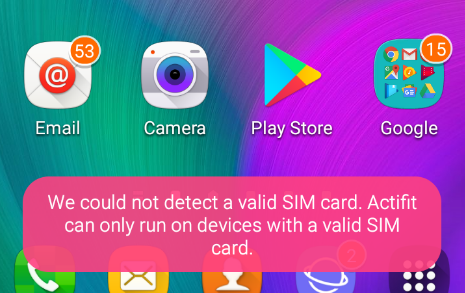
Unfortunately, devices without an active sim card on them has been frowned on by Actifit. If you use such a device, you won't be able to make use of Actifit on it. However, you'd get a notification from the app informing you that an active sim card could not be detected. Therefore, is now left for you to insert an active sim card into the device or look for another phone which you can use solely for Actifit.
The reason for putting this measure in place was simply to ensure that only authentic devices are allowed to use the Actifit apps. It would help ensure that abusers of the platform are cut down to the barest minimum possible. So just in the event you were wondering why you have not been able to use the Actifit app since after updating, this could be the reason.
ii. Using the Actifit app on an emulator
Emulators come in different sizes, shapes and versions. There are emulators for android, ios and even window devices. With emulators, you can run and play a game meant for Android devices on a laptop. With emulators, you can play psp games on android smartphones. You can equally use apps meant for ios and android devices on pc with the use of emulators.
With this update, Actifit has now disabled the use of its app on emulators. It is either you get a smartphone or you stop using the Actifit app as you'd no longer be able to start Actifit on an emulator. If you try to use the app on an emulator, you would receive a notification informing you that Actifit is not intended for use on emulators.
It is equally yet another feature geared at minimising fraud on the Actifit app as they are been complaind in the past about the menace of emulators. It was only imperative that Actifit stopped the use of its app on these emulators. If you have been using Actifit on an emulator before now, simply purchase a new device for use in exercising with Actifit.
iii. Using the Actifit App on rooted devices

For some non-techy persons, the word "rooted" may sound quite strange to them. However, those who are tech oriented would possibly have come across the word on several occasions. To make it clear to all and sundry, I'll define the term "root" in layman's terms.
Root is a term used to emphasize the ability of the user of an android device to gain a privilege control over various faucets of his device. A rooted device is one that has undergone the process of rooting, and now allows its user more control than previously allowed at the time of purchase by the manufacturer. Rooting is a process of giving users of an android device a greater control over their device and the various components of the pre-installed operating system.
For example, normally there are a number of system apps that comes pre-installed on a device that users are not allowed to uninstall or delete. However, when you root your device, you unlock this access and therefore gain the exclusive privilege of doing as you wish with these apps. Rooting on android devices can be compared to jail-breaking on iOS devices and they come with great advantages for users.
However, Actifit has disabled users of rooted devices from making use of its app on their device as these phones fall under what is termed "high-risk territory". Despite the advantages of rooted devices, there are also a number of disadvantages as well. With root access, the possibility of a device being hacked increases greatly.
Therefore, if you use a rooted phone, you won't be able to use the Actifit app to monetize your health and fitness exercises. The only option would be to purchase a device without root access in order to begin enjoying Actifit once again.
D. New permissions required on Actifit.
When you install certain apps on your phone, they usually request you to grant certain permissions before you can use the apps. These permissions are usually essential for your smooth usage of the apps. However, it is not always a must that you give permissions to all apps as some app developers have ulterior motives.
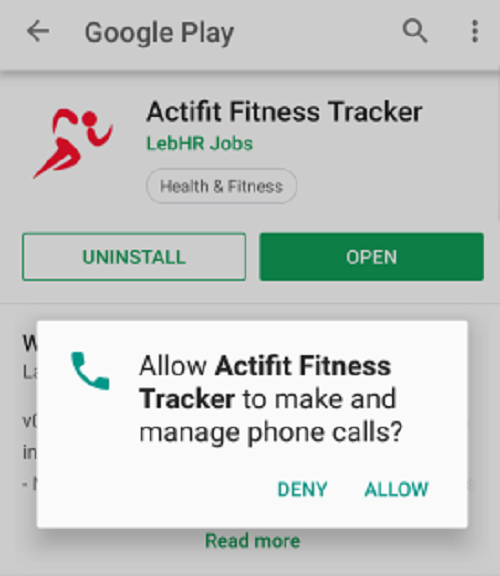
Now, in line with Actifit's aim of reducing abuse on its platforms, users would be required to give permissions to the app upon updating to this version. You'd be required to "Allow Actifit Fitness Tracker to make and manage phone calls". If you deny, you'd end up facing error notifications but you can use the app once you choose "Allow".
This permission is a necessity for Actifit to read and detect if a sim card is present on your phone. There are no ulterior motives so you can be sure you are safe when you grant Actifit this permission.
E. Conclusion
The fight against abuse is real and Actifit has truly taken it to the next level with this update. It is that important so that rewards can go to only those who properly utilize the app. This update is a great one and I'm sure it will spur a lot of activities in the long run.
Hope to see you on the next episode of the series. Have a wonderful new year ahead.
Cheers!!
I remain your favorite dApps presenter,
@curtwriter
Chat with us on discord | Visit our website
FAQs | Android app tutorial | Video Tutorial
References
A. https://forum.xda-developers.com/android/general/root-guide-t3461054
B. Pictures were screenshots from my device.
Series Backlinks
- Project Promotion: All You Need to Know About Actifit, The New Fitness App on The Blockchain!!
- The Actifit Series - Actifit Development Updates V0.1 - V0.3 [Episode 2]
- The Actifit Series - Actifit Development Update V.0.3.1 And other Updates [Episode 3]
- The Actifit Series - Decommissioned Versions and Other Updates [Episode 4]
- The Actifit Website Explained (Episode 5)
- Actifit iOS version & other Developmental Updates (Episode 6)
- The Actifit Series: iOS App, New iOS version 0.3.3 and other updates (Episode 7)
- The Actifit Series - Aftermath of the HF20, Impact on Actifit and other updates (Episode 8)
- The Actifit Series: The Android V 0.3.4 Release [Episode 9]
- The Actifit Series: Actifit V2 Reward System And Other Updates (Episode 10)
- The Actifit Series: Automated Account Claims, Image Hosting Server & Other Updates (Episode 11)
- The Actifit Series: New Website features & other updates (Episode 12)
- The Actifit Series: The Actifit Android V 0.4.0 (Episode 13)
- The Actifit Series: Maximizing Actifit Tokens and other Updates (Episode 14)
- The Actifit Series: The New Delegation Beneficiary System (Episode 15)
- The Actifit Series: Actifit witness & Increased Charity Support (Episode 16)
Hello, @curtwriter!
Thank you so much for another nice contribution. This series of yours is very interesting and informative. Your review is comprehensive and well-illustrated with relevant graphic content. Well done!
I like all the information about the recent update provided in your post, and I also appreciate the fact that you took the time to share a few words regarding your own knowledge in many cases. This kind of editorial content is something I see very often in your posts, and I am more than glad that quality standards are kept high in your contributions.
Once again, there were minor style and proofreading issues. Regardless, you did a really good job, and I look forward to your next contribution.
I wish you a new year filled with prosperity, joy, and contentment.
Your contribution has been evaluated according to Utopian policies and guidelines, as well as a predefined set of questions pertaining to the category.
To view those questions and the relevant answers related to your post, click here.
Need help? Write a ticket on https://support.utopian.io/.
Chat with us on Discord.
[utopian-moderator]
Thank you for your review, @lordneroo! Keep up the good work!
Hey, @curtwriter!
Thanks for contributing on Utopian.
We’re already looking forward to your next contribution!
Get higher incentives and support Utopian.io!
Simply set @utopian.pay as a 5% (or higher) payout beneficiary on your contribution post (via SteemPlus or Steeditor).
Want to chat? Join us on Discord https://discord.gg/h52nFrV.
Vote for Utopian Witness!