Parallelization Obsoletes the Desktop Computer
Don’t buy the most powerful personal computer you can afford, because you might waste your money and end with an incorrect set of tradeoffs.
The emerging (software and hardware) parallelization revolution is fundamentally changing the hardware requirements of the personal computer.
Some revolutionary implications as software is necessarily programmed to scale to emerging massively multicore:
Some applications will require more cores than can be reasonably fit or cooled in any single desktop computer. Attempting to overcome this by utilizing multiple desktop computers may be precluded by non-portability¹, space/noise/cooling limitations, or #2 below.
Where such applications only run infrequently and/or for a fraction of the 24 hours in a day, the (comparative amortized) cost is (conceptually²) as prohibitively high as if they were running “24 x 7” on rented cloud compute units. In other words, the cost of the desktop required is as high as the peak massively multicore demands. Whereas, cloud compute units can be rented in units of fractional time, because the hardware is shared by all customers.
Increasingly it’s usually³ an incorrect tradeoff to deprioritize personal computer mobility¹ and fanless quiet, because the hardware resource requirements which preclude those desirable workspace attributes are available in the cloud or a docking station. And due to #1 and #2, it will become increasingly implausible to meet all such resource requirements even with a desktop computer.
Networking without parallelization, although a necessary ingredient, wouldn’t cause this revolution because of the absence of driving factors #1 and #2.
Even where #1 and #2 may be precluded³ such as due to network bandwidth, latency, reliability and availability, the bulky (perhaps even portable) “desktop” portion can be placed in a docking station or even network connected in another room for mitigating noise, space, cooling and/or within-the-home WiFi connectivity portability.
Even rendering 4K UHD displays remotely is within the bandwidth of Gigabit (or 10 Gigabit) Ethernet, especially given the availability of lossless or visually lossless compression (c.f. also and also). Local area networks (LAN) and fiber Internet (could) have sufficiently low latency for remote high performance game rendering.
¹ Portability implies reasonably transportable (e.g. in a suitcase). Mobile computing adds at least laptop form, and usually also battery power with mobile Internet connectivity.
² Cloud computing units may be significantly overpriced compared to the amortized cost of the same hardware factoring in only the purchase price. Yet the claim will be increasingly true by factoring in — how increased standardization, economies-of-scale and competition will drive cloud costs down to optimal — along with the total cost of ownership (TCO) including electricity, maintenance, configuration, acquisition and depreciation of hardware by Moore’s Law.
³ Even for a mobile gamer — that can justify precluding #2 and purchasing instead of renting cloud gaming hardware because the peak hardware resource requirements are utilized most of the time — should carry a portable eGPU docking station to optimize cooling, performance, and cost instead of inseparably burdening the personal computer with a noisy, bulky, suboptimal appendage. Separation-of-concerns (maximum specialization) applies so that each of the modules (the personal computer and the compute resources) can be optimized separately for their different and conflicting design priorities.
Note I will outline three Kickstarter-like business opportunities in this blog:
- Modular laptop parts design so they can be built and fixed by users
- Two 17” monitors mobile computer design
- A powerful fanless mobile computer design
Post-Desktop Era, Not Post-PC
Some points of Post-PC Era postulate are correct such as heterogeneous applications built on high economies-of-scale network compute resources and prioritization of connectivity over desktop resources. But the decline of the desktop PC is not synonymous with the decline of personalized computers with personal control over data in the cloud and over our computing software instead of adware auto-update hell. Yeah the cloud is becoming more important, but that the powers that be conflated that with a loss of personal control and greater centralization of control. The latter is why the blockchain is critically important (c.f. also and also §Thin Protocols).
Gates’ and Jobs’ “PC Plus” docking station desktop-centric theme is incomplete and to some degree an ephemeral transitionary phase until networks become more ubiquitous.
Tim Cook and Apple have pushed this myopic Post-PC religion to such extremes that they’ve purportedly destroyed the keyboard on the “once the gold standard of laptops” Macbook Pro causing those who need to type to look for a personal computer with a keyboard that isn’t so membrane thin that you can actually “touch type” on it. Fascist Apple intentionally bricks the devices of those who repair or upgrade them.
Optimal Personal Computer Choices
A mobile computer provides the freedom to work outside sometimes (good for eye and mental health) and to travel. At home or the office it can be docked to a larger monitor, external keyboard and even a more powerful eGPU.
So the only valid reasons to not like a laptop is because they are more expensive, they break sooner, they are less performant and we can’t build them ourselves with off-the-shelf parts. And a short battery life diminishes the utility of a mobile computer.
When network compute resources become entirely ubiquitious, even a form factor as small as our mobile phone or a wearable computer (e.g. a watch) could suffice as our computing device. High resolution displays in wearable AR eyeglasses will eventually offer the option for mobile personal computers without the bulky screen. It should eventually be possible to embed multiple “large” resolution displays in glasses. Until then for most scenarios an optimal personal computer must be a notebook or laptop.

The primary use case dictates the choice of screen size. For maximum mobility for non-professional uses, then a 13.3 inch is ideal. A balance between productivity and mobility is provided by the 14 and 15.6 inch screens. Those who want more mobility and/or who will often dock to a larger screen for maximizing productivity, might prefer a 14”.
The 4 lbs (1.8kg) Dell XPS 15 (2018 model 9570) with its nearly borderless 15.6” screen is only 14.1” (357mm) × 9.3” (235mm) compared to 12.7” (324mm) × 8.5” (217mm) for the 2.5 lbs (1.1 kg) Lenovo Thinkpad X1 Carbon (2018 6th gen) with its slim bordered 14” screen. The 15.6” Gigabyte Aero 15X v8 is only 14.0” (356mm) × 9.8” (250mm). And the newly announced 15.6” ASUS Zenbook 15 UX533FD is only 13.9” (354mm) × 8.7” (220mm). And the 15.6” Gigabyte Aero 15X v8 is only 14.0” (356mm) × 9.8” (250mm). And the 14” ASUS Zenbook 14 UX433FA and UX433FN are each only 12.6” (319mm) × 7.8” (199mm).
To maximize mobile (non-docked) productivity, a 17 inch or larger screen significantly sacrifices mobility comfort and battery life. Some power users might even want two 17” screens on their mobile computer (no longer a laptop), where the second screen is hinged on one side or the top of the first one, and folds back on top of the first screen when not in use making the device just slightly thicker. Or the second monitor could be detachable with a foldout stand. Perhaps dark themed OLED displays would offer long battery life in this configuration.
The aluminum encased 13.9” Huawei MateBook X Pro with only 9% borders by area is even more svelte at 12.0” (304mm) × 8.5” (217mm), but has less thermal dissipation than the Thinkpad and only undesirable glossy screens.
For those of us who want to maximize internal battery size⁴ (and thus maximize the tradeoff between processing power and battery life) at the expense of some additional weight (thus implying a 15.6” screen for the extra case volume), our choices are currently limited to:
- gaming laptops
- Dell XPS 15 without the discrete GPU, with the potential of coil whine
- low color quality FHD screen in the Lenovo Thinkpad T480 (54% sRGB, 34% AdobeRGB, 272 nits, 0.21 black, 1318 contrast, deltas 7.2/25.9/5.0/6.7 or 59% sRGB, 37% AdobeRGB, 295 nits, 0.25 black, 1228 contrast, deltas 5.7/21.3/4.7/3.7)
- undesired numeric keypad of the Lenovo Thinkpad T580 along with low color quality 15.6” FHD screen (55% sRGB, 35% AdobeRGB, 238 nits, 0.27 black, 943 contrast, deltas 4.6/18.0/4.3/3.3) or moderately high quality matte UHD screen (59% sRGB, 37% AdobeRGB, 283 nits, 0.24 black, 1292 contrast, deltas 5.7/21.3/4.7/3.7) which shortens battery life and reports of potential coil whine
Fanless laptops
Fanless laptops not only eliminate noise but also moving parts which can fail with bad timing, need cleaning and are difficult to tune to an optimum duty cycle (since this varies by usage pattern).
Some claim that after experiencing fanless, they’ll never go back.
Silent, fanless laptops are currently only offered in ultra-thin variants with very low processing power and small batteries. The 14” Acer Spin 7 and Swift 7 unfortunately have a glossy (touch) screen and only 8 GB. The Spin 7’s larger 42 Wh battery is negatively offset by the less performant i5-7Y54 processor. The Swift 7 (which may be the world’s slimmest laptop) has the more performant i7-7Y75 processor and 4G LTE connectivity but only a 36 Wh battery and the touchpad buttons don’t click nor depress when tapped:


The 13.3” Asus Zenbook UX305CA’s 45Wh battery, m7-6Y75 processor and matte FHD screen have ~6 hours battery life. But is limited to 8 GB and apparently no longer in production (although maybe it is in the process of being refreshed to the i7-8550Y processor?):
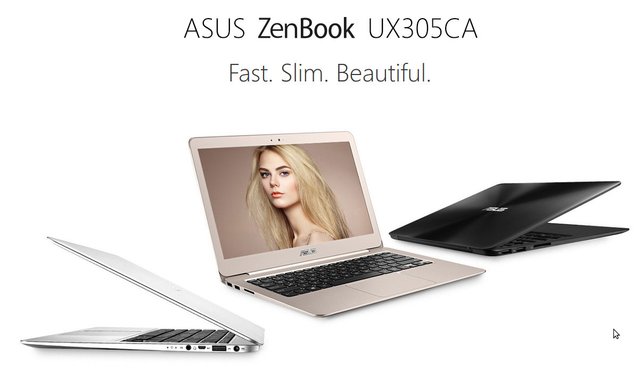
The Venom BlackBook Zero 14 is the only fanless laptop with a matte screen that is currently in production. And the only fanless 14” laptop with a matte screen ever produced. It purportedly has very high build quality and keyboard (yet problematic placement of the rightmost column of keys), but only a 4.5W TPD i7-7Y75 processor and only a moderate color quality 14.1” FHD screen (71% sRGB, 54% AdobeRGB, 280 nits, “good contrast, low color accuracy”). For comparison, I have an Asus VivoBook X540UP-DM116T which apparently has the very low color quality (53% sRGB, 34% AdobeRGB, 232 nits, 0.52 black, 1292 contrast, deltas 4.9/20.3/⎵/2.7), non-IPS AUO38ED B156HTN03.8 screen, yet is adequate for me.
The BlackBook’s 41Wh battery lasts 398 minutes for H.264 1080p video, compared to 657 minutes for the X1 Carbon’s 57 Wh, or only ~84% as power efficient (probably due to the 7th gen versus 8th gen Intel processor so the relative efficiency probably improves for non-computationally intensive tasks). The Carbon’s matte 14” FHD screen has more colors and color accuracy (95% sRGB, 62% AdobeRGB, 287 nits, 0.20 black, 1490 contrast, deltas 2.2/4.4/1.7/2.0). And the base model Carbon’s fan is so quiet even under load that it’s nearly as quiet as fanless. The BlackBook’s i7-7Y75 processor has ~84% single-thread and 41% multi-threaded performance compared to the Carbon’s i5-8350U (and ~60% single-threaded of fastest non-overclocked processor). But only at low duty cycle tasks which don’t saturate the low 4.5W TPD thermal dissipation. An i5-8200Y or i7-8500Y option would increase the single-threaded 84% to ~89% or ~93% respectively and increase power efficiency with integrated Gigabit WiFi.
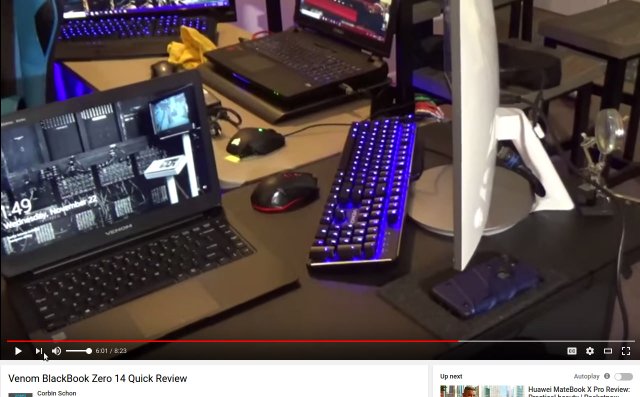
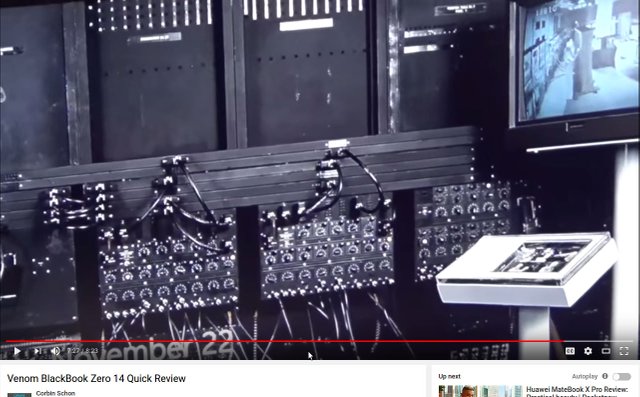
Yet because the fans runs so slowly, the X1 Carbon has to throttle its i5-8350U (15W TDP) performance to ~72% (capping power consumption to 28.2W) for multi-threaded. The BlackBook’s power consumption is capped to 14.66W so in theory capped to 50% of the Carbon’s multi-threaded performance (which is greater than the 41%) in short bursts until its thermal dissipation is saturated.
A future improved BlackBook may be all we need if intensive computation is delegated over the network.
Suggestions for a 15.6” fanless laptop
Some of us may prefer a fanless with a 15.6” screen (in a thin bezel 14” × 9” case), a larger battery, luxurious glass touchpad, built-in 4G LTE and a RJ-45 Ethernet port, especially if intensive computation can be usually delegated when mobile. Also a lighter color than black would reduce fingerprints and visibility of silver-aluminum colored dings. And I wish Venum would improve the gaudy look of and make the “BlackBook’ logo less conspicuous on the case. The Eluktronics logo above the keyboard on the MECH-15 G2 is refined and elegant.
Heavier fanless “laptop” idea
Acer’s LiquidLoop™ lacks the fins surface area to dissipate enough heat for a non-throttled quad-core processor.
For power users who can’t always rely on delegating intensive computation, it should be possible to design a heavy 15.6” screen fanless “laptop” with roughly the same 18–22mm thickness as the example “thin” gaming laptops discussed below (not as thick as the 50+mm mini-computer shown below and not as thin as the 14mm BlackBook or 15mm X1 Carbon), with a 99 Wh battery, Thunderbolt™ port for connecting an eGPU and without any throttling nor thermal dissipation saturation for an optimal† 15W TDP quad-core i7-8565 processor, which has the new Whiskey Lake power efficient integrated Gigabit WiFi, 9% more performance multi-threaded than the i5-8350U, thus (1.09 - 0.72) ÷ 0.72 = 51% more performant than the throttled X1 Carbon. And possibly even (maybe slightly thermally throttled under heavy duty cycle load) a 45W TPD hexa-core i7-8750h.
This design could place the heat sink fins over the entire bottom (and with a non-metal topped keyboard area or that area sufficiently thermally insulated from the hot bottom). By subtracting the fans, the internal case can be much thinner (employing a thin battery that also utilizes the area of the eliminated fans) thus compensating with thinness for the height of the fins. It just couldn’t be used on a human’s lap.

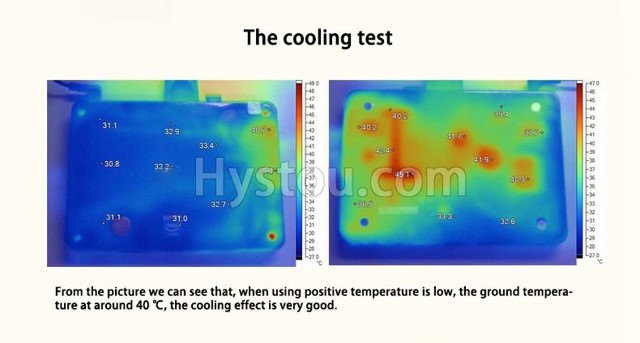
of the fanless ITX PC
| Load | CPU temperature | Motherboard temperature | Power consumption |
|---|---|---|---|
| Standby | – | – | max. 1.6 Watt |
| Idle | 36°C | 43°C | max. 19.5 Watt |
| 3D Mark | 50°C | 47°C | max. 65.1 Watt |
| Prime95 | 74°C | 56°C | max. 76.7 Watt |

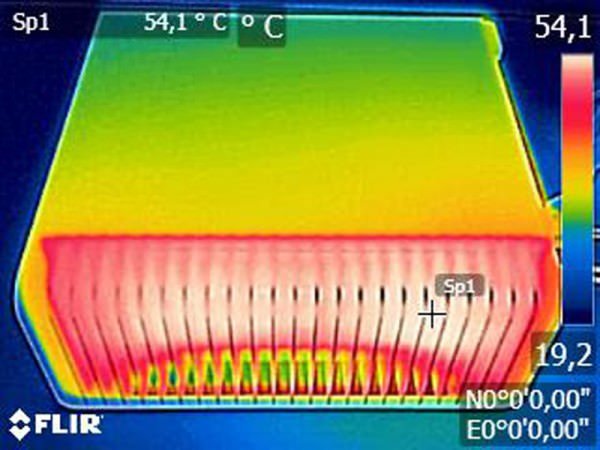
Same FC8 case shown above but in a Ryzen 2400G build (note Intel burn test is even more stenuous than Prime95). Fanless mini case comparison chart. The HDPLEX H3 V2 case.
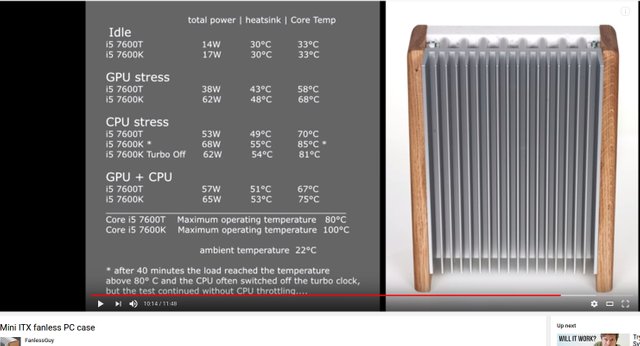
Some of us might prefer such a hypothetical design because we rarely if never use our laptop in our lap, an extra pound or two of weight isn’t a significant detraction considering the solid-state and noiseless benefits.
Sadly the main brands are unlikely to design this hypothetical “laptop” because too many people buy based on sleek visual attractiveness, the manufacturers don’t want to be liable for scalding cases (although I’m expecting much less than 54 C maximum thus much more than 6 seconds to burn unclothed skin at maximum computational load) and they want their products to wear out so that customers need to pay for onsite warranty and buy new laptops more often.
⁴ Maximum allowed by the NTSB on airplanes is 99Wh and must be hand carried in the cabin, not checked-in luggage.
† AMD Ryzen mobile APU processors are 67% – 50% less power efficient on non-GPU intensive tasks presumably because of inferior IPC (i.e. instructions per clock, which will improve for Zen 2 in 2019 but not on mobile until 2020), the higher base frequencies, and the more powerful integrated GPU.
Summary table of laptops discussed
Following is a summary chart of the laptops discussed, including only those which have a matte (i.e. non-glossy) FHD 1920 × 1080 pixels screen:
| Manufacturer & Model | CPU Processor | GPU Processor | Battery | WiFi Surfing Battery Life | Brightness | Color Quality | Min. Fan Noise | Avg. Fan Noise | Max. Fan Noise | Numeric Keypad | USB-C Power Supply | Price 16 GB 256 GB SSD | |
|---|---|---|---|---|---|---|---|---|---|---|---|---|---|
| ASUS VivoBook S15 S530UA (15.6” screen) | i7-8265U 10–25W Avg: 15W | UHD Graphics 620 | 42Wh | 8.4 hours | 214 nits | 70% sRGB 52% AdobeRGB 0.27 black 810 contrast deltas 2.5/⎵/1.2/⎵ | ? | ? | ? | slimmed | none | $699 | ASUS VivoBook S15 S530UA (15.6” screen) |
| Asus Zenbook 14 UX433FA (14” screen) | i7-8265U 10–25W Avg: 15W | UHD Graphics 620 | 50Wh | 10.5 hours | ? | “100% sRGB” ? | 29 dB | 36 dB | 41 dB | in the touchpad | none | ? | Asus Zenbook 14 UX433FA (14” screen) |
| Asus Zenbook 14 UX433FN (14” screen) | i7-8265U 10–25W Avg: 15W | MX150 | 50Wh | 10.5 hours | ? | “100% sRGB” ? | ? | ? | ? | in the touchpad | none | $1200 | Asus Zenbook 14 UX433FN (14” screen) |
| Asus Zenbook 15 UX533FD (15.6” screen) | i7-8565U 10–25W Avg: 15W | GTX 1050 (Max-Q) | 73Wh | 14 hours | ? | “100% sRGB” ? | ? | ? | ? | slimmed | none | $1399 | Asus Zenbook 15 UX533FD (15.6” screen) |
| Manufacturer & Model | CPU Processor | GPU Processor | Battery | WiFi Surfing Battery Life | Brightness | Color Quality | Min. Fan Noise | Avg. Fan Noise | Max. Fan Noise | Numeric Keypad | USB-C Power Supply | Price 16 GB 256 GB SSD | |
| Asus Zenbook Pro UX550VD (15.6” screen) | i7-7700HQ 35–?W Avg: 45W | GTX 1050 | 73Wh | 8.9 hours | 313 nits | 90% sRGB 59% AdobeRGB 0.27 black 1241 contrast deltas 4.8/8.1/⎵/5.8 | 30 dB | 38 dB | 40 dB | in the touchpad | none | $1189 UX550VE | Asus Zenbook Pro UX550VD (15.6” screen) |
| Asus Zenbook UX305CA (13.3” screen) | m7-6Y75 3.5–7W Avg: 4.5W | HD Graphics 515 | 45Wh | 6.4 hours | 314 nits | 90% sRGB 65% AdobeRGB 0.29 black 1122 contrast deltas 6.0/7.9/⎵/2.1 | none | none | none | none | none | $559 to $749 | Asus Zenbook UX305CA (13.3” screen) |
| Dell XPS 15 (15.6” screen) | i5-8300H 35–?W Avg: 45W | GTX 1050 | 97Wh | 15.7 hours | 378 nits | 96% sRGB 62% AdobeRGB 0.29 black 1424 contrast deltas 2.4/4.5/2.5/2.5 | 30 dB | 37 dB | 43 dB | none | none | $1710 (i7-8750H) | Dell XPS 15 (15.6” screen) |
| Eluktronics MECH-15 G2 (15.6” screen) | i7-8750H hexa-core 35–?W Avg: 45W | GTX 1060 | 47Wh | 4.4 hours | 303 nits | 94% sRGB 60% AdobeRGB 0.33 black 985 contrast deltas 2.7/5.0/1.3/2.3 | 35 dB | 50 dB | 58 dB | not slimmed | none | $1485 | Eluktronics MECH-15 G2 (15.6” screen) |
| Manufacturer & Model | CPU Processor | GPU Processor | Battery | WiFi Surfing Battery Life | Brightness | Color Quality | Min. Fan Noise | Avg. Fan Noise | Max. Fan Noise | Numeric Keypad | USB-C Power Supply | Price 16 GB 256 GB SSD | |
| Gigabyte Aero 15X v8 (15.6” screen) | i7-8750H hexa-core 35–?W Avg: 45W | GTX 1070 (Max-Q) | 94Wh | 8.6 hours | 300 nits | 94% sRGB 60% AdobeRGB 0.33 black 948 contrast deltas 1.3/2.0/⎵/0.7 | 31 dB | 49 dB | 54 dB | not slimmed | none | $2199 | Gigabyte Aero 15X v8 (15.6” screen) |
| HP EliteBook 1050 G1 (15.6” screen) | i7-8850H hexa-core 35–?W Avg: 45W | GTX 1050 (Max-Q) | 96Wh | 9 hours | 620 nits | 92% sRGB 65% AdobeRGB 0.55 black 1127 contrast deltas 2.3/⎵/⎵/⎵ | 30 dB | 42 dB | 45 dB | none | none | $2450 $2232 (i7-8750H) $1767 (i5-8300H, 400nits) | HP EliteBook 1050 G1 (15.6” screen) |
| Lenovo Thinkpad T480 (14” screen) | i5-8550U 10–25W Avg: 15W | UHD Graphics 620 | 96Wh (removable) | 17.6 hours | 295 nits | 59% sRGB 37% AdobeRGB 0.25 black 1228 contrast deltas 5.7/21.3/4.7/3.7 | 29 dB | 36 dB | 36 dB | none | 65W | $1543 | Lenovo Thinkpad T480 (14” screen) |
| Manufacturer & Model | CPU Processor | GPU Processor | Battery | WiFi Surfing Battery Life | Brightness | Color Quality | Min. Fan Noise | Avg. Fan Noise | Max. Fan Noise | Numeric Keypad | USB-C Power Supply | Price 16 GB 256 GB SSD | |
| Lenovo Thinkpad X1 Carbon (14” screen) | i5-8350U 10–25W Avg: 15W | UHD Graphics 620 | 57Wh | 10.3 hours | 287 nits | 95% sRGB 62% AdobeRGB 0.20 black 1490 contrast deltas 2.2/4.4/1.7/2.0 | 30 dB | 31 dB | 31 dB | none | 65W | $1584 | Lenovo Thinkpad X1 Carbon (14” screen) |
| Razer Blade 15 (15.6” screen) | i7-8750H hexa-core 35–?W Avg: 45W | GTX 1060 (Max-Q) | 80Wh | 6.7 hours | 293 nits | 93% sRGB 60% AdobeRGB 0.38 black 801 contrast deltas 1.8/3.7/⎵/1.1 | 33 dB | 42 dB | 46 dB | none | none | $2200 | Razer Blade 15 (15.6” screen) |
| Venom BlackBook Zero 14 (14.1” screen) | i7-7Y75 3.5–7W Avg: 4.5W | HD Graphics 615 | 41Wh | 6.6 hours | 280 nits | 71% sRGB 54% AdobeRGB “good contrast, low color accuracy” | none | none | none | none | none | $1349 | Venom BlackBook Zero 14 (14.1” screen) |
The above table is rendered correctly on the busy.org copy of this blog.
Dell XPS 15 vs. Lenovo Thinkpad X1 Carbon
Apparently of the laptops which are not 2-in-1 designs, only the Thinkpads and a few of the Dells can open flat (180 degree hinge) or nearly so.
The optional, replaceable (but not removable and requires opening the case) 97Wh battery for Dell XPS 15 paired with its 1920 × 1080 FHD 1080p screen option has 50% more battery life (~15 hours versus ~10 hours) for WiFi web-surfing than the Thinkpad X1 Carbon with its non-removable 57 Wh battery. And roughly 4 hours versus 2 hours under equivalent very heavy load. Theoretically those battery lives can be extended to roughly 27 versus 24 (7 versus 5 under load) hours respectively (allowing for losses in charging circuit) by a small, light 100 Wh⁴ (27,000 Ah @ 3.7 V) lithium battery powered charger that outputs the matching DC level.
The Thinkpad T480 (with 0.25” wider bezels) adds a RJ-45 Ethernet port and has a removable (and even hot-swappable) 72 Wh paired with a non-removable 24 Wh internal battery providing ~29 hours WiFi web-surfing. The T480 is ~67% and ~93% more power efficient than the Carbon X1 and Dell respectively.
Both Thinkpads have two additional USB ports, privacy shutter on the webcam which is above the display and the Carbon X1 optionally add WWAN 4G LTE. Note internal 4G LTE may have more OS compatibility issues and otherwise be inferior to tethering via USB to the mobile phone. The Thinkpad T480 has ~50% less color space gamut!
The Dell Latitude 5490 is essentially a carbon copy of the X1 Carbon including the WWAN option, except it can be ordered with up to 32GB instead of only 16GB.
Since nearly all laptops have IPS and not AMOLED screens, the Dell’s non-glossy (matte), 33% brighter 378 nits FHD screen is presumably better for daylight mobility (as compared to the Carbon X1) with negligibly brighter blackness and roughly equivalent contrast, color accuracy and color space gamut (~60% AdobeRGB and ~90% sRGB).
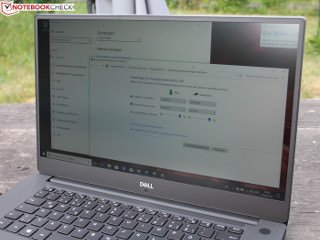

However, compared to the Dell’s FHD screen, the Carbon’s optional (unfortunately glossy) 2560 × 1440 WQHD screen has 33% more brightness, 33% better AdobeRGB color space gamut with negligibly brighter blackness (the Dell is 96% sRGB, 62% AdobeRGB, 378 nits, 0.29 black, 1424 contrast, deltas 2.4/4.5/2.5/2.5). But the upgraded screen and processor (from Intel Core i5-8350U to i5-8550U) reduces WiFi web-surfing battery life to ~9 hours and has significantly brighter (i.e. worse) blackness (which is often the tradeoff for increased brightness), even compared to the aforementioned Dell screen as shown below.


The Dell also has an optional, glossy 4K UHD 3840 × 2160 screen which adds 25% brightness, some color space, and a touch screen, but reduces color accuracy significantly. The upgraded screen and processor (from quad-core i5-8300H to hexa-core i7-8750H) reduces WiFi battery life by 33% to ~10 hours. The glossy screen surfaces may suffer annoying reflections outside yet look stunning in the shade otherwise.

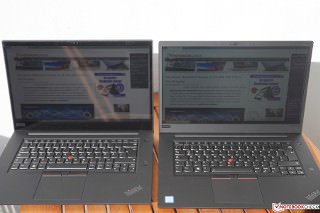
In addition to the aforementioned increased built-in battery life and the Dell’s GPU (GTX 1050 Ti Max-Q) which has ~4X more performance than the Thinkpad’s integrated Intel UHD Graphics 620, the Dell XPS 15 has ~67% increase in sustained CPU performance headroom as benchmarked by Cinebench R15 (comparing aforementioned base-to-base and premium-to-premium models).
And the Dell has roughly double the thermal dissipation (dual fans, dual heat pipes and dual cooling fins required by the added GPU) simultaneously connected to both the CPU and GPU so that it will in theory employ the fan less for the equivalent computational performance (even if only utilizing the CPU). However, the thermal dissipation is insufficient to prevent throttling of the hexa-core CPU and GPU and premature loud operation of the fans, although there’s some partial solution. Laptops in this category — which have a high performance GPU and CPU in a slim design intended for battery-powered mobility — typically support the ability (Optimus) to disable the Nvidia GPU and utililize the integrated Intel 630 Graphics GPU to conserve power consumption because otherwise battery life plummets.


As mentioned here, Dell’s thermal design insulates against excessive heat on user facing surfaces thus allowing more heat before the fans must turn on, as shown for the XPS 15 2-in-1 model 9575:
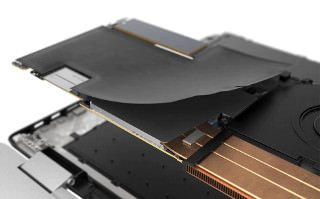
The Dell has much sturdier rubberized footings:


The Lenovo ThinkPad X1 Extreme is the more feature matched competitor to the Dell XPS 1 and presumably offering slightly better Ubuntu compatibility than the Dell, but shares the X1 Carbon’s disadvantages of less bright FHD screen and shorter battery life, while also not offering WWAN and being 80% less power efficient than the Dell on the WiFi web-surfing.
Dell XPS 15 tradeoffs
“up the nose” 720p webcam is below the screen:
For touch typists the Dell XPS 15’s keyboard only has 1.2mm of travel (and 72g activation force) compared to the 1.8mm for the Thinkpads:
Even the high quality Thinkpad keyboards are inferior to mechanical keyboards.
No built-in 4G LTE mobile broadband WWAN until 2019, which replaces the need for a USD dongle. WWAN is more secure and portable than WiFi hotspots.
HP EliteBook 1050 G1 vs. Dell XPS 15
Elitebook’s advantages:
- optional 4K UHD (3840 × 2160) in a matte instead of glossy 15.6” (non-touch) screen
- two M.2 PCIe x4 SSD slots
- CNC aluminum chassis (instead of just aluminum top and bottom for the Dell)

- Intel WiFi (instead of the troublesome Killer on the Dell, but which can be easily replaced)
- ambient light sensor to auto-adjust screen and keyboard brightness
- keyboard with sufficient stroke and a crisp pressure point suitable for prolific typing
- luxurious glass topped touchpad
- Bang & Olufsen speakers on the top radiating up instead of on the bottom
- webcam positioned above the screen
Elitebook’s tradeoffs:
- throttles CPU and turns on fans at significantly lower temperatures. Unknown whether is proprietary in the BIOS and less likely to have power management and fan control on Ubuntu.
- Ubuntu compatibility is suspect (c.f. also and also) and community support is sparse
- fans blow hot air out the middle of the sides, not the back (might be a reason the power mgmt averts hotter temperatures)
- coil whine and noisier fans
- 10–20% less battery life
- 10–20% less CPU and GPU performance even when not throttled
Asus Zenbook 15 (not Pro) vs. Dell XPS 15
There’s no in depth reviews yet, so from the details we know:
- new quad-core Whiskey Lake i7-8565 processor is more performant (excepting the Dell’s hexa-core i7-8750 option) and more power efficient with the integrated Intel WiFi. Not yet refreshed Zenbook Pro variants have the hexa-core options, but not yet Whisky Lake for the quad-core.
- previously mentioned shrunk case area, with equivalent thickness at 18mm
- smaller 73Wh battery, yet claimed ~16 hours WiFi web-surfing
- adds a USB 3.1 Type-C Gen 2 (i.e. 10Gbps) port. Upgrades one of the other two Type-A USB to 3.1 Gen 2
- option for PCIe® 3.0 x4 NVMe M.2 SSD (versus half-speed x2 for Dell but same as Dell only one drive)
- matte 100% sRGB and perhaps between the specs of the aforementioned Asus Zenbook Pro UX550VD’s 90% sRGB screen and the 447nits for the “Zenbook Pro”’s 100% AdobeRGB screen. Thus likely equivalent or greater brightness
- option for a matte 4K UHD screen which is also 100% sRGB
- neither screen are the (undesirable glossy) 100% AdobeRGB, color calibrated, <2 deltas variants available on the Zenbook Pro models (Pro models have also the 100% sRGB matte FHD option)

- off-centered keyboard because it has a numeric pad on the right side, but the numeric pad is a very slimmed design to minimize the issue. The aforementioned Zenbook Pro and 14” variants have the numeric pad in the touchpad, but the 14” only a 50Wh battery. The Pro variants have the annoying column of keys on the right of the Enter key same as previously mentioned for the Venom BlackBook and HP EliteBook 1050 G1.
- glass touchpad
- webcam positioned above the screen
- no Thunderbolt™ port.
- USB3.0 to RJ45 cable included
- $1400 instead of $1710 for equivalently equipped Dell XPS 15
Note the Asus Pro P2540UB (not Zenbook Pro) which is a $859 close enough approximation with removable 66Wh battery for those who don’t need the 1050 Max Q GPU, higher quality 72% NTSC/100% sRGB screen, PCIe® 3.0 x4 NVMe and slimmed design with thin bezels.
The Asus ROG Zephyrus M GM501 has switchable Optimus/Gsync (battery life versus lag free screen refresh) and up to 1.7 Gbps WiFi, but has a numeric keypad and only a 50Wh battery. The ROG Strix Hero II has same tradeoffs and the special feature of WiFi RangeBoost with 4 antennas.
Gigabyte Aero 15X v8 vs. Dell XPS 15
Available only with hexa-core i7-8750 (45W TDP).
Gigabyte’s advantages:
- optional matte 4K (non-touch) 15.6” screen with 98.8% AdobeRGB (143% sRGB, 99% AdobeRGB, 387 nits, ⎵, 1524 contrast, deltas 0.9/2.0/⎵/⎵)
- ~2X GPU performance
- two M.2 PCIe x4 SSD slots
- Instead of throttling the CPU when simultaneous with the GPU, it can run hotter⁵ with louder fans unless Quiet mode is selected
- Gaming 144Hz 11–17ms 15.6” FHD screen, versus 60Hz 30–49ms for the Dell

- X-Rite™ Pantone® certified screen color accuracy (although the Dell’s FHD screen is nearly imperceptibly close)
- Doesn’t require the undervolting modification to mitigate CPU throttling as benchmarked with Cinebench R15
- CNC aluminum chassis

- RGB per-key keyboard backlighting with “its clear pressure point and firm feel, offers a very crisp typing experience that should suit prolific writers”
- adds ports to the Dell’s two USB 3.1 Type-A Gen 1 (i.e. 5Gbps) ports: a USB 3.1 Type-A Gen 2 (i.e. 10Gbps), Mini DisplayPort v1.4 and a RJ-45 Ethernet.
- Intel WiFi
- textured glass touchpad
- ambient light sensor
- upgrade to 32 GB by adding a 16 GB SoDIMM for ~$150 if you can match the extant 16 GB So DIMM (instead of replacing the 8 + 8 GB with two 16 GB SoDIMMs costing ~$350)
Gigabyte’s tradeoffs:
- although includes 2 years international warranty versus 1 year for Dell and Lenovo Thinkpads, that’s mail-in service which could hold your device for 2–3 weeks. And there’s no available equivalent to Dell’s Premium Support “Onsite/In-Home Service After Remote Diagnosis” which currently costs $89, $169 and $249 to extend to 1, 2 and 4 years respectively. For Lenovo Thinkpads that’s currently $45, $149 and $369 to extend to 1, 3 (three) and 4 years respectively with next day repairs. For HP laptops that’s currently $180 to extend to 3 years with next day repairs and/or $75 to extend warranty to 3 years. Onsite repairs aren’t available in all countries.
- too many problems at least in buggy Windoze. Note also the Dell has some instability, bugginess and even long-term unresolved bugs. I remember I tried to buy a Dell in 2017 and had to return it because it wasn’t functioning.
- off-centered keyboard because it has a numeric pad on the right side (same flaw as the Lenovo T580). Numeric pad is important to some gamers, especially those deep into MMO games. Razer Blade 15 doesn’t have a numeric keypad, has a more refined appearance, less expensive $1600 base model with extra 2.5” drive, and optionally comes in white, but it has low key travel, inferior battery life and lacks a SD card reader.
- 20% less brightness and 33% less contrast on the 144Hz FHD screen (94% sRGB, 60% AdobeRGB, 300 nits, 0.33, 948 contrast, deltas 1.3/2.0/⎵/0.7), but not for the 60Hz 4K UHD screen. Equivalent quality blackness for all.


- slowest speed of the fans is more audible at 31–35 dB (doesn’t mean they will turn on as frequently)
- ~9 hours battery life for WiFi web-surfing (with the premium i7-8750 CPU but only FHD, so comparable to in between the ~15 and ~10 hours for the Dell with i5-8300H+FHD and i7-8750+4K UHD respectively). A 5.5 hour result with the 4K UHD screen was ~9 hours on the similarly equipped Dell resulted. Others measured only 3.5 and 4 hours at 120 nits which is half of the 144Hz FHD screen’s brightness, but may have run in high performance mode. So roughly 45–61% as power efficient as the similarly equipped Dell.
- possibility of Gigabyte substituting an inferior SSD and screen. Confirmed but probably an industry-wide practice including very bad quality control for the Dell.
- single-channel memory bandwidth unless add matched second 16 GB
- Ubuntu community support is sparse and incomplete (c.f. also, although could run Linux virtualized within Windows instead)
⁵ Replacing thermal paste with Liquid metal can improve cooling but with some risk of a short.
Eluktronics MECH-15 G2 vs. Dell XPS 15
Available only with hexa-core i7-8750 or i9-8950 (45W TDP).
Branded variant of the Tongfang GK5CN6Z, which has the same FHD 144Hz screen, advantages and tradeoffs as the Gigabyte Aero 15X v8 except adds the advantages (as compared to the Gigabyte):
- adds ports: USB 2.0 Type A and extra Mini DisplayPort v1.4. The USB 3.1 Gen2 is upgraded to Type-C.⁶
- NKRO (N-Key Rollover) click sound mechanical per-key RGB backlit keyboard with anti-ghosting and 2mm of travel. Thinnest laptop in the industry with a laptop mechanical keyboard.
- roughly 75% as power efficient as the similarly equipped Dell (but some variants are worse).
- webcam positioned above the screen
- superior heat dissipation with quad heat pipes, quad-vent & heatsink, dual-fan and fan control software
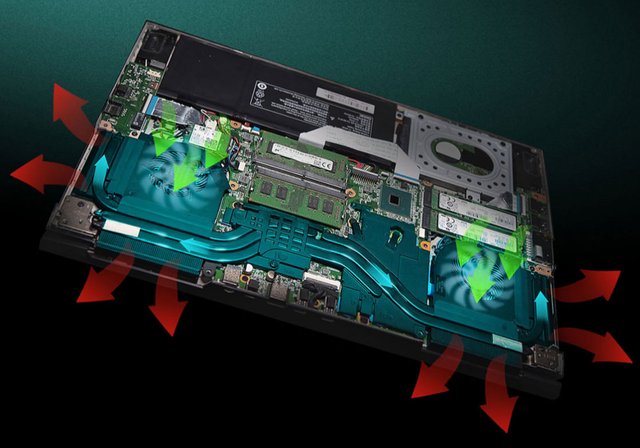
Eluktronics tradeoffs:
- only 47Wh battery, but apparently it can be swapped for a 62Wh
- slowest speed of the fans is significantly more audible at 35–40 dB (doesn’t mean they will turn on as frequently)
- only ~1.4X GPU performance
- no Thunderbolt™ port.
- no ambient light sensor
- no optional 4K UHD screen
- no textured glass touchpad
⁶ “USB 3.0” is also referred to as “USB 3.1 Gen1”.
AMOLED vs. IPS screens
AMOLED screens (deployed in Samsung Galaxy mobile phones, Galaxy Book, Apple MacBook Pro 2016 and a few other laptops) are much higher contrast because they have light emitting diodes (LEDs) at each pixel, as shown below for the Lenovo Thinkpad X1 Yoga (2017) and Lenovo Alienware 13 R3:


Whereas IPS screens employ polarization at each pixel to block some of the transmission of the backlight, which enables some stray light to pass through uncontrolled. IPS screens driven with too much backlighting can become too unsaturated (e.g. so mixed with grey colors) as shown below in intense indirect sunlight for the exceptionally bright 650nit IPS privacy screen option in the HP EliteBook 840 G5 (also available in the HP EliteBook 1050 G1):

AMOLED screens are slightly more readable than above in intense sunlight, but it is not an absolute victory because AMOLED screens are glossy., I have been able to clearly read my Samsung Galaxy J1 (2016) AMOLED screen in direct noontime sunlight (at the equator!). Problematic reflections can be somewhat mitigated if the reflected objects are all of the same color and luminescence. Whereas, as shown below the 650nit privacy screen becomes entirely unusable in direct sunlight:
AMOLED screens are slightly more readable than above in intense sunlight, but it is not an absolute victory because AMOLED screens are glossy. Problematic reflections can be somewhat mitigated if the reflected objects are all of the same color and luminescence. The 650nit privacy screen becomes entirely unusable in direct sunlight although I have been able to somewhat more clearly read my Samsung Galaxy J1 (2016) AMOLED screen in direct noontime sunlight:

AMOLED screens use less power than IPS if dark themes are employed, which is important for a large screen on battery power. Also the potential “burn-in” flaw of being unable to erase an AMOLED screen can be mitigated (essentially prevented) by employing dark themes and lower brightness for long-term static portions of what is displayed.
If the ambient light is not too intense then a bright matte IPS screen with good contrast is preferred because of the reduction in reflections and the nearly equivalent visual perception of contrast:

Although they’re typically available only in a glossy finish,⁷ the scarce, expensive and highly coveted AMOLED are the only alternative until colored eink displays become a reality for laptops (but won’t suitable for video, animated displays, nor mouse cursor movement).
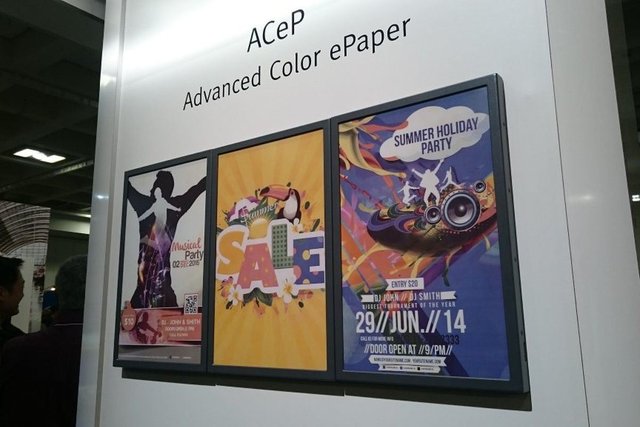
⁷ Matte OLED screens could be manufactured.
Linux compatibility
The ArchLinux Wiki lists compatibility for specific laptop models.
Apparently NVMe compatibility was an issue last year and I don’t know if this has improved. Also avoid MSI and Dell’s Alienware.
The best strategy for most users is probably dual boot, so they can fallback to Windows Pro⁸ if they need to, especially if need to update the BIOS. At least until the Linux compatibility has been fully vetted.
The following linked pages may be helpful for optimizing battery life:
https://medium.com/@tomwwright/better-battery-life-on-ubuntu-17-10-4588b7f72def
https://wiki.archlinux.org/index.php/Fan_speed_control#NBFC
CAUTION: Windows Update will overwrite partitions which you have created for Linux. Apparently the only possible 100% projection against the malware/spyware named Windows, is to boot Linux from a drive (e.g. external) which you can physically (or via the BIOS) disconnect whenever you boot Windows. You’d probably want to keep data on the Windows partion on the internal SSD and mount it in Linux. Windows being spyware could phone home with your data, unless you’ve taken some precautions such as some form of encryption.
Someone suggested that the problem can be avoided by partitioning the drive before installing Windows 10, but this doesn’t prevent Microsoft from changing Windows to defeat that strategy.
⁸ Windows Pro enables deferring Windows Update for up to several weeks, which is important because otherwise it can frequently interrupt work for several hours.
Portable Personal Server
Inline with the theme that we may want some horsepower nearby and not rely only on the Internet for access to compute resources, here are some options for highly portable builds. The liquid cooled Mini-ITX cases can handle a Ryzen 7 2700X and the Mini-ATX cases can house a ThreadRipper.
Note although a Ryzen 7 2700X can possibly be air-cooled if it’s not overclocked, it will be very noisy in a small case because of inadequate cool air flow. Note that last link mentions the Custom_Mods sfx clones of the Dan case which also come in other sizes.


The less expensive SilverStone 11L case (and the optional matching slim liquid cooler) can fit a shortened ATX power supply, but can’t accommodate a 240mm dual fan liquid cooler.
The slim bezel, easily removable base stand 21.5” ASUS VZ229H and maybe the 23” VZ239H can fit in a carry-on backpack. Those monitors are sold in the Philippines where I currently reside.
P.S. It’s possible to build a silent Ryzen 7 2700X computer, but it will be thermally throttled.
On the following charts we can see that when fully engaging the dynamic performance boost (PBO) features of the 2950X (16 cores) and 2990WX (32 cores) ThreadRipper, maximum performance can’t be assured with an air cooled system.
https://www.tomshardware.co.uk/amd-ryzen-threadripper-2-2990wx-2950x,review-34472-12.html
This can also be seen on a FPU stress test even for just the Ryzen 1800X (predecessor of the Ryzen 2700X), although not for the CPU stress test:
https://lanoc.org/review/cooling/7630-ryzen-itx-cooler-roundup?showall=true
That means not only will the system be very noisy when the fan maxes out to 100%, but the performance will also be thermally gated (i.e. limited). The 32 core 2990WX requires exotic liquid nitrogen cooling to reach its maximum sustained performance which is some +33% greater than air cooled. Presuming the machine performance is dialed down to squelch the noisy fan for air cooled, the performance difference might be even be greater. Although I think this also depends on the duty cycle and computational intensity of the tasks being run.
For the 16 core 2950X, even just an off-the-shelf water cooled setup will squelch most of the noise and provide for most of the performance boost range.
That review explains that the 32 core 2990X really isn’t worth the money because of the bottleneck to the memory:
https://www.tomshardware.co.uk/amd-ryzen-threadripper-2-2990wx-2950x,review-34472.html
Due to the constraints of AMD's existing Threadripper design, two of the 2990WX's dies aren't connected directly to main memory. That creates an architecture capable of incredible performance in heavily-threaded workloads that aren't sensitive to memory throughput, but less impressive results in bandwidth-hungry applications that don't scale well with extra cores. We found that the Threadripper 2990WX is mostly a niche product for professionals with specific requirements. Still, it sets a new high water mark for compute horsepower on the desktop.
https://www.tomshardware.co.uk/amd-ryzen-threadripper-2-2990wx-2950x,review-34472-14.html
The distributed architecture leaves half of the processor's compute resources stranded from the memory and I/O controllers, which can drastically reduce performance in applications sensitive to bandwidth or PCIe traffic. Unless you have a very specific workload that can't get enough parallelism, you're better off with Threadripper 2950X.
You can also see from the maximum power consumption that (presumably due to thermal limitations) the 2990WX is not able to double the performance of the 2950X even on pure computation of the execution cores:
https://www.tomshardware.co.uk/amd-ryzen-threadripper-2-2990wx-2950x,review-34472-13.html
The PBO is better than manual overclocking:
https://www.tomshardware.co.uk/amd-ryzen-threadripper-2-2990wx-2950x,review-34472.html
The new Threadrippers already push the frequency/voltage curve's boundaries at stock settings, so manual tuning often result in worse single-threaded performance because the silicon can't accelerate as aggressively under an all-core overclock. Locking the processor to a static frequency also prohibits it from downshifting into lower clock rate to save power at idle. PBO addresses the issues with manual overclocking head-on. It dynamically overclocks the processor and communicates with the platform to modulate performance based on what the motherboard's power delivery subsystem can do.
Also note the Ryzen 2700X is the best value at cost per core (and even more so, considering the Ryzen cores are more performant than the TR cores):
https://www.tomshardware.co.uk/amd-ryzen-threadripper-2-2990wx-2950x,review-34472.html
Also a 10 or 12 core AM4 socket Ryzen with 13% faster IPC is probably coming in 2019 which may be drop in replaceable.
The ThreadRipper 2950X is the best all-around performing, with the i9-9900K outperforming on single-thread but lacking four of the Spectre and Meltdown hardware fixes (with the Ryzen 7 close to the i9 on all-around and none of vulnerabilities):
https://hexus.net/tech/reviews/cpu/123209-intel-core-i9-9900k/?page=3
There’s also the Phononic HEX 2.0 Thermoelectric CPU Cooler.



Thank you for contributing to the Gaming Community on Steemit. You have been given an upvote by @steemgg. For more inspiration, visit our platform Steemgg, the first html5 gaming platform built on the Steem blockchain.
Congratulations @anonymint! You have completed the following achievement on the Steem blockchain and have been rewarded with new badge(s) :
Click here to view your Board of Honor
If you no longer want to receive notifications, reply to this comment with the word
STOPDo not miss the last post from @steemitboard:
Howdy,
I guess you are in the market for a new computer? Thanks for publishing your research.
Are you on Twitter?
Congratulations @anonymint! You have completed the following achievement on the Steem blockchain and have been rewarded with new badge(s) :
Click here to view your Board of Honor
If you no longer want to receive notifications, reply to this comment with the word
STOPDo not miss the last post from @steemitboard:
Dude ! I have an idea. help me create a coin that pays people for contribution. History, ideas, inventions, facts fiction...etc just like steemit but better! No Whales! Just people Loving People by sharing who they are. Get in touch with me [email protected]
Love you Brother
Congratulations @anonymint! You have completed the following achievement on the Steem blockchain and have been rewarded with new badge(s) :
Click here to view your Board
If you no longer want to receive notifications, reply to this comment with the word
STOPDo not miss the last post from @steemitboard:
Congratulations @anonymint! You have completed the following achievement on the Steem blockchain and have been rewarded with new badge(s) :
Click here to view your Board
If you no longer want to receive notifications, reply to this comment with the word
STOPCongratulations @anonymint! You have completed the following achievement on the Steem blockchain and have been rewarded with new badge(s) :
Click here to view your Board
If you no longer want to receive notifications, reply to this comment with the word
STOPDo not miss the last post from @steemitboard:
Your posts blow my mind, and you should be getting huge rewards for your efforts. I'm considering inventing a rideshare app but have no programming skills. Do you know a programmer that might collaborate with me on this project?
Thanks in Advance