Label creation on LibreOffice writer
Repository
https://github.com/LibreOffice/core
What Will I Learn?
In the video I give an explanation how to create label.
- You will learn how to create label.
- You will learn about Label layout.
- You will learn how to create labels using label box, Address, and Datasource databases.
- You will learn about Format, Brand, Distribute, and Format Layout.
What is LibreOffice Label?
Label is a piece of paper, plastic film, cloth, metal, or other material affixed to the container or product, which is written or printed information or symbols about the product or goods. Information printed directly on the container or article can also be considered a label.
Requirements
- System Requirements : Program Install Support Install and Uninstall
- System Requirements : No special requirements.
- OS Support : Windows (XP, 2003, Vista, 7, 8 and 10) GNU/Linux (x86 and x86-64, RPM and DEB based Linux distributions) Mac OS X (x86-64 only)
Information
- Website & Download : https://www.libreoffice.org/
- Type : Office suite software
- License : MPLv2.0 (secondary license GPL, LGPLv3+ or Apache License 2.0)[9]
- Operating System : Linux, Windows, macOS,[5] FreeBSD, OpenBSD,[6] NetBSD, Android (Viewer)
- Platform : IA-32, x86-64, ARMel, ARMhf, MIPS, MIPSel, PowerPC, Sparc, S390, S390x, IA-64 (additional Debian platforms)[7]
Difficulty
Intermediate
Description
Inscription
There are several ways to create a Label, The first way is an instant way by just writing the contents of the label on the Label Box. Then the second way is to use the Address, to get the Address, we can register it on the Tools menu and select Option and User Data Box will appear, there you can fill in the columns as data for Address. You can see photo below,
Then to create a label using Datasource, you can use the Database one of them, make sure the database that you make as datasource has the right table and field to be used as datasource. then you can select your Database and select the existing table in your database as well as the fields that exist in your database table. you can select it using the Arrow sign to the left of the Datasource. you can see the photo below.
Format & Brand
There are 2 options in the format menu, if you have a label printer that print to a roll labels you can check Continous option, but if if you have a regular printer you can check Sheet option.
LibreOffice supports many brands, but I will choose Avery Letter Size and the Type i will use 5161 Address.
Distribute & Format
In LibreOffice there are 2 distribute options on the label box.
- Entire Page : the entire page will be printed to all the available labels. if you print the same information to all the labels on the page, you usually have to select synchronize contents, so changes to labels will be copied automatically to other labels, but do not sync if you just edit them one by one.
- Single label : If you want to use 1 label only, you can choose Single Label to be printed in accordance with the columns and rows on the sheet.
Once you have set the Option you can specify the format, pitch is the space between labels, then you can specify the margin, width, pitch, row, and column as per your requirement. like photo below.
Label Result & Editing
After your example labels appear, you can make edits like changing fonts, size, insert a images and many more. The photo below is the result of my label creation.
For more complete please go to the video tutorial that I have attached below



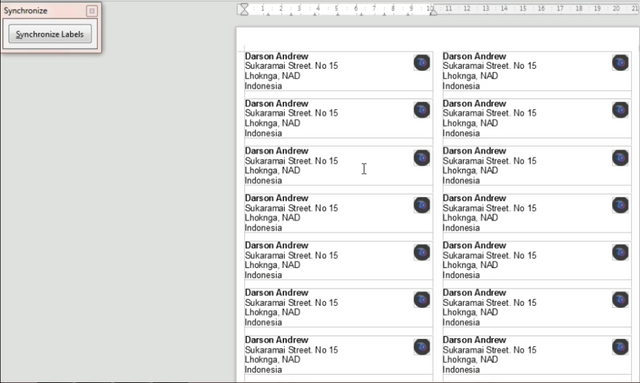
Video tutorials should teach the user something unique, shouldn't contain ubiquitous functions and audio quality should be better. The concept in your video tutorial easily be read from the documentation which can be followed by any computer user and your audio's quality is lower. Therefore, in the voting phase, your video tutorial might not be considered.
Guideline References:
To be considered for potential reward, end-user focused tutorials must provide clear instructions of substantial project functions that are unique to that specific Open Source project and essential learning requirements for end-users.
Tutorials containing process videos, such as gameplay, content creation, simple on-screen instructions, basic instructions for/in ubiquitous functions (Save, Open, Print, etc.), or (4) basic programming concepts (variables, operators, loops, etc.) will not be considered for potential reward.
Video resolution should be at least 720p (HD). Audio should be of high quality and not contain any substantial background noise or distortions.
Your contribution has been evaluated according to Utopian policies and guidelines, as well as a predefined set of questions pertaining to the category.
Need help? Write a ticket on https://support.utopian.io/.
Chat with us on Discord.
[utopian-moderator]
Congratulations @darsondrew! You have completed the following achievement on Steemit and have been rewarded with new badge(s) :
Click on the badge to view your Board of Honor.
If you no longer want to receive notifications, reply to this comment with the word
STOPCongratulations @darsondrew! You have completed the following achievement on Steemit and have been rewarded with new badge(s) :
Click on the badge to view your Board of Honor.
If you no longer want to receive notifications, reply to this comment with the word
STOPCongratulations @darsondrew! You have completed the following achievement on Steemit and have been rewarded with new badge(s) :
Click on the badge to view your Board of Honor.
If you no longer want to receive notifications, reply to this comment with the word
STOPCongratulations @darsondrew! You have completed the following achievement on Steemit and have been rewarded with new badge(s) :
Click on the badge to view your Board of Honor.
If you no longer want to receive notifications, reply to this comment with the word
STOPDo not miss the last post from @steemitboard:
SteemitBoard and the Veterans on Steemit - The First Community Badge.
Congratulations @darsondrew! You have completed the following achievement on Steemit and have been rewarded with new badge(s) :
Click on the badge to view your Board of Honor.
If you no longer want to receive notifications, reply to this comment with the word
STOPCongratulations @darsondrew! You have completed the following achievement on the Steem blockchain and have been rewarded with new badge(s) :
Click here to view your Board of Honor
If you no longer want to receive notifications, reply to this comment with the word
STOPDo not miss the last post from @steemitboard:
Congratulations @darsondrew! You have completed the following achievement on the Steem blockchain and have been rewarded with new badge(s) :
Click here to view your Board of Honor
If you no longer want to receive notifications, reply to this comment with the word
STOPDo not miss the last post from @steemitboard:
Congratulations @darsondrew! You received a personal award!
Click here to view your Board
Do not miss the last post from @steemitboard:
Congratulations @darsondrew! You received a personal award!
You can view your badges on your Steem Board and compare to others on the Steem Ranking
Vote for @Steemitboard as a witness to get one more award and increased upvotes!