Basics of Tron (Part 25) : TronScan: Asset, Resources, and Wallet Features
Intro
IntroI have tried to give you an idea of the interface and use of
Tronscanin the last 4 tutorial posts. Basically, I have tried to give some ideas for those who are very basic level users in those tutorials. This is my fifth and final post on TronScan Basics discussion. Through these posts of mine, I try to share the topics related to Tron Blockchain step by step so that in the future one can learn and know these topics consistently. Knowing TronScan's basics is very important for Tron Blockchain users. Some details have already been discussed on Tronscan earlier. So today in the last post, I'm gonna share with you some details related to Assets, Resources and Wallet features of TronScan.
When we login to the TronScan website through our account, we see two tabs called Assets and Resources. These two tabs help us to view our wallet details and previous transaction history. We can see our assets through the Assets and Resources tab, that is, we can see the amount of currency in our wallet at the moment in the Assets section. On the left side of the Assets section screenshot we can see some token names where TRX is first and some more tokens are showing below it. We can check the amount of tokens and their financial value here if someone wants to add them here. We can get detailed information about each token separately by clicking each one.
In the asset section, we can know how much of our assets are staked and how much liquid we have. Also, we can see from here how much of our staked portion we have used in super representatives i.e. witness voting.
If we want to see the detailed information of all our transactions or the information of some recent transactions, we can see it on the bottom right side of the Assets tab. There are many pages here and we can check our past transactions by clicking on any page.
The resource section shows the available resources i.e. Tron Power, Bandwidth, Energy. We can click on the Energy and Bandwidth section to see our resource acquisition history and how you have spent and earned your resources. Since these resources are needed to reduce transaction costs, we need information on them. So we get the overall information of the resource here very easily.
Conclusion
ConclusionAlso we can do things like creating new tokens, smart contracts here. Since these topics are a bit deep and complex, they will be shared step by step later. I will appear before you with some more topics related to Tron Blockchain in the next tutorial. Good bye.
Click to Join our Discord Server
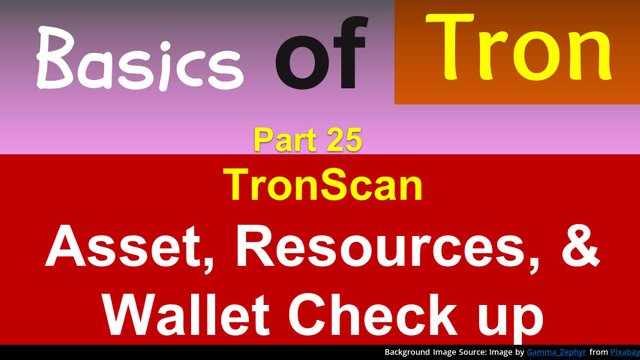

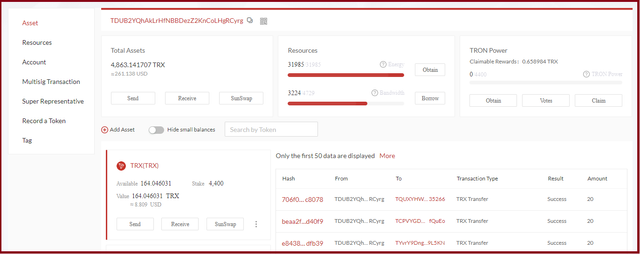
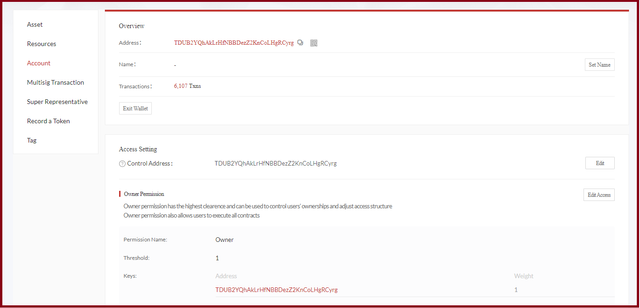


Nice post. Please tell me the markdown style of your table.
You can check the source code. THanks.