Basics of Tron (Part 03) : How to link your existing tron account with steemit (Steem Blockchain)
I am trying to share with you the basic issues related to Tron so that those who have no idea about these issues can easily get an idea from here. It may seem easy to anyone who knows the issue earlier but for those who don’t know, it will seem a bit difficult and complicated. So, I am sharing the details of Tron with you in the form of short tutorials so that you can gradually learn the details of this ecosystem slowly.
In the last two tutorials, I have discussed two very common and basic issues with you and in today's tutorial I am going to show you how to link your Tron account with Steemit.
It is very important to link any Tron account with Steem blockchain based steemit platform because our TRX tokens will be credited to that linked account. This means that the TRX that is being given to us as a bonus for using steemit must be taken to a certain Tron account for further use. That's why we need to link up steemit with any one of the tron accounts. The task is not only simple but also it is important because the TRX token will continue to be credited to the account to which it will be linked.
So, let's see how perform this simple task.
Step 1:
Since you have already learned how to open a Tron account, now we need to link that opened Tron account. First of all we need to go to our Steam Wallet and there see an option literally saying LINK AN EXISTING TRON ACCOUNT .
Step 2:
As soon as you click on this option, we will see an interface like screen shot below where it is asking for your confirmation. So, click on confirm.
Step 3:
After clicking on this option we will see a new interface which looks like the picture below where it is asked to put your tron account which you want to link. Put your tron account address (public key) and confirm.
Step 4:
Now finally you are asked to input your key to confirm the operation. Here you are suggested to use Active Key or Owner Key or Master Password. So, you have to complete the process by logging in with any of the above keys of steemit (Preferably with Active Key).
Now it is linked and you will see the linked tron address in your steemit wallet section
From now on, all the TRX tokens that will be given to you with Steam Power will be stored in your linked tron wallet. Hope you understand and thank you.
___ ___ ___
Click to Join our Discord Server
Click to Join our Discord Server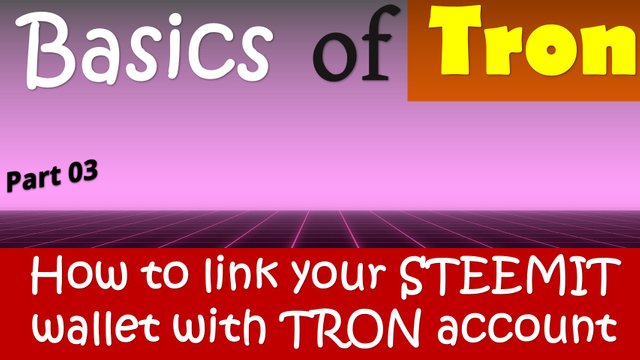
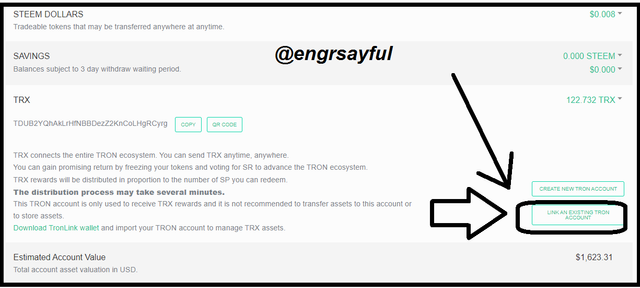
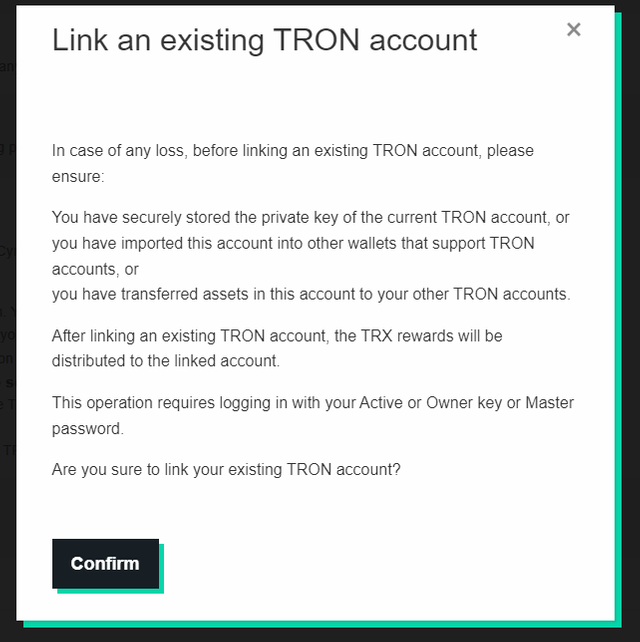
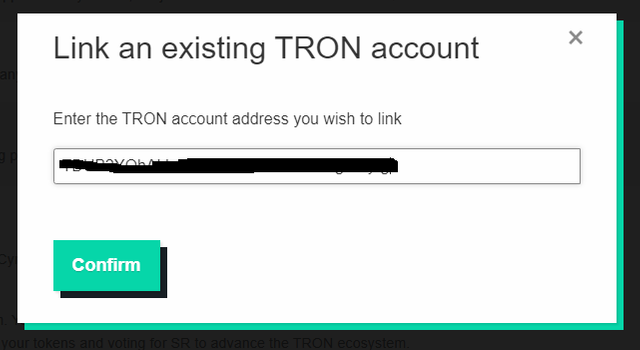
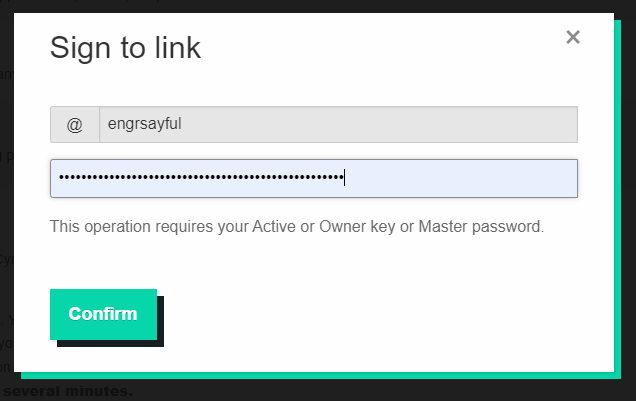
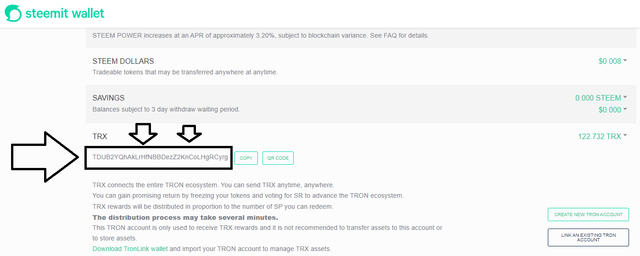


I did the above, and this all worked however my "Tron Link wallet still says unconnected to steemit" and my TRX rewards never show up in my TronLink wallet?
Now TRX Airdrop is stopped. Wait and see to resolve. Thanks.
Tweet Share...
https://twitter.com/MDSAYFU28745859/status/1491470510441775104?s=20&t=IH0m9NAWzV_iLhIemsSGLA
Thank you for sharing this tutorial with us
Good to see this informative post 📯
Really learning a lot from this...
Learning process on going...