Basics of Tron (Part 20) : How to open TRON account without using Steemit (By Tronlink wallet)
Intro
IntroThe Tron Fan Club community works with people who love Tron Blockchain and are interested in blockchain technology. As a moderator of the community, I am regularly sharing the details of Tron with you. Our knowledge on any subject is enough. So, it’s a knowledge sharing opportunity for all of us. This community is an initiative to share tron based knowledge with each other.
In a couple of tutorials of Tron Blockchain, I have shown you how we can open a TRON account using Steemit but this is not the only way to open a Tron account because Tron blockchain is individual blockchain. We can open an account in several ways. TRONLINK is one of the best and secured ways. There may be some people who don't have a Steem account and they need TRON account. In that case, what should they do? I gonna explain it in today's tutorial. So let's check how we can open a TRON account using TRONLINK web wallet.
What is TRONLINK web wallet and how to download & install this wallet in your mobile phone or Browser, I already explained it in my previous tutorials. Today I am sharing only how you can open TRON account using TRONLINK.
Step 01: After opening TRONLINK web wallet interface click on + sign button as shown in the screenshot below.
Step 02: As we gonna create a new TRON wallet, click on Create wallet button.
Step 03: Write any name of your wallet.
Step 04: Wallet is created successfully. Its simple. Isn't it? Now its time to get your backup words (Phrase) and private key. So, click on the Backup Wallet icon as shown in the screenshot below.
Step 05: Provide your TRONLINK password
Step 06: Click on Back Up.
Step 07: You will be able to see 12 words. Save them in a secured place with serial numbers. If these words lost everything will have a chance to lost. You will not be able to access your wallet.
Step 08: Now provide three words as asking to know you have stored it or not. Its done. Now you have your TRON wallet and Phrase. Now let me show, how you can get your private key which is very important as well like your phrase words.
Step 09: Now in the main page you can see your wallet address which is your public key of TRON account. To get your private key click on sign shown in the screenshot below.
Step 10: Click on Private key.
Step 11: Similar to Phrase backup, provide your password of TRONLINK.
Step 12: Click on Export.
Step 13: Click on view private key.
Step 14: Finally, you can see your Private key. Keep your private key and phrase words in a very secured place. If lost, everything will be lost. So be careful. Don't share these things with others. Its private to you and will allow you to access your TRON wallet.
Finally Congratulation because now you have a TRON account after completing the process. Thanks.
Click to Join our Discord Server
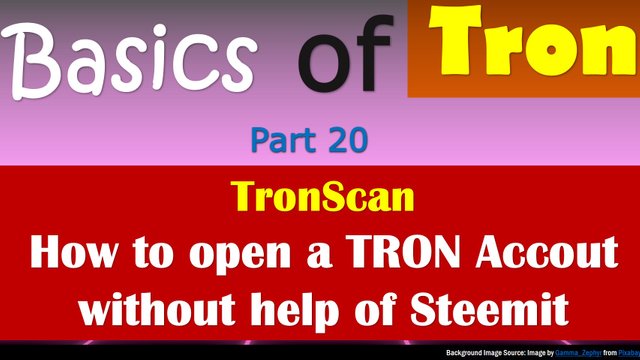

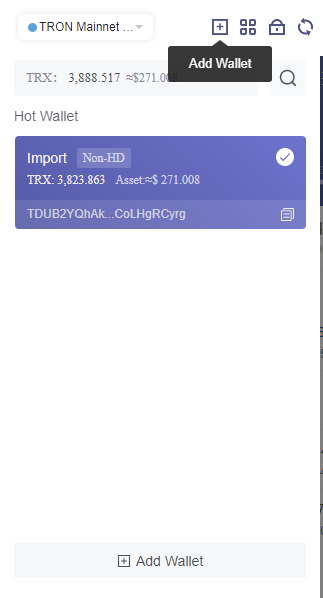
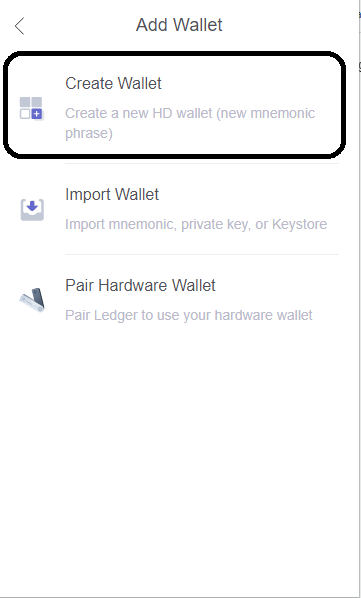
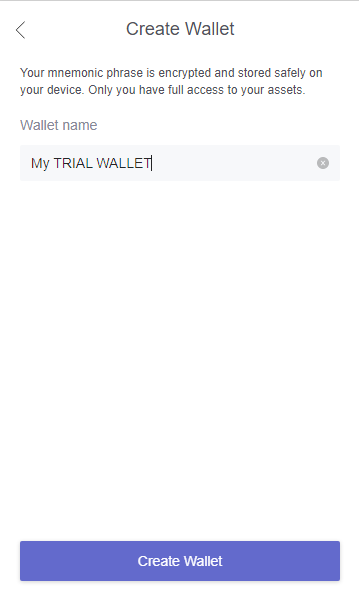
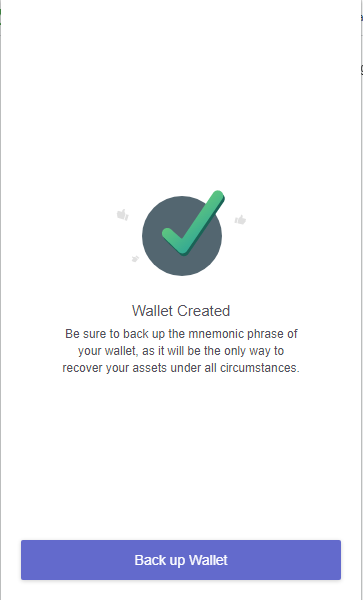
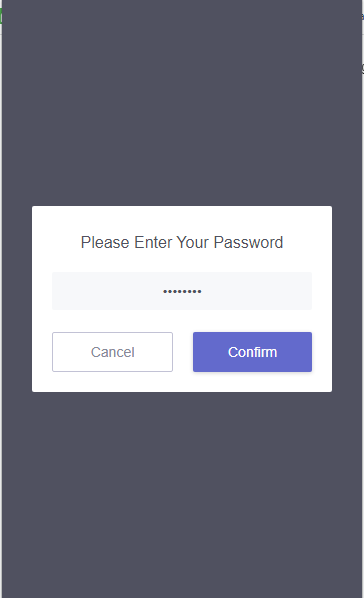

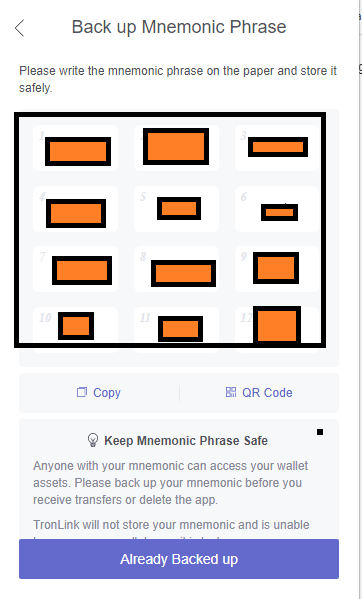
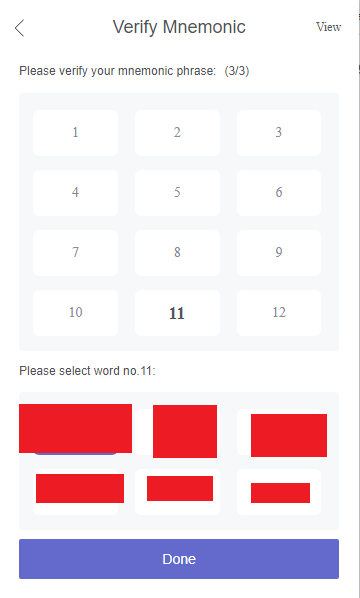
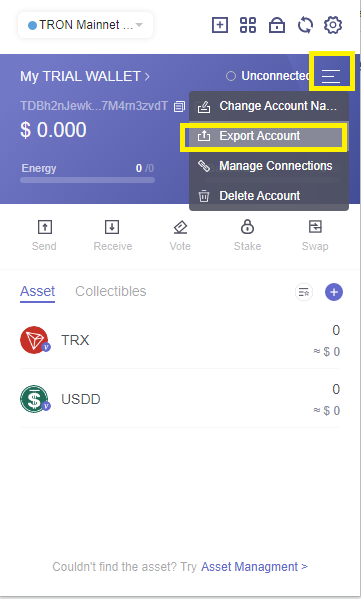
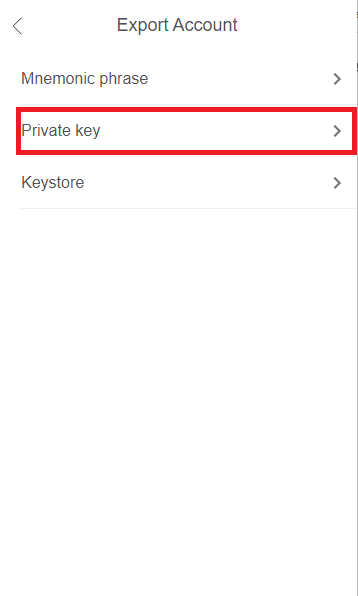

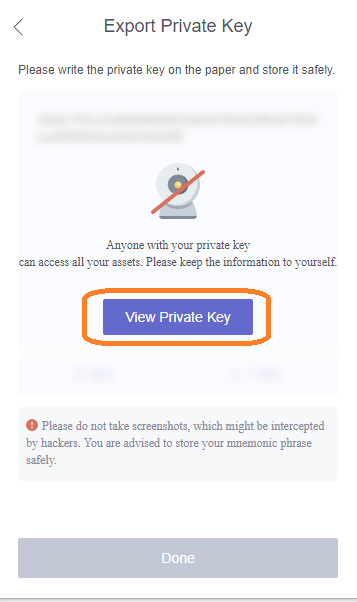
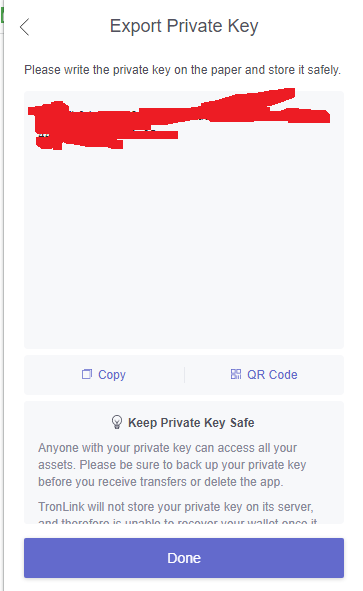


Amazing detailes about how to open Tron wallet.
Thanks for sharing us.