Basics of Steem (Part 11) : Markdown Styling (1-7)
MARKDOWN
Markdown is one kind of simple coding used to format the writing while blogging. In the web, we can make our text bold, italic, center, header etc easily with simple markdown coding. This is very lightweight and easy writing style convention that allows you to format all types of text on the GitHub platform using just a few symbols. As Steemit is based on GitHub, text formatting can be easily done here using Markdown. Markdown won't work on all webs. In this tutorial series, in next five part, I shall share about 30 markdown and html style which you can use to format your text while writing in steemit.
AN EXAMPLE OF MARKDOWN
Suppose you write **TRON FAN CLUB** i.e. put two star (** ) in front and back. It will look like TRON FAN CLUB.
This is how Markdown styling works and we need it to make our writing attractive to our readers. Let's learn one by one.
STYLE 01: HEADER OR TITLE
There are total 6 sizes for headers. H1 is the highest and H6 is the lowest. H4 is normally the normal size of text. So, H5 and H6 will show tiny size. To make header we need to type # (1-6) and space after that to achieve the Style.
We should type
# Tron Fan Club
## Tron Fan Club
### Tron Fan Club
#### Tron Fan Club
##### Tron Fan Club
###### Tron Fan Club
It will be shown as below-
Tron Fan Club
Tron Fan Club
Tron Fan Club
Tron Fan Club
Tron Fan Club
Tron Fan Club
STYLE 02: BOLD
We should type
**Tron Fan Club**
It will be shown as below-
Tron Fan Club
STYLE 03: ITALIC
We should type
*Tron Fan Club*
It will be shown as below-
Tron Fan Club
STYLE 04: BOLD AND ITALIC
We should type
***Tron Fan Club***
It will be shown as below-
Tron Fan Club
STYLE 05: STRIKESTHOUGH(CROSSED OUT)
We should type
~~Tron Fan Club~~
It will be shown as below-
Tron Fan Club
STYLE 06: LINE BREAK
To separate two paragraphs in our writing we can use this line break option. It will create space between lines and normally it is used after any paragraph to represent the end of the paragraph. We can do it by following way.
We should type
First Paragraph
<br>
Second Praragraph
It will be shown as below-
First Paragraph
Second Praragraph

STYLE 07: HORIZONTAL LINE
To separate two paragraphs along with a line we can use this line horizontal line break option. It will create space and line between paragraphs. We ca do it by any of the following three ways-
We should type
Second Praragraph
<hr>
Third Paragraph
***
Fourth Paragraph
___
Fifth Paragraph
It will be shown as below-
Second Praragraph
Third Paragraph
Fourth Paragraph
CONCLUSION
Sometimes a markdown style can be done by more than one ways. Here I am showing simplest method so that you can just apply these codes white writing steemit post. To be html coding expert you can try those codes at your convenience. Here, main objective is to educate our newbies. Thanks.
Click to Join our Discord Server
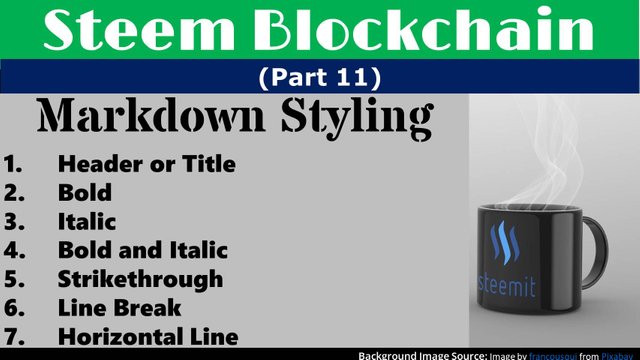


Congratulations, your post has been upvoted by @dsc-r2cornell, which is the curating account for @R2cornell's Discord Community.
I must appreciate the time you took to pen down this wonderful tutorial on markdown style with the code and how to go about it. A lot of content creators on the ecosystem will definitely find it useful, especially the newbies.
Thank you so much for sharing this, have a blissful day
Thanks
This content will be very much useful for newbies. I really appreciate your efforts in making this content.