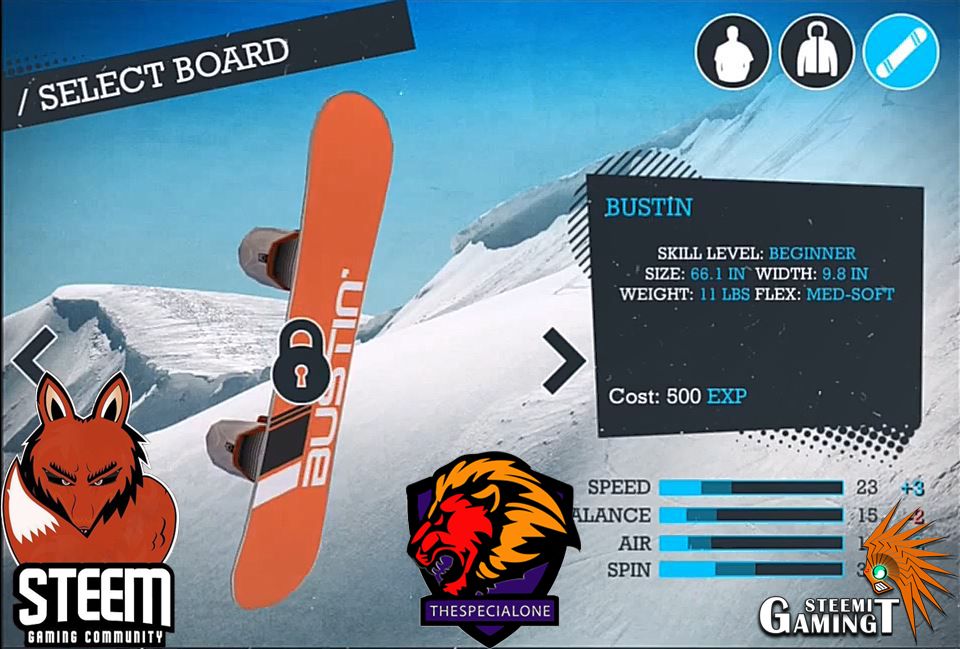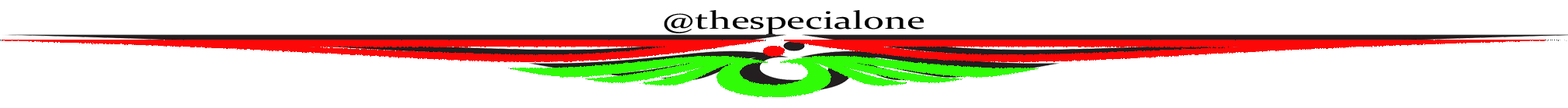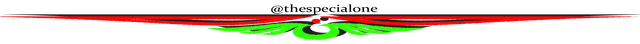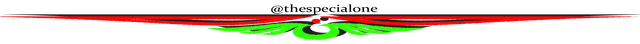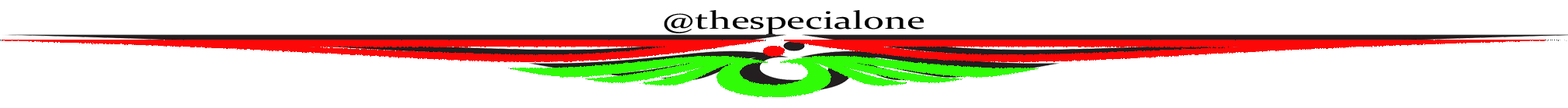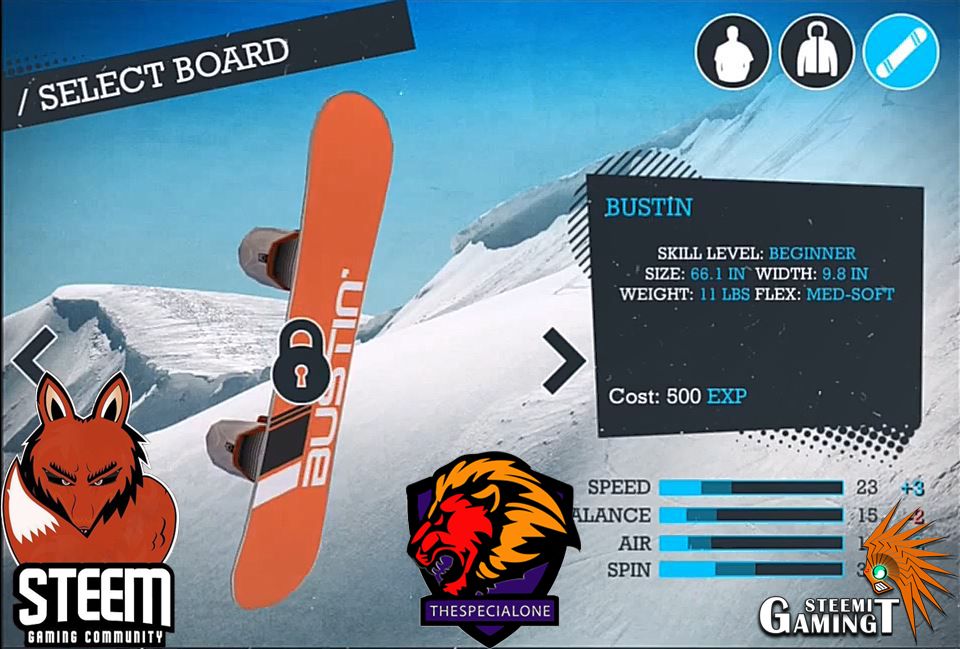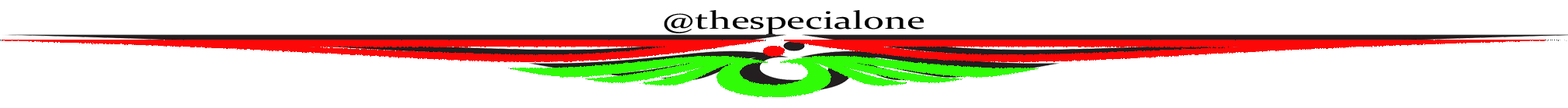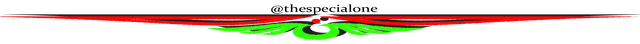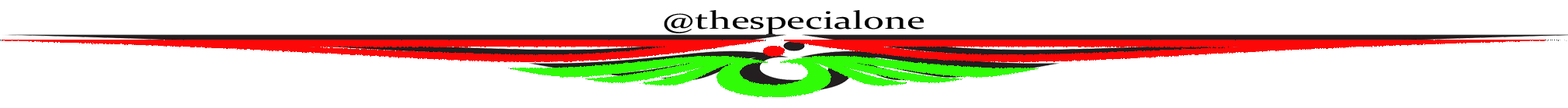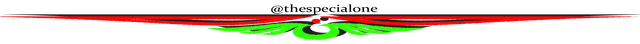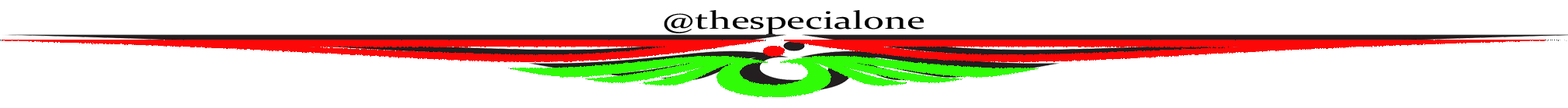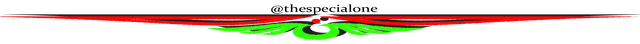[SteemGC] Snowboard Party World Tour / Party 2 - First Tutorial " NOX Application " ( Billingual ) #9

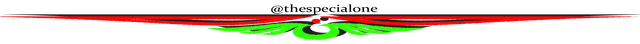
[ENG]
Snowboard Party World Tour / Party 2 This snowboard party is an arcade game where we as a snowboard player where we will explore the place of snow and play with snow and these games are very challenging to our adrenaline which in many locations and the abyss that deep when we play with the very track terrible and these games can also play with our friends by using multiplayer mode and can also play with others by activating your internet network and play with your friends online with very high quality graphics and have HD by covering 3D in this game and control this game is also very good and good to play, which I like in this game which where we can freestyle when flying up and can directly freestyle with our likes and also we can play his tutorial first if you can not play when first play this game and to see the features and menus available in games in you see below !!! If you have downloaded the games and directly you open the game and after you open the game and go straight into the main menu and on the main menu there are menus - menus are: 1. Freestyle 2. Halfpire 3. Big water 4. Time - attack 5. Multiplayer 6. Upgrade 7. Shop 8. Setting 9. Archivement 10. Exit And after I give some menus in the main menu and I just go to the menu "freestyle" to find out what I have to finish on the menu, and after entering the menu I was in the direction to choose the first character in which the character is very much and also there is not open and the choice of his character is: Brad, info description "Snowboarding has always been brad's favorite hobby, but he now plans to make a career out of it. He's following his passion and the will not let anything stop him "with his other particulars: • Speed • Balance "12" • Water "10" • Spin "17" After I see some of the characters in the game and just click next to continue it and go into the games And after selecting the characters in this game we directly choose the character board first and there are also some board options are: 1. Bustin, with info info that is: • Skill level: beginner • Size: 66.1 in • Width: 9.8 in • Weight: 11 lbs • Flex: med - soft • Cost: 500 exp • Speed: 23 • Balance: 15 • Water: 16 • Spin: 30 2. Super Star, with info info that is: • Skill level: beginner • Sizie: 63.8 in • Width: 10 in • Weight: 9 lbs • Flex: medium • Cost: 500 exp • Speed: 18 • Balance: 17 • Water: 23 • Spin: 26 3. Snowboard party, with info info: • Skill level: default • Size: 65 in • Width: 10.2 in • Weight: 12 lbs • Flex • Speed: 20 • Balance: 17 • Water: 14 • Spin: 23 4. Plasma, with info info: • Skill level: beginner • Size: 66.1 in • Width: 10.4 in • Weight: 12 lbs • Flex: stiff • Cost: 500 exp • Speed: 23 • Balance 26 • Water: 14 • Spin: 21 5. Be crazy, with keterngan info: • Skill level: beginner • Size: 68.5 in • Width: 9.8 in • Weight: 13 lbs • Flex: medium • Cost: 500 exp • Speed: 28 • Balance: 17 • Water: 12 • Spin: 27 And some other board and I can choose the first board because on the first board that can be used and I can play and just click "next" to continue or enter into the game. And after I choose next and go straight into the match and before we start playing and we get a notice on this game that is "Tutorial | Would you like to go through the tutorial pages to learn the basics? "And I was directed to start the tutorial and if you want to follow the tutorial can press the" YES "and" NO "to not follow the tutorial. And then I pressed the "YES" button to follow the tutorial first and when it entered the game and, before starting the game tutorial we will be shown "controls" in this game where the names of the controls are: 1. Party lefters found 2. Total score 3. Current combo score 4. Accelerate 5. Steer L / R 6. Slow Down 7. Timer / pause (menu option) 8. Stance 9. Trick name 10. Last trick 11. Front hand grabs 12. Slides 13. Jump / water 14. Rear hand grabs And after I give you the features and controls on these games that are on our screen while playing, and just right I was in the game and before the start I get another notice "TOP SPEED | Hold forward to accelerate faster / and retain your top speed "and I just started it. And the first time I play this game and we are given time "01.30" which where we should be able to touch the finish line before the time already in the set out and if the time is up and we have not touched the finish line and we immediately failed and could not finish the next mission. And I just came down from the top and immediately I pressed the direction button on the left side of the screen and touched it or pressed it and directed to the direction that our board can run forward, and when it is down and the descend is down and down down very far and I immediately hit the button (Jump) to jump and a little freestyle while jumping in the air. And after it has come down and back to the snow track I immediately met the right turn direction and I immediately turned to the right by pressing the analog button on the left screen by touching it or pressing it and point to the right so we turn the board into the direction and turn to the right I immediately pressed upwards again so that his board goes again. And after that the trajectory of the board is still a straight path and I press the upward direction button to accelerate forward to the front and then I immediately jump again and direct my freestyle at the time of jump and I freestyle pressing the button that there is a picture of his hand and this freestyle shows while freestyle and holding the board. And after that I jumped straight and freestyle again and that time I jumped up and down on freestyle, and here also there is a directive where we are directed to complete the task where we first directed to "Jumps | press and hold the jump button for a second or more, then release it to jump higher "and we are in a freestyle jump in this game and I immediately do it and we get a notification of" mission complete "and another notice that is" success | release the jump button at the top of a jump or a half pipe for maximum water. Combine it with a direction (up, down, left, and right) to launch yourself into a spinor a flip " And after that we get again the next tutorial that is "spins | hold left or right while in the air to perform spins, releasing the joystick while in the air will automatically reorient yourself "and we immediately try the tutorial given by this game and I immediately go forward and jump again and when jump I immediately press the "spins" button and the button is on the right of the screen whose button is the image it is a hand so when I jump freestyle by rotating the analog and while holding the board. And get a notification "success | perform spins to increase your score if you land in an unusual angle your rider will bail releasing the joystick while in the air will automatically reorient yourself " And the last one is we are directed to freestyle "GRABS | press and hold the front or rear hand grab button while in the air, to perform grabs combine them with a direction (up / down / left / right) to perform different grabs "and just go down again and press the jump button untu can freestyle that is directed by this game and I finish the mission that is directed by the games. [IND] Snowboard Party World Tour / Party 2 Snowboard party ini adalah games yang bergenre arcade yang di mana kita sebagai pemain snowboard yang di mana akan kita jelajahi tempat salju dan bermain dengan salju dan games ini sangat menantang adrenalin kita yang di mana banyak lokasi dan jurang yang dalam saat kita mainkan dengan track yang sangat mengerikan dan games ini juga bisa bermain bersama teman kita dengan menggunakan mode multiplayer dan bisa juga bermain bersama orang lain dengan mengaktifkan jaringan internet kalian dan bermain bersama teman anda yang online dengan kualitas grafis yang sangat tinggi dan sudah HD dengan meliputi 3D pada games ini dan control games ini juga sangat bagus dan baik untuk di mainkan , yang saya suka pada games ini yang di mana kita bisa freestyle saat sedang terbang ke atas dan bisa langsung freestyle dengan sesuka kita dan juga kita bisa bermain tutorial nya terlebih dahulu jika kalian belum bisa bermain saat pertama main game ini dan untuk melihat fitur dan menu yang ada di games in bisa kalian lihat di bawah ini!!! Jika kalian sudah mendownload games tersebut dan langsung saja kalian buka games tersebut dan setelah kalian buka games tersebut dan langsung masuk ke menu utama dan pada menu utama terdapat menu – menu yaitu : 1.Freestyle 2.Halfpire 3.Big air 4.Time – attack 5.Multiplayer 6.Upgrade 7.Shop 8.Setting 9.Archivement 10.Exit Dan setelah saya memberikan beberapa menu yang ada di menu utama dan langsung saja saya masuk ke menu “ freestyle “ untuk mengetahui apa saja yang harus saya selesaikan pada menu tersebut , dan setelah masuk ke dalam menu tersebut saya kan di arahkan untuk memilih karakter terlebih dahulu yang di mana pada karakter tersebut sangat banyak dan juga ada yang belum terbuka dan pilihan karakter nya yaitu : Brad , keterangan info “ Snowboarding has always been brad’s favorite hobby , but he now plans to make a career out of it. He’s following his passion and the won’t let anything stop him “ dengan keterangan lain nya yaitu : • Speed “ 15 “ • Balance “ 12 “ • Air “ 10 “ • Spin “ 17 “ Setelah saya melihat beberapa karakter yang ada di games tersebut dan langsung saja klik next untuk melanjutkan nya dan masuk ke dalam games tersebut Dan setelah memilih karakter pada games ini kita langsung memilih karakter board nya terlebih dahulu dan ada juga beberapa pilihan board yaitu : 1.Bustin , dengan keterangan info yaitu : •Skill level : beginner •Size : 66.1 in •Width : 9.8 in •Weight : 11 lbs •Flex : med – soft •Cost : 500 exp •Speed : 23 •Balance : 15 •Air : 16 •Spin : 30 2.Super Star , dengan keterangan info yaitu : •Skill level : beginner •Sizie : 63.8 in •Width : 10 in •Weight : 9 lbs •Flex : medium •Cost : 500 exp •Speed : 18 •Balance : 17 •Air : 23 •Spin : 26 3.Snowboard party , dengan keterangan info : •Skill level : default •Size : 65 in •Width : 10.2 in •Weight : 12 lbs •Flex •Speed : 20 •Balance : 17 •Air : 14 •Spin : 23 4.Plasma , dengan keterangan info : •Skill level : beginner •Size : 66.1 in •Width : 10.4 in •Weight : 12 lbs •Flex : stiff •Cost : 500 exp •Speed : 23 •Balance 26 •Air : 14 •Spin : 21 5.Be crazy , dengan keterngan info : •Skill level : beginner •Size : 68.5 in •Width : 9.8 in •Weight : 13 lbs •Flex : medium •Cost : 500 exp •Speed : 28 •Balance : 17 •Air : 12 •Spin : 27 Dan beberapa board lain dan saya bisa memilih board yang pertama karena pada board yang pertama lah yang bisa di pakai dan bisa saya mainkan dan langsung saja klik “ next “ untuk melanjutkan atau masuk ke dalam pertandingan tersebut. Dan setelah saya memilih next dan langsung masuk ke dalam pertandingan dan sebelum kita mulai bertanding dan kita mendapatkan pemberitahuan pada games ini yaitu “ Tutorial | Would you like to go through the tutorial pages to learn the basics? “ dan saya di arahkan untuk memulai tutorial dan jika ingin mengikuti tutorial bisa menekan tombol “ YES “ dan “ NO “ untuk tidak mengikuti tutorial tersebut. Dan saat itu saya menekan tombol “ YES “ untuk mengikuti terlebih dahulu tutorial tersebut dan saat sudah masuk ke dalam pertandingan tersebut dan , sebelum memulai pertandingan tutorial kita akan di perlihatkan “ controls “ pada games ini yang dimana nama – nama controls tersebut adalah : 1.Party lefters found 2.Total score 3.Current combo score 4.Accelerate 5.Steer L/R 6.Slow Down 7.Timer/ pause ( option menu ) 8.Stance 9.Trick name 10.Last trick 11.Front hand grabs 12.Slides 13.Jump / air 14.Rear hand grabs Dan setelah saya memberikan fitur – fitur dan controls pada games ini yang terdapat pada layar kita saat bermain , dan langsung saja saya sudah berada di dalam pertandingan tersebut dan saat sebelum start saya mendapatkan lagi pemberitahuan “ TOP SPEED | Hold forward to accelerate faster / and retain your top speed “ dan langsung saja saya memulai nya. Dan saat pertama saya memainkan games ini dan kita di berikan waktu “ 01.30 “ yang di mana kita harus bisa menyentuh garis finish sebelum waktu yang sudah di tentukan habis dan jika waktu tersebut habis dan kita belum menyentuh garis finish dan kita langsung gagal dan tidak bisa menyelesaikan misi selanjutnya. Dan langsung saja saya turun dari ketinggian atas dan langsung saya menekan tombol arah yang ada di sebelah kiri layar dan menyentuh nya atau menekan nya dan arahkan ke arah supaya board kita bisa berjalan ke depan , dan saat sudah turun dan turunan tersebut menurun ke bawah dan jarak ke bawah sangat jauh dan saya langsung menekan tombol ( Jump ) untuk lompat dan freestyle sedikit saat melompat di udara. Dan setelah sudah turun dan kembali ke lintasan salju saya langsung berjumpa dengan arah belok ke kanan dan saya langsung belok ke kanan dengan menekan tombol analog pada layar sebelah kiri dengan menyentuh nya atau menekan nya dan arahkan ke kanan supaya board kita belok ke arahkan dan setelah belok ke arah kanan saya langsung menekan ke arah atas lagi supaya board nya berjalan lagi. Dan setelah itu lintasan board tersebut masih lintasan lurus dan saya menekan tombol arah ke arah atas supaya mempercepat maju ke depan dan saat itu saya langsung melompat lagi dan langsung saya freestyle di saat melompat dan saya freestyle menekan tombol yang ada gambar tangan nya dan freestyle ini menunjukan saat freestyle dan memegang board tersebut. Dan setelah itu saya langsung lompat dan freestyle lagi dan saat itu saya melompat biasa dan memutar di atas saat freestyle , dan di sini juga terdapat arahan yang di mana kita di arahkan untuk menyelesaikan task yang di mana pertama kita di arahkan untuk “ Jumps | press and hold the jump button for a second or more , then release it to jump higher “ dan kita di suruh freestyle jump di pertandingan ini dan saya langsung melakukan nya dan kita mendapatkan pemberitahuan “ mission complete “ dan pemberitahuan yang lain yaitu “ success | release the jump button at the top of a jump or a half pipe for maximum air. Combine it with a direction ( up , down , left , and right ) to launch yourself into a spinor a flip “ Dan setelah itu kita mendapatkan lagi tutorial selanjut nya yaitu “ spins | hold left or right while in the air to perform spins , releasing the joystick while in the air will automatically reorient yourself “ dan kita langsung coba tutorial yang di berikan oleh games ini dan langsung saya maju ke depan dan lompat lagi dan saat lompat saya langsung menekan tombol “ spins “ dan tombol tersebut ada di sebelah kanan layar yang tombol nya tersebut gambar nya adalah tangan jadi saat lompat saya freestyle dengan memutar analog dan sambil memegang board tersebut. Dan mendapatkan pemberitahuan “ success | perform spins to increase your score if you land in an unusual angle your rider will bail releasing the joystick while in the air will automatically reorient yourself “ Dan yang terakhir adalah kita di arahkan untuk freestyle “ GRABS | press and hold the front or rear hand grab button while in the air , to perform grabs combine them with a direction ( up / down / left / right ) to perform different grabs “ dan langsung saja saya turun ke bawah lagi dan menekan tombol lompat untu bisa freestyle yang di arahkan oleh games ini dan saya selesai misi yang di arahkan oleh games itu . For those who have not read my article before it can be seen below : And this is my article about games on " Narutto Shippuden Ninja Strom 3 " : Articles about Games Monster Hunter World Playstation 4 :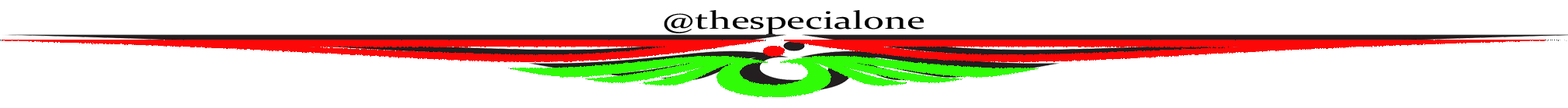

"15"