Evolved08gsr's Steemit Navigation Tips
A Minnow's Guide on Many Useful Steemit Tools


This post is meant to aid my fellow Minnows with navigating the sometimes daunting crypto world of Steemit. In addition, I will re-visit the content of this post periodically to ensure that the content remains relevant and up-to-date!
If you like this post or found it useful, please offer me an Up-Vote and/or Re-Steem. I would also love to hear any of your comments!
I will start off by providing links to the list of tools at the top of this post, as well as a link in each respective section. This way you can easily refer to this post (or Bookmarks) for all of your Steemit needs. In addition, I will provide a brief explanation for the tools included here that Steemians use to improve their user experience on Steemit.
Tutorial Contents:
Steemd:
Why would I use this Tool?: FOR EVERYTHING!
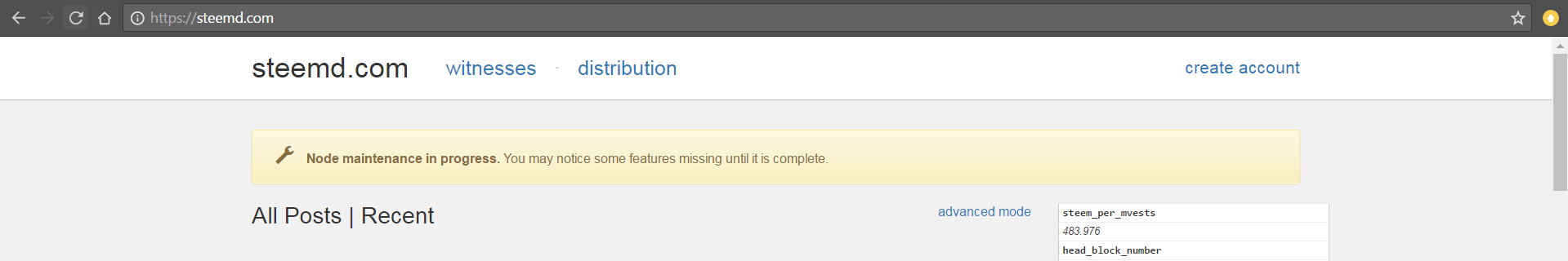
How to Navigate Steemd 101:
The First thing you'll want to do is update this link: https://steemd.com/@evolved08gsr to include your username (or you can type-in anyone's username) after the @ symbol. You'll then see a page like this:

At the time of my writing this, the Steemd page only recently added the "Bandwidth Remaining" bar. This was a very useful bar for us minnows because prior to the 0.19.1 update of Steem, we were being improperly throttled by the platform due to an unexpected coding issue on the blockchain. But All is well in the Steemit world again!
Let's break down each section of Steemd:
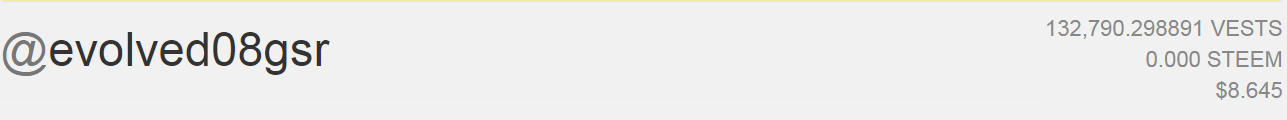
The top portion contains the searched Account (user) Name, their Number of Vests (you'll mostly see this number in millions, or M Vests), Amount of Liquid Steem (this is what most people use to trade other currencies, or convert their Steem into fiat currency :: USD/EUR/etc.), and Steem Backed Dollars (SBD) (shown as a USD ($) value).
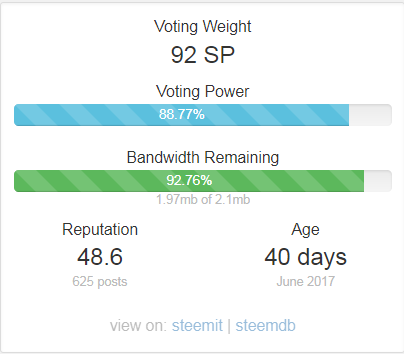
Next is the section that I use most often. It provides me with my Current Voting Power (which you should try to keep above 50% as a rule of thumb), Remaining Bandwidth (how much more you can post in the short-term), Reputation Score and Number of Posts/Comments/Replies (the more you interact on the site, the higher your score will grow; especially if you interact with people who have higher reputation scores), Age of my Account and the Month + Year my Account was Opened, and Links to my Account on Steemit and Steemdb.
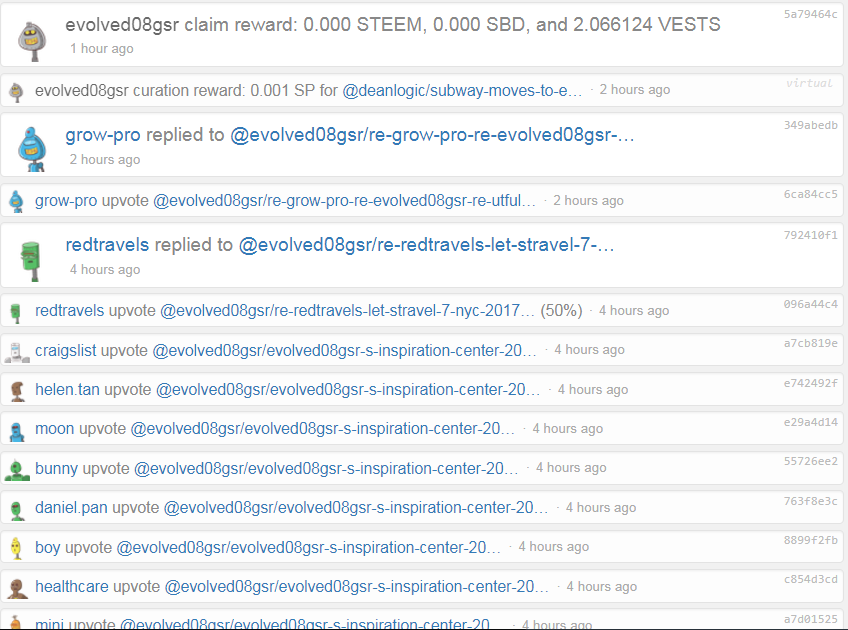
To the right, you will see a very long list of all of the Activity Related to the Account you've Searched. This includes Up-Votes, Claimed Steem/SBD/Vests, Replies to Posts/Comments, and Links to each of the items in the list (with the exception of Claimed Steem/SBD/Vests).
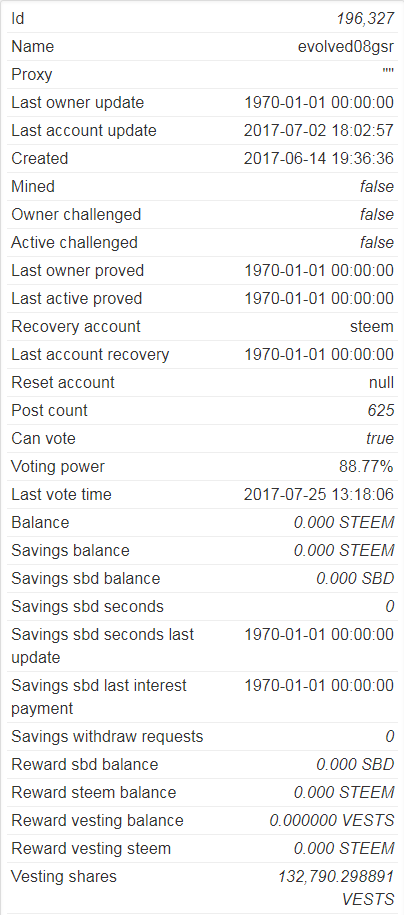
To the left, you will see a chart containing everything you ever wanted to know (or didn't want to know) about the Account you searched. Some of these items are more easily readable in the first couple of screenshots that I mentioned above. This section is for the more advanced or more curious user. As you learn more about the Steem blockchain you might become curious about how certain things are calculated in Steemit, and this large chart would assist you in your own calculations.
I will point out some of the useful items that I've used on this chart.
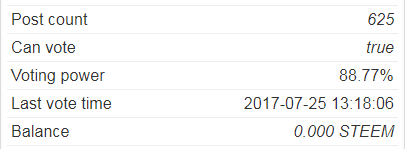
About 1/4 of the way down the list, you will find the Post Count, Voting Power (which is conveniently shown in a bar at the top of the page), Last vote time, and Liquid STEEM Balance.
I find these items interesting because if I like to see how active I have been, what my voting power is (indicating how often I have voted recently), when I last voted, and my Liquid Steem balance (which I hope stays zero for an extended period of time because I don't plan on cashing out from Steem for a long time!).
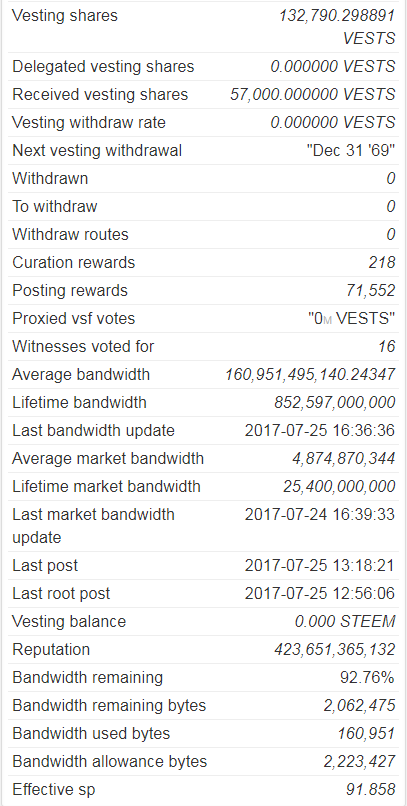
The bottom half of the chart is full of some really amazing information. Another item that's also included at the top of the page, my Vesting shares are interesting to me, to see how far I've grown on Steemit. I haven't had any Steem Power delegated to me, but I assume if I did, that would be shown as <Delegated vesting shares. My Received vesting shares are likely the Steem Power that was provided to me as part of my account creation process. Steem Witnesses have been discussing the potential for this to disappear in HF 0.20.0, so future new users may not have the same number as me.
Since I've never withdrawn any Steem from the platform, my Withdrawn, To withdraw, and Withdraw routes are all zero. This is also a good way to track that your account has not been compromised. If you see more withdrawals than you expect, I highly suggest changing all of your private keys and possibly your master key.
Most of these items are very self-explanatory with the exception of a few at the bottom related to Bandwidth. Check out my post on Bandwidth Issues if you want more details about these numbers. Effectively, every person on Steemit is allocated "Bandwidth", which allows us to interact with the Steemit platform. If you run out of Bandwidth, you can't post, claim Steem, Up-Vote posts, or do anything else on the platform.
Your Reputation as I mentioned above will be affected by how much you interact on the platform. The more people who Up-Vote you, Comment on your Posts/Comments, and in general give you positive feedback on the platform, the higher your reputation becomes. This is then converted into your Reputation Score that shows up in the bubble next to your name on Steemit.
Effective sp is your Effective Steem Power. This affects how much your vote is worth when you post on the Steemit platform.
SteemNow:
Why would I use this Tool?: To track any Account's Voting Power, SBD $ value of Up-Vote, Daily Rewards from Today and Yesterday, Account Steem Power (SP), Account Steem, Account SBD ($), Recent Up-Vote on Posts/Comments/Replies, Recent Curation Rewards on Posts/Comments/Replies, Recent Author Rewards on Posts/Comments/Replies, and Recent Post Activity.

You will start off with @penguinpablo's statistics, as he's the mastermind behind this wonderful page! Simply update this username with yours, or anyone else's, (no need to add the @ symbol when you enter your name here) and click "Save" in the Settings section at the top of the page.
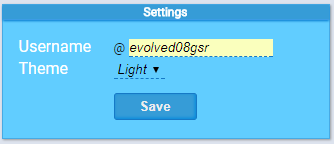
User Tip: If you click the eye icon next to any of the following sections, you will be able to hide/show the details within that section.
Latest upvotes contains a list of recent upvotes that you've received, who gave you the upvote, when they gave it to you, and how much voting power they applied toward the upvote (if they have a voting slider to change the percentage).
Latest curation rewards contains a list of recent curation rewards that you've received, when you received them, how much the reward is worth, and a link to the post/comment that you curated.
Latest author rewards contains a list of recent author rewards that you've received, when you received them, how much the reward is worth (split across Steem Backed Dollars (SBD $), Steem, and Steem Power (SP), and a link to the post/comment that you authored.
Latest posts contains a list of recent posts that you've posted, how much you've earned from it, your reputation score, and the name of the post.
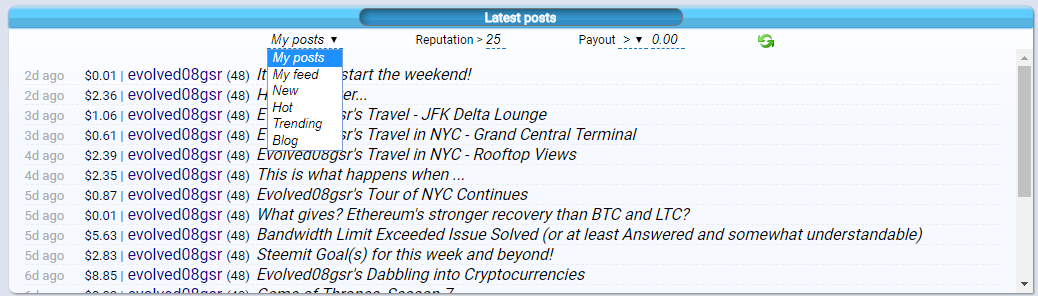
You can re-filter this section to contain any of the options listed above (My posts, My feed, New, Hot, Trending, Blog). Each of these options directly relate to the sections the username you selected would have access to on the steemit.com/@yourusername page.
The additional two filters Reputation and Payout give you the option to add more criteria to the posts that you wish to review. These filters are meant to help reduce the number of results you see in this section because there is a limit to the number of results displayed.
The Green Refresh icon is meant to refresh your filters with the most recent posts and information.
SteemStats:
Why would I use this Tool?: To track the activity of one or multiple Steemit Users. You can use this to track yourself, as opposed to using your steemit.com/@yourusername page, or to track the activity of someone you want to emulate.
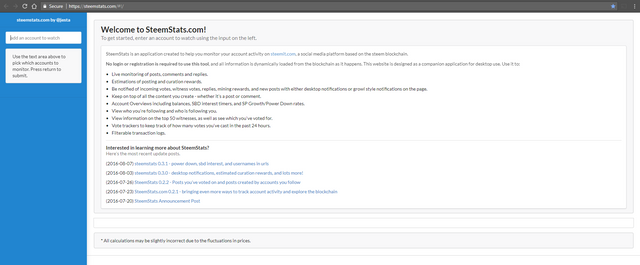
This is the "welcome screen" for Steem Stats. Do not feel intimidated, your life is about to get much better. Props to @jesta for creating this amazing page!

First, you will want to enter your Steemit user name (with or without the @ sign) into the box that says "add an account to watch". Once you do this, you will see your Account Name, along with your Reputation Score, the Number of Up-Votes you've Submitted in the last 24 hours, and your Current Voting Power.
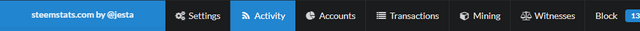
I'm going to focus on the Activity section in this tutorial as that is likely where you'll see the most value from this page. The Accounts and Transactions pages can be more useful once you get a stronger understanding of all of the tools in this tutorial!
Navigating the Page:

Recent Activity
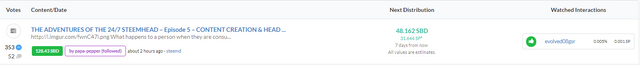
Provides you with near real-time updates of the posts from users that any "watched account" you entered is following, plus any posts where the "watched account" has granted an up-vote. You can use this as an alternative to using your "Feed" to track your own "Follows". You can also see the "Feed" of your "Follows", as well as the posts that they are up-voting!
I personally don't use this Tab very often, but it has tons of useful information so I'll quickly go through each of the headings:
-- Votes: Contains the number of votes associated with each post, the number of comments, and a button you can click to view more details. (The details contain the Total Pending Post Payout and the impact of all of the voters of the post on the payout.)
-- Content/Date: Name of the Post (along with first few words of the content), When it was posted, Who made the post, Total Pending Payout, and a link to the post on Steemd.
-- Next Distribution: How much of the Pending Payout may be allocated to SBD vs Steem Power, and when the Payout will be distributed. (If you hover over this section, you can see a more detailed split of the Author vs Curator Payout distribution.)
--Watched Interactions: This tells you if/how any of the people you added to "watch" were involved in the post, and their potential payout on the post.
Posts
This tab has the same Headings as Recent Activity, but only displays the Posts related to "watched accounts". Posts here also include any Re-Steemed Posts.
Comments
This tab has very similar Headings with Recent Activity and Posts, but only displays the Comments related to "watched accounts". This will only include the most recent 20 Comments.
Incoming Votes
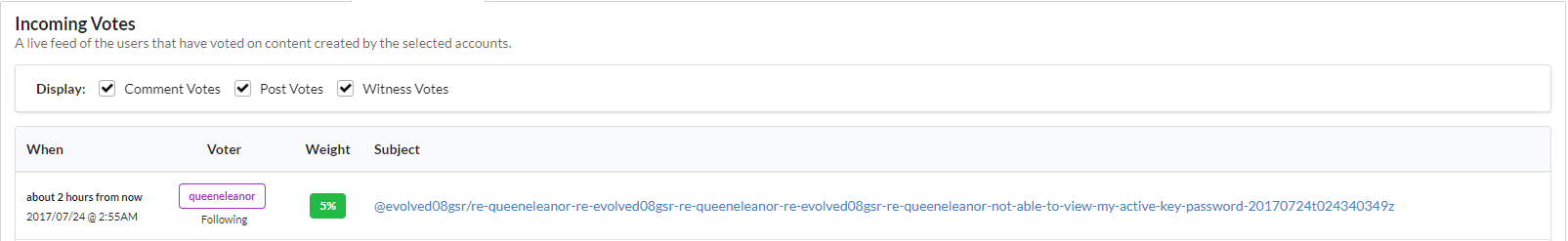
You have several options for filtering this information.
Comment Votes: All of the incoming votes on the watched accounts' Comments.
Post Votes: All of the incoming votes on the watched accounts' Posts.
Witness Votes: All of the incoming votes for the watched accounts' Witness Application(s).
You will then see Who Voted, When they Voted, How much weight they placed on their Vote (some people can use a "slider" when they vote to submit a larger or smaller portion of their voting power on your Post/Comment), and a link to the Post/Comment that was voted on. In case of Witness Votes, I'm not certain what would show here as I have no votes to be a witness (nor have I started that process yet).
Replies
This tab shows all of the replies related to the "watched accounts" you are tracking. If any of the watched accounts posted or commented, and another person replied to their posts or comments, you can see them all here!
Steem Supply:
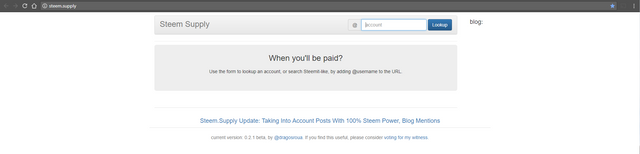
Why would I use this Tool?: To have a better idea about when your posts (and comments/replies) will receive payouts from the blockchain.. or you can check the payout receipts of others!
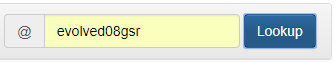
The homepage is fairly self-explanatory. You only need to enter your Steemit user name (without the @ sign) into the box that says account, next to the Lookup button.
Once you do this, you will see your Account Name, How Long you've been on Steemit, your Current Voting Power, Current Account Value in USD, Potential Rewards within the Next 7 Day Payout Period (Broken into Liquid Steem: SBD, and Invested Steem: Steem Power), and your Account's Potential Growth Percentage.
Following these highlights comes the best part...a graphical view of your Posts and Comments Rewards!
Be sure to thank @dragosroua for this vital page!
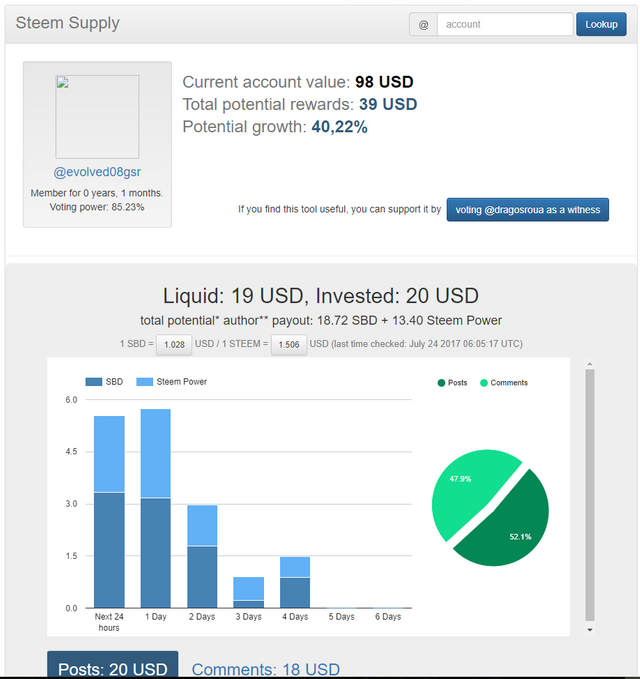

When you select the Posts tab, the Graph will show your Daily Rewards broken out into Liquid / Invested Steem for your Posts and a precise time of when you will receive your rewards. The Chart below will detail out the total reward for each Post and each Day.

When you select the Comments tab, the graph will update to show your daily rewards broken out into Liquid / Invested Steem for your Comments and a precise time of when you will receive your rewards. The Chart below will detail out the total reward for each Comment and each Day.
SteemFollowers:
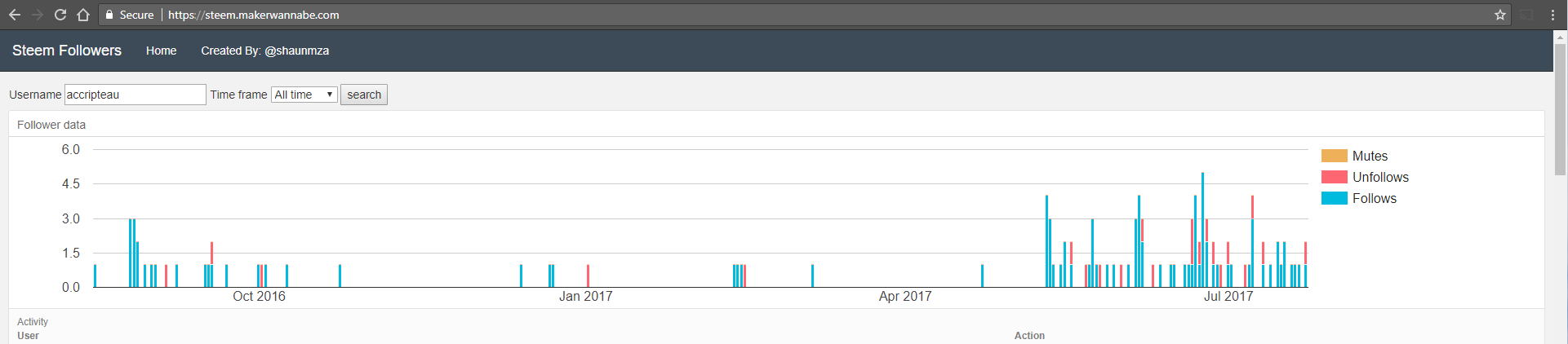
Why would I use this Tool?: Because we all love to thank our followers. After-all, Steemit wouldn't be Steemit if it weren't for our fellow Steemians supporting each other!

To get started, simply enter your Steemit user name (without the @ sign) into the box that has the username accripteau in this example, next to the username title, Select a Time frame that you'd like to see based on the Drop-Down List and Press the search Button.
For every user that is following you, or has ever followed you, you can see who they are and when they started / stopped following you. If you were muted by another user, you can see that here as well!
People who thank their first ### of followers can use this tool to know the names of everyone who has followed them from the beginning!
You can Thank @shaunmza for creating this useful tool!
SteeMVP:

Why would I use this Tool?: If you were wondering who is the MVP of your Steemit Rewards, this is the place to find them. You can see who is voting for you and how much they have influenced your growth on Steemit!
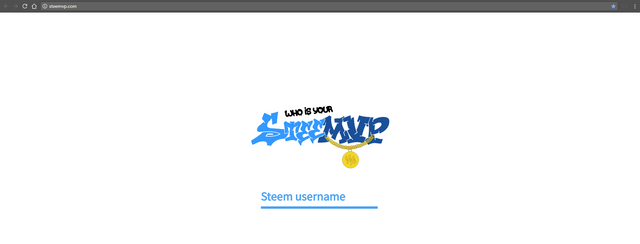
To get started, simply enter your Steemit user name (without the @ sign) into the only text box available.
You can Thank @roelandp for highlighting your most valued followers!
The tool will provide you with your Most Valuable Player and Most Loyal Player.
Most Valuable Player is the person who has given you the highest dollar value of rewards.
Most Loyal Player is the person who has stuck with you for the longest, voting on the highest number of your posts, regardless of how much their rewards are worth.
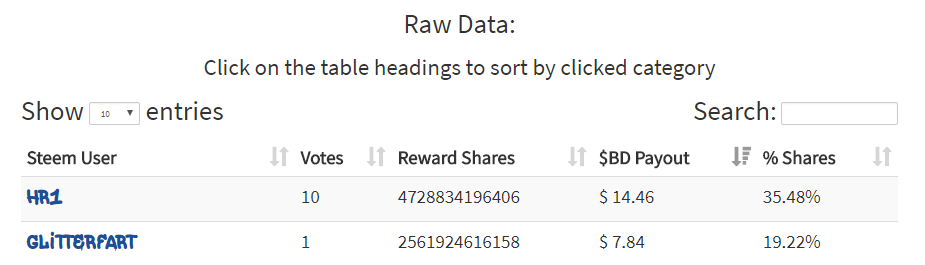
One of my favorite parts of this tool is the Raw Data at the bottom of the results. You can Sort and Search through all of the people who voted on your content.
Honorable Mentions
- SteemWhales
-- List of all Whales on Steemit. It's interesting to look at every so often to see how the .01% live :) - SteemDown
-- List of all Power Downs. These are the people who are cashing out their Steem Power into Liquid Steem, presumably to convert into a Fiat Currency (i.e. US Dollars, Euros, etc.) - Steemit Dead Followers
-- List of all of your followers who are inactive. - Steem Node Status
-- Check how many Steem Nodes are online and running! - SteemitBoard
-- Incentivize yourself to reach these goals, or achieve so many of these goals per week / month!
-- update this link: http://steemitboard.com/board.html?user=your_username_here
If you want to read more, please take a look at some of my other posts:
- All of my Posts!
- Evolved08gsr's Travel - JFK Delta Lounge
- Evolved08gsr's Travel in NYC - Rooftop Views
- Evolved08gsr's Tour of NYC Continues
- Bandwidth Limit Exceeded Issue Solved (or at least Answered and somewhat understandable)
- Steemit Goal(s) for this week and beyond!
- Evolved08gsr's Dabbling into Cryptocurrencies
- Evolved08gsr's Travel - Roaming Photos in NYC
- Evolved08gsr's Weekend Photography
- The True Minnow Challenge
This is the kind of post the steemit community needs especially for newcomers like myself!
Thanks @get2knowusoslow! I will be updating the Steemd portion either tonight or tomorrow, depending on how much time I have this evening.
great post !
keep it up
Thanks! I didn't think this would take nearly as long as it did, but I'm glad that I put it all together.
I really hope that I can get some more views, since I think it will be very helpful to our new-er userbase!