Why I Use Linux Despite The Occasional Frustration And Inconvenience
Are we using our computers, or are they using us?
The little computer that gave me the courage to try Linux in 2007. Still runs like a champ.
My Wife got me this brave little number as a Christmas present back in 2007. It was the original "netbook," the Asus Eee 701. It came loaded with a version of Linux known as Xandros.
Well, Xandros turned out to be a pretty buggy and awkward distribution. Because of it's limitations, it encouraged me to tinker and experiment with the command line, following along with tutorials to use the enter commands and alter text files until I had a proper desktop environment. After that, I got hooked on trying out different distributions of Linux entirely. (How niave I was in those days, cutting and pasting sudo commands from tutorials with no idea what they meant.) Eventually I installed Xubuntu on that little thing and turned it into a decent workhorse for writing on the go. It's running Linux Mint now, and still works just fine if treated with a little patience.
I've gone hot and cold about Linux over the years. Microsoft was offering Vista back then, an OS so buggy and inefficient I actually paid a buddy of mine $100 to downgrade our new desktop to Windows XP. (He had a spare license.) The wife needed M$ to run Photoshop and handle the blogging software she was familiar with, but I was so enamored of the freedom Linux gave me that I installed it a separate partition. When Windows 7 came along, it "just worked" in a way nothing had before, and I switched back to that because it felt elegant and simple. Windows 8 brought its bewildering "Metro" interface and introduced an ap-store with thousands of half-baked applications. It could still run games and manage a graphics card properly, but I didn't like the feeling that I was being advertized to at the level of the operating system, so I compromised by using different computers for different purposes.
Then I bought a used Thinkpad from eBay, and it came loaded with Windows 10. Windows 10 convinced me that Linux and open source software has to be the way forward, at least for productive creative work.
Pay no attention to the mess of wires. Believe it or not, I got that docking station for free at the dump!
Windows 10 is constantly connecting back to Microsoft's servers to share information, download updates, and reconfigure your computer. Enough has already been written about the privacy violations this implies. Their "Terms of Service" give M$ the right to record your voice and keystrokes, for Chrissakes!
I figured that I'd try it out for a while anyway, though. Maybe it was just the awareness that the Microsoft licence cost something and I might as well get some value out of it. If it was sharing my keystrokes, well...it wasn't like I had anything to hide. (More on this specious reasoning in another post.) And the Windows 10 desktop actually looked nice, going back to the simplicity of 7, for the most part.
It turned out I was just too uptight and distractible to stick with it. What would happen was this: I'd be working on a document in Notepad - just about the smallest program you can run in Windows. Suddenly my fingers would get hot and the fan would start wheezing and blowing out hot air like a hair-drier. Everything on the system would start to lag. I know it's a five year old computer, but c'mon. It was working fine a moment before and I wasn't asking much of it. Did it have a virus? What processes were running? Then it was off to the task manager and google to try to puzzle out what was happening. Maybe it was sending my data off to M$. Maybe it was running "Windows Defender," the built-in anti-virus "solution" that slows the computer down more than a virus would. Maybe it was downloading updates to install later. (And how many times have I shut the thing down only to be told I had to wait fifteen minutes for it to install the latest round.)
I made a game of turning the computer on and letting it idle while I did something else - like read a book or write with pen and paper. Within half an hour I'd hear it gearing up. It would wheeze for a while and then quiet down - always according to its own schedule. If I had an external drive attached to it, that would spin up and gurgle away too.
"Oh hai, Bill," I'd say, convinced that Mr. Gates was checking in on me.
On a newer, more powerful computer I probably wouldn't have noticed these intrustions. But on this one it just got to be too distracting. I was also worried about frying my CPU with all that excess activity.
When ads for programs and services started popping up right on the start menu, I'd had enough. I downloaded a Linux Mint ISO, used Pen Drive Linux to get that on a thumb drive, and loaded up a live session on the Thinkpad. Once I discovered that it worked mostly fine, I wiped the drive and installed for good. (Yes Virginia, I backed up my files to an external drive first.)
Now the fan only starts up when I'm asking it to do some heavy lifting - like opening 15 tabs at once to keep up with my friends on Steemit. Interestingly, it runs about 20 degrees C cooler overall. According to Speccy, Windows was averaging 70 degrees and throttling down at 99 on a regular basis. Linux Mint keeps the CPU in the mid 50s, even on a hot August day.

I love these little terminal programs. watch -d sensors will give you a readout of your CPU temperature.
All of my work here on Steemit (almost two months' worth) has been done on Linux, and I haven't missed any Windows functionality, yet. Sure, a few things don't work. This Thinkpad has a beautiful integrated Wacom tablet and Stylus, but when I spin the screen around into tablet mode, the input no longer matches the rotation. The built in webcam and microphone don't respond any more, but since I've covered over the lens with electrical tape it's not like I'm going to miss that. And no one's written a proper Linux driver for the photo and negative scanner I use (an Epson V550), so when I want to scan slides - or send a scanned paper document to my attorney - I've got to hook it to the Windows laptop my wife and I share.
The only piece of Windows software I used regularly was the writing program Scrivener. Fortunately I was able to use WINE to run Scrivener under Linux. WINE is a compatability layer that allows Linux to run Windows programs it wouldn't otherwise understand. The results aren't necessarily pretty - fonts look blocky and menus load slow - but I've invested too much work and time into Scrivener to give it up. As of now, it's the only Windows program that I can't live without, and for which I can't find a strictly open-source alternative. (I used to love Evernote, too, but they lost me when they demanded a subscription fee to share to more than two devices. That's when I started taking a close look at what closed-source applications I was using and how much data I was trusting to them.)
Linux demands a lot of fussing and tinkering. Less than it used to, maybe, but enough that I occasionally bump into interruptions in my work-flow. Yesterday it gave me trouble because it wouldn't grant "permissions" for me to access files on a thumb drive. I spent about an hour trying to get access before I gave up, copied to files to another drive, and reformatted the new one to a Linux file system. When you're in the mood, challenges like this can be satisfying to overcome. When you're just trying to process a bunch of images and get some work done, it's a drag.
The multi-monitor setup is a bit picky, too. Try as I might I can't get the two screens to react as if they're directly next to each other, so there's a bit of gap and hesitation dragging a window from one screen to the next.
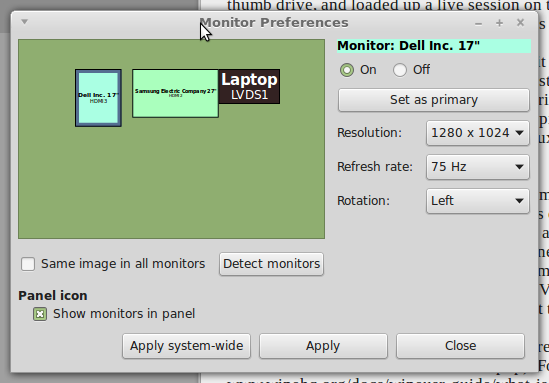
Multi-monitor shenanigans. Can't get the two on the left to "touch".
Watching video produces unsightly screen-tearing, especially if there's a lot of action on screen. Try as I might with different window managers and configurations, I can't overcome this. But that's okay. I'm not really using this computer to watch movies anyway.
I'm sticking with Linux for the time being because it's doing the work I'm asking it to do. When something goes wrong, I can usually fix it myself - or find someone online who knows how to fix it.
There's a lot of really cool stuff I can only do on Linux, too - like connecting to networked drives right from within the file browser. I'll share more of my positive Linux experiences in future posts.
There's surprisingly little written about Linux here on Steemit. I would have thought it was much more prevalent in a crypto-heavy community like this one. What do you think? What OS are you writing from - PC, Mac, or Linux? Do you switch around or have you been committed to your OS for a long time?
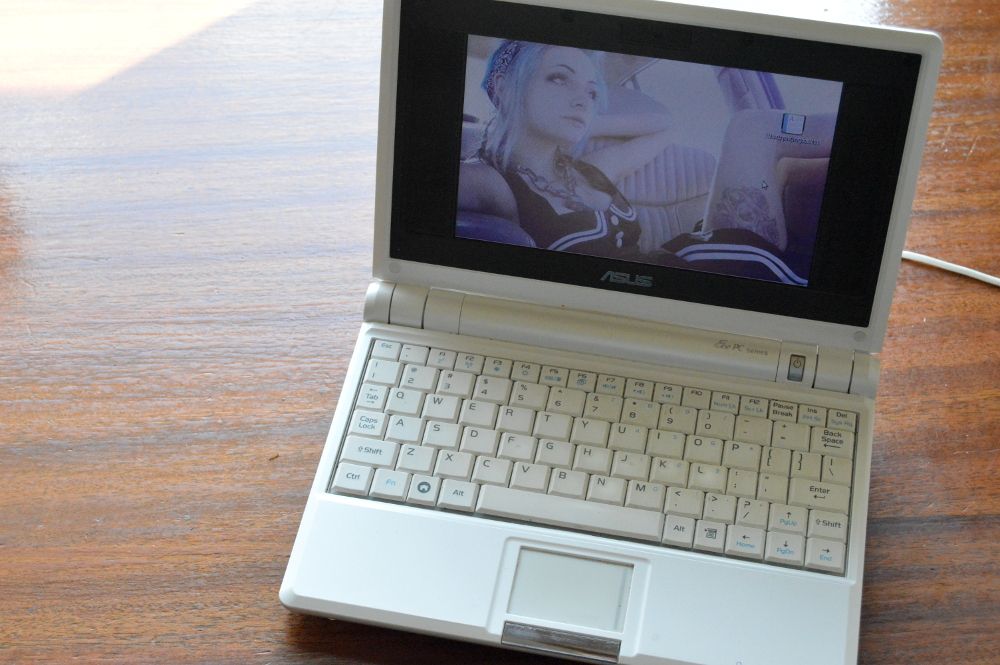

I could not agree more. I also run Linux mint on about 8 year old hardware. Machine came with vista then put xp on it. Modern video would stutter but with mint 12 xfce it runs like lightening.
So many web apps these days all you really need is libre office and a browser I don't miss windows at all. It's also why iPad is great, you just don't need versatility of a pc anymore.
Only downside to mint was the driver support with that version was not great, I had to do a lot of manual workarounds but I have installed newer versions on other machines and wow! Everything works out of the box
It's great on these older computers, right?
I had a bunch of old machines that still ran just fine with Linux on them, but had to get rid of them for space. I couldn't justify running an ancient machine at 200 Watts when a Raspberry Pi had just as much computing power and ran on 10.
I've invested too much work and time into Scrivener to give it up
me too. Except that I have it on a mac mini.
I'm NOT happy with OX....everything is HARD.
I've been telling myself I was going to Linux for a LONG time. I'm NOT a geek..I dislike having to 'fiddle'.
One day I'll say NO MORE...and finally take the leap.
Keep us posted please.
Will do, @everittdmickey!
You'd have to buy a new windows license for Scrivener, to run it under WINE. There is a Linux version available, but it's slightly out of date and might mangle anything you've written on a newer version.
It's actually downright simple to install Linux on a computer these days - maybe I'll write a quick tutorial. Download to installation 30 minutes max! It used to be so much harder.
The problems I run into now are pretty specific oddball use-cases (multi-monitor, tablet input, ect.) In the old days you could spend hours getting WiFi to work. Now it's mostly plug-and-play.
I had a Macbook as well, and was quickly disillusioned. I put Linux on that too!
I'm annoyed at Scrivner also..they keep sending UPDATES.
I don't want any steenkin updates...I liked it just like it was.
it's seriously screwed up my filing system as much as or even more so than OX
(gasp)
I'm almost ready to consider thinking about buying ANOTHER computer..just to get this mess sorted out.
You sound like a geek (and I mean that in the most complementary way)
What computer would you suggest?
Note: I have two big monitors which I love (another would be even nicer)
and
I use a wireless keyboard and a wireless trackball
(wires are so last century)
I'd recommend a used Thinkpad T420 or T430 and a docking station like the one in my second picture. The two together can be had for under $300 on eBay, usually with Windows installed. The docking station gives you outputs for two monitors (which is how I use it) so you can use it as a desktop, but you can still take the PC with you when you travel. Thinkpads are notoriously easy to install Linux on if you decide to try it out.
As for desktop computers, geez, you can get some amazing deals if you're not too concerned about performance. I guess you need a graphics card that can drive two screens. A quick look at eBay shows lots of decent work-horses for cheap. Here's one with two video out ports for $129.99. It uses "Displayport" connectors so you'd have to order cables that would work with your current monitors (if they're HDMI or DVI only) but it looks like a decent deal to me. I doubt that it would handle video games or video editing, but for everyday writing and posting should be fine.
I don't play games..
er...
that might be misinterpreted..
but you know what I mean..
I hope.
at any rate...all I do is surf the net , write and post.
I'll check into it.
It sounds like you should be able to get a good, solid machine on the cheap, then. Let me know how it turns out!
I haz idea.
you said that you were thinking about posts regarding linux?
how about expanding IMMENSELY into a series.
teach ignorant people like me how take a used machine..wipe the memory and operating system...install linux and go from there..
You've got my mental wheels turning, man!
I'm kicking myself because just before I discovered Steemit, I hauled a bunch of old computers to the dump. Would have made for great pictures of disassembly, switching out hard drives, ect.
But yeah, I think I could still put a few good posts together!
I am not as patient as you are and I usually just get a new lapy every 2 years. Acers were the most disapointing of all. I love my toshiba tho....this baby is the only thing that managed to live over the 2 year cap of abuse. :) I am more or less a fan of windows, but never got to win 10 personaly (but have it on my work lap top and I am not really impressed). Linux? Never tried it....just sounds so...complicated. :)
It gets easier to install Linux every year! The challenge is working out whether the software you're using has a Linux equivalent.
A new computer every 2 years sounds like a lot of money though! My newest computer is four years old (and the one I actually use is 6!)
As technology goes I dont have any ipads, kindles, smart watches, play stations and im not much into phones. So when you take all the other gadgets and whatever the market offers nowdays out of the equation a lappy per 2 years is not much in my opinion. Then again i think i said it all in the first sentence....I am not a very patient woman when it comes to computers. Acers and their vents were a pain in the azz. The repair costs here are...well...its simply not worth it.
You're right - that's a pretty modest investment to make sure you have something that works for you! What do you do with the computers you're getting rid of?
Yeah I think people tend to forget how much stuff there is around us. I mean looking at my sisters household....1 stationary computer, one lap top, one very small lap top for work and mainly typing stuff, a gaming system (idk what kind), 2 tablets, 3 phones...etc. To crowded for my taste. I dont need a tablet for my couch time or my vacation time. I didnt even use my phone during my cruise for example. I just want one thing and I want it to do more or less all. :3
I get rid of them...meaning who ever wants it can repair it and have it. So one ended with my sister, one went to my school and ended in the workshop for the older kids, one even went to scrap (but that one had a lot of issues and in my way of thinking was unfixable) to a woman who makes jewlery out of computer parts. I dont resell if thats is what you were wondering.
I was just curious, as these electronics tend to pile up, and I'm always amazed at what perfectly functional stuff I find at the local landfill. It sounds like your "old" computers still have a long life ahead of them!
I'm with you on the tablets and phones. I'd rather have one device that I get a lot of use out of than a bunch of gadgets cluttering up my space.
I like to flip around OSes, yet two things stand out. Fedora is my go-to (with gnome desktop is nice, yet my hardware runs better on the mint desktop), and I only use Windows to play video games.
I caught on to the "phone home" game with Microsoft long ago, not to mention the shady and questionable executions of proprietary software on MUH MACHINE. No thank you. GNU/Linux please (I pay a lot of attention to Richard Stallman, though not QUITE as paranoid as thee ol man).
reddit
Though a bit more technical to get the hang of, once one does... the ease of use and multiple options to run are incredible. Choice of various servers (the internet runs on GNU/Linux), OSes for specific uses (education, science, multimedia, etc.), running from a pen drive, dual booting - the list goes on and on.
Fun with virtual machines or booting from CD/DVD or USB....
https://livecdlist.com/
I thought of mentioning the whole GNU/Linux nomenclature, but there's enough of that to fill another post! I love Stallman's spirit, but I'd like to see more people using Linux without getting bogged down by the politics of hybrid-sourced drivers.
Linux really does give us so many options. I've solved so many problems (even on Windows machines) by booting Puppy Linux from a thumb drive!
I think it belongs who you are, for writing its just enought windows or mac..
I've been telling myself for years that I'm going to start using Linux but never get around to it. I think I'll probably dual boot some version when I get a new computer.
There's lots of free music software to play with on Linux as well!
Haha, that's always a plus.
Why not install Linux on your old computer when you get the new one?
I like dual booting too, but I get a little nervous messing around with the hard drive's Master Boot Record.
The other possibility is installing VirtualBox (free and open source) and running LInux in a virtual machine to see if you like it. Essentially the whole "virtual computer" exists as a file on your computer and you can delete it if you don't like it.
My next plan is to buy a good pc, install mint then run windows under a vm. I don't play windows games anymore anyway so no big deal
I've done this in the past for the few times I needed Windows. Hmm, maybe it would solve the problems I'm having with my scanner...
I can't install it on the computer I'm using now because it's not mine, haha. My mother doesn't use her laptop much so she's letting me borrow it for now.
Yeah, VirtualBox is probably a good idea while I get to grips with the OS. I've not looked into dual booting too much yet so I'm not aware of all the downsides.