Extremely EASY and EFFICIENT Tool to CURATE and FOLLOW Your Favourite AUTHORS TAGS and POSTS (a Qreview)
Summary
Esteem Life is a very interesting tool for the professional curator as well as for the amateur curator and even for those who simply don't want to miss posts of favourite authors and tags. It allows you to make a number of different feeds - that I like to call channels - based on a number of parameters/variables like author(s), tag(s), reputation, payout values and any combination of them.
This tool certainly simplifies your life as a curator; While it also simplifies the life for those who just want to follow their favourite authors and tags.
It has active ongoing development and a roadmap. And the tool is free to use as well; No single Steem or SBD required.

Perfect Tool to Increase Your Earning on Curation/Voting
Because Esteem Life allows filtering on payout value, it is a great tool to find those posts that have low number of votes and payout values. Finding these posts and voting for it will increasing your potential to earn more from curating.
Needless to say that curation rewards can be magnitudes higher when being one of the first to vote for a undervalued post, rather then voting for a post in eg the trending page with gazillion other voters in front of you with probably also much higher Steem Power values meaning you will get almost nothing for your vote as a curator, whilst the author of the post get a interesting reward from your vote. This has to do with the exponential curve for curation rewards and the order of vote dependencies implemented at Steemit.
Please read this article for do's and don'ts with regards to voting.
Esteem Life
Esteem Life allows creating of channels using single or a combination of the following parameters:
- Authors (multiple per feed)
- Tags (multiple per feed)
- Reputation (minimum and maximum)
- Payout (minimum and maximum)
Any combination of parameters are configurable channel, making it a highly flexible tool and giving you maximum freedom in getting the articles you really looking for into one of your channels.
Channel Examples
This means that you can have one or multiple of your favourite author(s) in a single feed/channel and filter further on your favourite tag(s) for those author(s) - for instance 'music' tag showing you only those posts that carry the tag 'music' - providing you a clean channel with only music related post of your favourite authors.
Even for a single author you can create a channel with the advantage over the HOME channel of that author on Steemit that it'll shows only the Author created posts and filter out all the ReSteemed posts.
It is also possible to create a channel with posts focussing on newbies. Or posts from users with a certain minimum reputation. Or any posts with your favourite tags.
Why Channels in Esteem Life Better than at Steemit
Authors and tags channels can also be viewed directly in the Steemit User Interface, but it requires more typing and clicking to get to those feeds. With Esteem Life you have them all next to each other and to get to any of those channels, it is just a one click activity.
Voting with Esteem Life or in Steemit
Posts can be directly voted for from Esteem Life, however I open them in Steemit by simply clicking the post and it opens in a new tab to the right of the Steemit Life tab in your browser. In this way I can read the post, comment on it, vote for it and when done, I simply close the tab and continue going through my Esteem Life channels.
Screens Explained with Example Channels
A screen view of my Newbies channel is shown in the image below. I configured the newbies by setting reputation below 40 and payout value below 1$. Meaning I will get all those posts posted by authors with a lower reputation than 40 and posts that are not picked up yet by voters too much. I this way I help the undervalued posts whilst trying to get interesting curation rewards for myself.
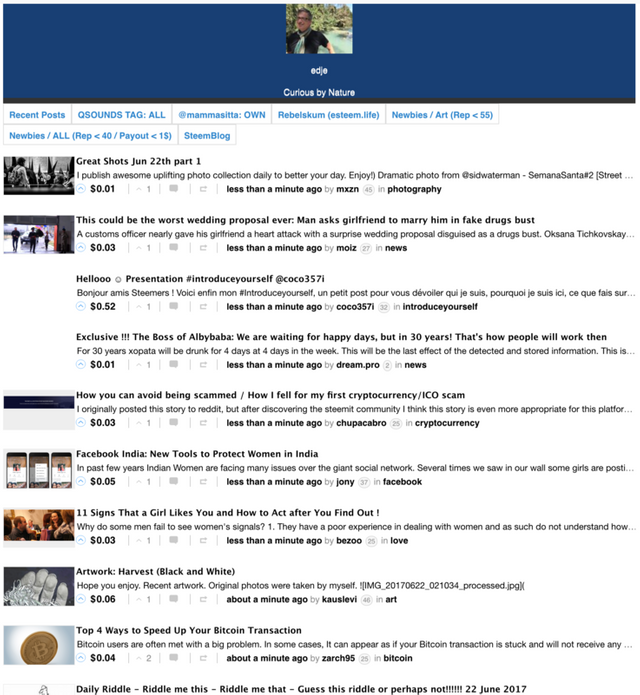
In the image below another channel I configured is shown; It is for a specific tag #qsounds for which I see all posts with this tag.
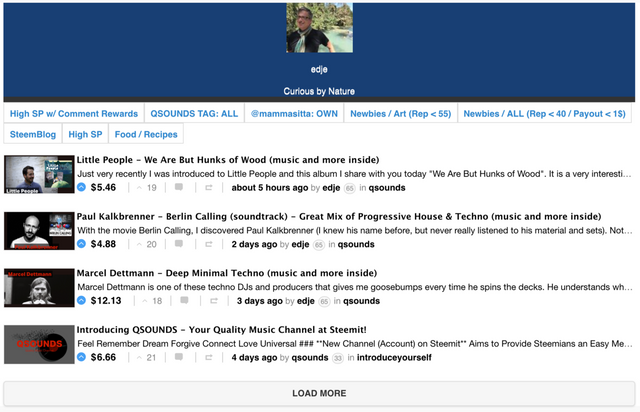
When I click on the #qsounds tag a new tab in my browser is opened with all the posts with that tag. When I click on the username @qsounds than a new tab in the browser is opened showing the HOME channel of @qsounds, in this case with all the ReSteems since I did not configure @qsounds as the author.
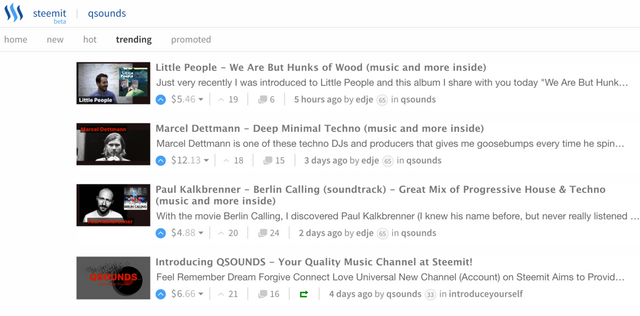
Image below shows the configuration screen of Esteem Life. As you can see on the second half of the screen, all the mentioned parameters that can be configured are shown. On the middle top of the screen you can configure your Steemit account details to allow for voting directly from Esteem Life. I don't do that, meaning I vote in the Steemit User Interface as mentioned before, therefore I left this configuration blank.
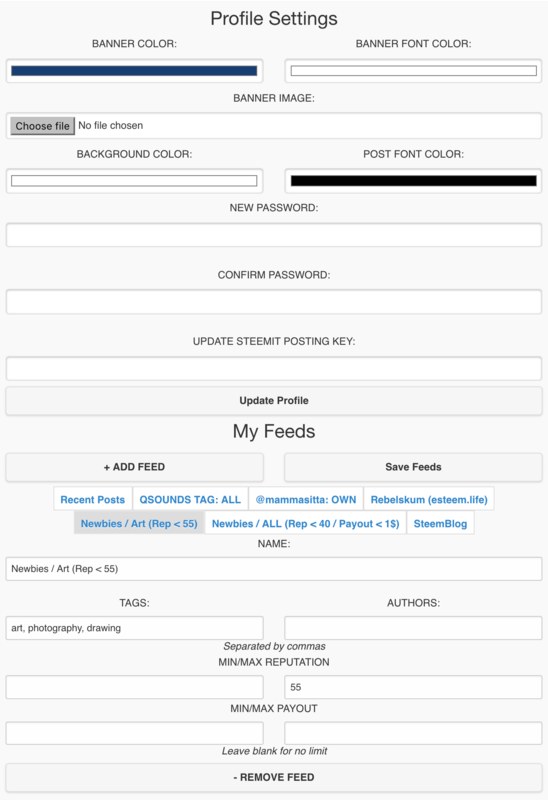
Esteem Life Website Address

Test Results
The tool is stable. It requires some bug fixing still, but so far I only discovered some minor inconveniences. Overall the features work quite well. The developer of the tool also intents to work on all the bugs coming period.
The tool is very easy to use, and where required help is provided. I suggest, try to configure one or more channels, play a bit with the variable values and see the results yourself. That is the best way to understand the results when configuring your channels.
Roadmap
The developer of Esteem Life plans a major upgrade to the filtering mechanism, the update of posts in the channels, as well as the user interface itself. Looking forward to the next release very much myself.
Read two recent posts by the developer himself here and here.
Creator/Credits
Esteem Life is a tool created by @rebelskum. All credits to @rebelskum for creation of this tool and making it available to us.
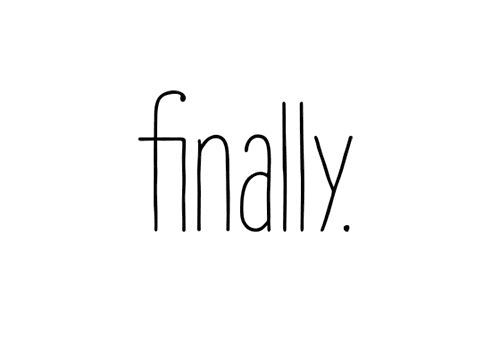
Personally I really like this tool. It is very flexible to configure and it saves me quite a bit of time in curating and even in following some of the authors and tags at Steemit. It is very easy to use, and I really like the fact there is active development ongoing so we can get an even better tool in the (near) future.
Wow, you must have invested an insane amount of time in this. And its really useful! 👍
Steeming is for me not writing a post in half an hour :) Needed a tiny bit more; But if it helps the community, I dont mind at all! I love the tool! Thansk do much for your nice comment!
Have you seen this offer for 500SBD from @papa-pepper? From what I see, you have everything he is looking for.
https://steemit.com/bounty/@papa-pepper/500-sbd-bounty-and-potential-steemgig-help-me-improve-steemit
Nope, I never read that post. Thank you for pointing this one out to me. Left him a message. Hope it'll help him for what he is searching for. Funny thing is; It is already available :)
Another bookmark, thanks!
I have more to come; Still testing some of the tools; When done, I post on them.
Nice. Are you active on any of the Discord channels?
I'm on Discord indeed. Not really active other than p2p and promotions of my posts at some of the curator servers. When you like Music, you may like to join the Discord channel for @qsounds (here). Not really active yet, but account just started.
I have my own music blog. I am interested in all quality art. So long as it's free to download (music), since I don't have a budget to buy art. I'll give you a follow (again). Maybe we can coop? Hope I see you around, have a nice day / evening...
PS the DisKord link has expired.
I follow you as well. Try this one: https://discord.gg/Wrg7ssR
:)
thanks for sharing
You're Welcome
Great job! I wonder how it is with my followers.
My last post:
What I have got
Thank you!
Seems like a amazing tool for curation. Crazy. Thanks for sharing this.
You're welcome and NJOY the tool.
definitely a great idea! got to try it! thx a lot!
followed+upvoted+resteemed
Do try, and thanks a lot for the read, vote etc.
I was just discusing curation tools with some of my friends. So great to stumble on this find.
I might try this one out :)
Thanks for sharing the info
I would suggest to change 'try' into 'will'. This is the first tool I came across that does what I need + will do some more stuff in the future I like to have as well.
Thanks @edje, I have some other recommendations as well so I guess I will have tro try them all eventually :)
Always looking for information, so can you share the other recommendations?
It's hard to keep track of the recomendations, so I just have this one for now :)
https://chrome.google.com/webstore/detail/steem-upvote-bot/lmcmkgkeniakmnbfojaekpnlfgnlcnog
I guess that is a way to go indeed, but these are auto voters, and I do not like that. Maybe these tools can filter without voting, but I just want to get good filters and keep all curating/voting manual. Other auto vote bots are for instance SteemKure, Steemian.
Thanks a ton for all the info, I hardly know any of this stuff I must admit, so I appreciate you sharing the info.
Do you know how these vote bots work if you are a part of a trail?
Never been part of a trail. I suppose each trail have there own ways and rules. There are quite a few out there. Curie, Steemtrail, Steem-Prentice and so on.
Appreciate the info
You're Welcome.
Thanks for sharing , its nice
It is also very useful! :)