Basic Tutorial How to Make 3D Animation #1
Hello Steemians!!!
Actually I really want to make a 3D #animation project like animated film Up (Production of Pixar Animation Studios in Amerika Serikat), A Bug's Life (Production of Pixar Animation Studios in Amerika Serikat), and Larva (Production of Tuba Entertainment in Seoul, Korea Selatan). I have always aspired to make an animated movie that can be enjoyed by children and adults and I really hope these goals can be achieved. I want to leave a trail for the nation of #aceh and become an inspiration for other youths acehnese, just for now I can not do it. Because I am constrained by the Laptop that I use less support for 3D #animation creation.
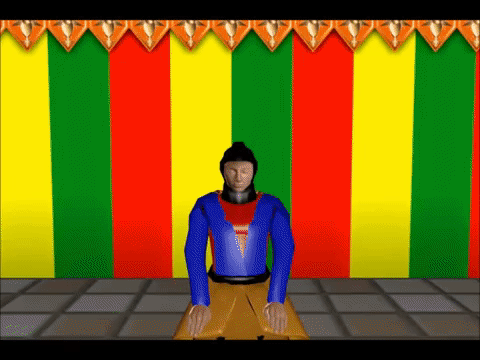
One of the animated videos I made
ASUS X450CP
CPU : Intel(R) Core(TM) I3-3217U CPU @ 1.80GHz (4CPUs), ~1.8GHz
Graphics: AMD RADEON HD 8530M 1GB
Storage : 500 GB
RAM : 4GB
Recommended Laptop Specs for 3D animation creation:
ASUS ROG Strix GL553V
CPU: i7 7700HQ Quad Core (2.8GHz-3.8GHz)
Graphics: NVIDIA GTX 1050 4GB
Storage: 1TB 7200 RPM HDD
RAM: 16GB-32GB
Source
So very much the comparison of recommended specifications with the laptop I have, so from that for a while I will discuss the basic of making 3D #animation using #blender. Before I get started, it would be a good idea to explain a bit about 3D animation
What is Animation?
Animation is the process of making the illusion of motion and the illusion of change by means of the rapid succession of sequential images that minimally differ from each other. The illusion—as in motion pictures in general—is thought to rely on the phi phenomenon and beta movement, but the exact causes are still unclear.
Source
What is 3D modeling?
in 3D computer graphics, 3D modeling (or three-dimensional modeling) is the process of developing a mathematical representation of any surface of an object (either inanimate or living) in three dimensions via specialized software. The product is called a 3D model. Someone who works with 3D models may be referred to as a 3D artist. It can be displayed as a two-dimensional image through a process called 3D rendering or used in a computer simulation of physical phenomena. The model can also be physically created using 3D printing devices.
Source
So, from the two above understanding we can conclude that 3D #animation is a process of making the illusion of motion and the illusion of change by developing a mathematical representation of any surface of an object (either inanimate or living) in three dimensions via specialized software.
What is Blender 3D?
Blender is a professional, free and open-source 3D computer graphics software toolset used for creating animated films, visual effects, art, 3D printed models, interactive 3D applications and video games. Blender's features include 3D modeling, UV unwrapping, texturing, raster graphics editing, rigging and skinning, fluid and smoke simulation, particle simulation, soft body simulation, sculpting, animating, match moving, camera tracking, rendering, video editing and compositing. It further features an integrated game engine.
Source
Yes, #Blender 3D is a professional 3D animation-making software developed open source. This software will be used in 3D #animation creation tutorial.
Ok, after such a long explanation now we just start the basic 3D #animation creation #tutorial. In today's #tutorial I will only explain the basics of using a 3D #blender.
The first stage
To facilitate the use of a 3D blender, we must setting the basic settings for easy use
Click File >> User Preferences (can also use keyboard Ctrl + Alt + U)
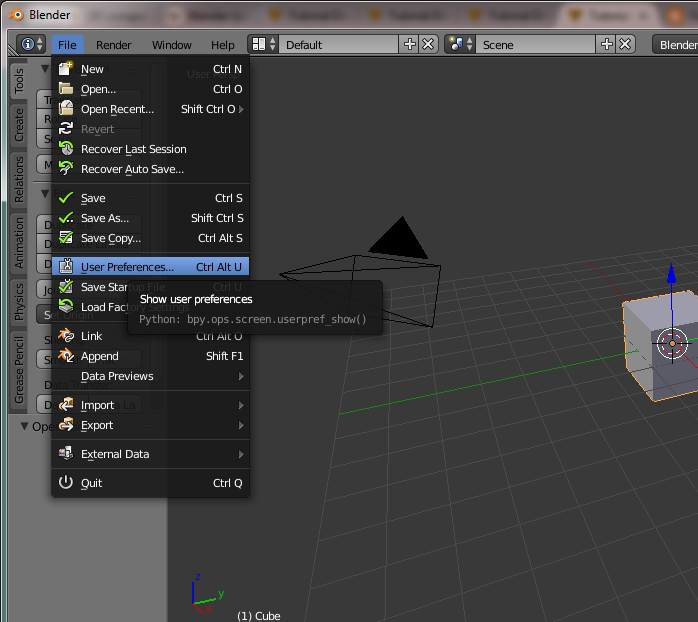
In the User Preferences menu, select the tab: Input. Then change the select to: Left.
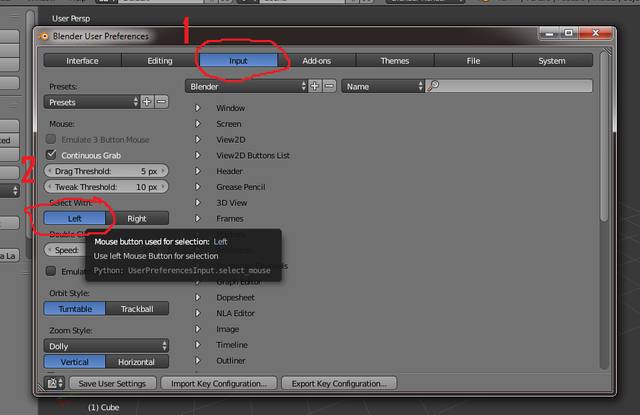
For the use of blender applications on laptops, I recommend enabling "Emulate Numpad" to further simplify the work process.

After all settings are completed, Click Save User Settings and close then the process of completion has been completed.
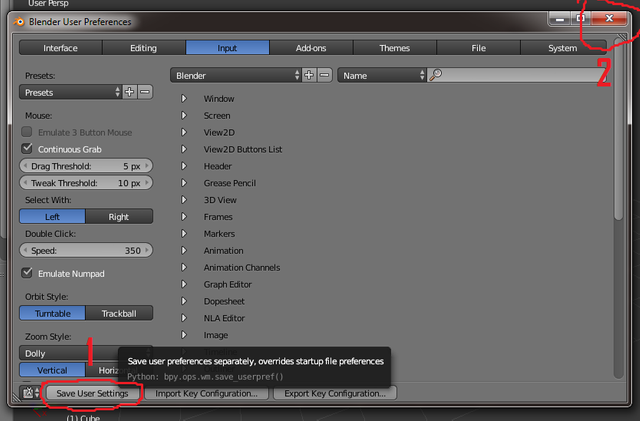
Step 2
Getting to know the basics of keyboard shortcuts and their functions to make 3D animation work easier. In this second phase I will explain the basics only, for further use I will explain in the next tutorial.
Before I will explain the use of the mouse function
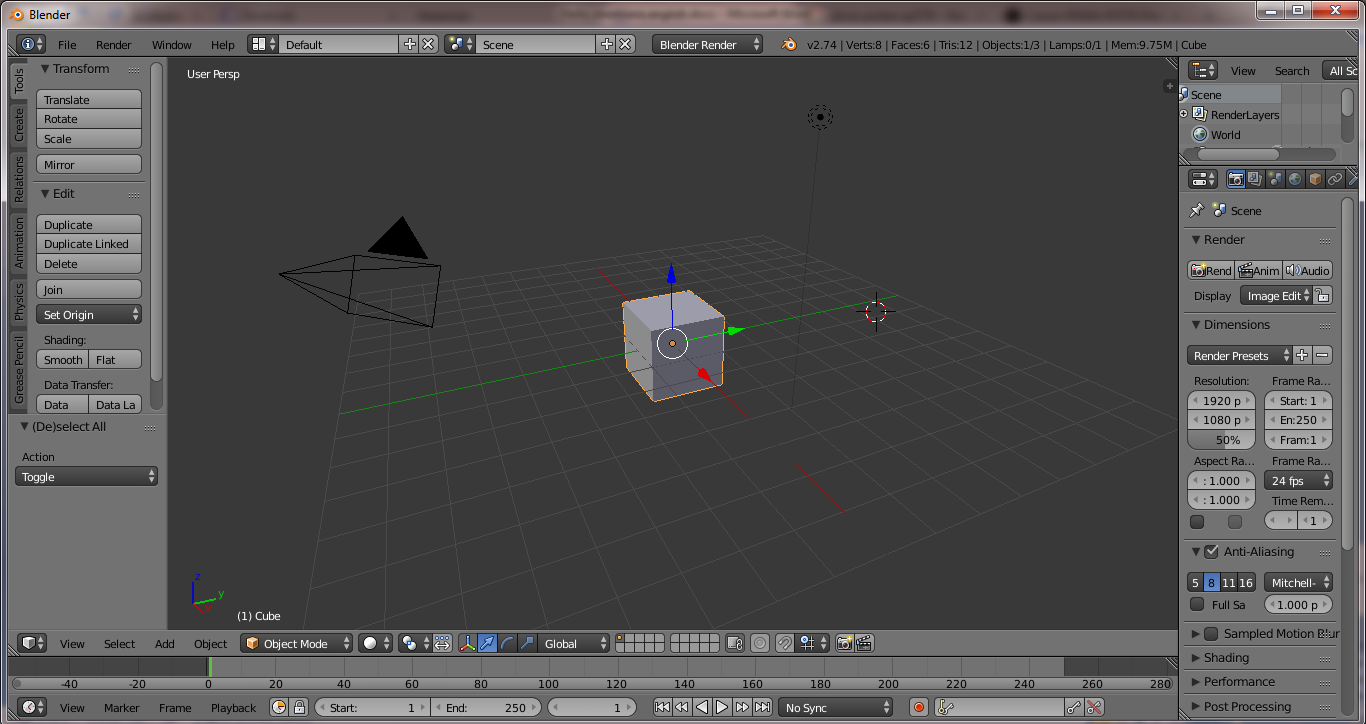
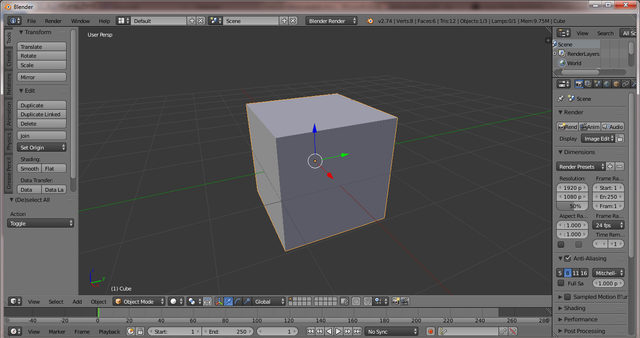
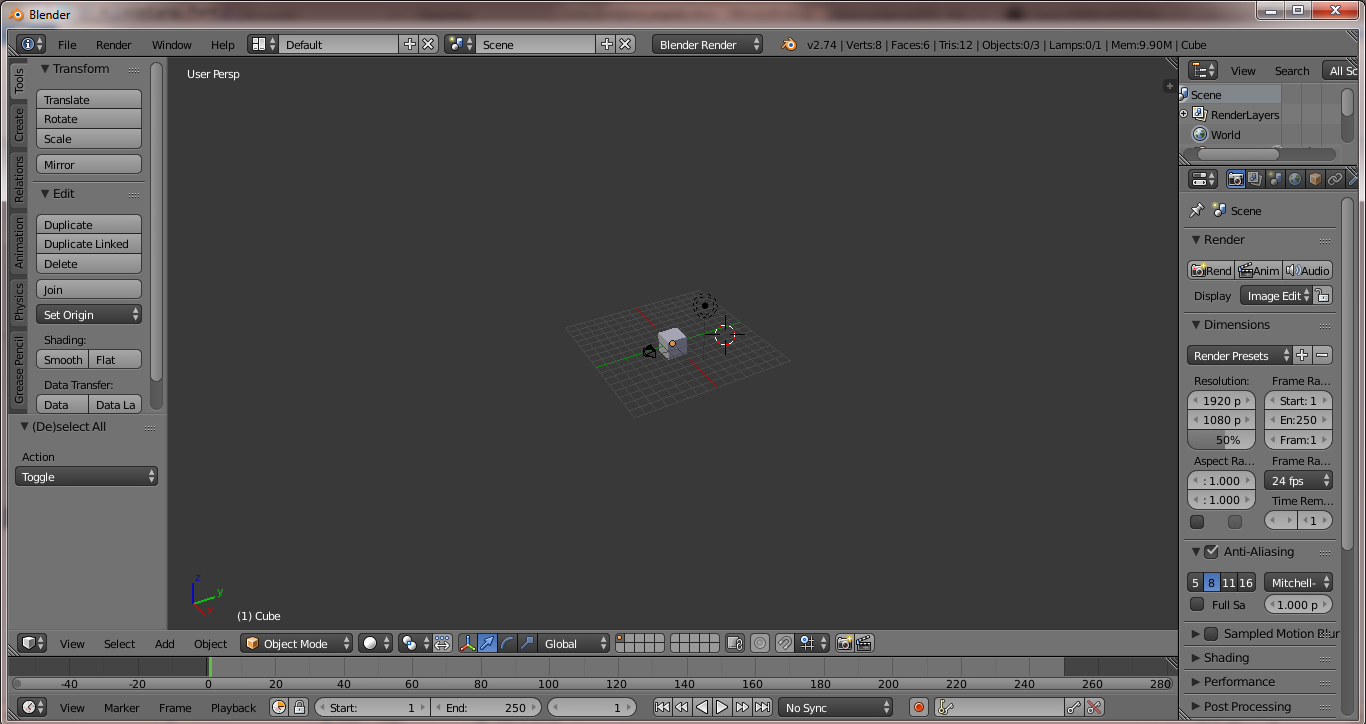
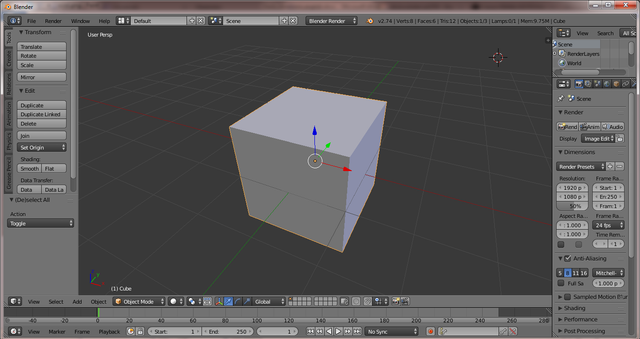

Number Pad (NUMPAD) Serves to control the view in the work area in the blender.
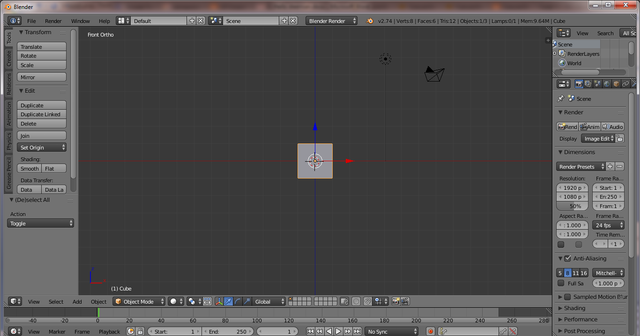
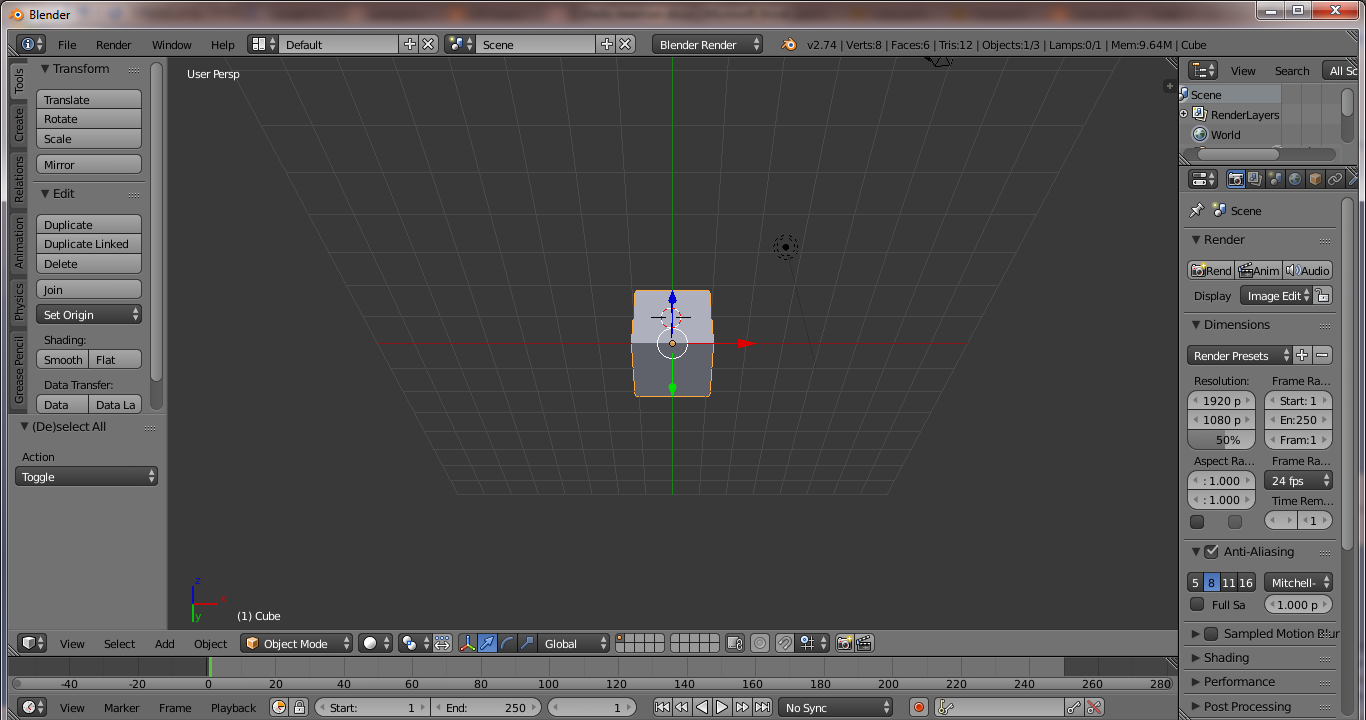
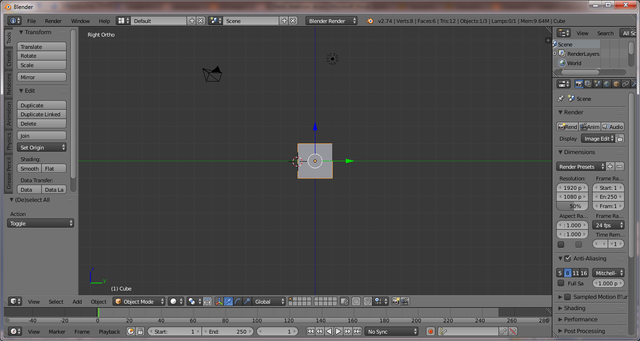
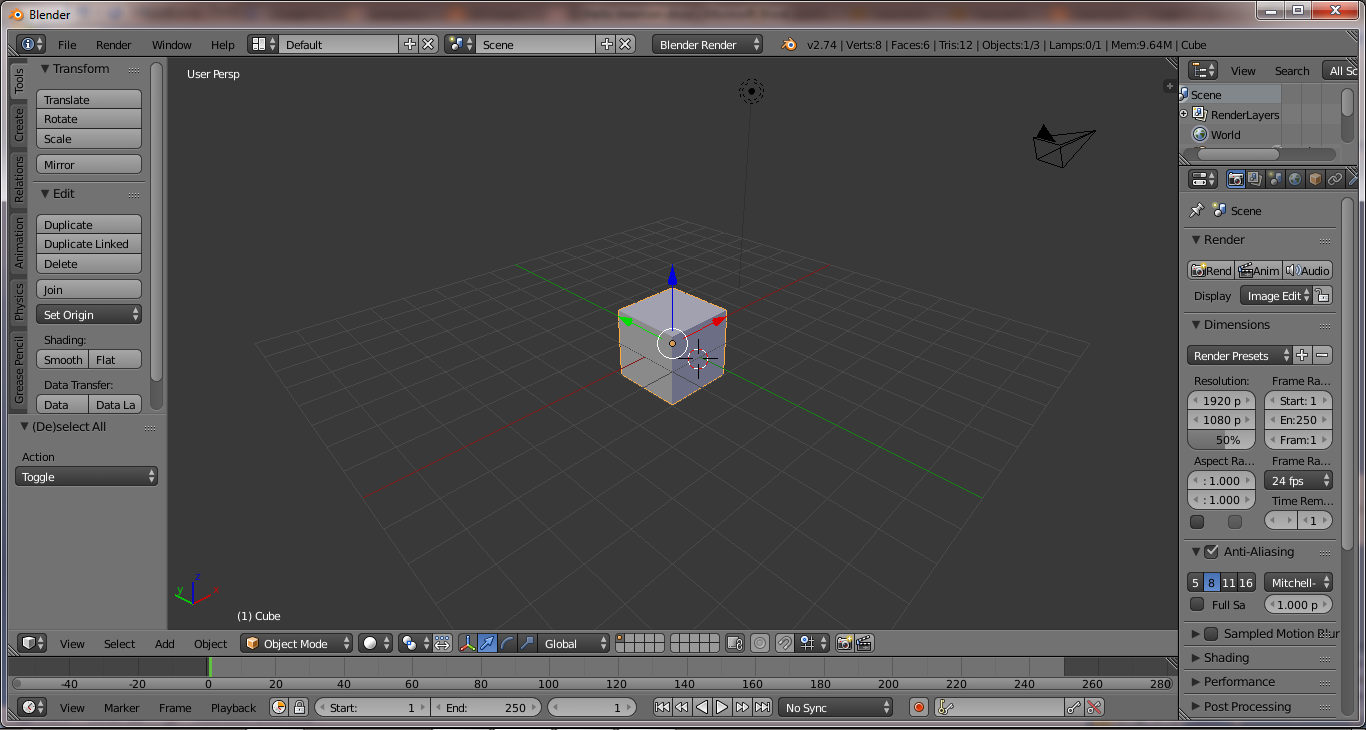
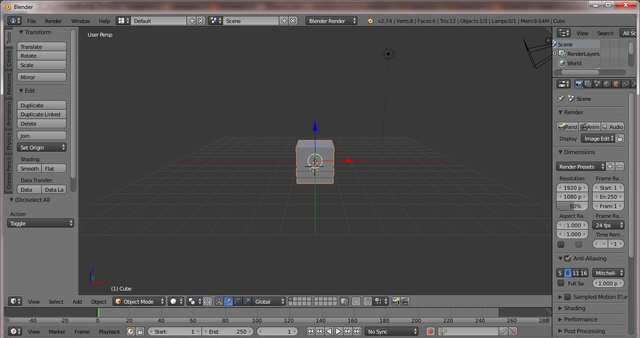
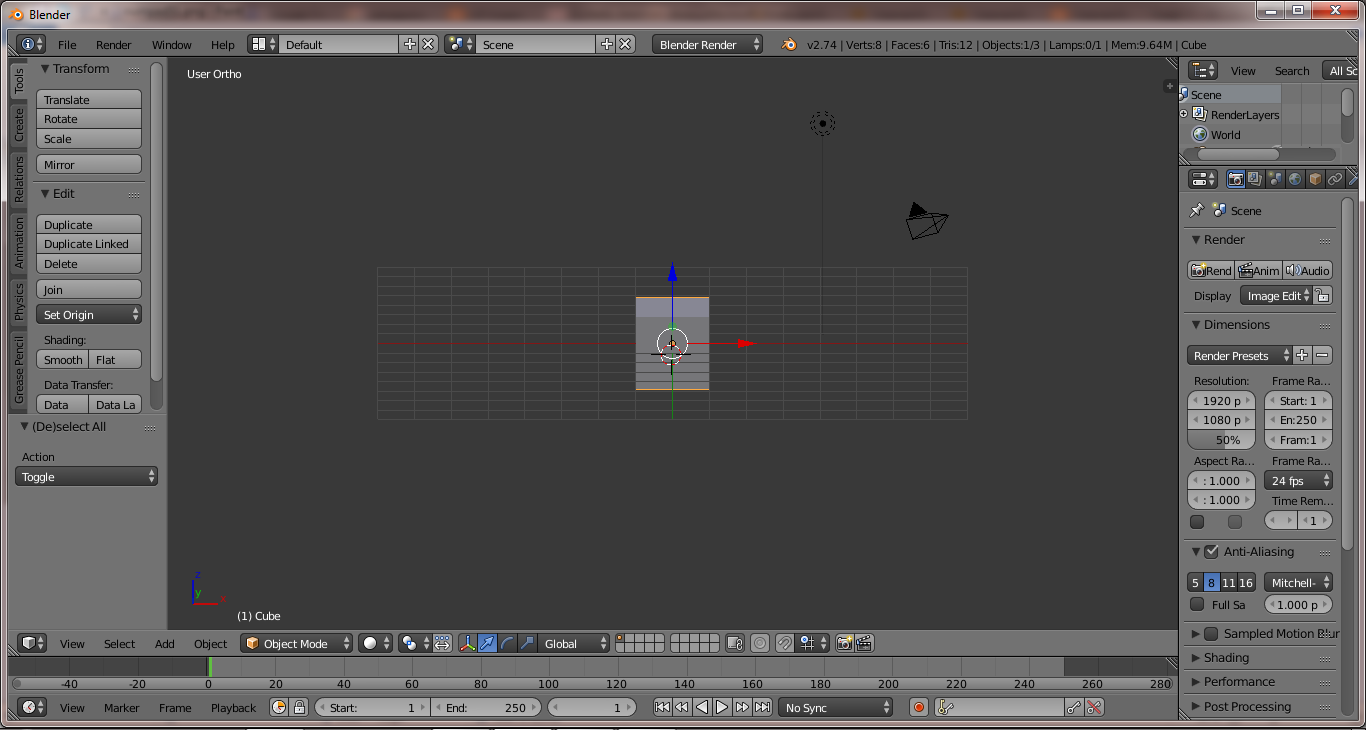
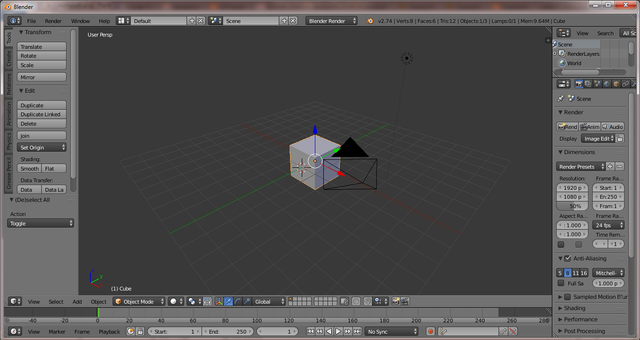

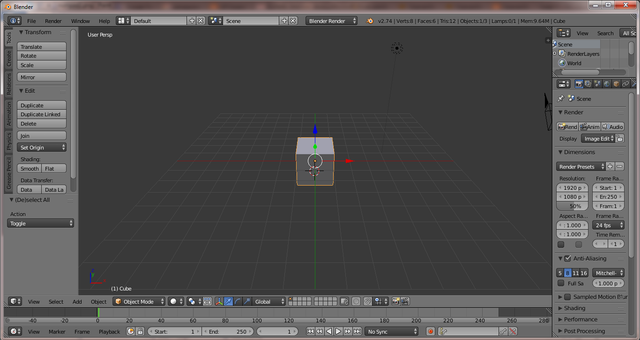
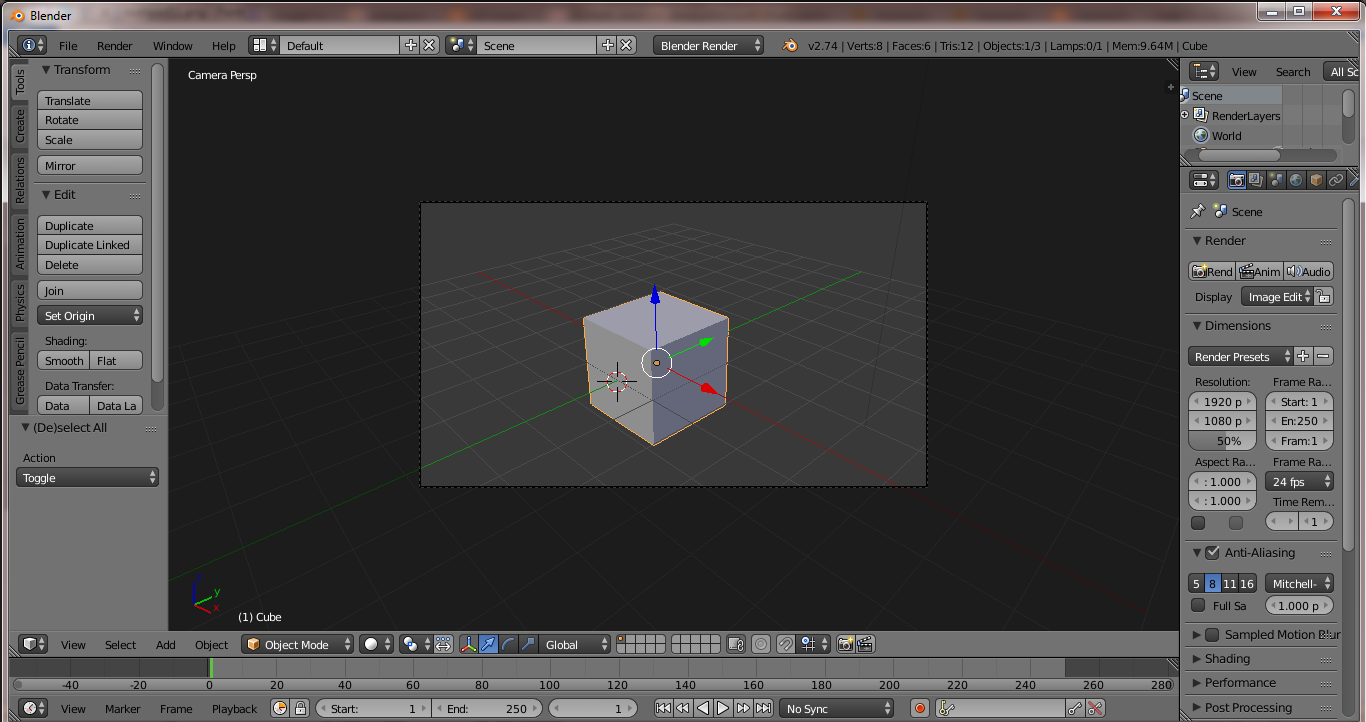
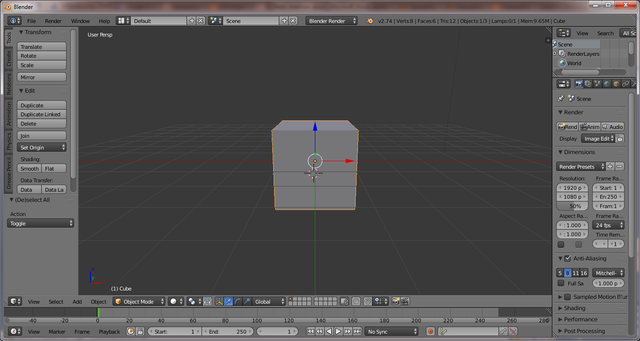
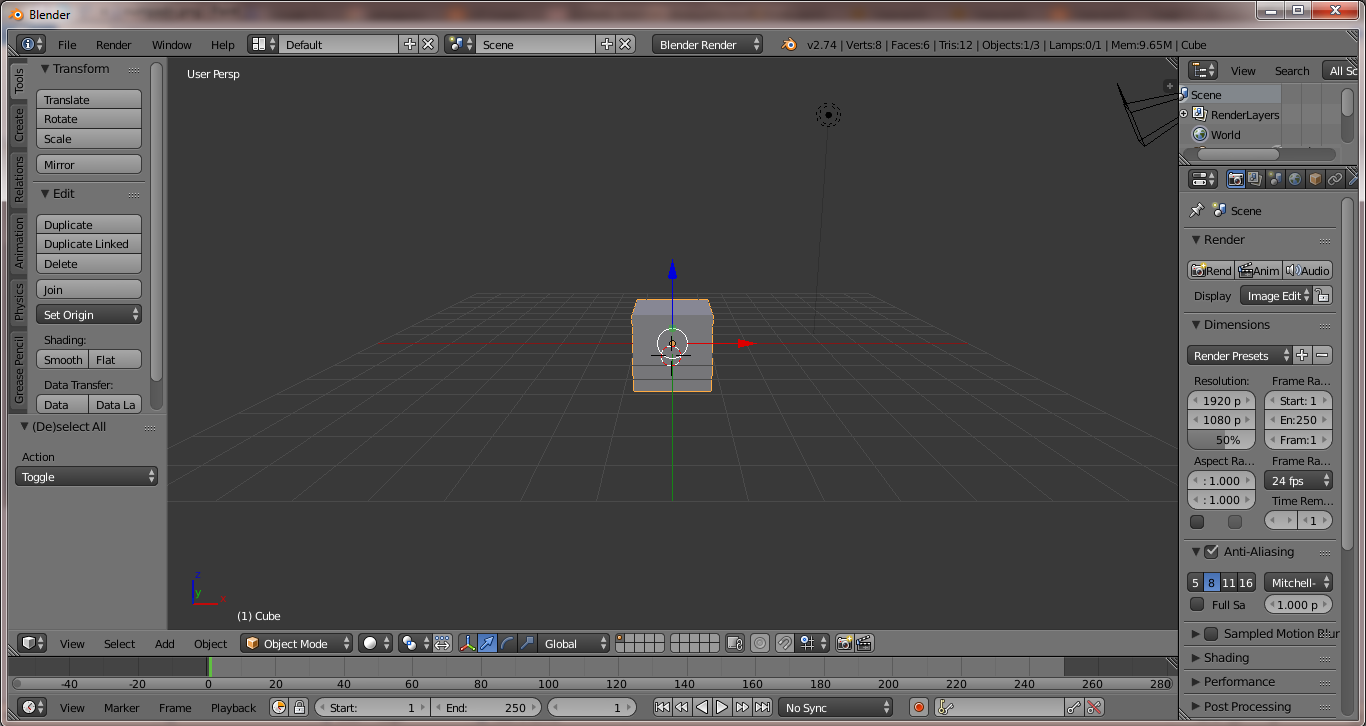
All the basic #tutorials of 3D #animation using #blender on this day, may be useful for all stemians. For further #tutorial I will post in the next #tutorial post.

RESTEEM RESTEEM RESTEEM
UPVOTE UPVOTE UPVOTE
& Follow Me @muftykutink
I'M #ACEH STEEMIANS COMMUNITY
My Recents Post :
Poem "Soothes The Soul"
Travel to Sabang Island Aceh
My Old Love Story #Poem
Poem / Art of Ethnic Aceh
Want to MEET Good MENTOR in ACEH Steemians Community, Please!!!
Travel to Takengon for Steemit "Bad English" try speak English on my video
Peutranding aceh dengeun beu seureng taboh #aceh
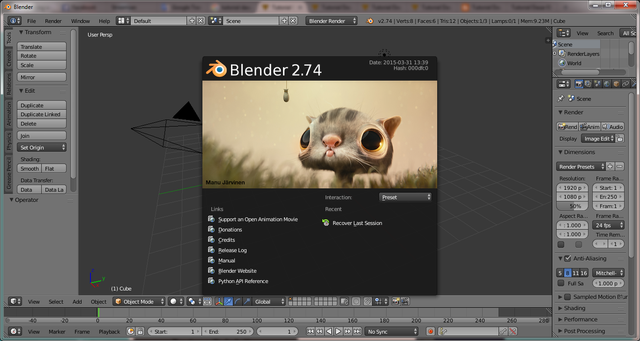
Congratulations! This post has been upvoted from the communal account, @minnowsupport, by muftykutink from the Minnow Support Project. It's a witness project run by aggroed, ausbitbank, teamsteem, theprophet0, and someguy123. The goal is to help Steemit grow by supporting Minnows and creating a social network. Please find us in the Peace, Abundance, and Liberty Network (PALnet) Discord Channel. It's a completely public and open space to all members of the Steemit community who voluntarily choose to be there.
If you like what we're doing please upvote this comment so we can continue to build the community account that's supporting all members.