Computer Rescued from Trash is Running Like New
This is an update on those those computers I picked up, soggy and dripping, from the town dump last week.
In short: they both continue to deliver! Today I'll share my experiences with the "newer" model, a Dell Inspiron 620. It's got an i3 processor, 6 GB of RAM, and a 300 watt power supply. In the last post, I threw a spare hard drive into it and installed LInux Mint.
I've since made a couple cheap upgrades that have turned it into a solid machine. I've been posting from it all day and suspect it'll become my main "daily driver."
The moisture continued to be an issue.
As detailed in the previous post, it took some drying out before this thing would even turn on. I set it over our heating grate and really let it get warm to speed things up. Then, in the first few hours of tinkering with it, the system would freeze occasionally. And once, when I was reaching to adjust a cable and bumped against the ram (ever so gently), the whole thing spontaneously rebooted.
After running Linux on it for several hours without an issue, I thought I had things sorted. The next morning, though, it wouldn't start up. These issues were intermittent and hard to puzzle out. I tried swapping the ram sticks, then using just one or the other. Sometimes it would start and sometimes it wouldn't. For some reason, it seemed to start more reliably if I used the VGA port for video rather than the HDMI.
For all I knew, these issues might have been why the previous owner chucked it out in the first place. Maybe it wasn't moisture after all?
Well, it was a bright sunny day, so this time I left the ram out and let it steem in the window for a couple of hours. I went out for a jog, and by the time I came back, the computer parts I'd ordered were here.
Now I had to decide whether I wanted to actually use them - or was I just tossing good money after free junk?

Shiny, shrink-wrapped computer parts!
Graphics Card installation.
Well, it wasn't that much money: $40 for a low end video card and another $35 for a small solid state drive. (Plus a spare thumb drive because why not?) I'd earned more than that on my post about the computer anyway, so I was solidly in the black with this machine even if it turned into a brick. If it didn't work I'd just find something else to use these parts on.
No worries. With the new video card in place, the machine started right up. And the amazing thing about Linux Mint is that it detected the new hardware automatically; all I had to do was type "drivers" into the menu and a window popped up asking me if it was okay to use Nvidia's proprietary code. (This is a philosophical issue for many Linux users.) Boom. Faster graphics.
Then I headed over to the Linux software center to try out a couple 3D games, including Minecraft and some Unreal Tournament style 3D shooter. They ran just fine. No ultra high settings, but good frame-rates and good fun.
I'd ordered a "passively cooled" graphics card, because I can't stand the high pitched whine of those tiny GPS cooling fans. Out of curiosity, I decided to touch the cooling fins to see how much heat it was putting out while I put it through some paces. Ouch! It's enough to burn if you keep your hand there. And you can actually feel it warm up when you run around in a 3D game.
Maybe all that extra heat will dry out any remaining moisture.
Solid State Drive
Even since installing a solid-state drive in my laptop, the experience of running an operating system from a mechanical hard disk feels like one of those nightmares where you're running through treacle. Especially when you're downloading software or installing updates - the grinding and clicking goes on forever.
But I didn't need a big one, since the 2 TB mechanical drive I had was just fine for storage. 128 GB seems enough to hold an operating system, a suite of software, and maybe a few games.
Installing the drive was tricky. The second set of mounting rails was missing from the case. They probably went with the old drive when the previous owner pulled it out. And I also need an adapter to hold the tiny 2.5" SSD in the 3.5" bay. These items are on their way from an eBay scrap dealer, and expected later this week. But no way was I waiting that long.
It turned out a zip tie does just fine holding a small drive in place.
Windows or Linux?
Now I had to install an operating system on the new SSD. I already knew Linux would install to it in under ten minutes. But... I had a graphics card now. It's been years since I've used a computer with a dedicated graphics chip. I wondered how my Steam library, long neglected, might play on this machine. And since there was a sticker with the licence code for Windows 7 right on the top of the case, I decided to pay Windows a visit.
Here's the tricky bit. How to locate a windows disk? Microsoft really wants people on Windows 10 now, and OEM manufacturers would rather sell you new stuff than give you what you need to keep the old stuff going.
Turns out there's this site called The Pirate Bay with links to all kinds of software.
A few hundred people were still seeding a torrent with the version of Windows I had a license for.
Fifteen minutes later, I had an ISO file, and fifteen minutes after that I had it burned to a disk. (I probably could have used a thumb drive for this, but I don't really know, with Windows.) Although the torrent was loaded with text files explaining how you could "crack windows" and "bypass the activation process," why would I do that when I had physical possession of a license? I'm a real legal beagle.
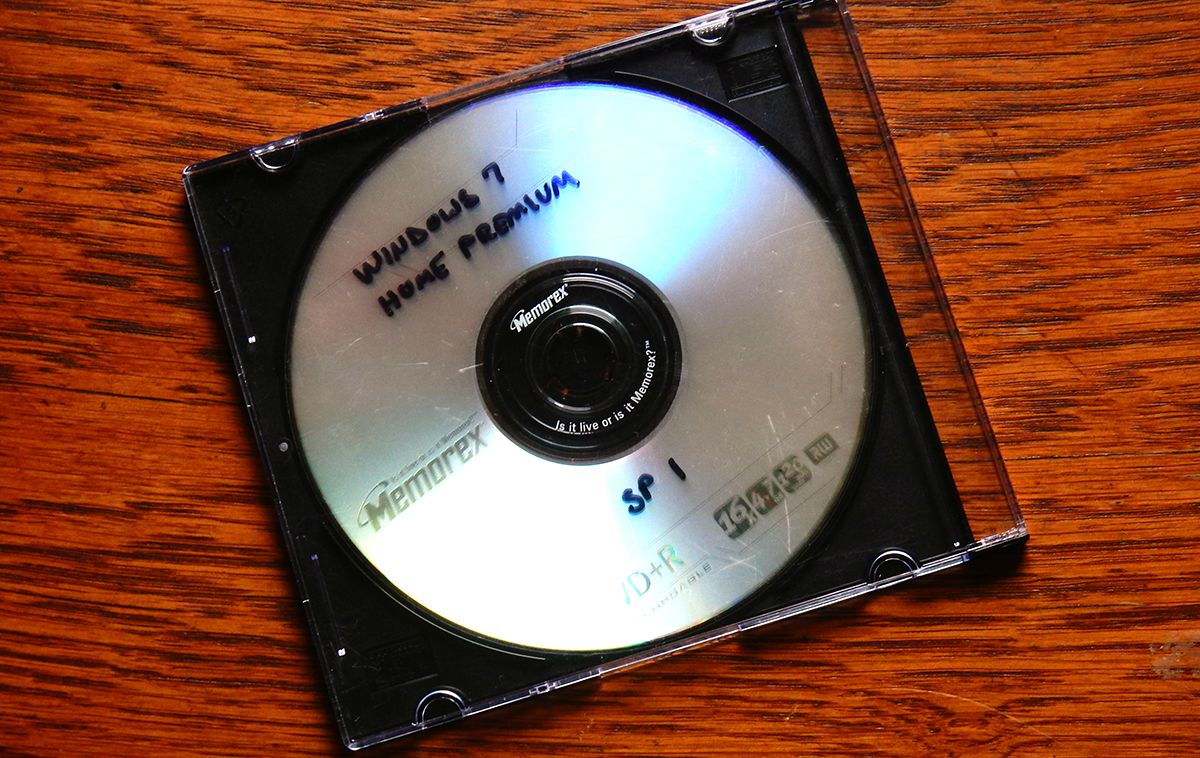
When's the last time you handled one of these?
Boom. The installation process went amazingly well, for Windows. Of course, it always boggles the mind that you've got to track down drivers and installing them one by one, when Linux just detects everything and works right off the bat. Still, with that SSD to speed things up, I was up and running in under an hour. (Installing to a mechanical drive takes an afternoon.)
There were no problems with the license activation, either. I had to call a 1-800 number and go through an automated procedure (typing in a bunch of codes) but it was painless.
Results? Better than expected.
It's not a high-end machine. The processor is over six years old and it wasn't that powerful when it was new.
But amazingly, it plays any game I throw at it just fine at medium settings. Which is better than I get from my laptop. Skyrim, Fallout 3, The Witness, Half Life 2...
I even logged into Second Life again, to find that the water reflections were working, trees looked more like trees, and the boobs were even jigglier than they were before.
It was also surreal that my save-games were all preserved and synced up somehow.

Skyrim. No idea where I am or how I got here.
Daily driver?
I think so, yeah. We're going on 48 hours without a freeze or a crash now.
It's a bit older and slower than the laptop I've been using, but said laptop is currently so burdened by cables and connectors that it hardly qualifies as a laptop anymore. So it would be nice to have all this kit plugged into something a bit more substantial.
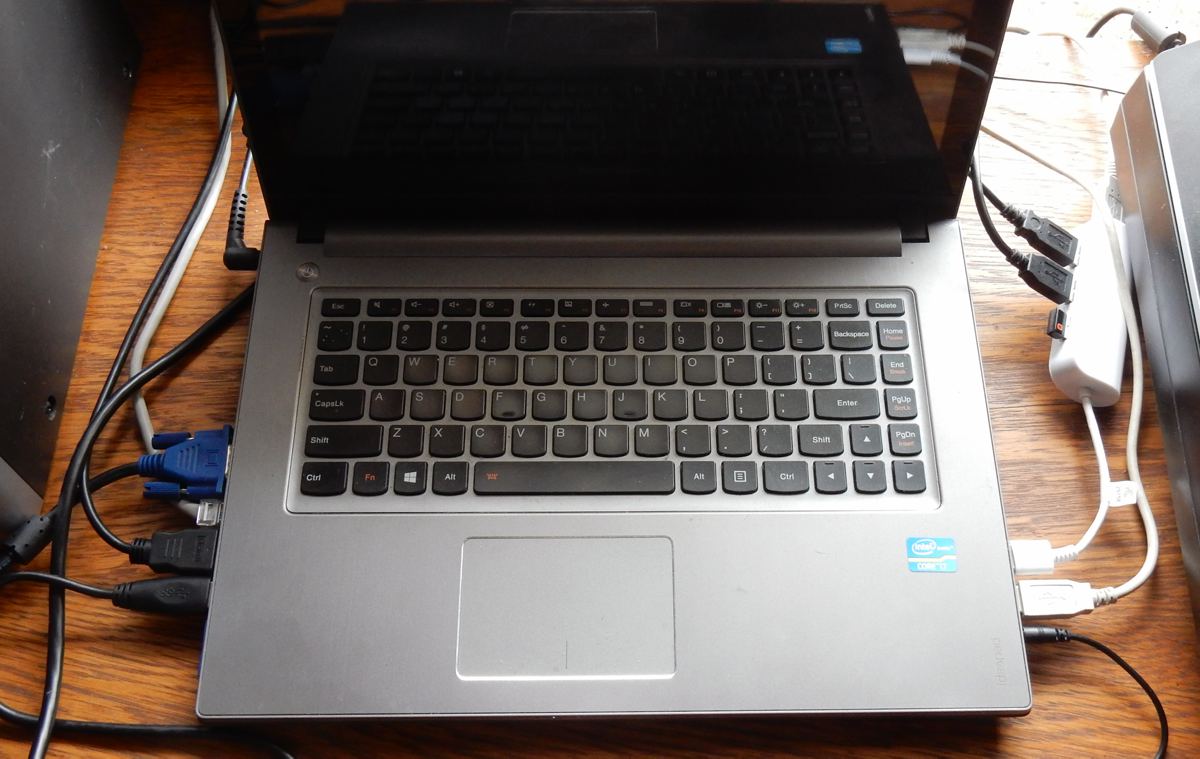
When you suspect your laptop is a whore...
To be honest, with the graphics card in the tower, I can't really perceive a difference in performance.
And as much as I'm an advocate for Linux - I'd forgotten just how simple and elegant Windows 7 really once, once it was up and running. Pre-metro interface, pre-forced updates and spyware, it really was the high point of Microsoft building something that "just works." They're planning to support it with security fixes until January 14, 2020, and yet they've stopped loading it up with new features and service packs.
That's the best of both worlds, as far as I'm concerned.
That's probably more than enough for today! I have such fun pulling computers apart and putting them back together again that I can't resist sharing.
The older computer is going to give me a great platform for trying out different Linux distributions and sharing them with you, and I've got a how-to planned where I strip a case down to individual components and then put it back together again - because I'd like to show people that they don't have to be scared of playing with computers. It turns out they're remarkably hard to break!
Stay tuned - and let me know if there's anything else you'd like to see in the comments!
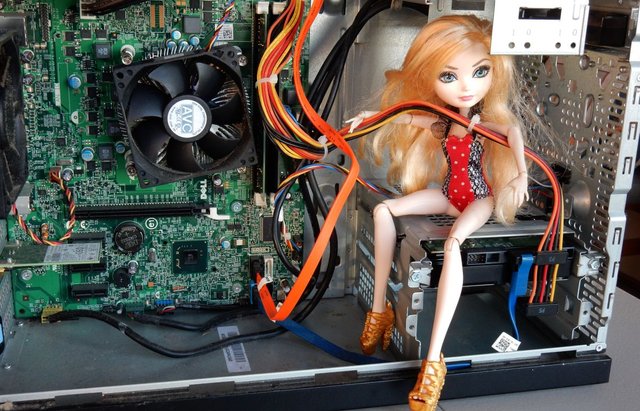

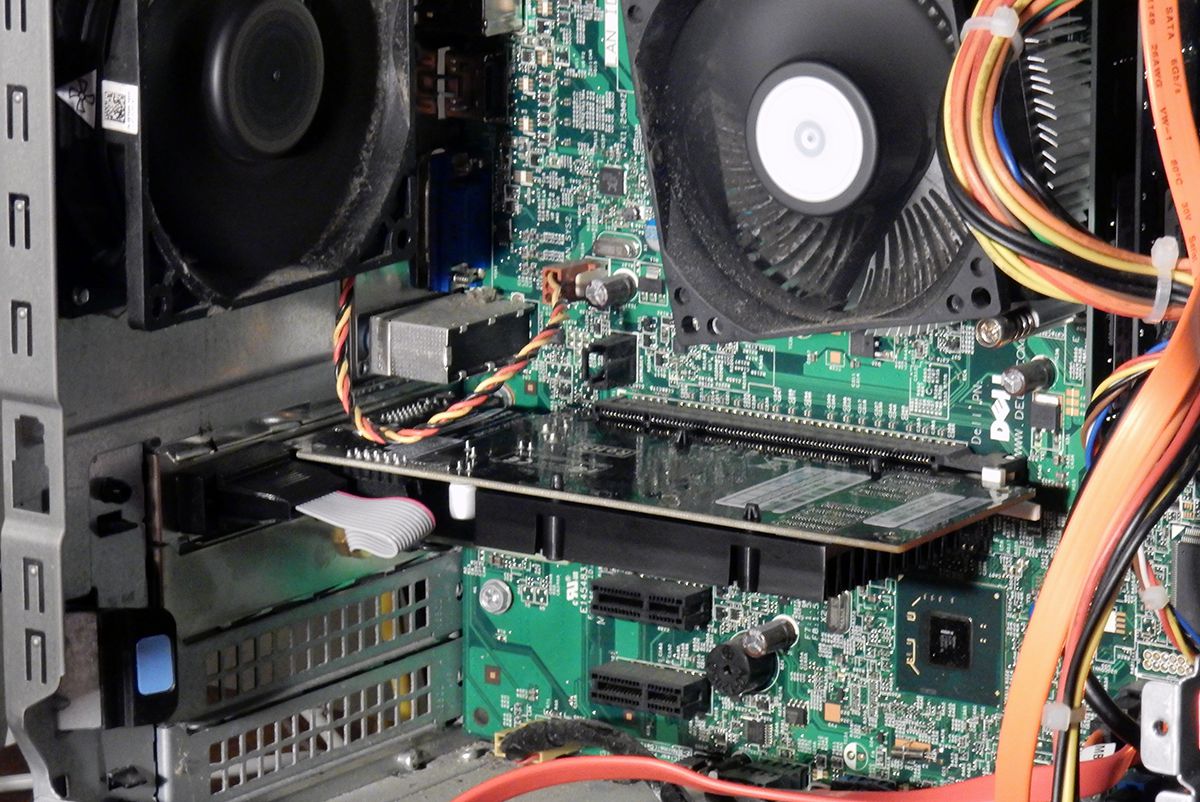
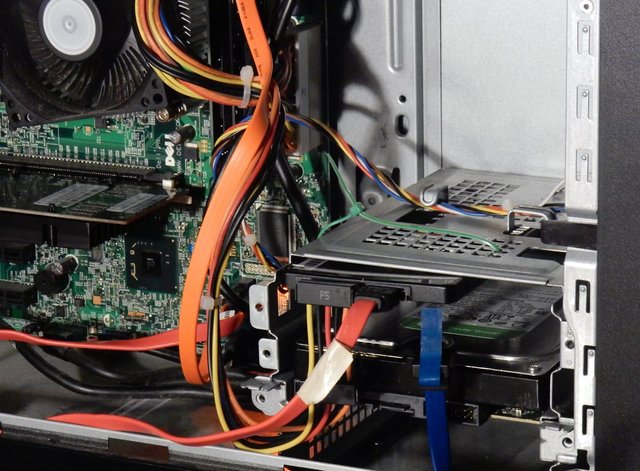

Brilliant, glad it's working out well👍🏽 might suggest new thermal paste for the cpu, generally when computers konk out its just not releasing heat fast enough which blows the capacitors.
The temps are good! I ran Speccy and it's consistently under 40 C.
That graphics card sticks around 80-90 though. Maybe I should have bought one with a fan.
Awesome post and my turn to be envious 👍🏻 I wish I had this kind of tech know-how. I've been working from an iPad for like the last six months since my laptop's power connector gave up the ghost, so being able to salvage a fully functioning PC from throwaway is magic as far as I'm concerned.
P.S. I hate to break it to you, but yes... You're laptop IS a whore 😳
Was it the charging cord or the port you plug it into that went bad on the laptop?
Working on this stuff really isn't all that hard - but I suppose it's like anything you're interested in - you tend to get good at doing the things you enjoy doing!
It was the port sadly - so I imagine fixing it requires taking the whole thing apart
Definitely friend without mood to flatter anyone but really is a genius I saw his previous post of the same computer and I know that the heater did its job and has at hand a machine, I ask God that some day by means of stemmit run with the same luck so I can buy my personal computer that I really need it and much to be able to work with more enthusiasm on the page
I am so JELLY of this accomplishment, dude.
Your new title is "Collector of trash"
As long as I don't end up on the TV program Hoaders, I'm okay with this!
You need to start rescuing more computers and make a mining farm...lol. If your equipment cost is zero even if they aren't as efficient you probably should be able to pull a profit as long as your electric costs aren't to high.
That's not a bad idea, actually. Maybe I could vent the waste heat from the mining to keep my house warm - better than running electric heaters!
For sure better then electric heaters. I have a friend who does scrap and have gotten a decent computer from him before. Been debating doing this myself, but don't have access to free computers like that. Figured running them in my basement would be perfect as it's always cold down there even when it's 100 degrees outside.
I'm considering bribing the younger guy at the dump (the friendly one) to see if he could send me a message when things come in. I'm not sure what the costs of shipping would be, but if I could put together PCs for essentially free, raise money for the parts and shipping by posting about it, and send them to people who can't afford a computer - well, it would make for a satisfying project.
Shipping would be a little expensive. I ship a lot of stuff and unless you have a massive corporate discount something like a computer is going to be cost prohibitive. You might be better off trying locally. Might be surprised how many people want an extra computer for the kids but don't want to dump a bunch of money on it.
That's true. I'm sure there are lots of folks within driving distance that could probably use one.
and a new side business is born ;)
Make sure to look at all those computers for any wallets that might be stored on them!! Maybe you run into some free bitcoin...wouldn't that be amazing. If you get rich after searching one of these computers don't forget about us little people...lol
Oh, now there's an exciting thought!
Superb, I have a similar set up as a home server. Nothing more satisfying that bringing an old machine back to life.
Hmm. Maybe that's what I'll do with the older one. Thanks for the idea!