[Introduce DApp/Platform on STEEM Blockchain - 1 Actifit] (kr/en)
안녕하세요 스티미언 여러분!!!
Hello, all steemians!!
스팀잇을 사랑하는 뉴비가 새로운 뉴비에게 스팀 블록체인 위의 DApp/플랫폼/프로젝트 를 소개하고자 합니다!! 이 연재는 대부분의 헌비들은 알고 계신 것들이니 제가 잘못 설명한 부분이나 보충설명이 필요한 부분 댓글에 달아 주시면 새로운 뉴비 분들께 유용한 정보가 될것 같습니다. :)
From newbie who love steemit so much to super newbies, I will introduce some DApps/platforms/projects on top of STEEM blockchain!! Most Steemians might already knows a lot of them, so please drop the comment below anything that I was wrong or missed something important. That would be help super newbies. :)
첫번째 연재로 원래는 헌비분들 모두가 알고 계신 걸로 시작하려 했지만... 지난번 제가 @actifit 이라는 어플을 소개해 드렸는데 감사하게도 @bbooaae 님께서 저의 소개로 어플을 받아보시고 약간의 어려움이 있으셨는지 사용법을 알려달라고 해주셔서 시작을 보아님을 위해서 액티핏으로 시작하게 되었습니다. :) 이 앱은 아직 iOS 버전이 나오지 않아서 기다리던 중이었는데 와이프 폰으로 먼저 테스트 해보고 작성하는 점 미리 알려드리고, 액티핏팀의 @mcfarhat 님께로 부터 iOS 버전은 이달 중으로 출시 할거라는 답변을 받았습니다.
I was going to start with something all steemians already knew like busy, but start with actifit. Last time, I introduced this app and @bbooaae asked me to how to use this app. This is not available on iOS device yet, but it will be released in this month answered by @mcfarhat who is a member of the team actifit. So, I used my wife's phone to test this app.
자 그럼 일단 다운 받고 앱을 실행시키시면 왼쪽과 같은 화면이 뜨고...
이 앱을 쓰는 이유는 돈이기때문에 일단 지갑부터 확인해야겠죠?ㅎㅎㅎ
다른 키는 요구하지 않고 아이디만 입력하면 되네요.
보니까 1 actifit token 이 있네요.
Ok... then, download and install the app first, and open the app. you will see like left pic.
We gotta check out the wallet first because we are using it for money. :)
It does not require any key but only user name.
There is a 1 actifit token already.
왼쪽사진은 설정화면인데 걸으면서 버는 돈을 기부하고 싶으신 분들은 donate to charity 란에 체크하시고 기부하시고 싶은 곳을 골라주시면 되겠습니다. 아래는 기부받는 자선단체 스팀잇 계정입니다.
Left pic is setting. If you want to donate your actifit tokens to charity then check the "donate rewards to charity", and choose one of them you want to donate to. Here are charities' steemit accounts below.
@adollaraday, @mannacurrency, @schoolforsdg4, @steemminna, @youarehope
이제 밤에 자기전에 포스팅을 하시면 되는데 private posting key 를 사용하셔서 하시면 되고요. (한번 테스트용으로 한거라 매번 넣어야 하는건지는 모르겠네요.) 그리고 많은 종류의 activity type 중 하나를 고르시고요.
Now you can post to steemit before you go to bed. You can use the private posting key. (I don’t really know we need to use it everytime or not because it was just test for one time.) And choose one of your activity type.
그리고 키, 몸무게, 등등을 적으시면 이것도 포스팅에 쓰이는지는 모르겠네요..ㅋ 안쓰고도 포스팅은 가능합니다. 아마도 숨기고 싶은 분들이 대다수일 거라 생각해서 안써도 되게 했는지 ㅋㅋㅋ 뭐 암튼 태그 몇개 걸어주시고 아래 글을 쓰고 포스팅!! 했는데 30단어 이상을 쓰라네요....ㅜㅜ 영어만 인식하는 걸까요??? 아니면 스페이스로 인식하나?? 모르겠습니다....
And you can write your height, weight and etc. but you can post without them. They made it optional because people want to keep their privacy? :) Anyway, write some tags and content, then post!!! Lol.... it requires at least 30 words... Is it recognize(?) only English? Or by space? I don’t know....
암튼 영어로 다시 써서 포스팅!!! 이번엔 에러... 다시 시도 하니 되네요 :)
이제 보상을 기다립니다~
Write in English again and post!!! Error this time.... lol retry and posted finally :)
Now waiting for the rewards~
액티핏이 와서 업봇과 함께 댓글을 남겨 주었습니다. ㅎㅎ
65 액티핏 토큰 5.17% 업봇!! 액티핏 앱에 들어가보니 66 토큰이...ㅋ
Actifit account came to reply with upvote!! :)
It says I gained 65 actifit tokens and 5.17% upvote!! And there are 66 actifit tokens in app’s wallet. :)
이거는 제 아이디로 웹사이트에서 로그인을 한건데 액티핏 포스팅에 업보팅만해도 이렇게 1 토큰씩 주나 보네요? 요건 몰랐네...ㅋㅋ 아이폰 앱 없어서 못쓰고 있는데 액티핏 포스팅 보일때마다 업봇 해줘야겠네요 ㅎㅎ
This is the website login with my account. And there are 2 actifit tokens? Becuase I upvoted for actifit posts!! 1 tokens for a vote!! I didn’t know that!! I should upvote until iOS version is released!! :)
List of All Steem Based Projects/스팀의 모든 프로젝트 리스트 (kr/en)
Steemit mobile app review for iOS - 1 eSteem
Steemit mobile app review for iOS - 2 bSteem
Steemit mobile app review for iOS - 3 Partiko
Steemit mobile app review for iOS - 4 SteemApp
Steemit mobile app review for iOS - 5 Steemit/busy browser app
Steemit mobile app review for iOS - 6 Steepshot
Steemit mobile app review for iOS - 7 InstaSteem
Steemit mobile app review for iOS - 8 What
Steemit mobile app review for iOS - 9 Steemify
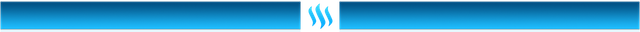
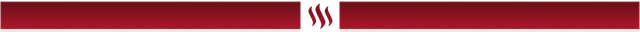
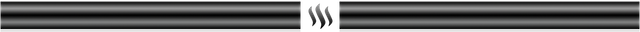
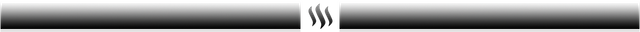
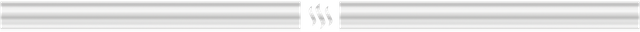
제가 이상한걸까용ㅠ.ㅠ 세로글이 읽기 힘든듯
ㅠㅠ 익숙하지 않아서...저도...
ㅇ저도 처음에 뭔가했네요 ㅎㅎ 모바일최적화용인가요
ㅋㅋㅋ 말씀하신데로 익숙치 않아서 그런것 같네요. 또하나는 창의 중간 일정부분에만 글이 보여서 그렇기도 하고요. 화면 전체에 글을 보여주면 좀 넓어서 읽기 쉬울텐데 좀 아쉽긴 합니다. ㅜㅜ
어떤 분들은 좋아하시기도 하는데 세분처럼 어색해 하시는 분도 있고..
포스팅을 어떻게 해야할지 사실 고민이긴 하네요. 한글과 영어 따로 해야하나...ㅋ
암튼 관심 감사합니다!! :)
iOS용 나오면 당장 설치 해야겠어요. 이런 거 좋아요~.
헤헤헤 관심 감사합니다~~~ :) 참 유용할 것 같습니다. ㅎㅎ
이거 계속 에러떠서 포스팅이 안되유 ㅠㅠ
오늘 함 보려구용
정말 감사합니다 ㅎㅎㅎ
제가 재촉했죵 ㅎㅎㅎ
재촉해주셔서 감사하죠 제가 ㅋㅋ
뭔가 누군가에게 필요한 존재라는 뿌듯함...ㅋㅋㅋ
감사합니다 :)
Activity 가 1000이 넘어야 글 쓸수가있네요 ㅋㅋㅋ
1000도면 써볼게용
히히
아..ㅋㅋ 포스팅할때 저 소환해주세요 가서 보게 ㅋㅋㅋ