What SteemPlus Can Do!
Today I'd like to show you more about what SteemPlus can do when you have it active in your browser. I invite you to first read my previous article for instructions on how to install the browser extension, and a tour of its main features: A Better Way to Browse Steemit!
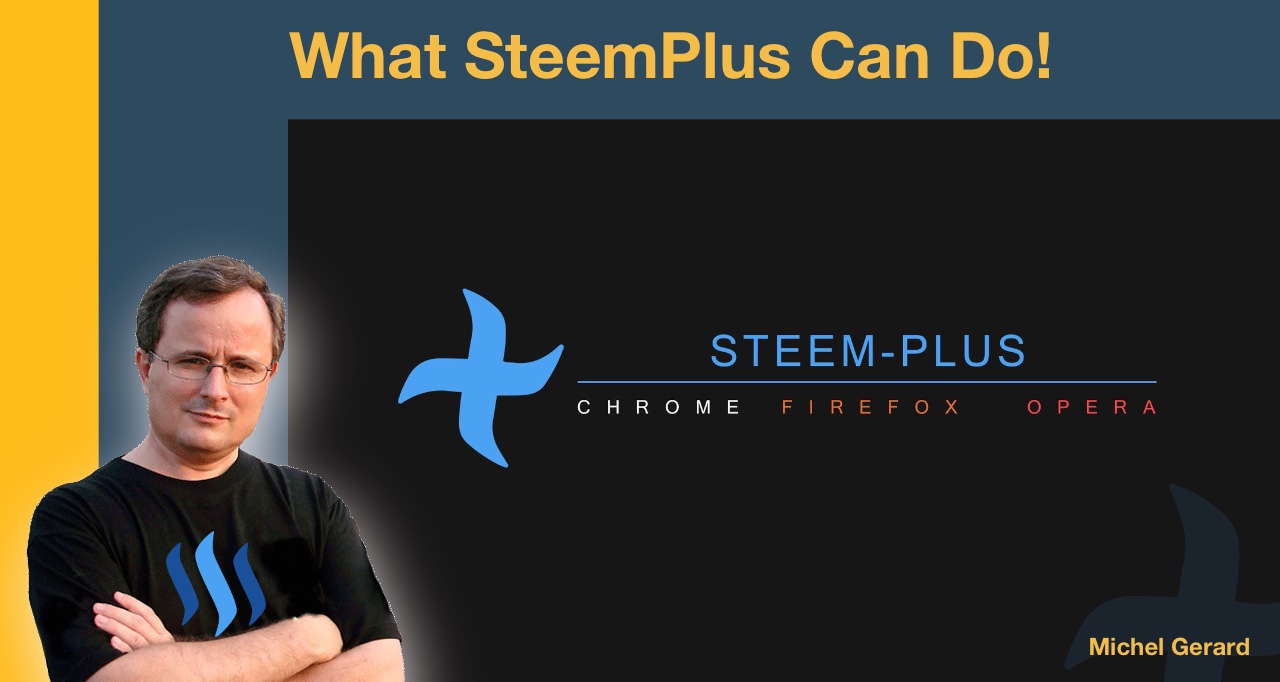
SteemPlus is a lightweight toolbox browser extension that let you use Steemit the way you would like it to be, thanks to @steem-plus.
SteemPlus is available for Chrome, Firefox and Opera.
What SteemPlus Can Do!
You will realize how many things that SteemPlus can do after you click on the icon to enable it.

As I showed in my previous post, you have the possibility to favorite a user from their profile.
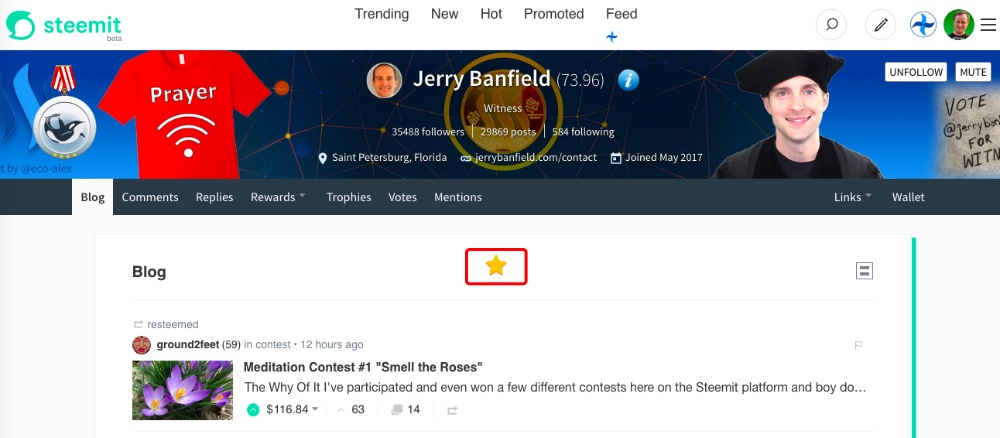
You can add a total of 10 favorites and you will see them under the "Links" section on your feed: "My Favorites." You can also see "New Post" when new content is published by your favorite authors.
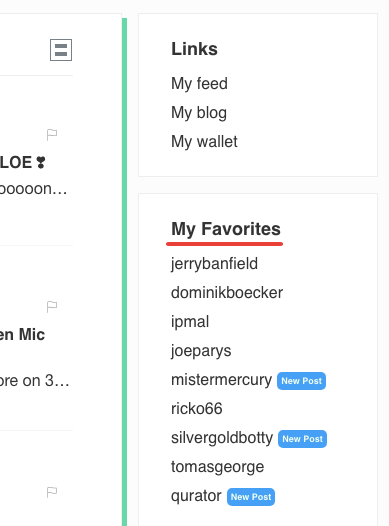
Let's explore the different tabs that SteemPlus has added.
The first one is "Trophies."
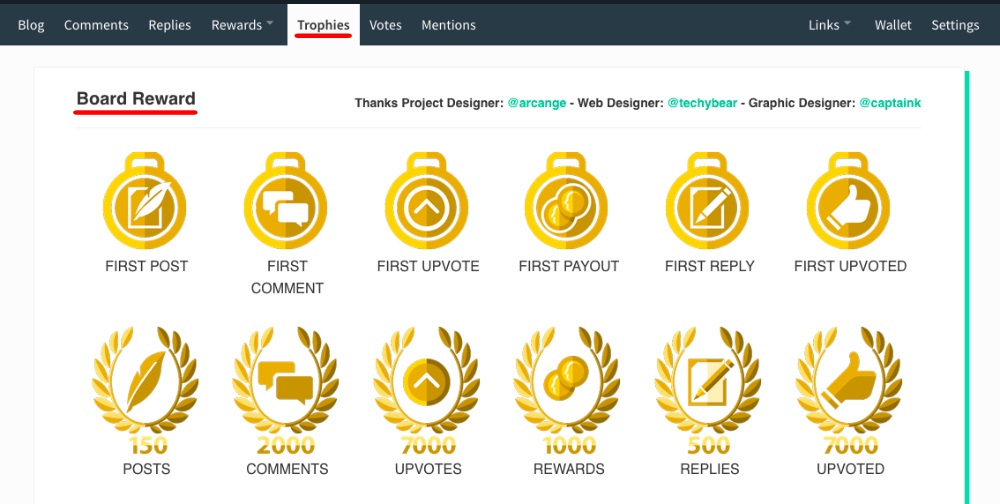
I wrote a post about SteemitBoard that you may be interested to read: Receive Awards for your Achievements on Steemit!
Now, it's integrated when using SteemPlus.
The second added tab is "Votes."
This is useful to see your "incoming" votes, the weight and value they have.
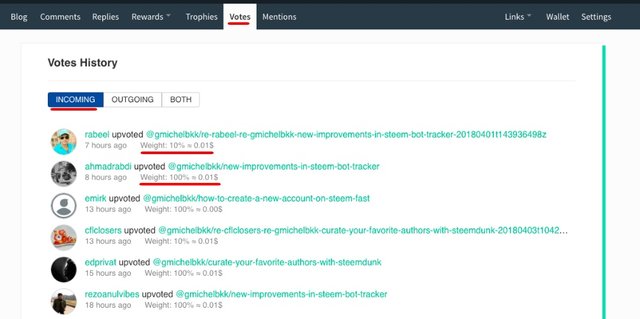
You can also see your "outgoing " votes the same way.
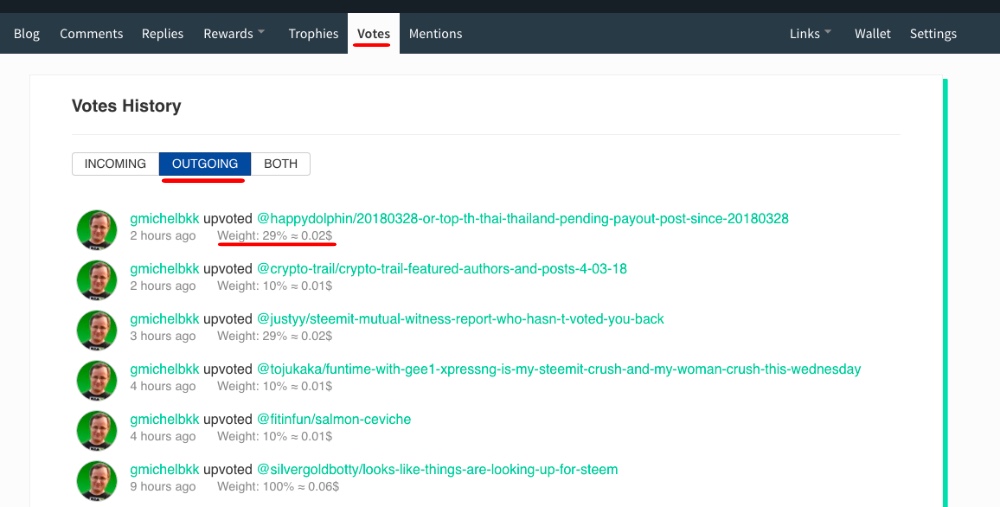
The third added tab is "Mentions."
This is particularly useful because you can see people who have mentioned you using your handle like @gmichelbkk, you can click on the post and comment and then give them a reply in the comments.
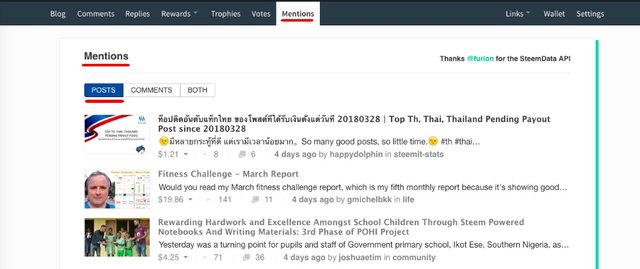
I would not have been able to find this mention without SteemPlus, for example, and have a chance to reply.

That was my reply.

If you look at the "Comments" section, then you will be able to see where you are mentioned in comments by others.
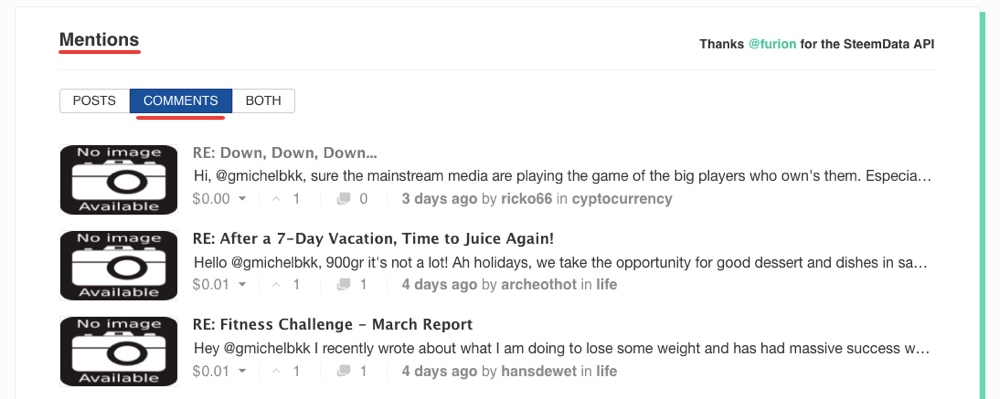
Let's have a look at the "Wallet" tab now as there are interesting additions.
The first thing you will notice is a "Delegate" button in the Steem Power section and this makes it very easy to delegate your Steem Power.
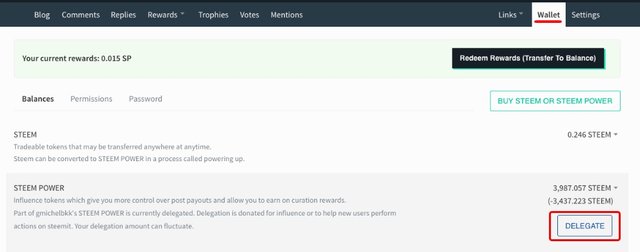
When you click on "Delegate" this window opens.
You can see your "Current delegations," which this is very useful. Then, you can just enter a username and amount to delegate to make a new delegation or to update one.
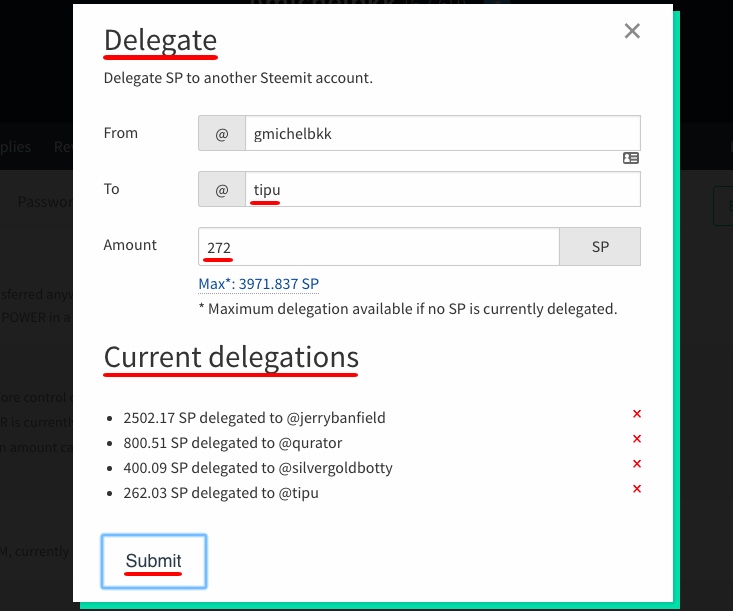
When you click "Submit" you are redirected to SteemConnect for your transaction.
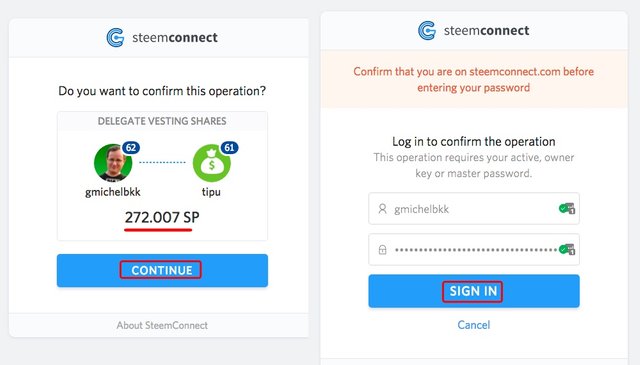
As soon as the transaction is done, if you click on "Delegate" again, you will see you updated delegation.
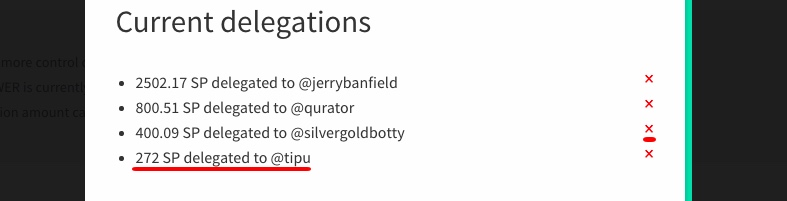
If you wish to un-delegate, it's also easy, just click the red cross and it will go to SteemConnect with a setting of zero vest, which is how you can un-delegate.
This is the previous method I used to delegate: How to Delegate Steem Power Easily?
Your wallet can now display a real account value instead of an average.
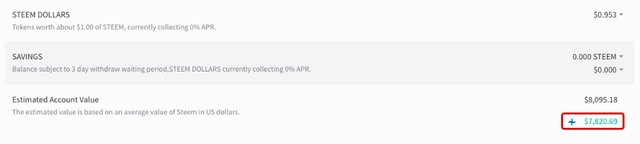
When you hover your mouse on the amount in green, you will see a breakdown in Steem and SBD.
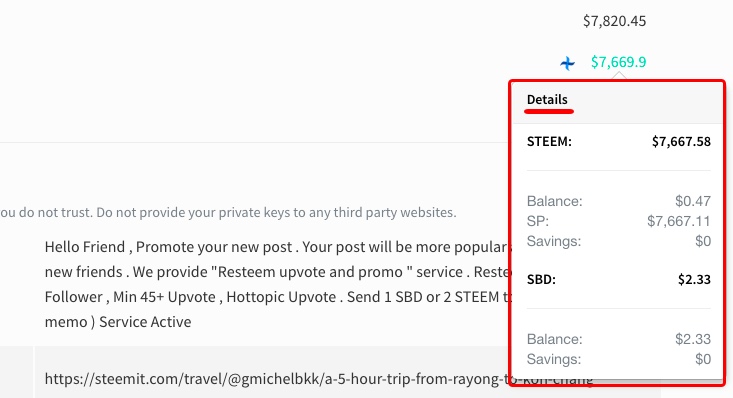
When you go to another user's wallet you can see a new button "Transfer to User."

When you click on it, it will open a window already populated with the user's username and you will have to choose your amount in STEEM or SBD and type a Memo.
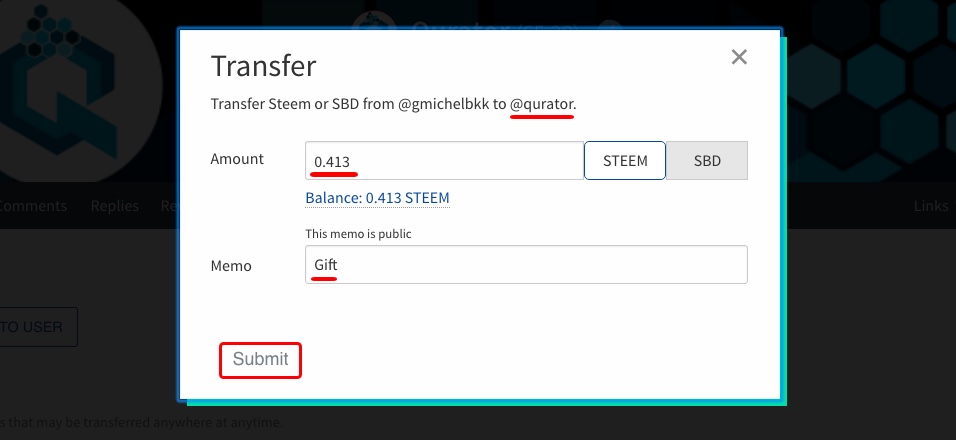
I realize that there are still a lot of things that SteemPlus can do, so I will show you one last thing in this post, which is the "Search" feature.
Instead of entering your search and going to a new page, results are shown in a small window.
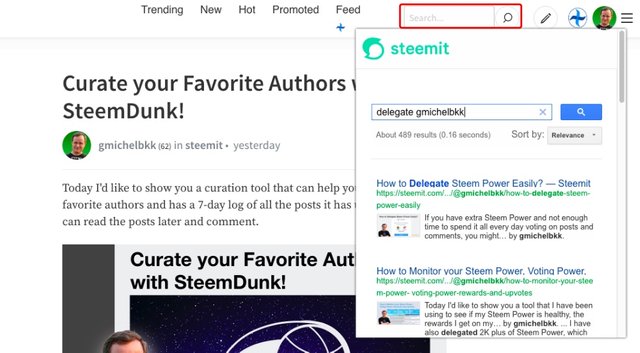
I hope this post is useful for you and there will be one more post to show you how the editor and feed work with SteemPlus enabled.
Would you upvote this post and follow me for more because this will encourage me to write more posts on Steem tools like this one?
Would you please help @jerrybanfield become a top 20 witness because you can help funding projects to build Steem as explained here? Vote for jerrybanfield as a witness or set jerrybanfield as a proxy to handle all witness votes at https://steemit.com/~witnesses. Read the 5 reasons why I'm voting for Jerry Banfield as a witness and how to vote in my post.
Michel Gerard
How about Brave browser plugin?
I don't know about this plugin. Thank you for commenting.
steemplus looks useful thanks for sharing. Bro i need the delegated steem power i got banned on minnow-booster 15 days ago From where else i am able to get it?
Thank you for your comment @imran-aslam and I am glad that you like the post. You can see with BlockTrades as they offer this from time to time. Before using them see why you got banned on minnow booster and know that if you continue to do the same things, they will ban you too.
I don't knows the new tos and transfer some SBD for upvote minnowbooster bot automatically banned me . Then I read the tos of minnowbooster my post size small and has less images. After there banned I join the discord group to make my account whitelisted now they they are saying make big post with original content for some days they we will review your account and whitelisted your account :D
First of all here on this platform no one appreciate the content and upvote it. Second if my content is to good then in first 7 day what I got is the only profile after that no profit.
So I am thinking about to test delegated SP.
I am now looking forward to other platform
At least you have an explanation of what to do now. Having more SP is certainly a good idea.
thanks a lot sir for your experience sharing,,,i like your post
Thank you for your nice comment @masterlegend.
Yes this was very useful. I have been enjoying the benefits of SteemPlus and now I have a whole new array of benefits to explore. Thanks, Michel.
I am glad you like it @joannereid. One last post about SteemPlus this evening.
It is one thing to have an idea and another thing to be able to share it. Thank you for this opportunity for us as steemians to learn from your knowledge. God bless you as we build the steemit community.
@stezcoins, thank you very much for your comment.
Wow, nice. First time reading about SteemPlus. The features are really cool. Here is an idea; if it hasn't already been implemented, when selecting voting scale it shows you how much you will be voting for. Currently I use other tools to work it out then come back to vote so people get the same amount when I vote for a number of people.
@supersoju, thank you for your comment and the idea.
Cheers!
This is amazing... I mean it simplifies everything. I have been trying to understand delegation all these while and this makes it easier.
But I can't afford to Steem on my laptop always. So I hope steemplus releases a mobile version.
Also, in a way, I think this is modified and advanced Gina.
Please @gmichelbkk, write more and keep bringing more value to Steemit. You're much appreciated.
Thank you for your kind feedback @t-flames.
I always get to learn something new on ur blog sir. This tool is a nice addition and will improve the steemit experience
Thank you very much @hokulor for your kind comment.
https://www.jesusfilm.org/watch/jesus.html/english.html http://biblegateway.com http://biblehub.com http://biblestudytools.com http://www.e-sword.net http://bible.com