Beginner's Guide For Steemies | Part 2 - Registering and Keys
Lessons:
Part 1 - Intro
Part 2 - Registering and Keys
Part 3 - Account, Wallet, and Tokens
Part 4 - Getting Steem
Part 5 - Posting and Tagging
Part 6 - Tribes
Part 7 - DApps
Part 8 - Curating
Part 9 - Delegating
Part 10 - Stat Tracking and Transaction Searching
Part 11 - Key Managing
Part 12 - Steem Engine
Part 13 - SMTs, Bonus Stuff, and Conclusion
So I know most likely you're reading this already being registered on this platform but this is mainly to show potential newcomers the ropes and as well as explain about your keys if you haven't figured out what they are for. Let's get to it!
Registering
When you first sign up, you will be introduced with 2 options: Sign up for free or Pay to sign up.
If you chosen:
Sign up for free
- Choose your username (Choose carefully! Right now as I know it, this cannot be changed later!)
- Input your email
- Input your phone number for verification
- Then just wait for approval!
Pay to sign up
- Choose a 3rd party tool to use
- You'll be taken to a 3rd party and you can pay through there
- The fee is not much, just only a few STEEM which you can buy off any exchange its available on. You can also pay with other cryptos.
- No email or any other verification is required
These are to make sure you aren't a bot especially since if you are choosing the free option, the platform will delegate some STEEM to you to get started as you will need some to use the site. This is also why the other option is you have to pay for some STEEM, basically the famous phrase of "You gotta pay to play".
If everything goes accordingly, you should get an email confirming your account and a link to your passwords. Congrats on joining Steemit and being part of the potentially growing community! Now let's get serious for a moment...
Secure Your Password!
This is probably the most extremely important topic out of everything you'll do! Good news is that this is no different than how you should handle all your other important information and passwords. Just simply apply that common sense knowledge to here.
Save and keep your passwords and keys somewhere secure. Preferably offline. Never on a Cloud, email, etc. Print out copies and or write them down and store them safe from thieves and exposure to element and potential natural disasters. (I'd personally recommend a fireproof document pouch which you can find at places like Walmart or Amazon to store your copies in then hide the pouch well or put it in a safe.) Flash drives work too. Because if your passwords get lost or stolen, THERE IS ALMOST BUT LIKELY NO RECOVERY FOR THEM!
Your Keys
You'll be given 4 keys, 3 of which is a derivative of your password: Memo Key, Posting Key, Active Key, Owner Key/Master Password
Here's what each does.
Memo Key - Only for private messaging and to check private messages. You can do this in your Steem wallet. See the next lesson for info about that.
Posting Key - This is likely your most used key. This is so you can post, comment, upvote, and do some other stuff as well.
Active Key - Works like the posting except you also can access you wallet too. It has the power to change your memo, posting and active keys.
Owner Key/Master Password - You want to AVOID using this key pretty much at ALL times possible. This works just like your active key except it controls all the keys including the owner key. Who ever user has this key owns the whole account and the funds for it. It is recommended you should ONLY use this key for extreme emergencies like if your other keys been compromised and you need to change keys/passwords. You never know the rare chance this site like any other site get hacked and for example get you redirected to a hacker’s duplicate site. So using this key often is highly NOT advised!
So consider these keys as your multiple layers of protection. Also, if you happened to already venture your way to Steemd site and seen your account and your 4 keys on there, don't worry, those are not your private keys. Those are public keys which are safe to show.
Quick Note On Public/Private Keys
"What's the difference between public and private keys?"
Think of it like a vending machine
Public Key - Access to transact with the machine with a medium of exchange (money) to purchase a snack.
Private Key - Key to access all the snacks and money inside the machine.
Sharing public keys, okay! Sharing private keys, BAD!
That's all for this post. See you in the next one!!


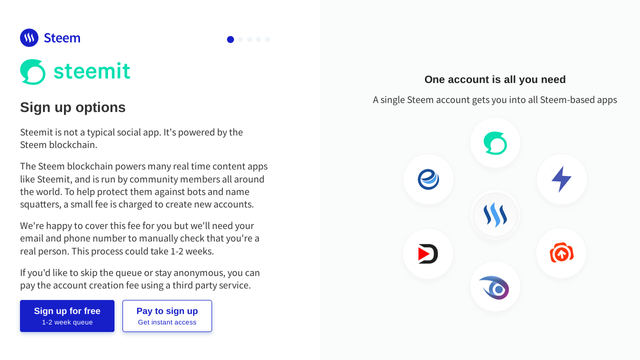

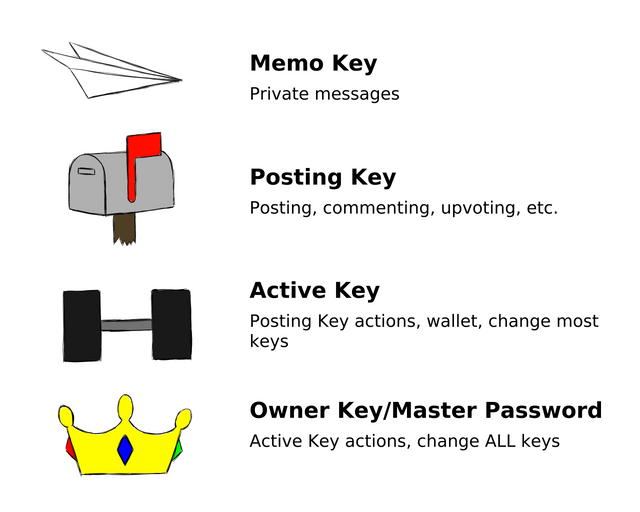
Pardon my ignorance.
So the memo key can be used to send a message to someone that nobody else can read? if yes how do you do that ?
Inquiring minds want to know!!
See my latest comment to @hone.heke. Will also add it to the article!
I'm not of full knowledge on that tbh. I'm still learning about that. It's like a feature that doesn't get utilized as much to know about it well enough at least from my standpoint. I'd try to search up "memo" thru the Steemit search to see what can be found. I'll probably update this page when I do.
If you find anything could you drop me comment please? it would be appreciated
I think I found the way based on this article. Just use your wallet and send 0.001 STEEM and in your memo, you type your message there and put a # in front of the message to encrypt so only you and the other see it.
I'll add this in the article.
wow thanks for that @bleuxwolf much appreciated
You're very welcome! Happy to help out. :)
fyi
The first time you sent an encrypted memo it will ask you to enter ether the owner key or active key.
Ignore that and enter your Private Memo key
press ok
it will ask for owner or active again so enter one or the other.
The next time you send an encrypted memo it should go through immediately.
When I tried to enter my active key on the first request I got stuck in a loop and needed to send the msg un-encrypted to escape the loop.
So it asks you for the Owner or Active key but you still just and supposed to enter the Memo key if I'm reading you correctly?
yep the private memo key first or you get stuck in a loop
it will ask for the owner or active keys after you enter the private memo key.
check it out
I can't figure out how to read the encrypted memo.
Okay, I think I understand it now! The memo key is so it can encrypt the memo (unless it's for any memo encrypted or not), then the Owner (preferably Active) key is so you can actually send the transaction since it is a wallet transaction.
bla.bla
test.function
I got it. You have to log onto your account with your memo key to view.