What Code Editor Do You Use?

Use Vim. That's the whole post.Be Sure to Upvote,Resteem, and Follow Me /s
Well, OK. If you're a beginner at programming, I don't think you need vim. You should be focusing on learning programming, and not on learning the editor.
In this post, I'll talk about a few code editors that are pretty good for everyone from beginners to experts.Now, most editors today have most of the basic features like syntax highlighting and autocompletion. So what I'll be focusing on, is the features that make each one unique.
Note that all of these run on all OSes(Windows, macOS, Linux).All of these are Free and Open Source.
Atom
Atom is an editor made by Github. Atom runs on Electron, a nodejs framework that makes it possible to make applications that run on all the 3 platforms. Atom has syntax highlighting and autocompletion support for a wide variety of languages, through its packages. It also has a command line tool, apm (Atom Package Manager), that allows you to install packages from the command line. Atom also has a lot of themes made by the community.
I'd say the unique thing about Atom is the sheer number of packages made by the community. Of all these editors, Atom probably has the largest number of packages, which helps a lot in making Atom very customisable.
Screenshot of package installation in Atom:
Atom is the code editor I use. I think it's just a good general purpose editor that basically supports anything. It even is a great markdown editor for your Steemit posts. I'm writing this post in Atom!
Brackets
Brackets is a code editor made by Adobe. I'd say it's more lightweight compared to Atom, although it has a few very unique features of its own. Brackets is focused on web development(HTML/CSS/JS, Python, Ruby etc.), which means it doesn't really have a lot of support for lets say, C# or Java. But still, it's a great editor for web development, and certainly great for beginners. Brackets also has it's own extensions, although I've found the UI for installing extensions to be buggy. But of course, YMMW.
Brackets' unique features are its inline code editors, and the built-in live reload. With inline code editors, you can put your cursor on any HTML element, then press CTRL+e. This pops up an inline editor, from where you can edit the CSS for that element.
Screenshot of inline code editor:
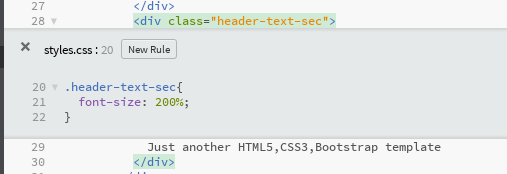
Live reload is basically a web server, and a chrome window that keeps reloading the page so you don't have to hit F5 every time you make a change.
Screenshot of live reload:
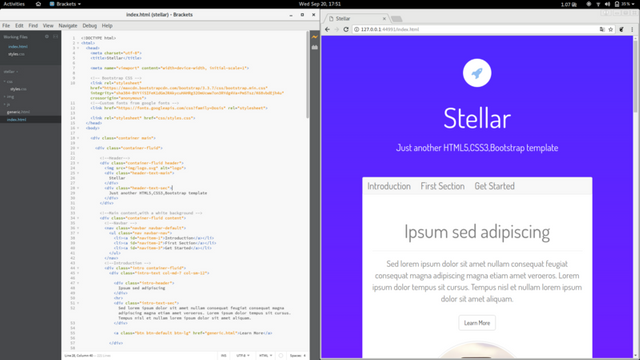
Overall, Brackets is great if you want to web development, and want an editor that is lightweight, but also has the creature comforts of the other editors.
Visual Studio Code
Visual Studio Code(or VS Code) is an editor made by Microsoft. Like Atom, it also runs on Electron, and it also has support for a wide range of languages and frameworks. Specifically, VS Code has great support for TypeScript, and other such, less well-known languages.
The unique feature of VS code is IntelliSense, its enhanced code autocompletion. IntelliSense actually reads the file you're working in, and modifies its suggestions based on the contents of the file. Also, for a lot of languages, it has a small description of the function or variable that it's suggesting. It's a mini-documentation right inside your editor,and the suggestions are often better than those of the other editors.
Screenshot of IntelliSense:
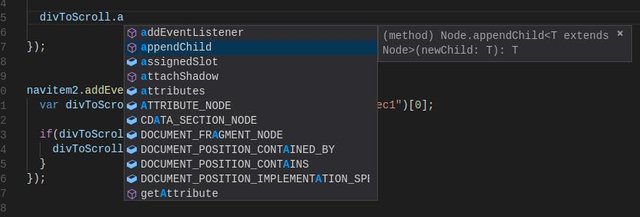
VS Code is the one to use if you love autocompletion, and want something that has great support for some of the more advanced versions of Javascript, like ES6 or TypeScript.
Light Table
Light Table is not as well known as the others in this list, but it has a few very interesting features that aren't present in the other options in this list. Light Table has basic support for most languages, although a few, like HTML/CSS/JS, ClojureScript, and Python have better support. Light Table also has a plugins, although not as many as Atom or VS Code.
The unique feature of Light Table is the inline code evaluation. Basically, you can see the values of variables inside the editor. This can help you detect and smash bugs that otherwise would require lots of logging to find. Inline code evaluation works only for Closure, HTML/CSS/JS and Python.
Screenshot of inline code evaluation:
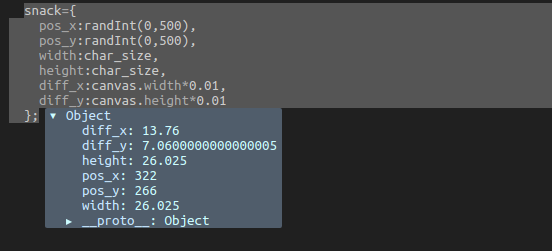
Light Table is especially useful if you're making 3D graphics,charts and data visualisation in general. Because the ability to actually see the values in real time will make it much easier to find bugs.
These are the editors that I think you should check out. As you can see, most of these have the basics covered. Most of them can do good autocompletion, most of them have themes and plugins. However, each of them has some unique features that help it stand out from the rest, and that's what I wanted to show the most in this post.Code Editors/IDEs are like gloves. Everyone has their own, subjective opinion of each one of them, and you won't find your favorite one until you try it out.
Obviously, there are a lot of editors other than these 4. Which one do you use? If there is an editor is not in this list, but you think is awesome and should be mentioned, drop it in the comments below!
Thank you for reading this post. If you liked it and want more, follow me :-)
Other Recent posts
Sources
Footer Animation by @malos10
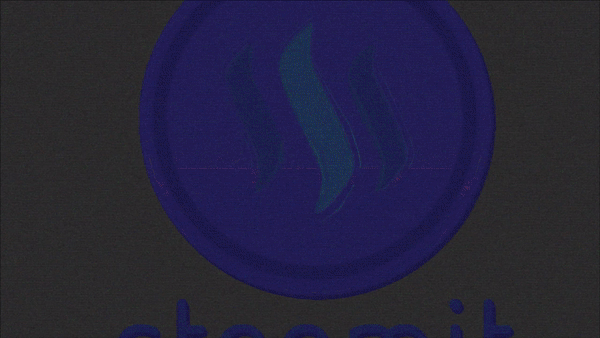
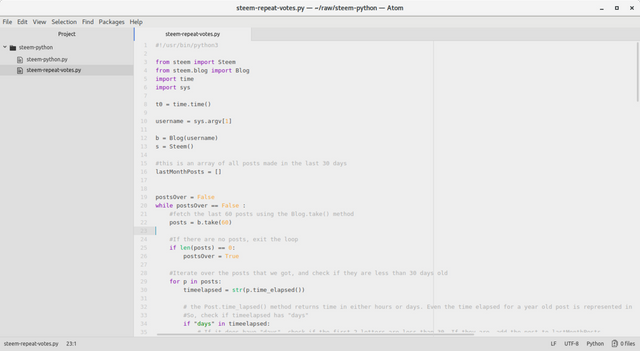
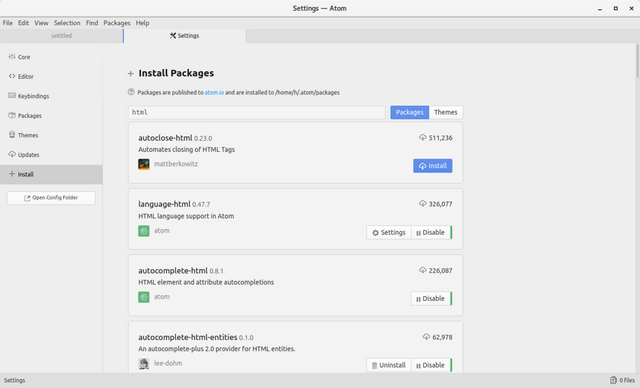
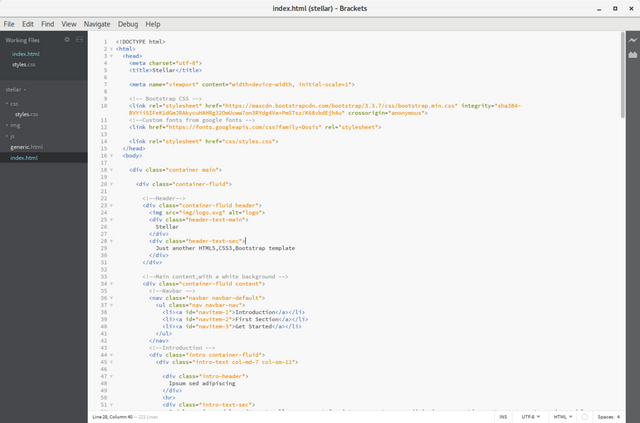
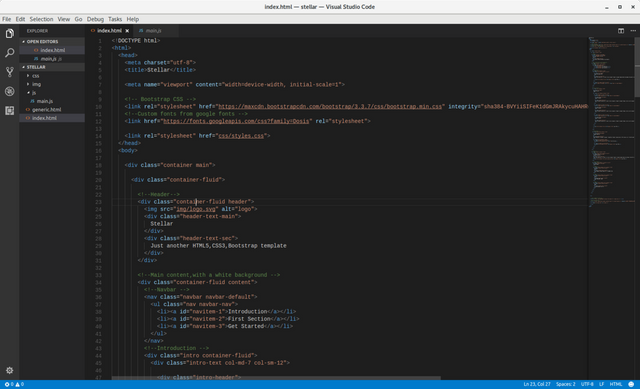
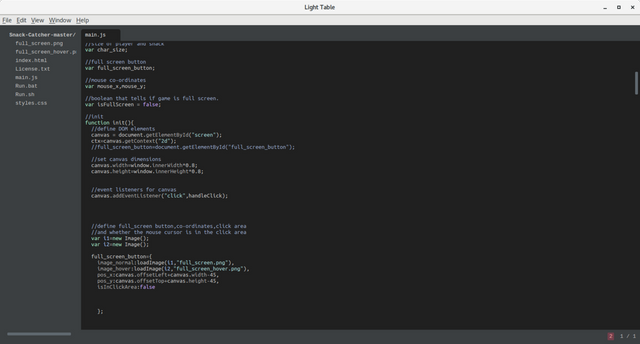
Hey guys I'm one of the six people selected for the Minnow Accelerator Project's latest "Six of the Best" Contest!!
If you like my content, I'd like to ask a favor from you guys.Please go to this post:
In the comments, you'll see a comment from me mentioning some of my posts. Please upvote that comment. The upvotes on that comment will help me win this contest!
Sublime Text is also a good one.
VS Code not too bad.
Thanks for reading :-)
Yeah Sublime Text is good, and I thought of including it, but it's paid, and they I don't think they've added big new features in the past few releases.
I wish I had a choice... I use Xcode for Objective-C and Swift development! Not a lot of variety there.
Although when I do Python, JS, or ruby or whatever, I mostly use Sublime. Great peace of software and it has a night mode, which is necessary for me if I'm going to stare at the screen for 12 hours a day!!
Upvoted on behalf of the dropAhead Curation Team!
Your post will be Resteemed by @dropahead witness account of the dropAhead curation team!
Watch out for the #xx-votesplus tag!
By doing the above you will give us more STEEM POWER (SP) to give YOU more earnings next time.
Keep up the good work!
Most recent post: Moving #25_votes_plus to Discord
I was a heavy sublime user, then I switched to atom.
I heavily recommend it, super extensible.
yeah atom is what i use!
What about Visual Studio itself?
Visual Studio is great, but i wouldn't recommend it for newbies. Besides, its only available on Windows(everything in this list is cross platform)
Thanks for reading :-)
can i ask something ? what editor should i use? i use pascal,c, and C#.
i really want to make my screenshot on post look nicer.
free pascal compiler is too bad. and i cannot determine which one is <> or ()
because it looks the same
I don't really know about Pascal and c, but for c#, visual studio (the full featured IDE, not the code editor mentioned in this post) is great if you're on windows.
Good job bro! And good luck :)
Thanks! :-)
I am a return fan to VS now code is decent on a mac, though most often I use nano ;)
Yeah I used to use nano before I learnt vim. Although tbh, I don't really use the terminal a lot these days, so I may have forgotten what some of the keys do lol