Achievement 5 Task 4 by @zzzinnn: Review steemdb.io
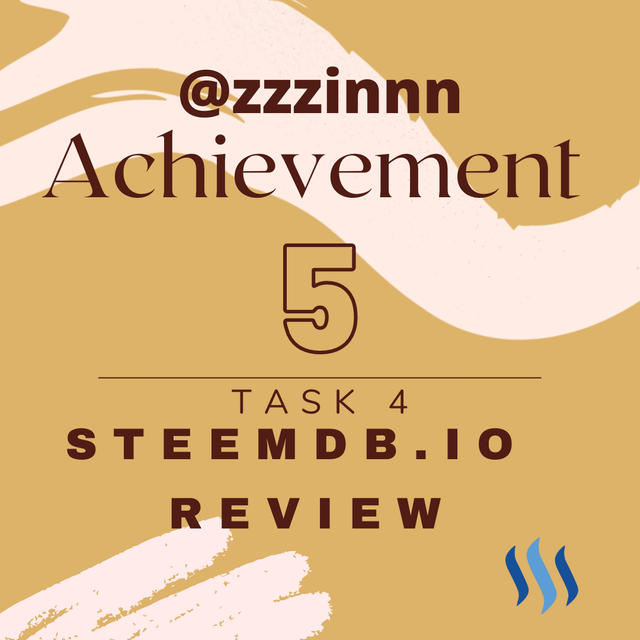 Cover Photo: Achievement 5.4 | Steemdb.io | Edited by @zzzinnn in Canva
Cover Photo: Achievement 5.4 | Steemdb.io | Edited by @zzzinnn in Canva
Good day to you all, steemit family. I trust we are all doing great.
Today I’m here to write my review about one of the great steemit tools, steemdb.io.
Steemdb.io
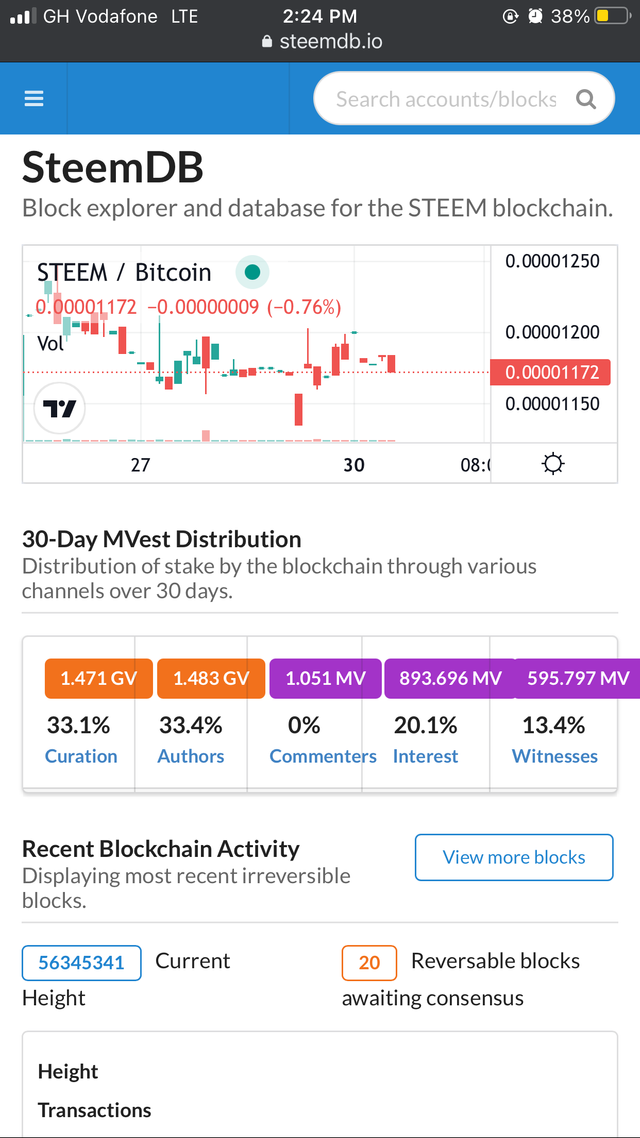 Screenshot: Dashboard | Steemdb
Screenshot: Dashboard | Steemdb
Steemdb, as the name suggests, is a database and an explorer for the steemit blockchain platform. This means that you can use the steemdb tool to check your account information as far as the history of all the activities such as your posts, transfers, followers & following, votes, retsteems, etc of your account is concerned.
This tool comes in a beginner friendly GUI; very easy to use by any body.
I would like to select a few key items to digest in this post as outlined by @cryptokannon in an achievement 5 guide post.
Account info
To view a particular account information, you can use the search box or better and more easily still, enter https://steemdb.io/@zzzinnn, (the “@” is accompanied by the account username you want to search for).
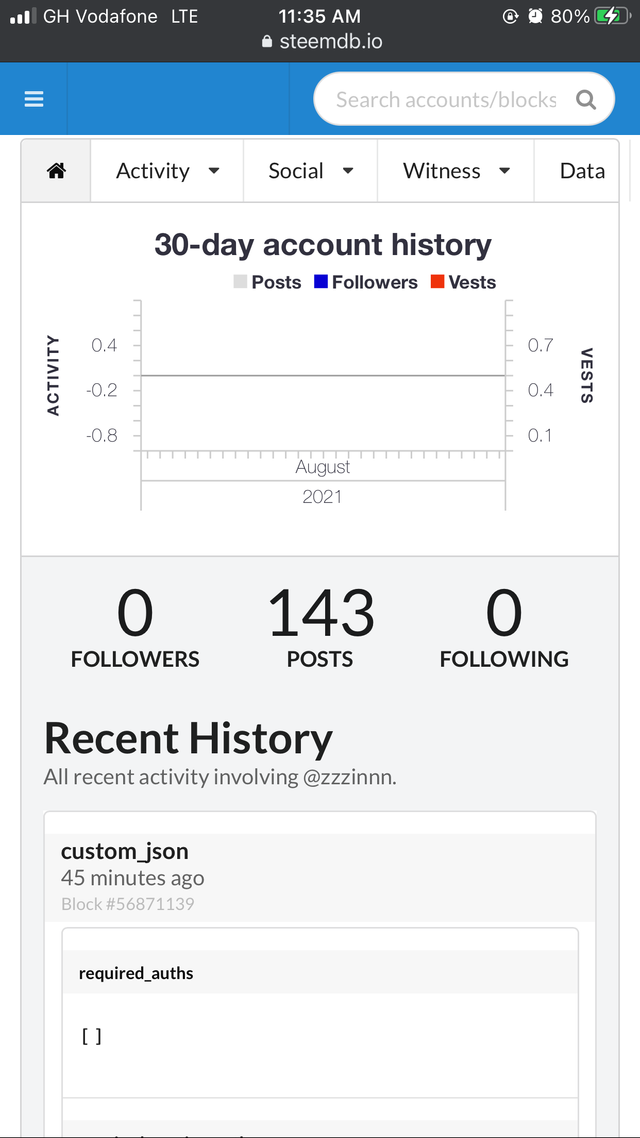 Screenshot: Account Info | Steemdb
Screenshot: Account Info | Steemdb
Recent History
The recent history can be be found right below the account information when you just run the particular account’s url like so; https://steemdb.io/@zzzinnn , scroll down a little bit.
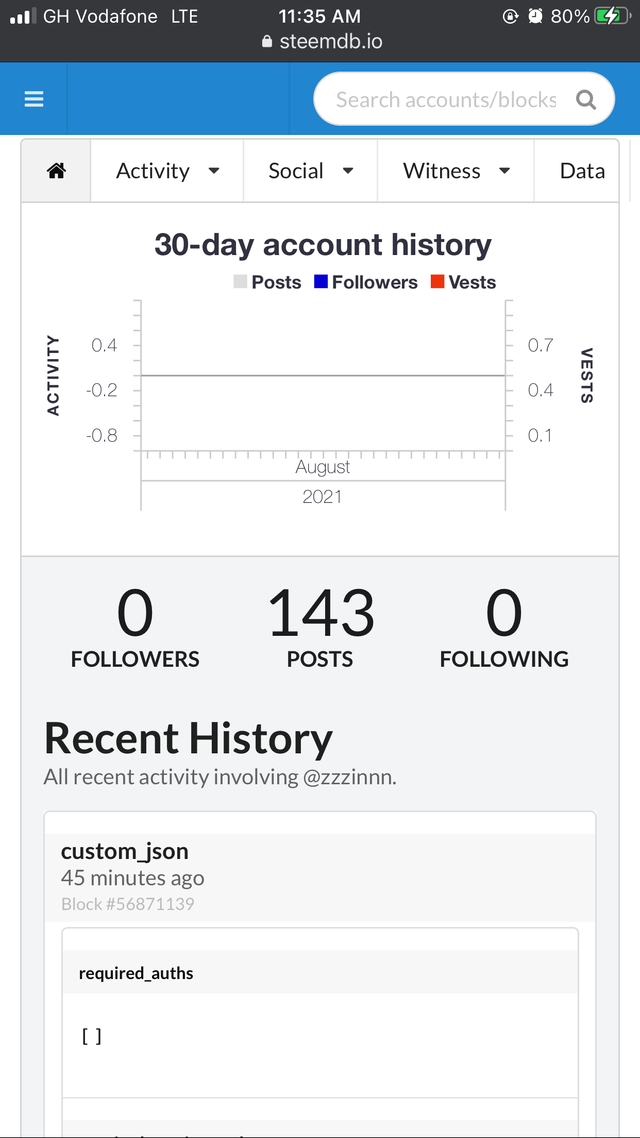 Screenshot: Recent History | Steemdb
Screenshot: Recent History | Steemdb
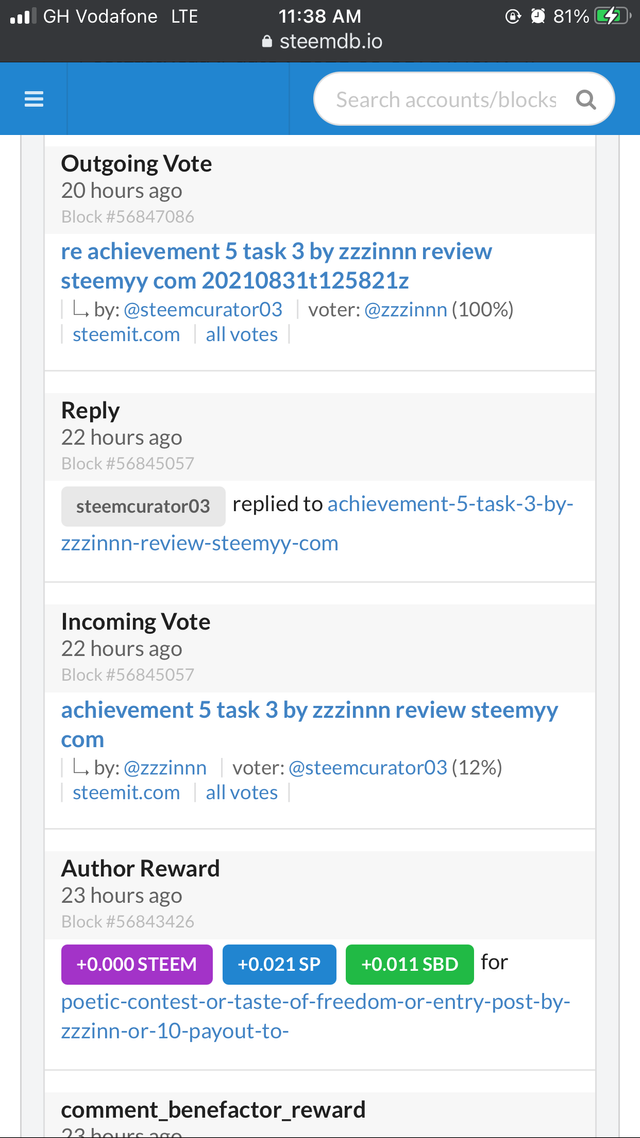 Screenshot: Recent History | Steemdb
Screenshot: Recent History | Steemdb
Account Activities
To check the different account activities such as posts, votes, replies, reblogs, rewards, and transfers of an account, all you need to do is to tap on the Activity menu on the menu at the top of the account information page.
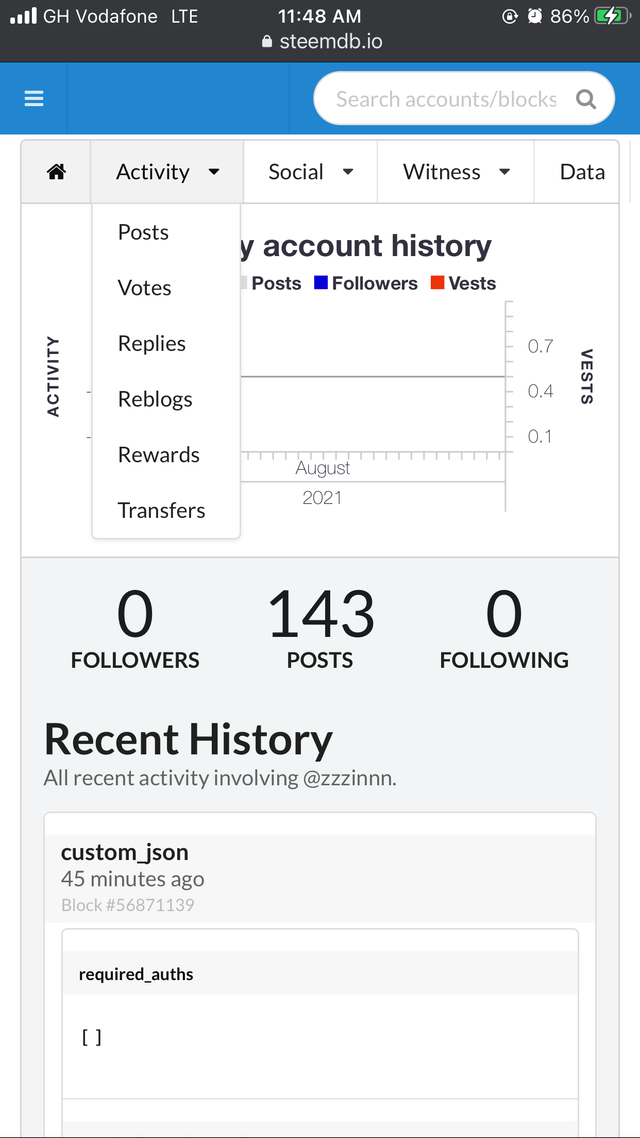 Screenshot: Account Activities | Steemdb
Screenshot: Account Activities | Steemdb
Social Interactions
This tab helps you to check and see who has interacted with your posts as far as reblogging your posts is concerned. The Social menu tab helps you to see who has reblogged your post, followers, and following.
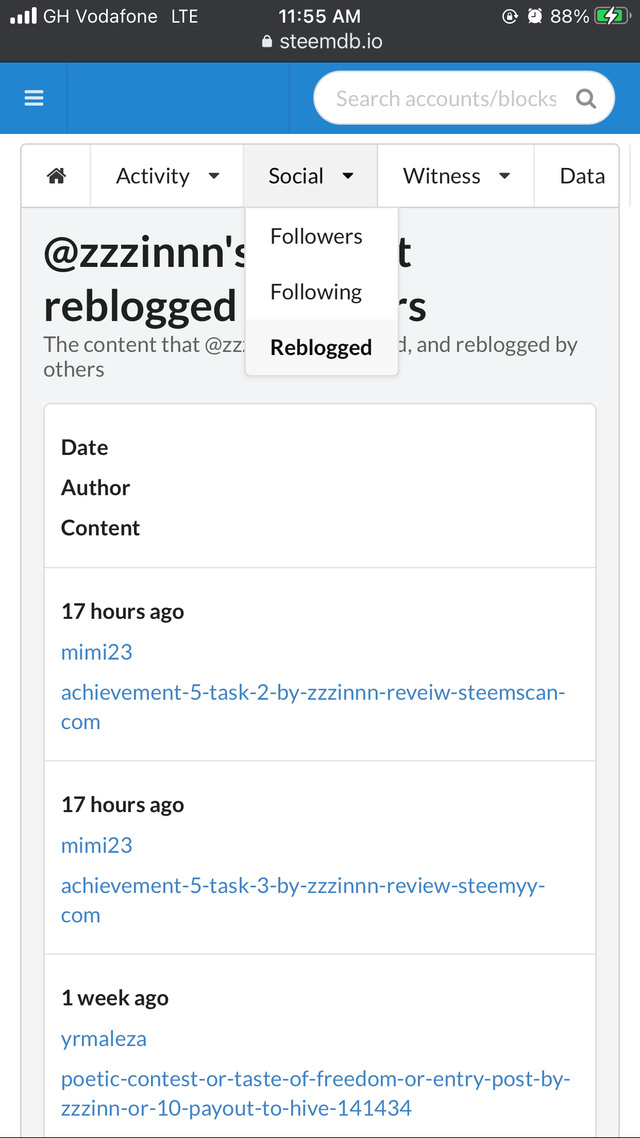 Screenshot: Social | Steemdb
Screenshot: Social | Steemdb
Voting Power
The Voting Power tab helps you to check how much in percentage of voting power you still have left.
This tab is located at the bottom end of all the pages of the steemdb.io tool.
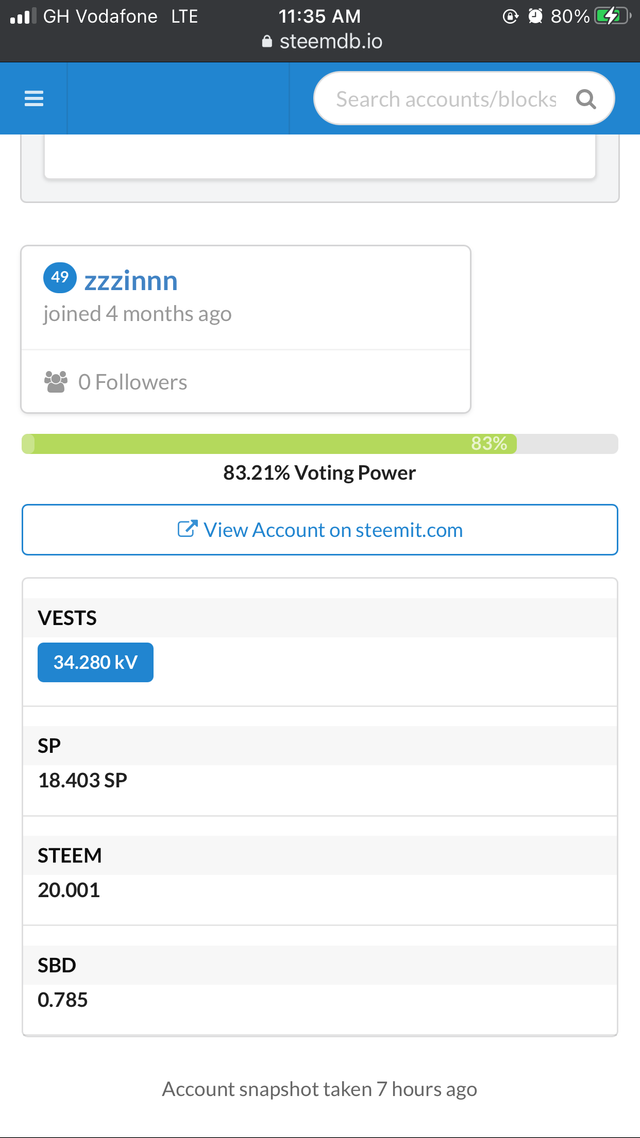
This wonderful block explorer and database tool is designed by @ray.wu. God bless you.
A big thank you to @cryptokannon for the guidance through the achievement tasks guide posts, and to my country reps; @njaywan, @nattybongo, @oppongk, and to all the steem POD members and Greeters who have been supporting by verifying quickly and have motivated me by voting on my achievement tasks post.
Even though I’m not done with the achievement task, this thank you is my appreciation to you all for how far you have brought me. There is still a long way to go. Please continue with the support. 🙏🏿
Thank You
| Achievement Task | Link |
|---|---|
| - | - |
| Achievement 1 | Link |
| Achievement 2 | Link |
| Achievement 3 | Link |
| Achievement 4 | Link |
| Achievement 5.1 | Link |
| Achievement 5.2 | Link |
| Achievement 5.3 | Link |
CC:
@wilmer1988
Hi, @zzzinnn,
Your post has been supported by @nattybongo from the Steem Greeter Team.
Hello dear @zzzinnn, I am pleased to announce to you that you have been verified for this task. You are now eligible for the next achievement task.
Rate: 2
Okay thank you
The link for the next achievement task please..
But Rate 2 C’mon m’am... lol