Achievement 2 by @joseangel1: Basic Security on Steem
Hello my name's Jose Angel, and this is my task Achievement2 post.
So Let's talk about Security on Steem
Let's meet the Keymaker
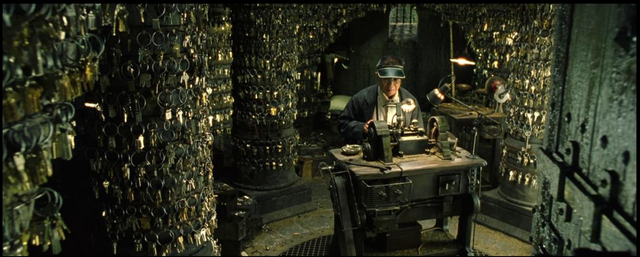
The Keymaker is a computer program that has the ability to make keys (shortcut commands, physically represented as keys) which can be used by other programs to gain quick access to all places in the Matrix, thanks to a code hidden in each key he makes.
Making that any ordinary door, through the use of these special keys and in a particular position, leads to completely different places compared to opening the door without that key.
In short, the Keymaker helps people get to where they need to be, offers shortcuts, and backdoors.
Just like the Keymaker gives keys to other users and gives a master key to Neo.
Steem gives us a set of keys that we must protect very well and also make sure we understand the use of each one. As he says well in the document they provide us "Instead of password-based authentication, blockchain accounts have a set of pairs of public and private keys that are used for authentication, as well as data encryption and decryption" .
We simply should not share the keys with anyone.
- Have you retrieve all your keys on steemit? Yes, I retrieved all of them, and then I saved them safely.
- Do you know each of these key functions and restrictions?
- How do you plan to keep your master password? I have saved my master in different places and different forms of storage such as USB
- Do you know how to transfer your steem token to another steem user account?
- First we must enter our Wallet and be logged in.
- To carry out this Steem balance transfer operation to another user, we have two options: Steem and Steem Dollars.
- Here we display the options and select Transfer.
- Then a Slide will open and there we proceed to enter the necessary user data, the amount to be transferred, and the memo.
- After these steps we give Next. We will be asked for the 'Active Key', we will enter it and with this, the transfer process will end successfully.
- Do you know how to power up your STEEM?
- First we select the option 'Power Up',
- We put the balance to change.
- After these steps we click 'Power up'. We will be asked for the 'Active Key', we will enter it and with this, the process will end successfully.
Yes, I have read the article HOW TO STEEMIT - Quick Guide for Newcomers on Steemit, and other recommendations.
Posting key
This key allows you to post, comment, edit, vote, resteem, and follow or mute other accounts. Most users should be logging into Steemit every day with the posting key.
Active key
The active key is meant for more sensitive tasks such as transferring funds, power up/down transactions, converting Steem Dollars, voting for witnesses, updating profile details and avatar, and placing a market order.
Memo key
If you want to send someone an encrypted memo through wallet transfer,
type "#" followed by the message in the memo. Then use the memo key to encrypt and the receiver would use their private memo key to read your message.
Owner key
The owner key is only meant for use when necessary. It is the most powerful key because it can change any key of an account, including the owner key. Ideally, it is meant to be stored offline and only used to recover a compromised account.
Yes, I know. For this process it is necessary to use the active key.
Here are the screenshots of the process
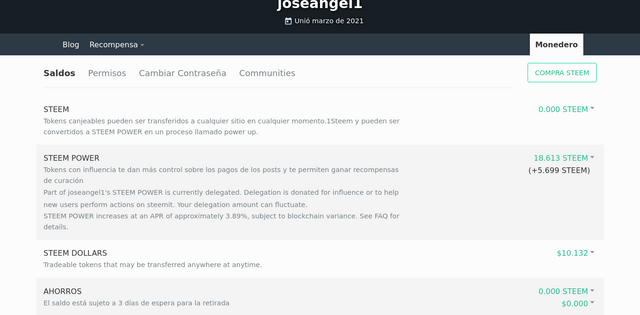
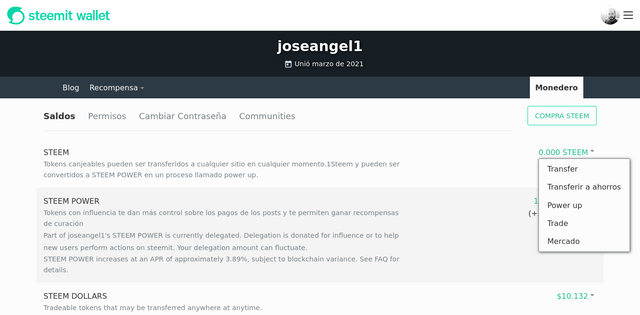
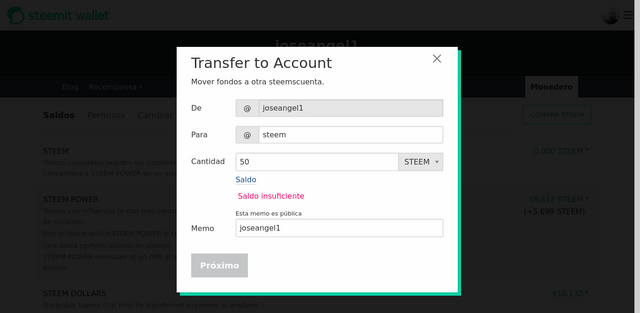
Yes, I know how to do it. I have understood the process thanks to the post Understanding your Steemit wallet &Powering up
In the first part a 'Steem Power' happens automatically when you click on Claim rewards. Just as seen in the following capture

The following screenshots show the process to use our balance and get Steem Power.
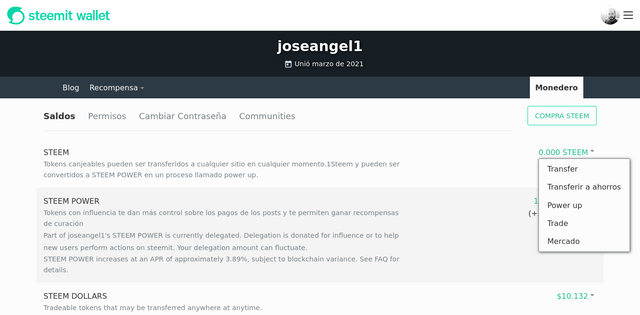
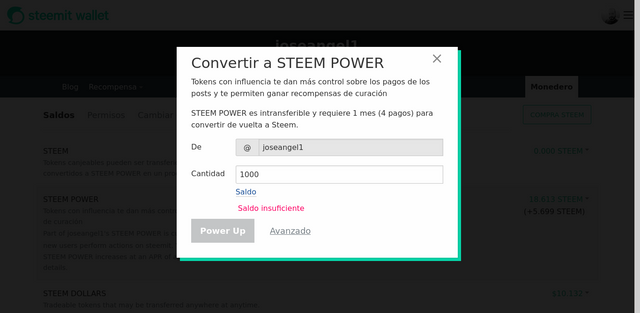
Lists of Achievement Tasks:
- Achievement 1 by @joseangel1: Introduction for Steemit
- Achievement 2 by @joseangel1: Basic Security on Steem
- Achievement 3 by @joseangel1 Task : Content Etiquette
- Achievement 4 by @joseangel1 Task : Applying Markdowns | Guia para utilizar Markdowns para Steemit Nursery
Thanks for getting here.
Please leave me your comments if you liked it or your advice. Share your favorite music or artist, whatever you want.
Do not forget follow me
Special thanks to:
@cryptokannon @steemcurators @tocho2 @inspiracion
I look forward to receiving the endorsement of the community support team and many others. I also hope to contribute positively to the success of the ecosystem.
Thanks for getting here
Please leave me your comments if you liked it.
Gracias por tu apoyo
Jose Angel Silva, Venezuela
VOTE & RESTEEM & COMMENT

Hey, how are you, we have a new community named whole world's diary
The steemit team said us that if we have actvive user the they will give us community or booming vote, so if you Wanna booming support then please come to this community subscribe this community,vote and post here..you will get booming support within e very short time
https://steemit.com/hive-170662/@whole-world/ikysa-welcome-to-whole-world-s-diary-community-or-or-bienvenido-a-la-comunidad-de-diarios-del-mundo-entero
Hola @joseangel1
estoy revisando tus logros. Te aprobe el logro 1, esta muy bien. Disculpa la tardanza. Para el logro 2, debes incluir imágenes sobre el proceso de hacer transferencias de tokens y el proceso de power Up (ver preguntas 4 y 5). Explica como lo haces.
Te sugiero que edites este post y agregues la imagenes explicando estos procesos. Avisame y vendré para aprobar tu logro 2.
Tu publicación puede ser votada por Steemcurator03 (en otra publicación como compensación) pero debes dar oportunidad a que revise tus logros antes de continuar. Te dejo saludos, cualquier duda me puedes preguntar.
Saludos @inspiracion, estoy completamente agradecido por tu soporte y por tu guía.
Ya he actualizado el post, agregue también mis otras publicaciones, así que espero por tu respuesta y pasos a seguir.
Nuevamente gracias por tu tiempo, que tengas un buen día
Hola @joseangel1
Felicidades, tu logro 2 está verificado.
Puedes avanzar y realizar el Logro 3 y cumplir con sus requisitos para seguir avanzando y aumentar la oportunidad de recibir apoyo de Steem Greeters y ser elegible para solicitar 500 SP minnowsupport.
Recuerda usar las etiquetas #Achievement3 y #(tu país) y publicar desde Newcomers' Community.
Te invito a seguir a @steemitblog para que estés al tanto de las últimas actualizaciones.
Genial muchas gracias por tu soporte! 🙌