A Guide on How to Convert TRX to STEEM using Poloniex Exchange and Make Powerup
First, I will show the steps on how to convert TRX to Steem and how to transfer into my Steemit Account.
Step 1: Please log in first to your account in Poloniex.com. If you don't have an account yet you can open sign up an account using this link
https://m.poloniex.com/signup?c=7EQ3LKZ8
Step 2: If you already log in to your Poloniex account. You must click the 3 lines on the upper Right Corner then click your Wallet. Then click DEPOSIT.
Step 3: Click Deposit on Tron then Copy the Address that appear on your Deposit Trx. As you can see I have Trx balance in my wallet.
Go to Steemit Account
Step 4: After copying your Poloniex wallet address. You must go to your steemit Tron wallet and click Transfer.
Step 5: To transfer, You must enter or paste the Poloniex wallet address. You must switch the Tron Account to SWITCH TO STEEM ACCOUNT. Then you must enter the specific amount you want to transfer. Then click Next ➡️
Step 6: You need to confirm your transfer by clicking the OK button.
Step 7: To transfer your account, you need to enter your Tron Private Key then click the TRANSFER button.
Go back to your Poloniex Account
Step 8: Go back to your Poloniex wallet then click BALANCE. As you can see my balance in my wallet was more than the minimum amount which is 100 TRX.
Step 9: Then I must click the 3 lines on the upper right corner then click Exchange.
Step 10: After you click Exchange, you are directed to Trx/Usdt conversion. Then you must Search for STEEM then click the Trx button.
Step 11: You can see the Price of Steem/Trx value then you must click so that you can place your order.
Step 12: You must click the buy button to place your order. After, if you want to buy all amounts of TRX in your wallet so will only click the 100% button. Then you may now click the BUY STEEM button.
Step 13: Note: You must wait until the order will be closed.
Go Back to your Poloniex Wallet for the Withdrawal of your Steem
Step 14: After the order will be closed. You must click the 3 lines on the upper corner then go back to your wallet. At this time you must click WITHDRAW.
Step 15: Then you must select the assets to be withdrawn. In our case we must click Steem
Step 16: To withdraw your steem in
Poloniex account you must enter your STEEMIT ACCOUNT MEMO KEYS then you must fill up the Address which is your Steemit Account name @liamnov. Click the maximum account, if you want to withdraw all amount of steem. Then click the Continue button.
Check your Email Account
Step 17: In steem Withdrawing Process. You need to check your Gmail account for the confirmation of the withdrawal of your steem.
You need to click the link you receive from Poloniex to continue the withdrawal processing.
Step 18: You need to review the withdrawal request before sending it to your steemit account. If all are correct, you need to click the Yes, send funds button.
Step 19: Please check your steemit wallet if you already receive the Steem from Poloniex Account.
How to Power Up the Available Steem in my Wallet
Step 1: Go to your Steemwallet account and check your available balance in your wallet. Click the arrow and select the Power-up Button
Step 2: Input the amount of steem your want to power up and click the Power-up button
Step 3: You need to confirm the transaction by clicking the OK button.
Step 4: You need to sign in to complete the transfers by providing your Steemit Private Active Key and click the Sign-in Button to complete the transaction.
My available Steem in my wallet is Zero. Then my Steempower was increased by 57.503 SP which was quite good for me.
Hope that this will help all Steemians to convert your Tron Rewards to Steem and make a power-up to increase my SP in my Wallet. Thank you for the opportunity to share my basic knowledge about this transaction. Thank you and good luck.
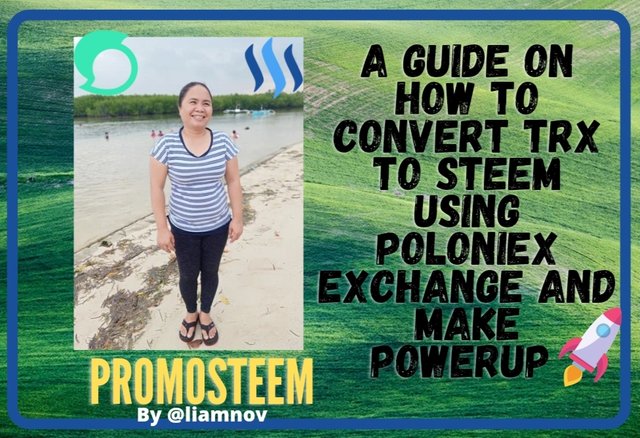
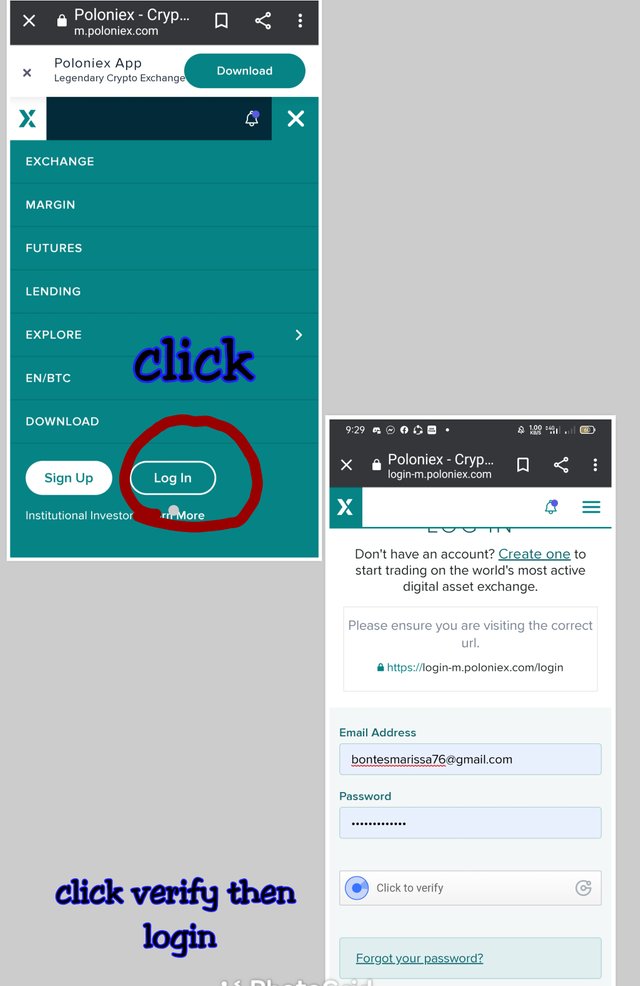
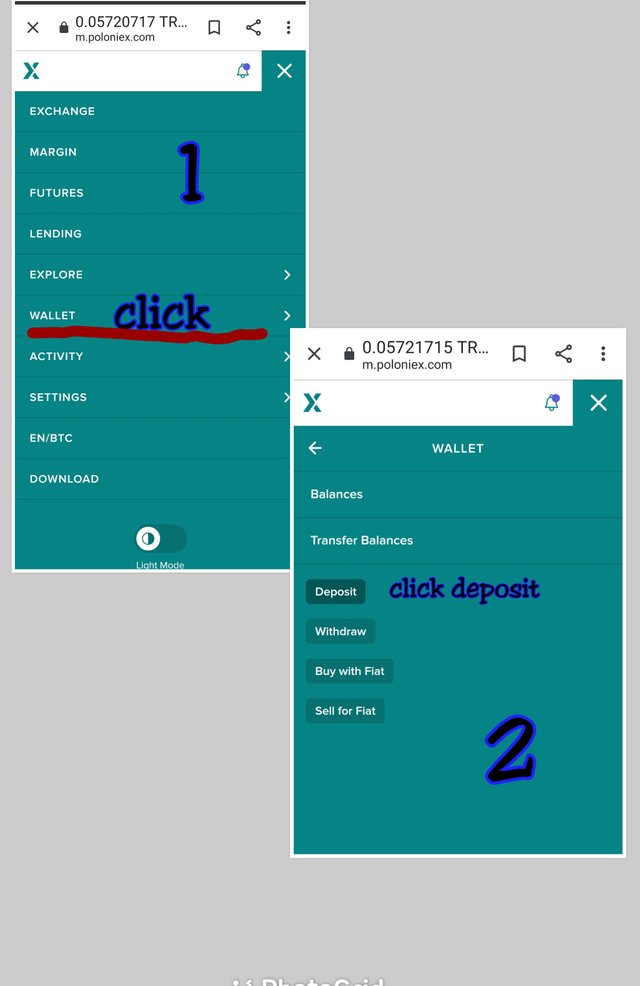
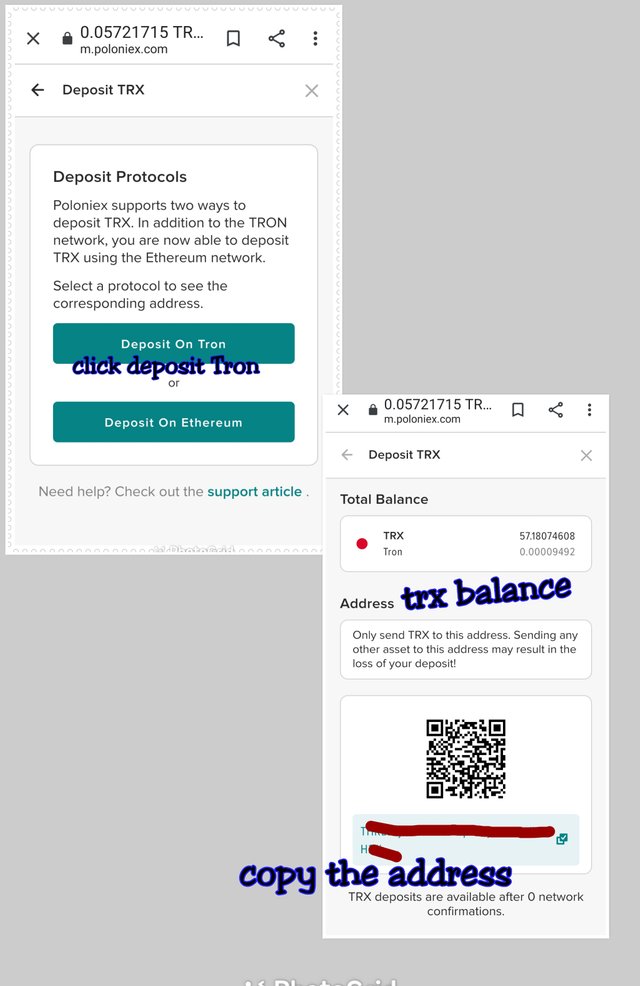
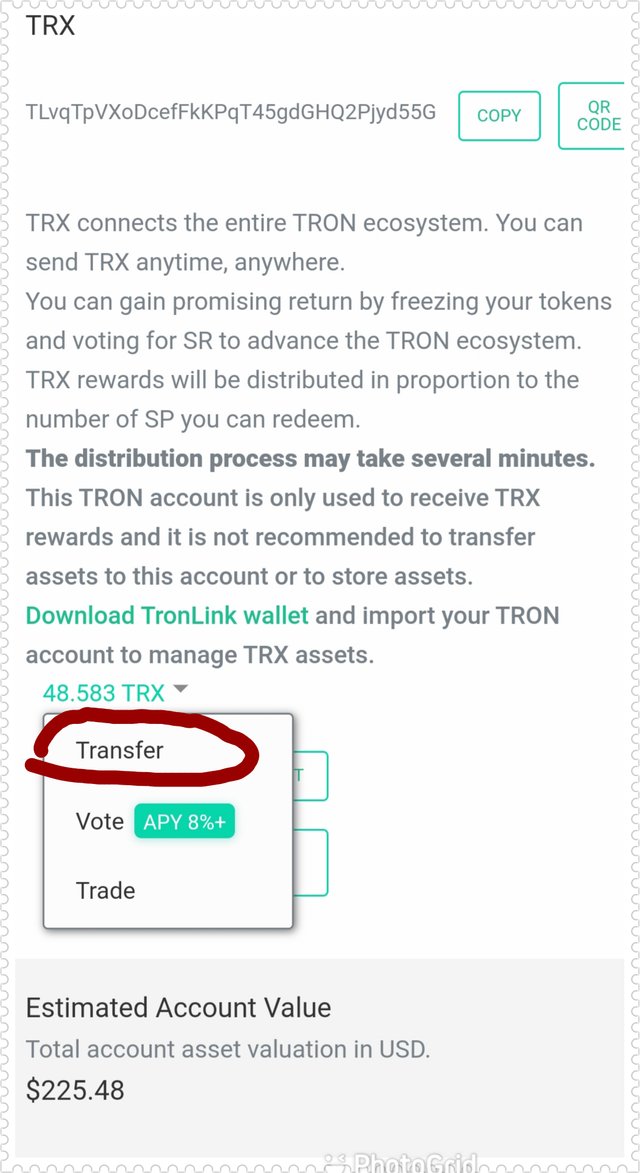
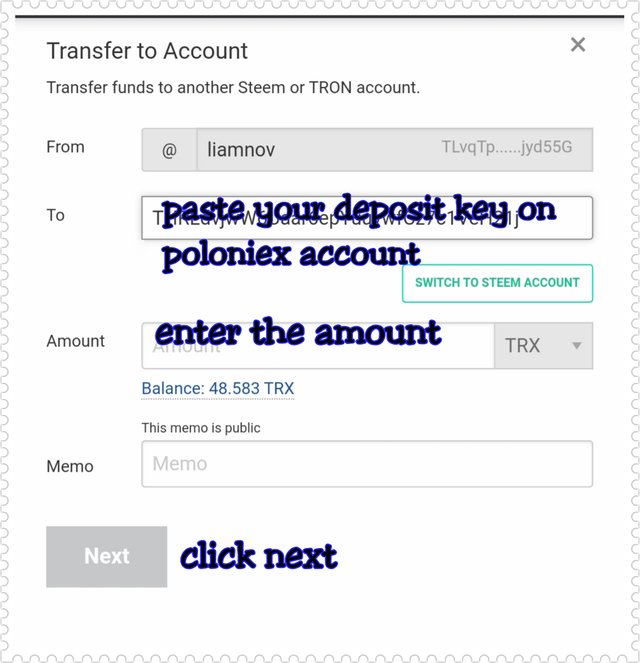
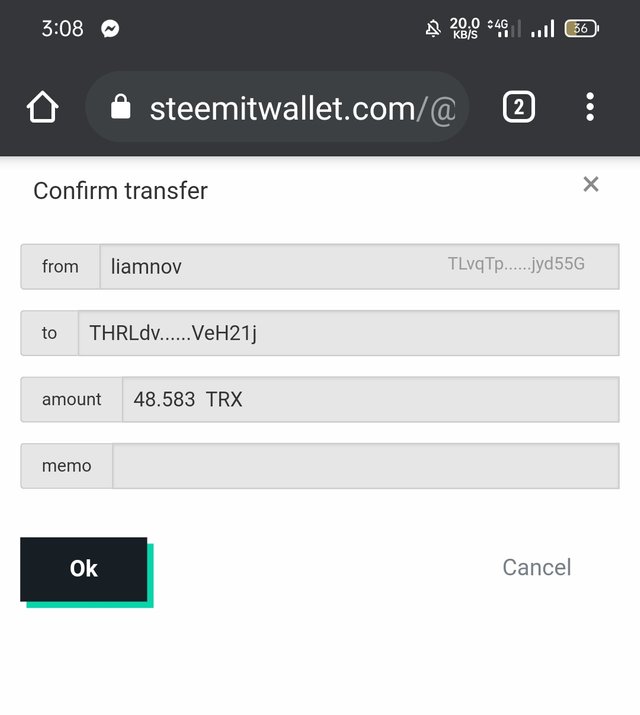
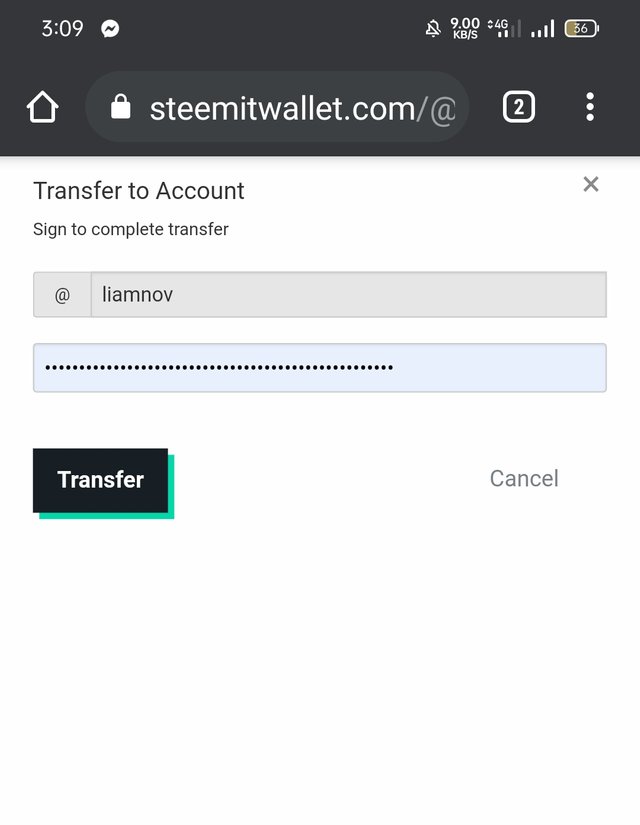
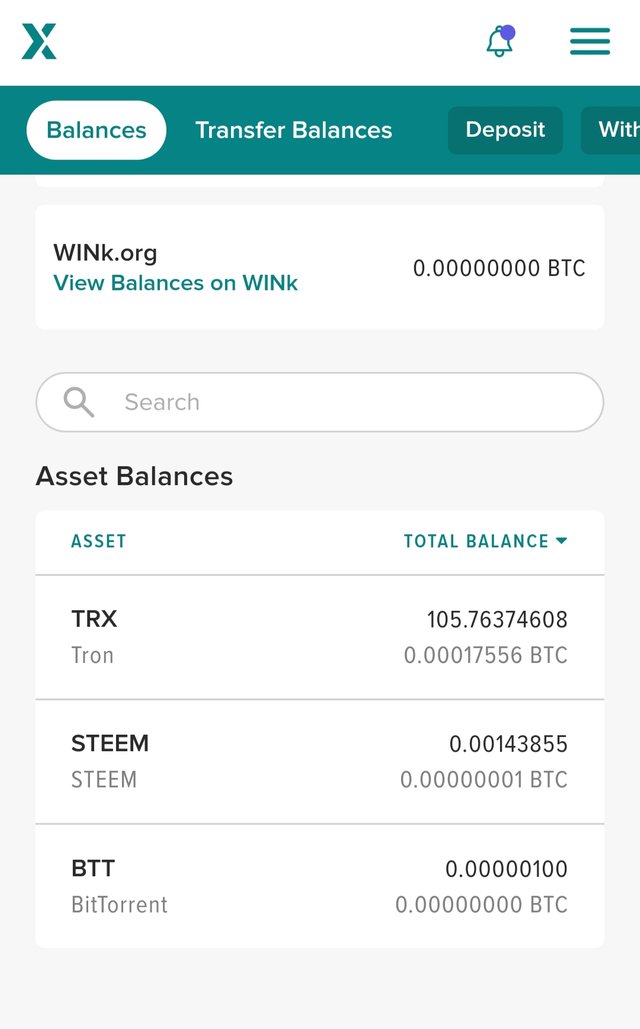
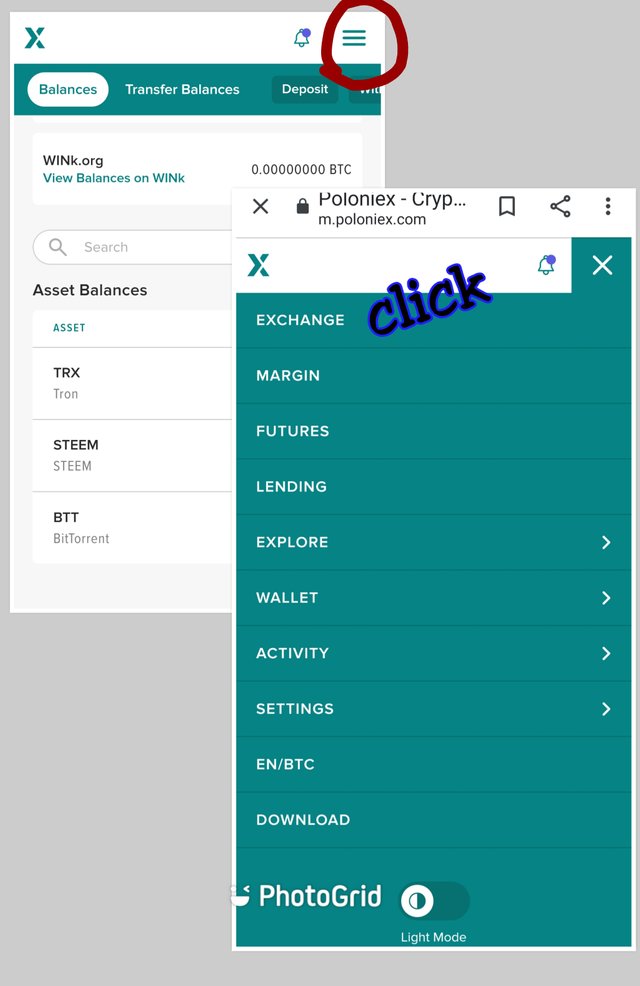
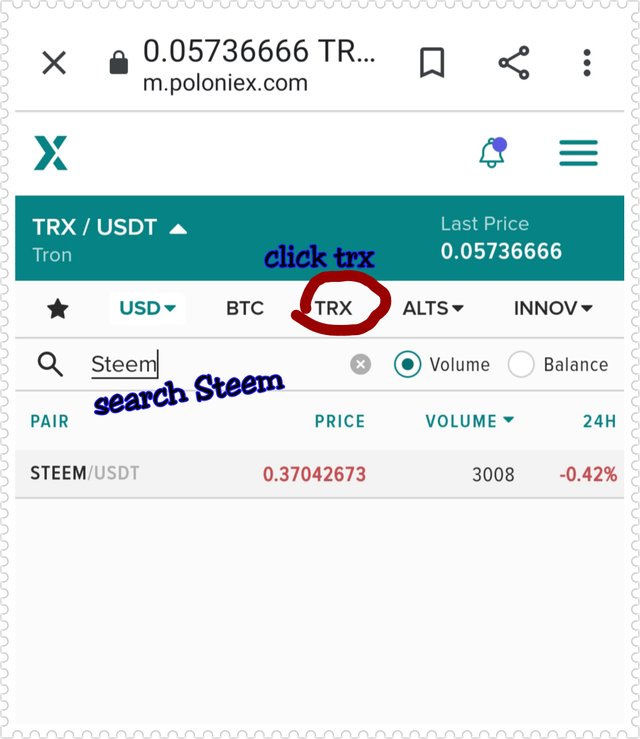
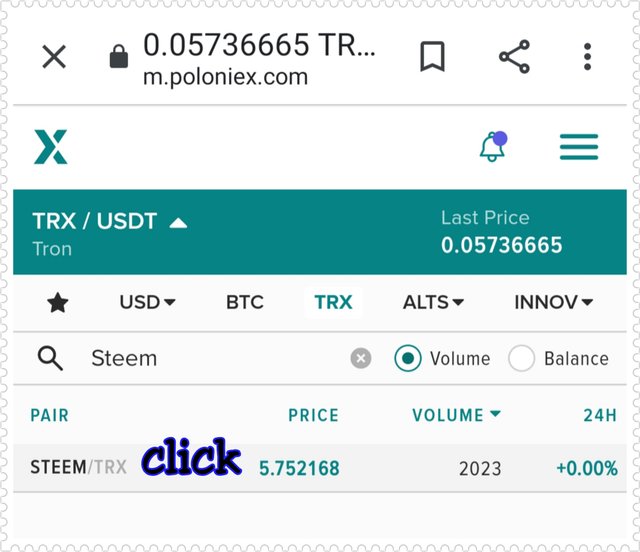
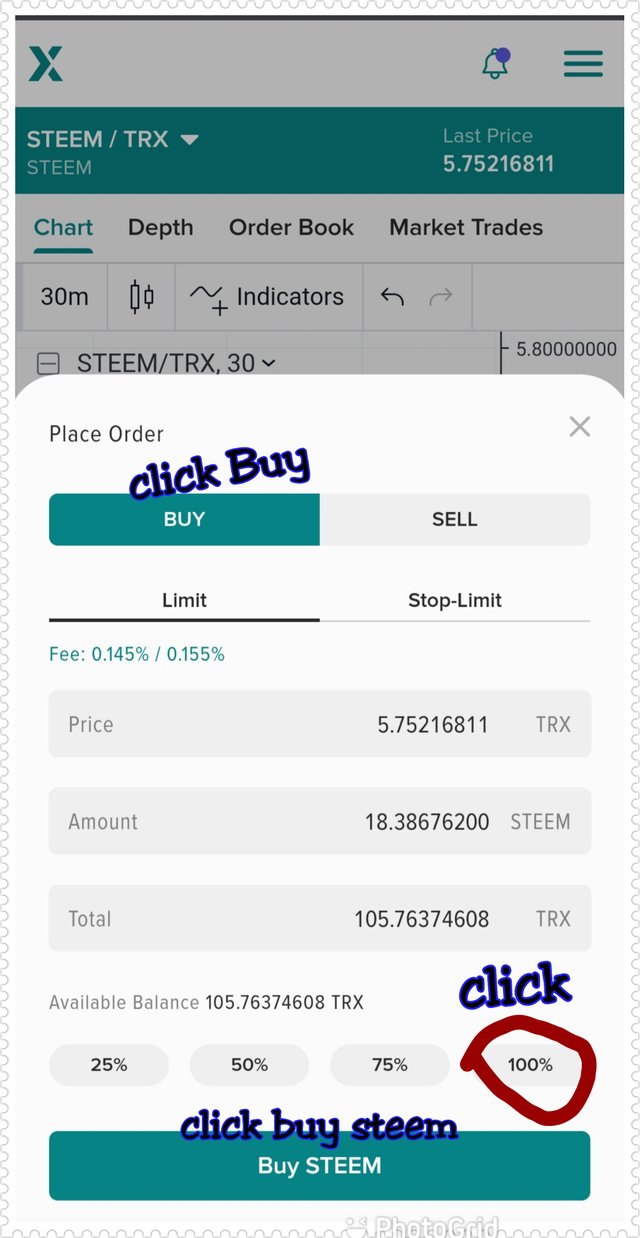
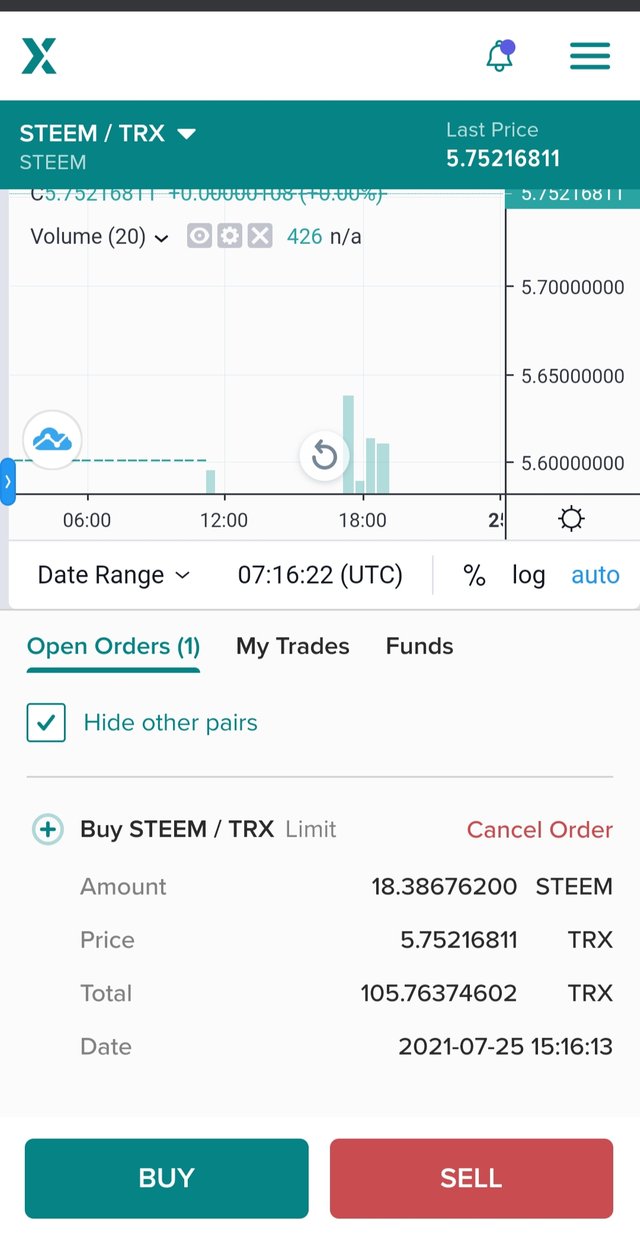
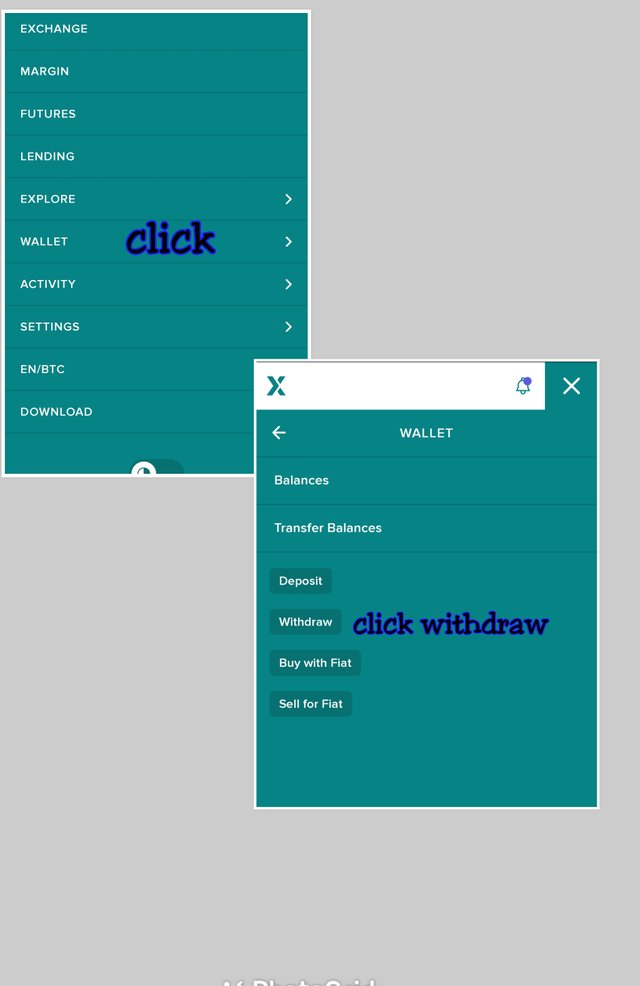
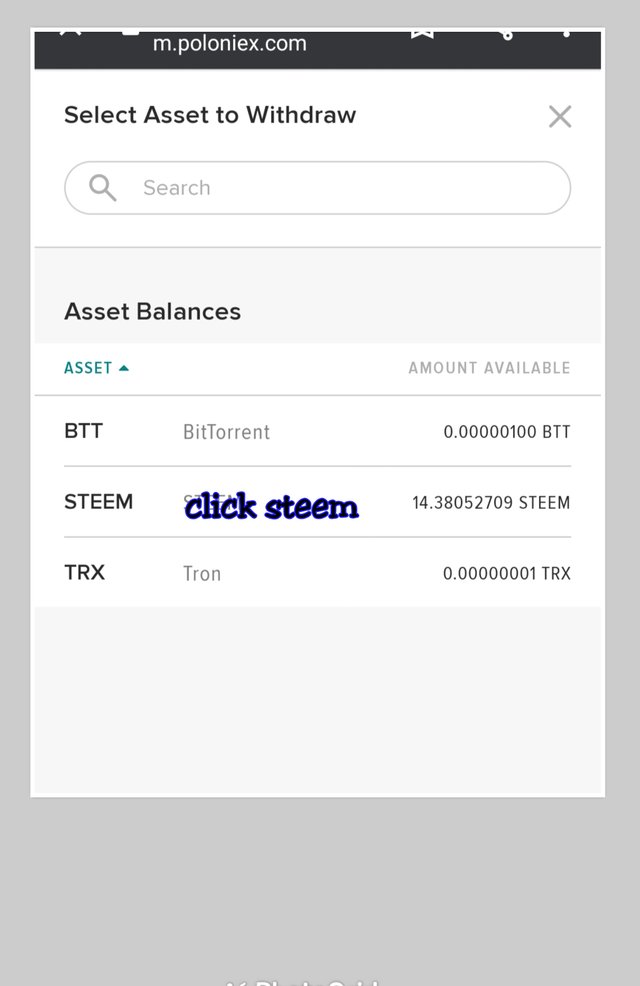
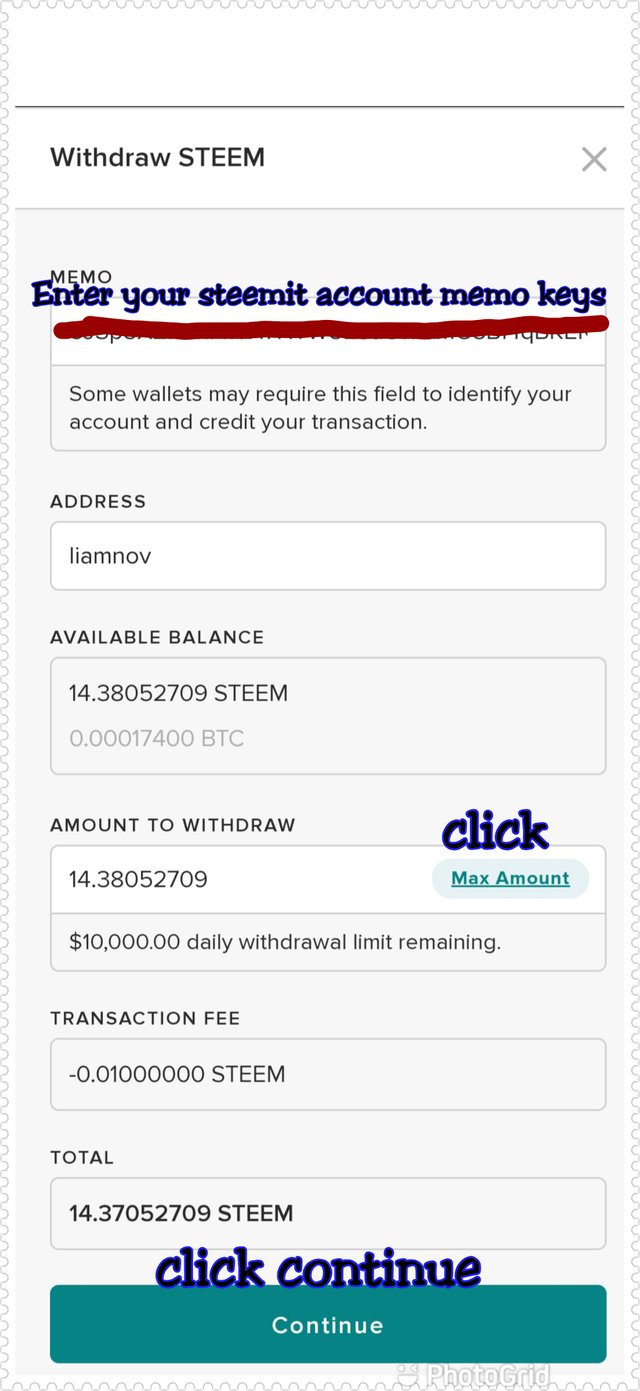
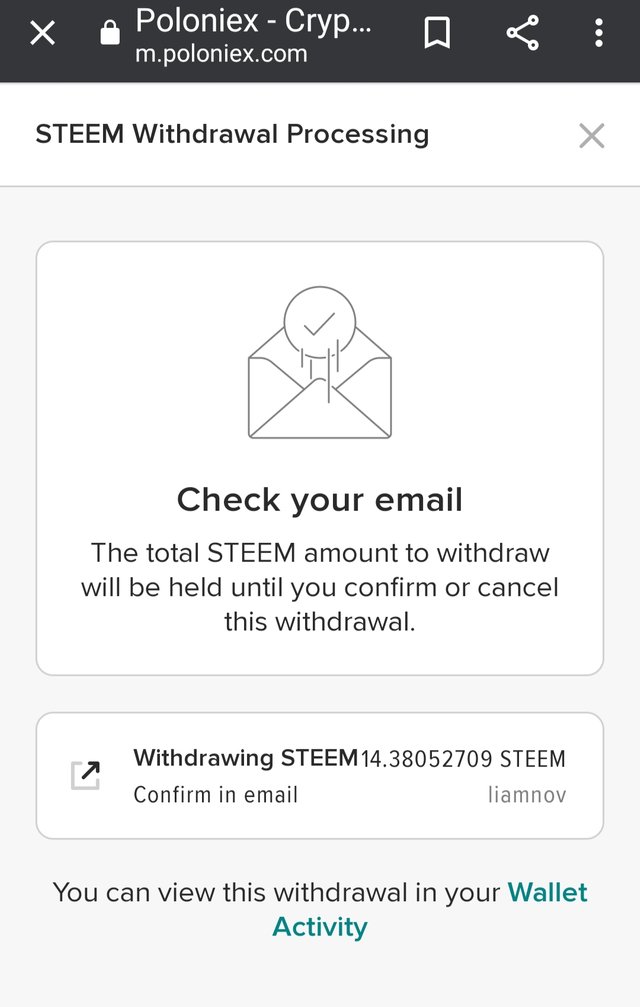
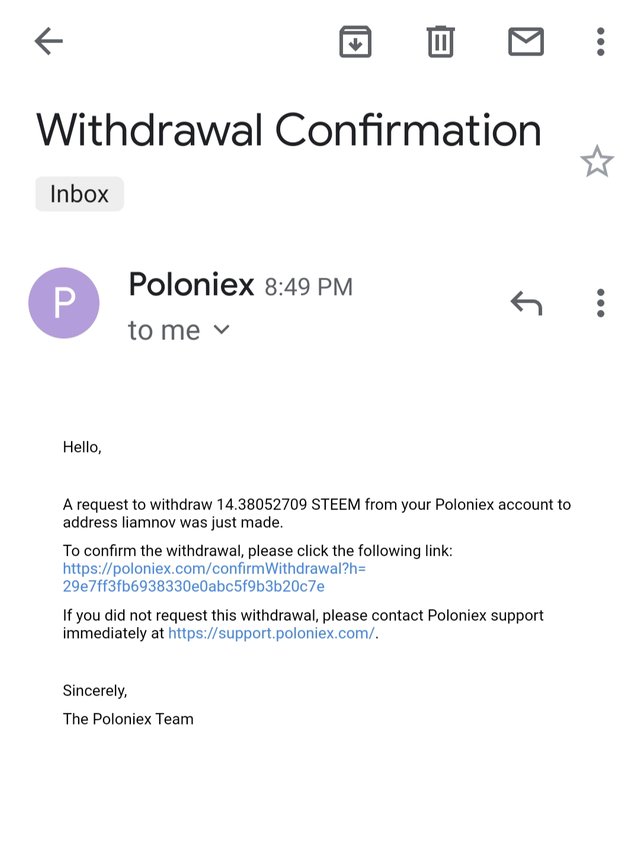
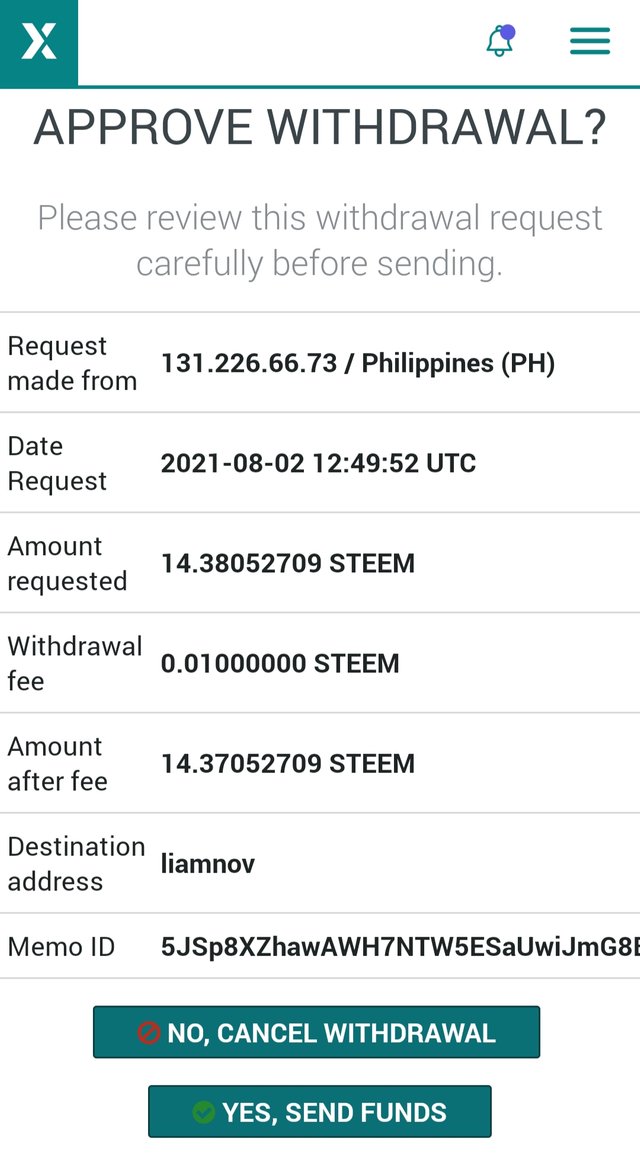
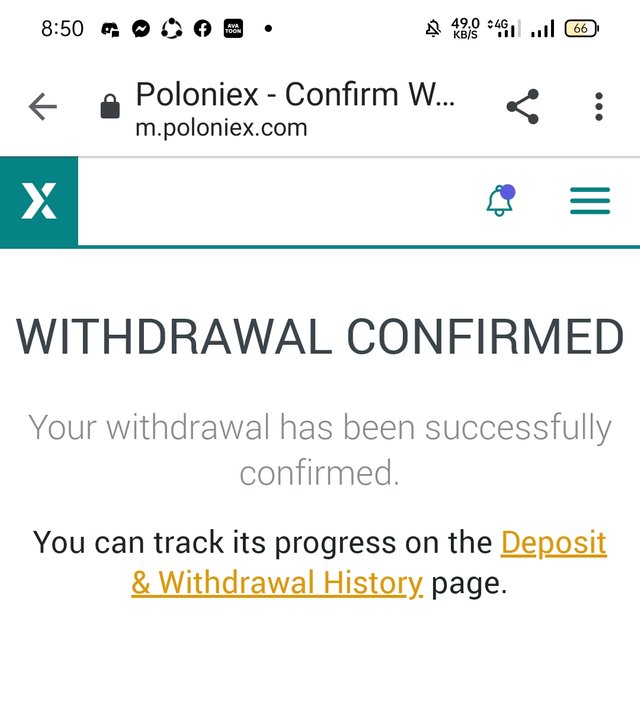
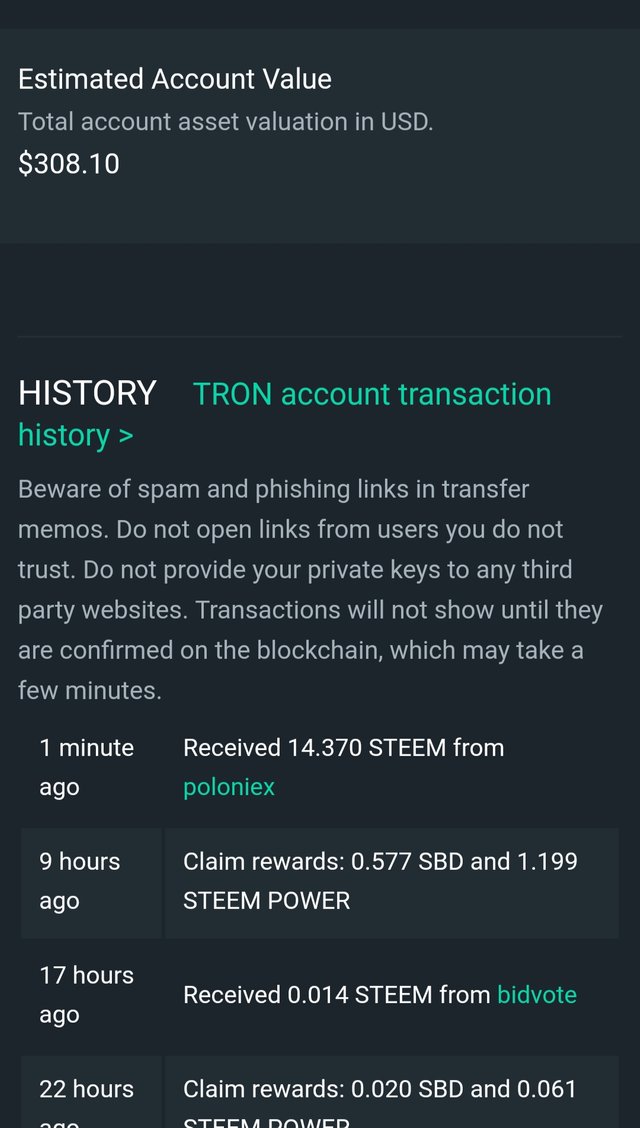
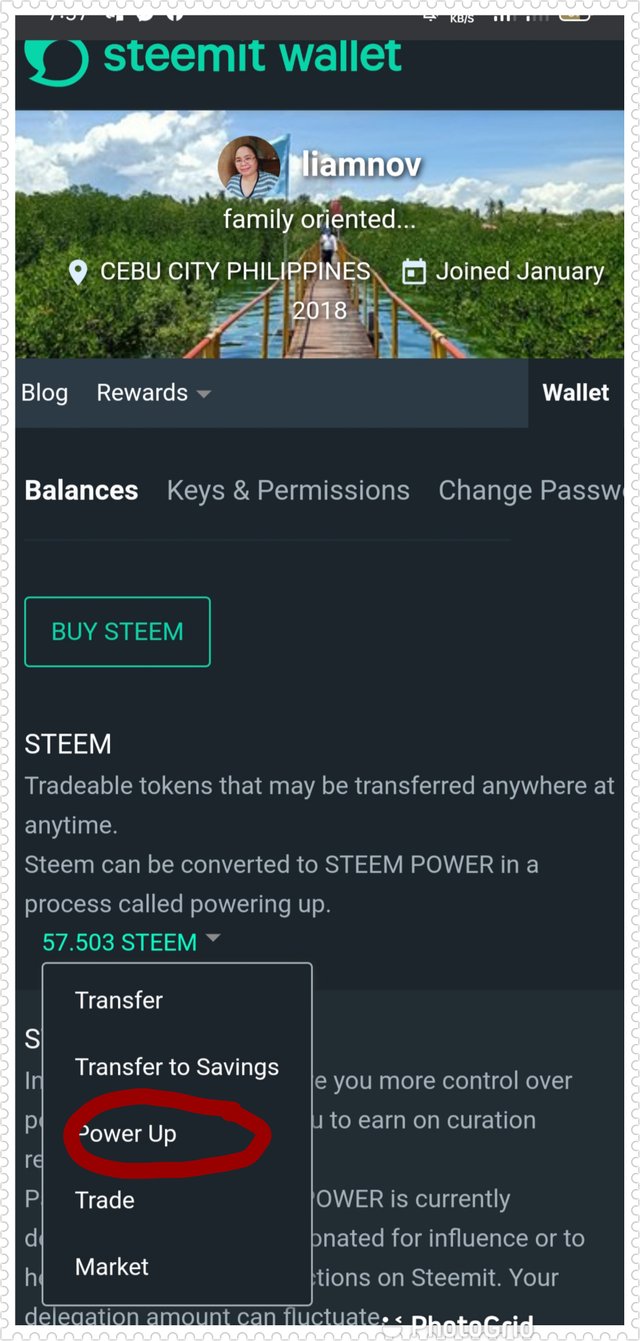
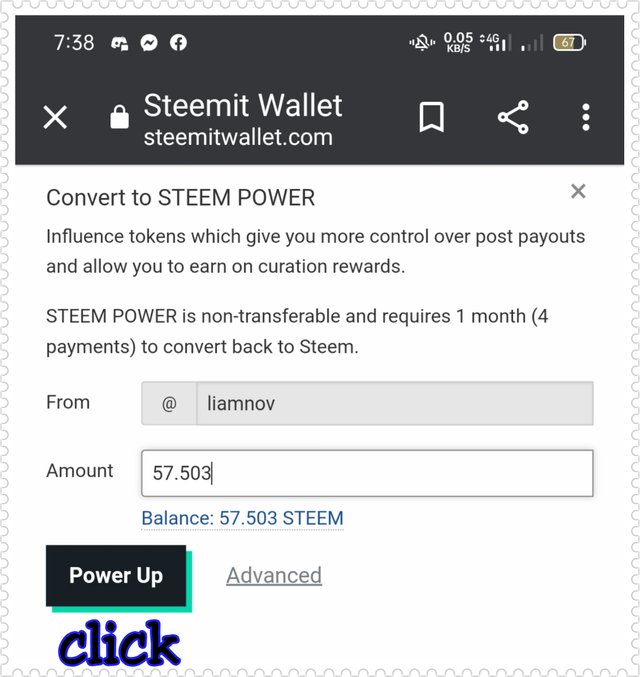
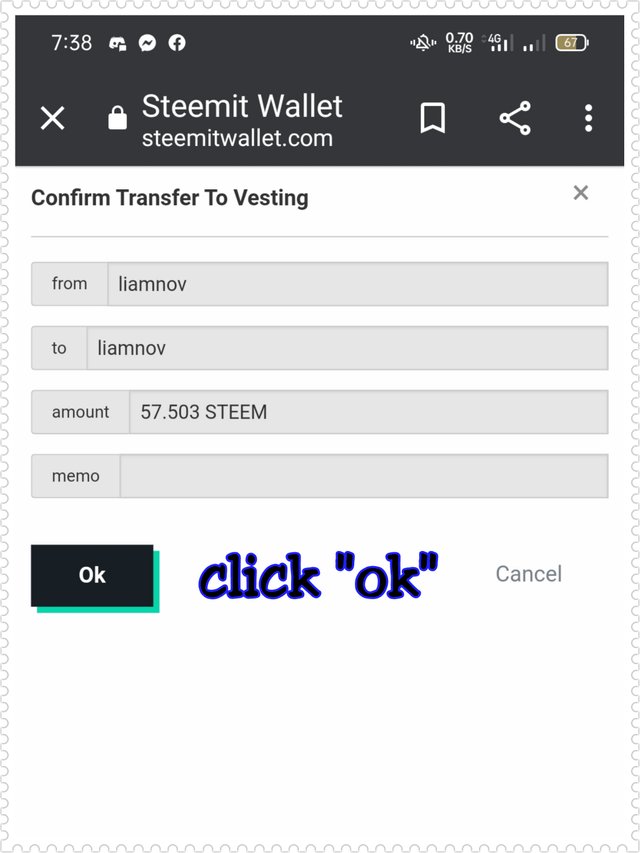
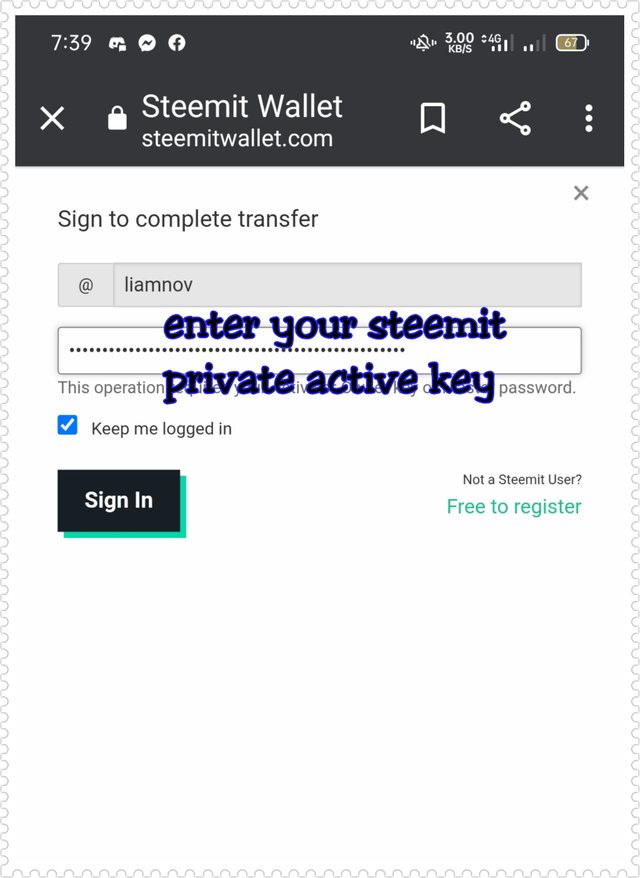
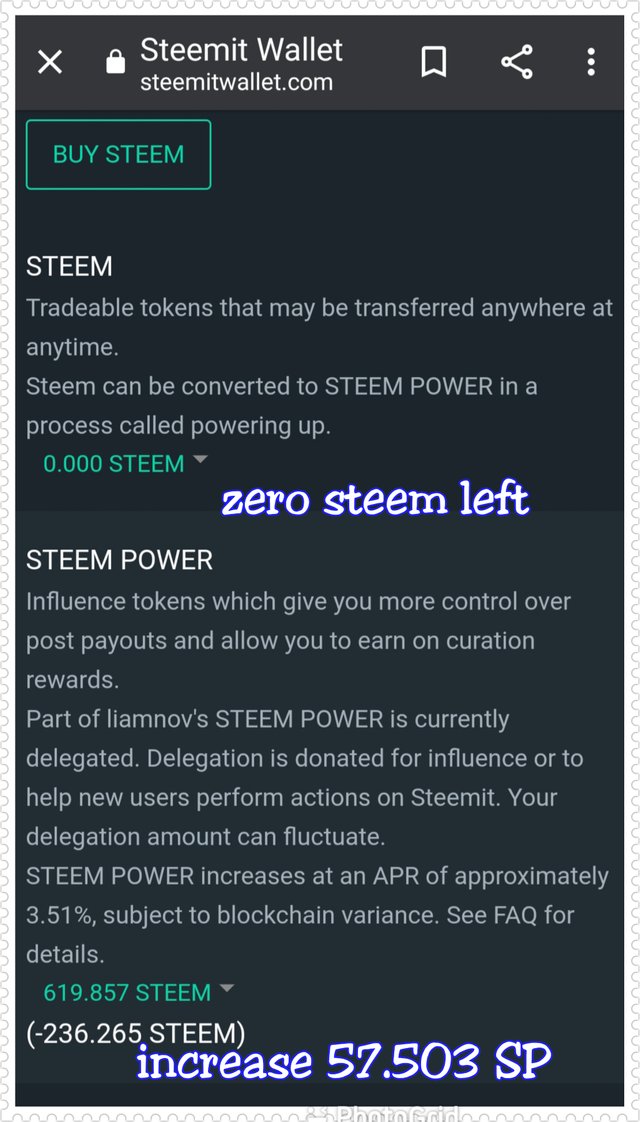
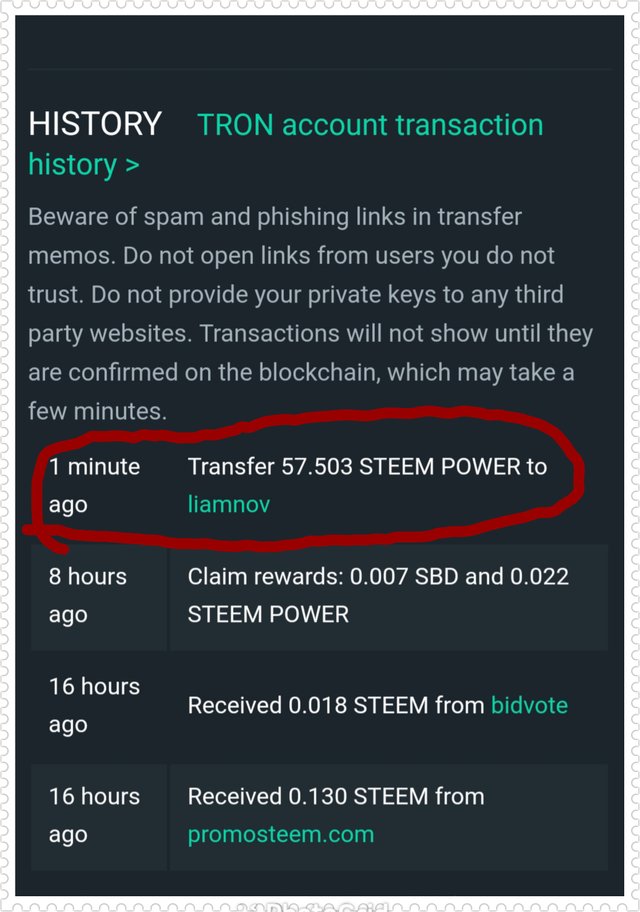
Thanks for this.
Really good job sister. I'm sharing your post on Linkedin.
https://www.linkedin.com/feed/update/urn:li:activity:6828382511610023936/
Thank you very much @msharif
Thank you for your PromoSteem activity. Hard work that impacts Steem ecosystem.
Report : Good guidance and education about investing
We recommend that you study the PromoSteem community Standards.
Please note, posts must be at least 300 words long. Follow the rules and standards of post quality on the page.
Hope this guide can help you.
PromoSteem Community Introduction
PromoSteem Community Guide#1 | Actions That Will Get You in Blacklist
How To Become PromoSteem MEMBER - ( Delegation & Power Up )
PromoSteem - 10% Payout Beneficiary
Thank you very much !
Best regard,
ponpase
#promo-steem
Thank you very much sir @ponpase for the information
Woow good job @liamnov
Thank you very much @pojan
Thank you for this tutorial
Your welcome my friend
Wow very informative ma'am.😍
Thank you @jenny018
I hope I'd be able to know how to convert sbd to our currency as welp ma'am.😊
https://steemit.com/hive-152587/@liamnov/a-guide-on-how-to-trade-your-sbd-rewards-on-steemit-via-bittrex-com
Thank you so much ma'am. Appreciated much.😘
This is really great tutorials for us, since many are finding it difficult to exchange their tron back to steem.
Thank you
This is really helpful, thanks for this.