Unlocking the Power of Chrome: Issue 23
Welcome to March Madness! If you are from North America, thanks for pulling yourself away from the NCAA Basketball tournament long enough to check out the latest issue of Unlocking the Power of Chrome.
I am typing this up while watching my beloved Michigan State Spartans try to make it to the Sweet Sixteen.
The Google Chrome extension I am highlighting today was suggested by @alvinauh. If this is your first time visiting, every other day I feature a different Google Chrome extension. Sometimes I cover ones that I really like, other times I cover ones that my readers have suggested.
Vysor
The extension that @alvinauh suggested is called Vysor. You can add it to Chrome by visiting the Chrome Webstore here. The application is available on the Chrome Webstore here
The creators of the extension do not appear to have a webpage. Vysor however has a webpage that you can access here.
Vysor is an Android mirroring app. If you have the app installed in your Chrome browser and on your Android device you can mirror your phone to your computer.
This is great if you need to give a presentation of a specific application that is only available on your phone. You can use Vysor to mirror the phone to your computer that is connected to a projector.
It also works great if you have a lengthy text message you need to send and you don't want to type it all up on your phone keyboard. You can use your computer keyboard to do all of your typing once the device is mirrored. Thanks again @alvinauh
If you would like a lengthy tutorial on how to use Vysor, check out this website
Remember if you have a Google Chrome extension you think I should highlight, let me know about it in the comments. I have a process in place to reciprocate if you do.
You can check out some of the other posts in this series here:
Unlocking the Power of Chrome: Mercury Reader
Unlocking the Power of Chrome: TinEye
Unlocking the Power of Chrome: Special Edition 2
Unlocking the Power of Chrome: HoverZoom
Many of my posts in this series have been featured in The STEEM Engine, check them out here:

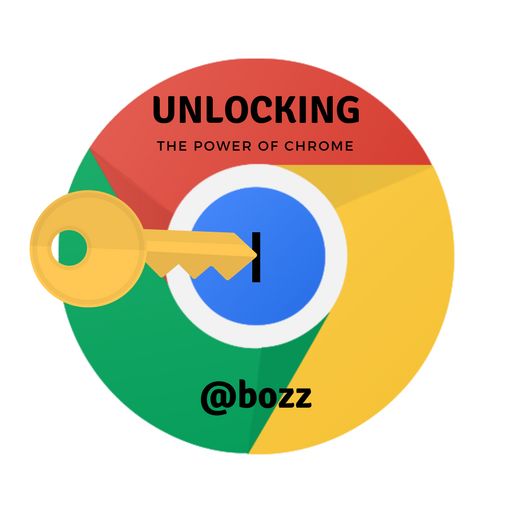

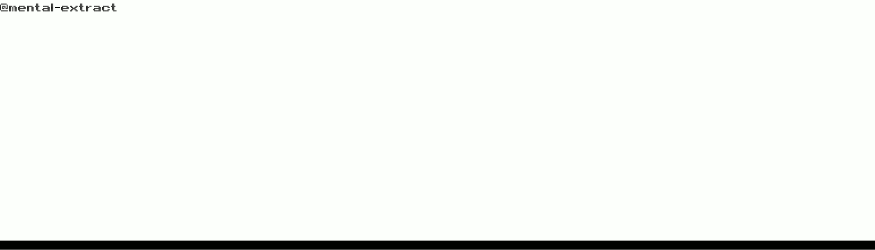.gif)
This is so cool...more like whatsapp web..but even better...as it can mirror other applications as well! I'll definitely try :)
Awesome, glad you might have a use for it. Thanks for the comment!
Yeah Vysor is a really great extension, I've been using it for quite a while now. Really handy when you're constantly switching devices and want to access android exclusive apps on your PC.
Sounds like a winner for sure! Thanks for stopping in and leaving a comment with your positive experiences of using it.
Vysor looks really useful. I'm on iPhone these days but I can still see the utility of an android mirroring app. Thanks for sharing. This is my first time visiting your blog.
Thanks for the comment and welcome. I hope eventually I will be able to cover something that you find useful.
Congratulations! This post has been chosen as one of the daily Whistle Stops for The STEEM Engine!
You can see your post's place along the track here: The Daily Whistle Stops, Issue # 80 (3/21/18)
The STEEM Engine is an initiative dedicated to promoting meaningful engagement across Steemit. Find out more about us and join us today!