Tutorial: recovering from over-delegation using Busy.org - how to get your voting slider back - how to change settings on Busy.org
Sorry for the ridiculously long blog post title, but I want this post to be searchable so it can help others if they do the same dumb thing I did.
Tutorial: Recovering from over-delegation using Busy.org - how to get your voting slider back - how to change settings on Busy.org
In this post I'll share:
- How I lost my voting slider by delegating too much SP.
- How I got my voting slider back using Busy.org.
- How to change your settings on Busy.org.
Why? I made yet another newbie mistake yesterday. I delegated to @minnowsupport, which was not a problem in and of itself, except that my total delegations added up to more than I could afford if I want to maintain control over my voting power. Oops!
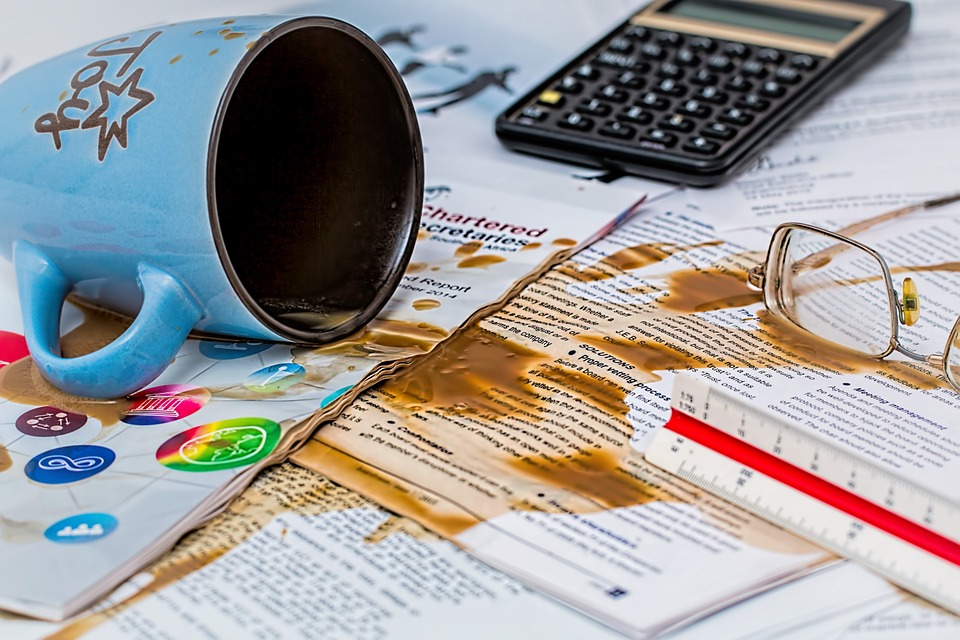
(Image source: Pixabay image by stevepb
How I lost my voting slider by delegating too much SP
First, I'll back up just a bit and share my voting strategy. I try to interact as much as I can on Steemit, which includes lots of commenting, as well as small upvotes (5%-25%) on great comments and larger upvotes (40%-100%) on great posts. I've had my voting slider for quite a few months now. In case you're more of a newbie than me and don't know this, you need to have more than 500 SP (Steem Power) to get a voting slider.
So, all of sudden yesterday I upvoted a comment and it went BAM! 100% upvote. Normally I get a little slider that allows me to choose the upvote percentage. And normally I don't upvote comments at 100%.
I thought it was an anomaly, and because I was trying to do a lot of things at once, I upvoted various comments at 100% about four more times before I took notice and had the brainiac revelation that I had better stop or completely tank my VP (Voting Power). At this point, I discovered my VP was in the 80% range.

(Image source: Pixabay image by gr8effect)
Side note for the uninitiated: You can check your voting power anytime at www.steemnow.com. It's a good idea to keep it at 90% or above as much as possible. This allows you to regenerate to 100% within 24 hours. To use this service, go to www.steemnow.com and add your Steemit name in the URL after a slash: www.steemnow.com/@yoursteemitname.
Your voting power appears in a green bar beneath the three blue blocks at the top:
Here was the funny thing. I Googled something like "why did I lose my voting slider on steemit" and found a post where someone else had done exactly the same thing. I mean exactly. They had delegated 250 SP to minnowsupport and lost control of their voting power. But what the post didn't explain was that it had nothing to do with minnowsupport! It had to do with the fact that their available SP (total SP minus delegated SP) dropped down below the 500 SP threshold.
Fortunately, my friends on Discord patiently explained what I had done wrong.
Unfortunately, you can't undelegate SP you just delegated for 7 days. (Also, I don't really want to rescind my delegation.)
Another side note for the uninitiated: You can also quickly check your SP on Steemnow.com, as well as the current value of your upvote. Had I taken that step and been more of a savvy Steemit user overall, I wouldn't have overspent my SP budget.
How I got my slider back using Busy.org
The first thing I did when I discovered my error was to write a little disclaimer to add to my comments on people's posts:
p.s. I'm commenting but only upvoting in a limited fashion at the moment because of a user error that caused my SP to drop below the required level to control my upvote percentage. As a result, all of my upvotes are at 100% (including upvotes on all comments) until I can fix it.
It may seem like overkill, but commenting on someone's post without upvoting seems like a bit of a faux pas to me. Not that it always matters, or that everyone always checks, but it matters to me to support my fellow Steemians properly. Consider this scenario:
- You read a fabulous post by someone you mutually follow, and with whom you have a friendly relationship.
- You write a very nice comment, mentioning something you particularly liked about their post, story, poem, photograph or music.
- Even though you are the first person to comment on the post, you go away without upvoting.
That would be weird. And for me it would be very uncharacteristic.
Due to my disclaimer statement, several lovely people quickly told me that I should consider using Busy.org, where I would have a voting slider. I logged into Busy.org, but... all I saw was the thumbs up option:
I could not figure out how to change the settings. I Googled it (which is how I find all of my Steemit info) and I finally I figured it out. Here are the simple steps:
More about Busy.org
I've used Busy.org quite a bit, but not consistently. The key thing to know is that it functions pretty much the same as Steemit. In fact if you swap in busy.org for steemit.com/(tag) you will go to that same post on Busy. Example:
One of my recent Steemit posts: https://steemit.com/fiction/@jayna/nathan-s-waterfall-a-50-word-short-story
The same post on Busy.org: https://busy.org/@jayna/nathan-s-waterfall-a-50-word-short-story
Here are a few interesting things about Busy that I've learned, and some links for more information:
- Busy.org is another social network platform built on the Steem blockchain. You use your same login.
- One blogger explained the difference this way: Steemit and Busy.org are like two different train companies that use the same tracks.
- On Steemit you can only see the top people who upvoted a post. If you want to see the whole list, you can't. I discovered this limitation when I ran a contest recently where one of the requirements was to comment on other contestant’s posts. On Busy.org you can see all of them.
- Busy.org can be a faster alternative when Steemit is running slow.
- Here a post describing the differences between Steemit.com and Busy.org.
- Here’s a Busy wiki.
- Busy.org may be the “wechat” super app of the future. This post includes an enlightening video that compares the benefits (access to everything in one app) vs. the concerning downsides (think “Big Brother”).
How to change your settings on Busy.org
I shared one example in the section above. You simply click the down arrow next to your profile picture and select Settings.
There are other things you can do on your settings page as well:
- Set your language: Currently about 40 languages are supported.
- Set whether to display NSFW (Not Safe For Work) posts.
- Rewrite links: If set, this option changes your Steemit links automagically to Busy.org links.
- Use Busy beta: I assume this means you will go into a version that has features which are currently in testing and have not been rolled into the main production version of Busy.
- Like my posts: If you check this box, you will automatically give all of your own posts a “like” if you post from Busy.org. I don’t personally recommend this, but there are various opinions out there about self-voting. (I have occasionally self-voted when I thought a really good post was lonely and unloved. But self-voting is quite visible and many people look down on it as a baseline approach. Use your own judgment.)
Thanks for reading! I hope you found this post helpful. Please resteem if you think this might be of help to your followers.
If you have additional helpful information about Busy.org, or particular reasons you really enjoy using it instead of (or in addition to) the Steemit platform, please share your thoughts in the comments.
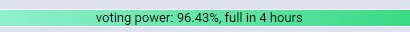
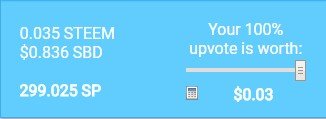

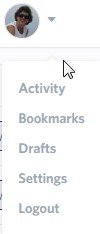
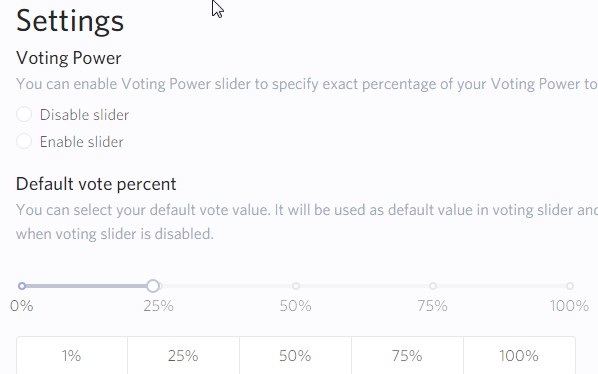

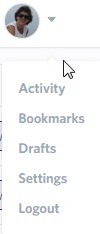

When I tried using Busy ages ago--before my slider--the slider didn't work on comments. I dropped it for that reason. Comments were where I needed it most. So check that. You have a LOT delegated for a user your size. All worthy projects, but you could consider decreasing them each a little to get you back to 500 effective then increase them later when you are bigger. I don't think any of them will be offended--they wouldn't want you overdelegating to that degree.
They must have fixed whatever bug you experienced, @bex-dk. The slider works for all posts and comments. But I am changing it in Settings. I don't see a way to change it per post. So I'm changing the setting constantly. I agree about fixing my delegation, especially having tried this method for one agonizing day!
Thanks so much for your comment and support!
steemworld.org is another site that shows your vp and has more extra features then SteemNow 😉
Glad you found out about Busy's slider. I totally forgot about that 😛. Btw, the Chrome plugin that I mentioned (SteemPlus) has a keyboard shortcut to switch between Busy and Steemit.
Thanks so much for the recommendations! SteamPlus looks good, but the pop-up message I got when I went to install it was "Add SteamPlus? It can; Read and change all your data on the websites you visit." I couldn't bring myself to sign up for that! :-) Oh yeah, steamworld. I need to check that out again too.
I have to say I still prefer steemit to busy but it nice to have the secondary site when this one is slow:)
Yes, I do too, actually. But there are some really nice perks. One thing I noticed right after posting this is that if you click a link on Busy.org, it opens in a new window. This is a selling point for me! I like the new window method, as it allows me to maintain my place in the current post I'm reading, while also opening a referenced link.
That is a good function ... I usually just right click and open a new window myself but have it do it automatically is good for those dsound posts.
Oh goodness! I'm so lost on Steemit stuff and, sure, I don't have over 500SP so I've never even seen a voting slider before, but GOSHNESS I looked at Steemnow and my upvote power is at 57%! I've been so careless about it and had no clue. I've been throwing upvotes around like candy wrappers and, it turns out, half those candy wrappers were empty. D:
Oh yes, that is the key reason to watch it, actually. You want have some oomph behind those upvotes. Would you mind doing a test for me, @caleblailmusik? Could you log into busy.org and see if you have control over your voting power in Settings? That would be a good thing to know, for those who haven’t gotten a slider yet.
Huh. I was able to control my voting power on the little slider, but even though I hit "enable slider," I don't see one here on Steemit.
But bro the interface is so cool on Busy.org!
Yes it has some great benefits! You won’t see a slider on Steemit until you hit that 500 mark. But it’s great to know you have control in advance of that with Busy. I recommend you do your upvoting there, with your vote set at a manageable percentage. Then you won’t burn through your VP, and all of your voting will have value. 😊
Well, even at 100%, my upvote is only worth a penny :C
That is more than zero, my friend, and those pennies add up, and will be even more valuable when Steem goes up. And it will.
See? There goes the optimist again!
If you were at the Steemit meetup I attended a couple of nights ago, and talked to the guy I talked to (a knowledgeable, seasoned Steemit veteran), you would be optimistic too. And you would start blogging daily. 😊