UPDATE: Steemit Feed for WordPress v.1.1.1 - "Load more" Button + Exclude Posts
Hi everyone!
This is a really exciting update with two important additions.
What's new in v.1.1.1
1. You can now exclude specific posts by entering the posts permlinks in the respective data source textarea field (you must enter each permlink on a new line).
2. We have added a "Load more" button that loads more posts dynamically.
To enable the "Load more" button, go to the Pagination settings and enter the number of additional pages that will be available. Enter "0" (zero) if you want to disable the "Load more" button or "-1" if you don't want to limit the number of additional pages.
In the field "Items per page" you can configure the number of posts to load on each new page.
Links
- Demo: http://wordpress-plugins.minitek.gr/wordpress-plugins-free/2017/06/26/steemit-feed-for-wordpress/
- WordPress repo: https://wordpress.org/plugins/steemit-feed/
- Github repo: https://github.com/minitek/Steemit-Feed-for-Wordpress
- Support: https://wordpress.org/support/plugin/steemit-feed
Previous updates
- v.1.1.0: https://steemit.com/wordpress/@wordpress-tips/update-steemit-feed-for-wordpress-v-1-1-0-new-backend-many-improvements
- v.1.0.5: https://steemit.com/wordpress/@wordpress-tips/update-steemit-feed-for-wordpress-v-1-0-5-include-exclude-tags
- v.1.0.4: https://steemit.com/wordpress/@wordpress-tips/update-steemit-feed-for-wordpress-v-1-0-4-synchronous-asynchronous-loading-other-improvements
- v.1.0.3: https://steemit.com/wordpress/@wordpress-tips/update-steemit-feed-for-wordpress-v-1-0-3-reward-sum-fix-other-small-changes-poll-vote-for-new-features
- v.1.0.2: https://steemit.com/wordpress/@wordpress-tips/official-steemit-feed-for-wordpress-updated-v-1-0-2-for-wordpress-4-8-x
- v.1.0.1: https://steemit.com/steemit/@wordpress-tips/steemit-for-wordpress-1-display-your-steemit-blog-in-your-wordpress-website-with-this-free-plugin
You guys are doing great!!
Sorry to bother you here @wordpress-tips , I'll gladly use the wordpress support ticket system if you prefer...
Just curious if you might have a look at this site which I just started playing around with and cannot get the plugin to load content.
I'm unsure if it could be due to a larger outage/plugin issue, incompatibilities with my web host somehow, or I'm just stupidly missing an error in my use. Thanks for all the hard work on this, I think it's a huge boost to the Steem ecosystem.
Hi there, I think there is a bug with the 'Additional pages' parameter, when it is set to '-1'.
Try changing the value to '100'.
No, that didn't seem to be the problem for me. I also went through and changed or toggled pretty much every display setting/value to see if any of them may be glitched for me in some way but with no luck. Reinstalled the plugin and remade feeds, etc.
Thanks for the reply and input, anything else you can think of please let me know!
Can you send me a screenshot of the data source + pagination settings?
Absolutely, thanks for taking the time to look at it a bit. Here they are currently, though I tried a lot of different variations. With the @ (although the documentation says not to) different page number values, adding specific tags. Nada.
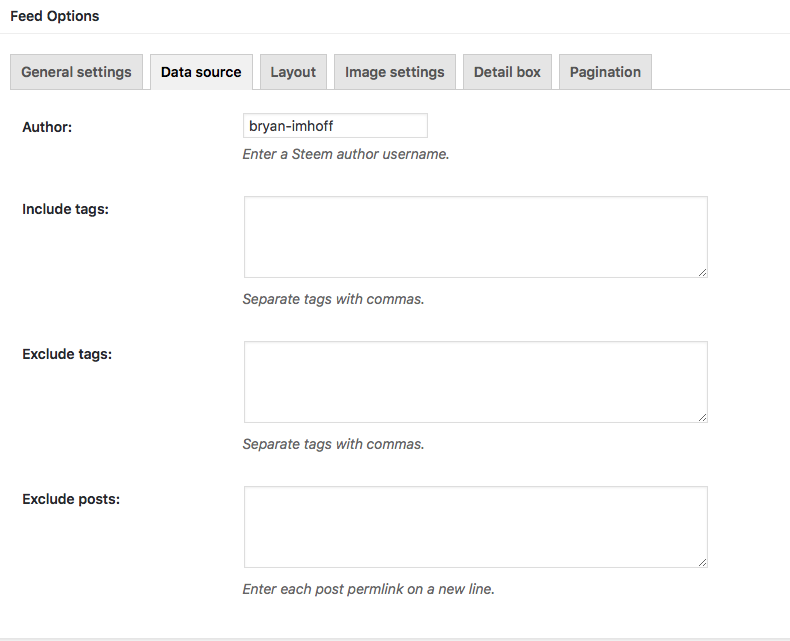
Any tech that needs to be enabled on the webhosting side of things for this to work properly?
The plugin is using the php function 'file_get_contents' to fetch the data. Can you can check the value of 'allow_url_fopen' in your server settings to see if it is disabled?
Woohoo! Had to do a little bit of searching to figure out how to do that on my hosting provider, but it was set to off and turning it on did the trick!
Thanks for troubleshooting for me. Anxious to see the plugin develop more. I'll support with upvotes on every update post!
(I noticed that the body text preview just renders markdown as plain text. If a post opens with an image it makes for a messy preview as it shows the image code and url link as text. Any way for me to correct this or chances it'll change in a future version?)
You're welcome!
You're right about the image path showing as text. I will fix this in next version.
Congratulations @wordpress-tips! You have completed some achievement on Steemit and have been rewarded with new badge(s) :
Click on any badge to view your own Board of Honor on SteemitBoard.
For more information about SteemitBoard, click here
If you no longer want to receive notifications, reply to this comment with the word
STOPCongratulations @wordpress-tips! You have received a personal award!
Click on the badge to view your own Board of Honor on SteemitBoard.
For more information about this award, click here
Here is a bit more detail to the current problem.
Plugin could not be activated because it triggered a fatal error.
Fatal error: Can't use function return value in write context in ...../wp-content/plugins/steemit-feed/includes/class-steemit-feed-data.php on line 143
allow_url_fopen = on (in my server settings. for both Local & Master values.)
Sorry to bring the bad news. Love your work.
Steem on.
Update your PHP. Worked for us.
Thank you.
That did the trick :-)
My site was still running 5.2
Steemit Feed Plugin activated & working on my site now.
Awesome!
http://thorhammaraxx.com/steemit-info/thors-steemit-posts/
Now, if @wordpress-tips can find a bit of time to sort out images appearing as plain text as @bryan-imhoff mentioned, I will be truly grateful.
Funny how such an obvious error can slip by us. For some reason my namecheap hosting service was running a 2013 version of PHP.
Site looks good btw. Rock on dude!
Cheers @steemitbc
I had been ignoring the PHP version running on my Namecheap hosted server which is serving a number of sites. Thank you for pointing it out.
I'm pretty sure that I have experienced issues with a few other WP plugins over the years and hadn't considered that the PHP version may have been at fault.
Now I know, it's time to upgrade all the other websites, hosted there too.
Thank you again.
I'm wondering if you can add a feature that allows you to have posts from more than one author?
I was interested in creating a wp page that has a posts feed from all the members of a group.
Hi @patrice , did you ever find a solution for this?
No I didn't unfortunately.
Hi @wordpress-tips, the plugin is broken after API change. Drop me a line on discord and I'll gladly help you with fixing it.
Were you able to find a fix ? it's not working in wordpress atm
Hi, this plugin is still supported?
Hi @wordpress-tips, I'm trying to get the Steemit Feed plugin to work on my WP site... and it's not.
Specifically, when I put the shortcode into my sidebar widget, it doesn't work. Any suggestions? Maybe I'm setting it up incorrectly?
Happy to chat via DM on discord (Petah Raven).
Thanks, looking forwards to being able to incorporate this on my website.
😊🙏🏽☯️
Hello,
I'm trying to install your plugin on wordpress but it is loading forever without even dispolaying something.
Do you know this kind of problem? Any advice to try to solve it.