Translation category: How to write your translation report?
Hello, and welcome back. This is the fourth part of the series that tends to explain how open source contributors can contribute to the translation category in Utopian.
In the first part, the major changes in the category were discussed. I then explained what the functions of the Language Moderator and approved Translators are before continuing with the application format.
The application format was explained in details in the second part. It’s a compulsory step that must be accomplished before you can join the translation team.
In the third part, I discussed the category guidelines.
This part will delve into the category template It will explain each section of the template and what is expected from the approved Translators.
- You have been approved as a Translator and assigned a team.
- Your language Moderator has assigned a project for you to work on.
- You successfully translated the project following the category guidelines.
- You are required to post it on steemit in order for a language Moderator to assess it and possibly get rewarded.
How do you post your contribution?
Every category possesses a unique template that serves as a guide on what is expected from you. I always advise that it's better to follow the guidelines and make some little alterations than making whole changes to it. It makes your post look presentable, easy to comprehend, and orderly.
You should note that while the actual translation of the project assigned to you represent a huge part of your contribution score, proper report presentation is also required. It let us know that you actually understand what you are doing.
The translation category template can be seen here. It includes
- repository
- project details
- contribution specifications
- translation overview languages
- word count and
- proof of authorship.
I will further explain each of these sections.
Repository
This is simply a storage space where all the project files are stored. It allows collaborations and tracking of the project. As far as Utopian is concerned GitHub repository must be open source and be active. This means a tangible form of activity must have occurred within the last six months. General public license and Apache license are an example of open source licenses. https://github.com/utopian-io/colony is an example of a GitHub repository. It is the repository for the Utopian colony platform. You just need to put the GitHub repository of the project you are working on in this section.
Project details
You can't claim you translated a particular project accurately without knowing a thing about it. The way you translate a scientific project is going to be different from that of the finance/engineering project. The words/expressions are going to be different and that will apply to your translations. This is why it is good to learn more about the project you are working on. This section is exactly for that. You need to give a brief summary of what the project is all about in your own words. This will lead you to state the reasons for wanting to translate this particular project.
Is it for wider outreach?
Let us know and also tell us how you think it will improve the project and the open source community.
Will it increase the user base of the project?
Change the way the project is utilized?
Let us know in this section.
Contribution specifications.
The translations category template is basically two parts. They are distinct but interrelated. The first part already discussed above is mainly about the project however, this part is concerned with the strings translated. It's only concerned with the text you have translated and want to report.
Translation overview
This is the first section of this part and it is concerned with the translated texts. In every project, there are different parts. Take, for example, you are translating the steem whitepaper/bluepaper. This moment you are translating what steem and sbd are. The next moment you are translating upvotes and downvotes. It is just like asking you to relate your experience while translating those texts. It is like a preview for the language Moderator on what to expect when checking your translations. You are telling the LM, I learned some new pieces of information on how the upvote works on steemit etc. This will prepare the mind of the LM.
You can also include details of the work done on a particular project.
Are you just working on the project but it's already your 10th work?
Did you encounter some problems while translating?
Those are what is expected in this section. Your experience while translating is needed and that is why the contents of these sections are usually dynamic Another crucial part in this section his inclusion of the Crowdin project link. It will let the LM or other interested users to view your work on Crowdin.
Languages
This is a straightforward section. You just need to show both the source language and the target language. The source language is the project default language which is English while the target language is the language you are translating into.
This will let anyone viewing the post see at a glance what language is being translated and into what language is the translation going to be in.
Word count
This section should show the total words translated. This will exclude duplicate strings, codes, and paths. Remember in the third part I explained what those are. Including the total word count coupled with the date range and a screenshot as proof is encouraged. It makes it easy for anyone to view your work. Crowdin filters can be enabled based on the details in this section. This will let anyone see your work with ease.
Proof of Authorship
Since translations are made ofCrowdin, your Crowdin profile link is required in this section. This is to verify that you are the person that actually made the translations. It is also advised that the Crowdin user name matches your steemit username. If otherwise you may be subjected to a form of verification to ascertain that you are the same user on both platforms. You should also include your GitHub username below the Crowdin profile link in this section.
Example of a Crowdin profile https://crowdin.com/profile/zoneboy
Example of a GitHub profile link github.com/zoneboy
Series Backlinks
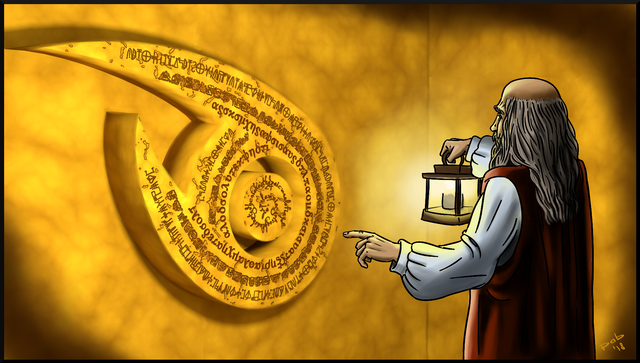
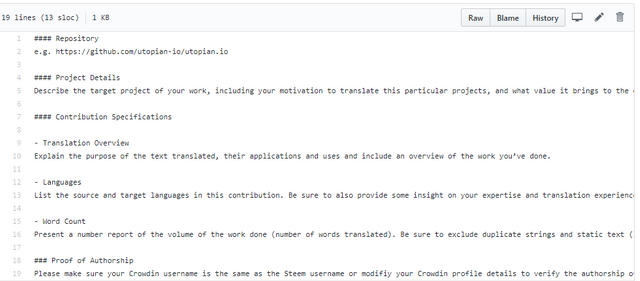
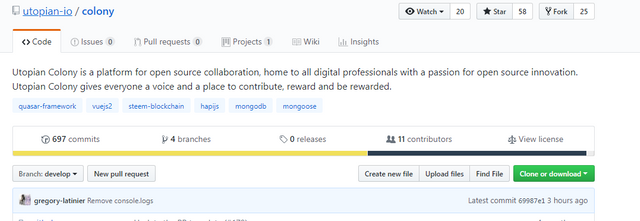

This is an excellent post. It describes the Translation category template. The post is precise and holds essential tips for potential and current Translators. I appreciate you for writing it. However, I think the post could contain more information. A short conclusion will make the post better. Nevertheless, you did great!
The Blog category CM has made some changes to the questionnaire, and I will be scoring this post with the new Blog category questionnaire.
Your contribution has been evaluated according to Utopian policies and guidelines, as well as a predefined set of questions pertaining to the category.
To view those questions and the relevant answers related to your post, click here.
Need help? Chat with us on Discord.
[utopian-moderator]
Thank you for your review, @tykee! Keep up the good work!
Thanks for using eSteem!
Your post has been voted as a part of eSteem encouragement program. Keep up the good work! Install Android, iOS Mobile app or Windows, Mac, Linux Surfer app, if you haven't already!
Learn more: https://esteem.app
Join our discord: https://discord.gg/8eHupPq
Hi @zoneboy!
Your post was upvoted by @steem-ua, new Steem dApp, using UserAuthority for algorithmic post curation!
Your post is eligible for our upvote, thanks to our collaboration with @utopian-io!
Feel free to join our @steem-ua Discord server
Hey, @zoneboy!
Thanks for contributing on Utopian.
We’re already looking forward to your next contribution!
Get higher incentives and support Utopian.io!
Simply set @utopian.pay as a 5% (or higher) payout beneficiary on your contribution post (via SteemPlus or Steeditor).
Want to chat? Join us on Discord https://discord.gg/h52nFrV.
Vote for Utopian Witness!
Dear zoneboy:
We are SteemBet, the next generation STEEM based gaming platform. We are honored to invite you to join our first fantastic dice game, which is just the beginning of SteemBet game series. Our dividend system has now launched. The prize pool has already accumulated 2,000 STEEM and more than 60 players have participated in staking mining token SBT. A huge reward of 40,000 STEEM is awaiting! Join us NOW with other 500 STEEM users to loot HUGE dividend reward!!
SteemBet Team
Official Website
https://steem-bet.com
Discord Server
https://discord.gg/95cBN3W
Telegram Group
https://t.me/steembet