Making SteemPi available for everyone with a PC and USB stick (No Pi needed)
SteemPi for everyone
Several times i have looked into options to make the SteemPi TV-Box software work in a easy way for multiple systems like laptops and computers , this post is to share my findings and is a bit philosophical but with technical aspects and tests results, in the hope to get tips, and to inspire people to look together into making SteemPi for everyone with a computer an USB stick become a reality.
SteemPi is a Tv-Box Software that connects with the Steem blockchain and brings Steem related content, entertainment and much more. SteemPi is Primarily made with the (Raspberry) Pi single board computer as its primary hardware to run on.
More details about SteemPi
For the current releases of SteemPi to be easaly installed you would need specific hardware, if there would be a way to use SteemPi without this specific "little bit geeky" hardware it would help to bring SteemPi to more users and systems. And more people could start using, and help to improve the system.
(Older) computers, laptops, subnotebooks and mediacenters could be reused to run SteemPi in a live (non permanent and fast way. The data on the device stays untouched). and most of those older devices can be connected easily to a big TV as well.
Possible ways to make SteemPi run on computers is to do this with a so called Live Operating System, which is a version of a (desktop) operating system which you can be started and used from a USB stick (cd or dvd), some of those systems are made specifically for rescue / recovering your system, some are ment to temporary replace the operating system on your (old,"slow") computer to make it usable again, comparable or even faster than the moment you bought it.
(remove the USB stick and you will have your old (slow) laptop, personal data, and operating system back)
On those live systems it's often possible to install Kodi, one of the best Media center software, and some of those operating systems are even specifically build to run Kodi in the most optimal way on top of old hardware.
SteemPi - Hardware requirements
For the regular SteemPi TV-Box software you would need:
Single board computer (ARM achritecture: Raspberry Pi, Orange Pi and others)
SD card 8GB+ (High speed card is preffurable)
TV or monitor (with HDMI input)
For SteemPi Live you would need:
Computer (regular x86, x64 architecture: Laptops, mediacenter pcs, etc. )
USB stick 2GB+ (High speed USB stick is preffurable)
TV or monitor (with HDMI, VGA or DVI input)
Ideology
SteemPi for everyone with a USB stick and a (old) computer, no need for specific (expansive) hardware that need to be bought mostly with fiat money and through traditional channels, A SteemPi Box could be build from "trash" or with a old "slow" computer or laptop you have laying around. the ultimate goal for the future of SteemPi on any system / hardware platform is that you could make money with SteemPi, in total opposite to expansive commercial solutions such as Apple TV, Android TV etc.
Recently more people made translation from over the world and contributeted to SteemPi and some asked how they can run the project without a Raspberry Pi. They want to use it, test it, hunt for bugs, make suggestions and contribute to the project, even when they not have or easily can get the specific hardware that is needed to run SteemPi. With SteemPi Live they could try SteemPi in a very easy way without the need yo buy new or extra hardware.
It's wonderful to see that people from different countries are using Utopian and are contributing to SteemPi and get rewarded for helping with translations and making SteemPi better, they are helping to make SteemPi more international!
SteemPi is in the past few days translated to Chinese (traditional and simplified), Turkish, Nigerian, Malaysian, Indonesian and Japanese!
Thanks to: @guyverckw @yandot @valchiz @monomyth @bluewinter @sweethoney
With a live version of SteemPi on a USB stick it would become more easy to contribute on many aspects of the SteemPi project, and through the living room value of SteemPi and Kodi people can get invited and get knowledge of Steem and it's features and apps. Many people have already tried, are using, or hear before about Kodi which also will benefit SteemPi and Steem. The Kodi media center software is already for multiple years in development and currently at version 17, Kodi has a very big and active (development and social) community as well.
Possible ways to make SteemPi Live
Things that i have tried / things people can try to improve on.
For SteemPi to run properly a webserver (Apache) is required, and PHP , those packages can be installed manually into almost any Linux Operating System, but to make SteemPi into a Live bootable USB OS we could use a already available base that gives, beside Live booting interesting extra features, such as high compatibility for older systems, Media center functions, desktop OS functionalities etc.
Live Operating Systems
LibreElec (formerly know as OpenElec)
This (Live) Linux system is specifically made to run Kodi in the most optimal way on a variety of old and new computers and laptops, it works really fast and can completely revive and re purpose your (old) laptops and computers into a Mediacenter.
Test results: This Live operating system boots Kodi within 20 seconds on a old IBM laptop, the interface is very responsive and snappy, it's possible to install Chromium webbrowser through a official LibreElec plugin which could make it possible to load the SteemPi interface.
Kodi and LibreElec both come with tons of official and unofficial plugins that could maybe help with setting up a webserver that can host SteemPi.
Kodi does already come with a build in webserver for its web interfaced remote, but when i tryed to add SteemPi to the webserver of Kodi through SSH it resulted in a warning message about that LibreElec does not allow or really much support to make changes to the system trough the command line, the installation of official and unofficial plugins is not a problem, and that could maybe be the first and most easy way to put more effort in to make SteemPi work on this Live Operating System.
If you also would want to play with Kodi on a USB stick and want to try to add SteemPi to it, the setup of LibreElec with there download and setup tool is made very user friendly and would take around 30 min for the whole process. and it will result in a very useful nice and fast expendable Mediacenter on a USB stick.
Lubuntu Live
Lubuntu is intended run on old system like netbooks, mobile devices, and older PCs and laptops. With Lubunto live distribution is possible to install the system on a USB Stick with persistent mode, this is needed to be able to write to the system and keep the data after a reboot, Lubuntu comes in oposit to LibreElec with a Desktop and common desktop software. (Libreoffice, media player, etc)
Test results: System boots fast, SteemPi installed without issues but after a reboot the system didn't keep SteemPi on the Stick, most likely a issue with the persistent mode, maybe easy to fix.
KodiBunto
This Live OS is discontinued but KodiBunto was a Live OS focused on bringing Kodi mediacenter and a Desktop with Ubuntu. Running SteemPi on this kind of configured OS would not be so difficult and ideally the user maybe should also have the option to use a Desktop, beside Kodi and SteemPi.
Conclusion
After researching for multiple times, and looking into the different solutions, i tried multiple things to make SteemPi into a live bootable system but didn't succeeded yet, though im sure it is possible and will want to make this work and will try to find a way, I hope with the above information you maybe can help to make SteemPi Live become a reality and available on more systems and for more people and with just a USB stick and old computer.
There are multiple other ideas for SteemPi and how users and Steem can benefit from it, and your help with the project is always welcome.
Please join the SteemPi Discord server
Old hardware is everywhere it is basically material / products waiting for a second purpose, a purpose that now often is given to it through tradition channels in the ways of recycling and refurbishing, if we can give some of those hardware a new (Steem) function and keep them out of the tradition channels (ecological foodprint, cost of recycling, transportation etc.) than that will perhaps make the world a bit better place and it gives the users of Steem a cool tool and product to play with in return. A product and tool that can attract more potential users to Steem and SteemPi as well.
Sharing this post will help with finding people that can make this SteemPi version a reality.
Let's make the best possible Steem powered TV Box software!
How to install SteemPi with the installer
How to Install SteemPi in 10 min, on Raspberry Pi 2 or 3
How to Install SteemPi in 10 min, on Orange Pi Lite
Posted on Utopian.io - Rewarding Open Source Contributors
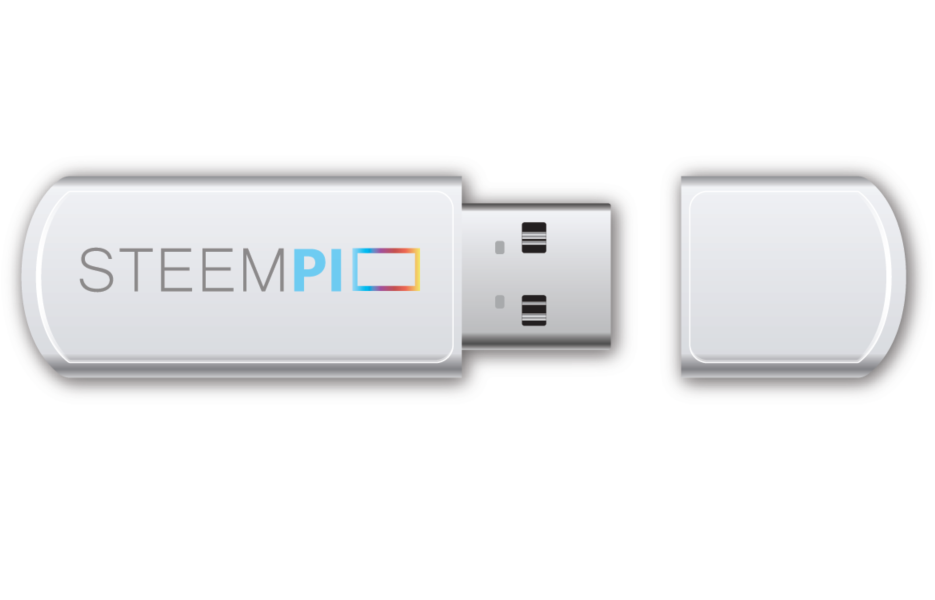
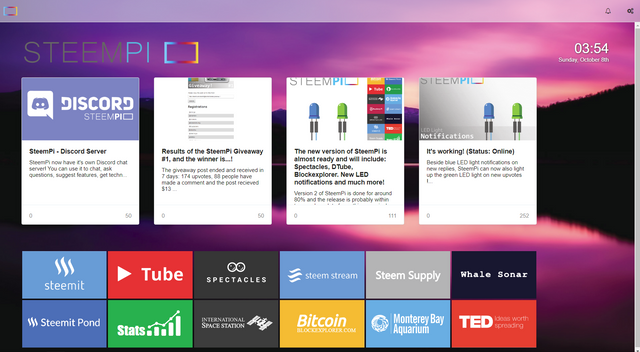
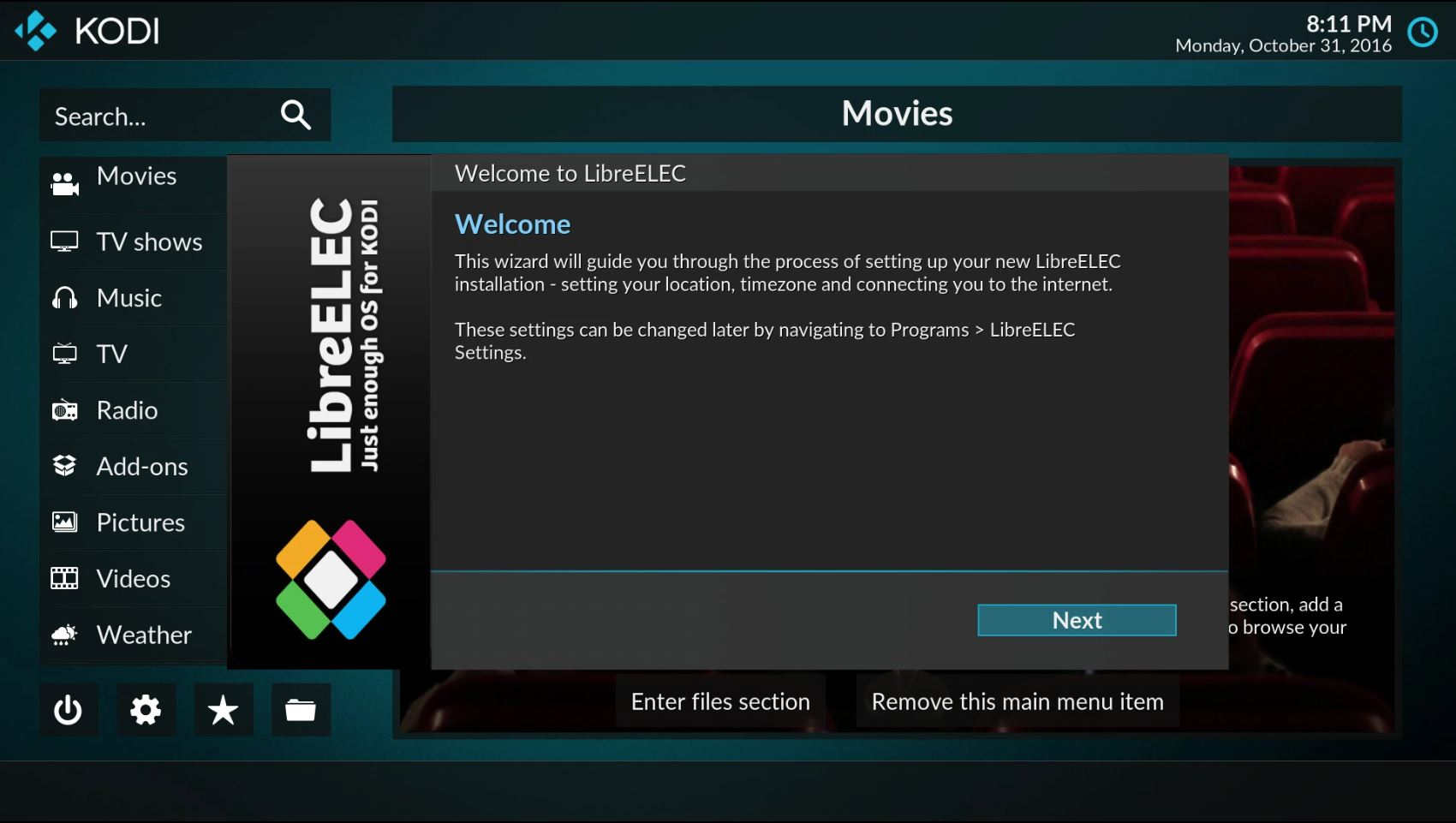
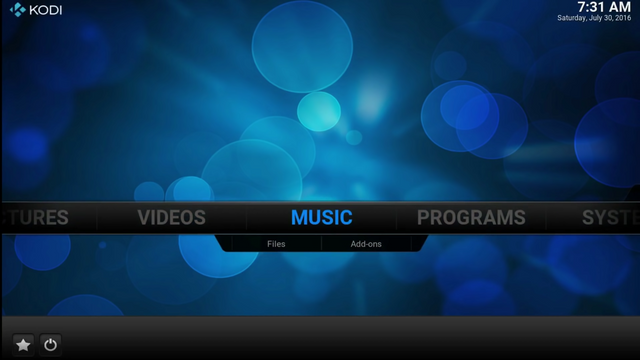
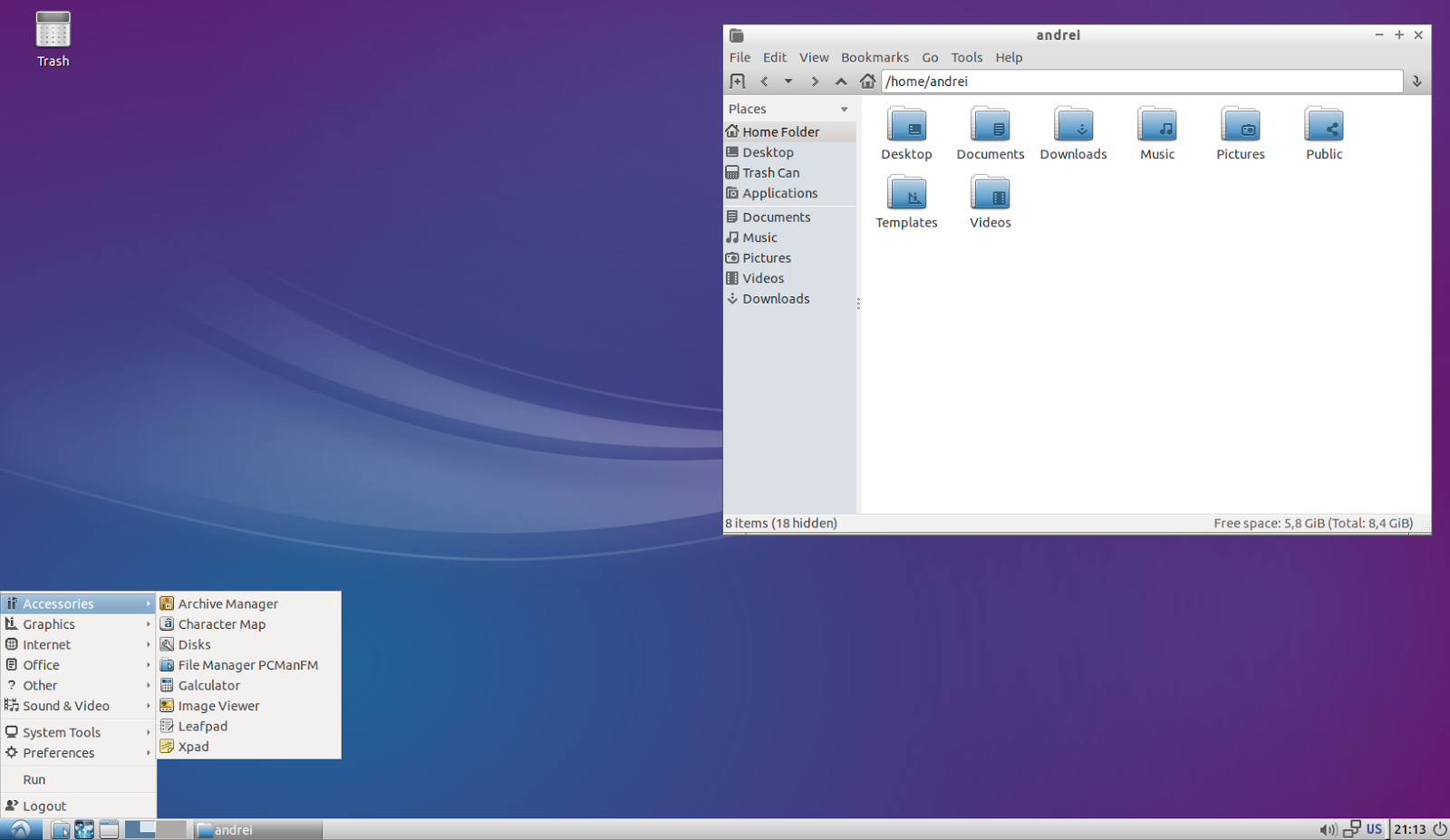
Yet another great product line extension to SteemPi!
It would be really nice to extent the SteemPi TV-Box software to laptop and desktop computers.
I'm planning to soon make and release the SteemPi Image files for Raspberry Pi Zero, and OrangePi Lite to have even more supported (dedicated) devices.
Let me know if you have recommendation or if you would want to see additional functionalities in the software.
What I miss in the Steemit user interface is the ability to bookmark, when using SteemPi I would like to be able to read through my posts and comments, and bookmark those I like to manage later, reply to it or something.
as i already run osmc (kodi) i'd love to give this a go so i can have a switcher between both that would be so useful. how hard would it be to make it as an addon or would have take extensive work and only give limited features inside their system i guess? keen to get steempi running at some point thou.
Thank you for your reply and interest to make this work!
Chromium and one of the webserver plugins is maybe all there is needed to make it work.
If that does not work, there maybe needs to be made some system changes to Kodi to be able to have a webserver and SteemPi running on it.
If this is working, making it easy accessible with a add on would be possible.
(The features that would be missing when compared with a Raspberry Pi installation would be, No RetroPie (gaming) and no LED light notification)
yeah i'm not so fussed about LED light notification and would probably have another screen for retropie anyway! :)
I would love to have SteemPi running on a USB stick, sins it is not easy to find a Pi in Indonesia.
Please make this version! but i am searching for them and found a webshop, maybe will hunt down more and make a list of them later! http://www.tokominikomputer.com/mainboard/raspberry-pi-3
Really amazing! @techtek
I love this idea!
Thank you for the contribution. It has been approved.
You can contact us on Discord.
[utopian-moderator]
Thank you ! :)
Hey @techtek I am @utopian-io. I have just super-voted you at 18% Power!
Achievements
Up-vote this comment to grow my power and help Open Source contributions like this one. Want to chat? Join me on Discord https://discord.gg/Pc8HG9x
great info thx, greetings
Thats awasemoe idea! I would love to get one of those!
I love this idea. this is dope bro!
hey @techtek I'm working on something... I'll hit you up with a release next week!