Aesthetic Effect with Picsart app | Tutorial

Hi Steemit Lovers...
On this occasion I would like to focus again on Tutorials to edit images with Picsart Applications, after a long time my fokur has been distracted on some issues about social life and cryptocurrency being viral.
Here I will try to share a tutorial how to create an image with Aesthetic Effect by using Picsart application.
Here's how:

First open the picsart app and select the edit menu. Then select the picture that will be your wallpaper. Here I cite with galaxy image.
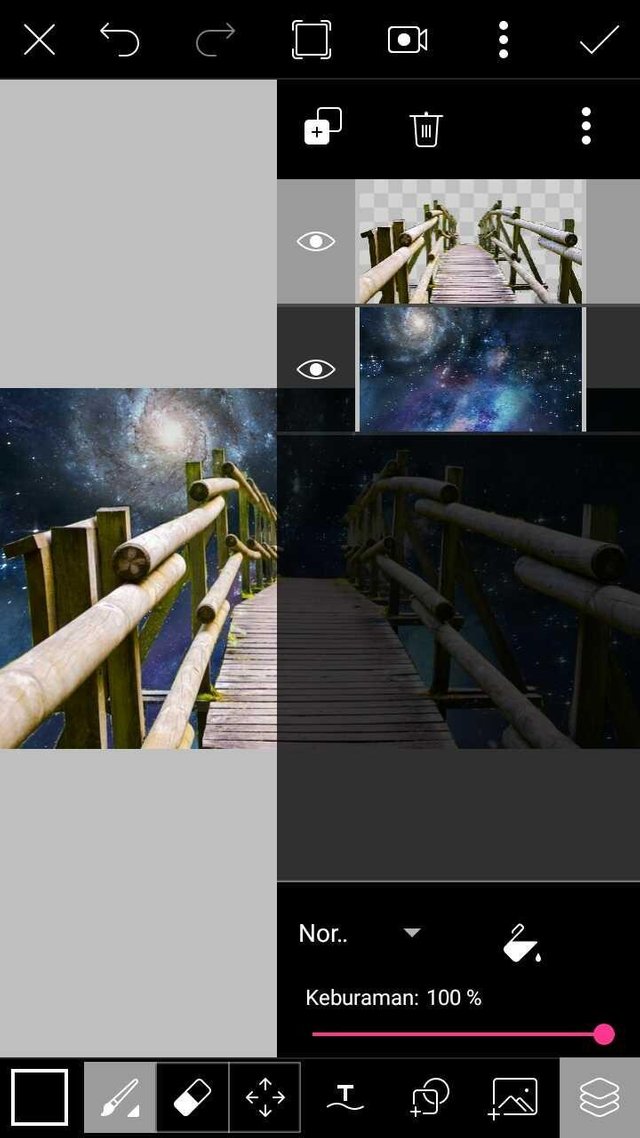
The next step, go to the draw menu and select a blank layer and add the image. I added a picture of the bridge and and a picture of my photo that I have changed in the form png.
Then make a white line or whatever color you like around your photo. See example image below:

After that, add another empty layer and add with the door image which also pink shape. Place the picture of the door in the bridge position.
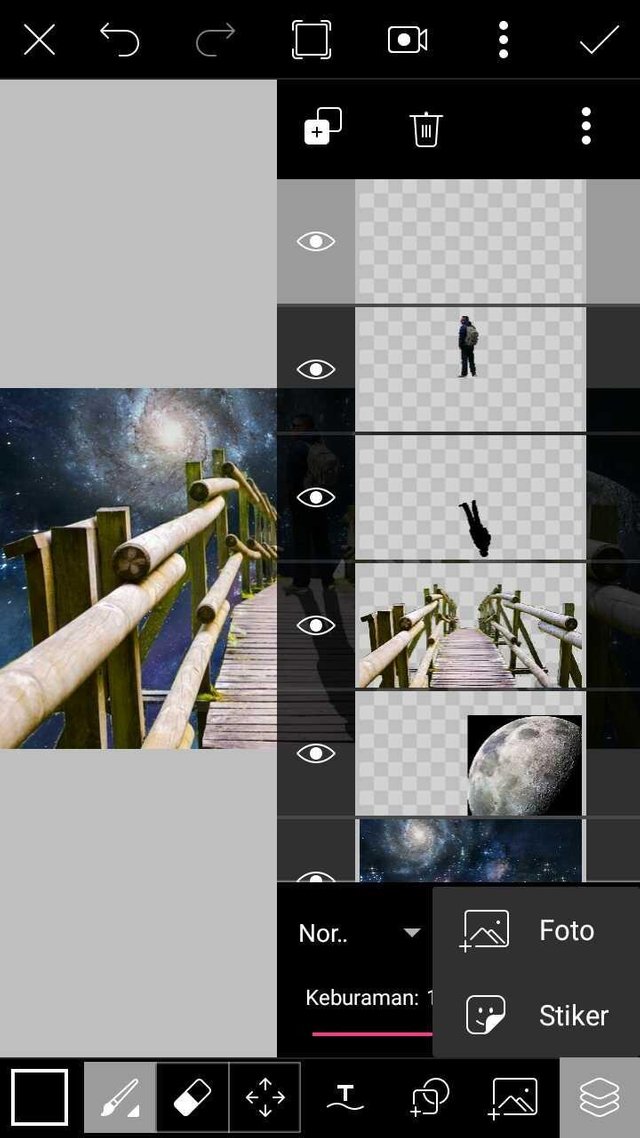
Then add some pictures of the planet and others according to your creations. You can embellish the image by adding some light effects that you can choose in the lens incandescent menu on the picsart dashboard. And edit in FX menu according to your taste. Then save.
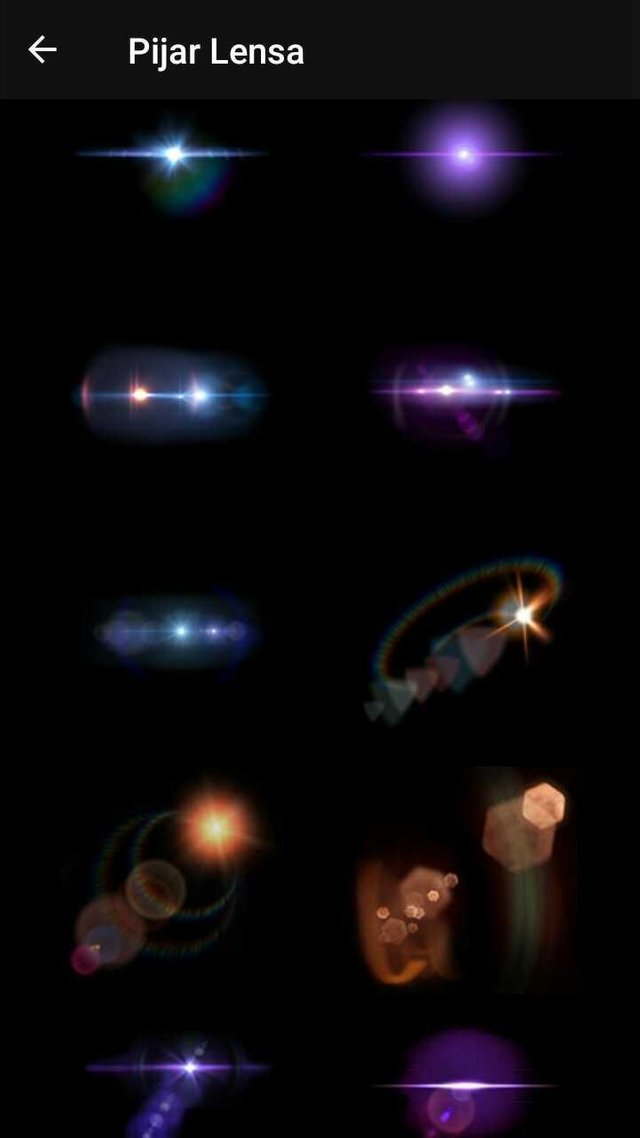
Well that's some easy steps to create an image Aesthetic Effect by using picsart application.

Nice, I'm adding you to the @ArtzOne voting list.
Thanks @artzanolino.. I am glad to hear this news
I was summoned by @chalidteuku. I have done their bidding and now I will vanish...
A portion of the proceeds from your bid was used in support of youarehope and tarc.
Abuse Policy
Rules
How to use Sneaky Ninja
How it works
Victim of grumpycat?
You got a 21.43% upvote from @steembloggers courtesy of @chalidteuku!