The first tablet for the child - you should pay attention
The first tablet for the child - you should pay attention
Parents' smartphones or tablets are an early source of fascination for small children. At some point, almost all parents get to the point where they think about whether to buy their own tablet from their child. What should you consider when making a purchase decision? Should it be a kids tablet or a tablet with kids mode? We answer the most important questions.
Children grow up today in the digital age. Never has the data density we experience every day been higher. You could never query so much information so quickly and purposefully. This can be a blessing and a curse at the same time. It is more important than ever to bring your child properly to the digital world.

Censorship vs. Personal responsibility - what should the child be allowed to do on the internet?
Not infrequently, the question arises from what age a child can or should have their own tablet. The only correct answer is: You need to know this as a parent or you as a father. Because as close as you are no one's turn to your child. You know how mature the child really is, whether it can even do anything with the digital world and when it makes sense to introduce your child to the wonders of technology. Most kids today grow up with their parents' tablets and phones, and they often know before they go to kindergarten to unlock a cell phone screen.
When the question of the "from when" is clarified, there is still the question of "how much". Because no matter what kind of children's tablet one chooses - they all have the wonderful opportunity to limit the access of the child and severely limit the possibilities of Internet use. In addition, as a parent on most models, you can understand exactly what your child did on the tablet and how long it was online. Is this censorship and surveillance? In any case. Is that reprehensible? It would be very negligent if one did not care as parent about what drives the own child in the endless expanse of the Internet so. Because there are a few dangers lurking here that you would not want to see your child exposed to.

This is what parents need to look out for so that their child can safely grow with technology
There are several security mechanisms a tablet should have if it is to be suitable for children. First, it must have its own children's mode. In many cases, the adult mode is then backed up, for example with a slightly more complicated password. In parent mode you can then make the various settings - for example, which pages your child may visit or which pages should be blocked. There are different variants. Many products require that you specifically block individual pages or page types. The downside: here they must exclude ALL questionable websites. An almost impossible endeavor.
Much better are the tablets with their software you can release from the outset only individual websites for use. That way, you can ensure that your child surfs only on the pages that you have provided for them.
Next, such a tablet must be robust. Depending on the age at which your child gets the first tablet, it will fall to the floor with some regularity and maybe even be touched with sticky hands. Only if the tablet has either a housing from the outset that endures or at least has a protective cover that completely absorbs such falls, your child will really have something of his tablet for a long time.
And last but not least, you should be able to always understand what your child has done on the internet. Only if you can see the history of the pages that your child has accessed, you can be really sure that your child uses the tablet and the often associated with the possibility of Internet use meaningful and safe. Of course, you also have the option to give your child a tablet without Internet access and to turn it on, for example, via the local WLAN, only targeted himself to download appropriate games or learning apps in consultation with your child.
The essentials in brief:
If your child gets their own tablet you should make sure:
- that it can not open sites with pornographic, violent or criminal content
- that it can not just go on a shopping spree on the internet
- Keep track of which pages your child is on
- Check regularly with whom your child communicates via chats or similar communication channels on the Internet, for example
- Always know exactly which pictures or information your child will reveal on the internet.
Should it be a kids tablet or a tablet with kids mode?
There are indeed significant differences. For example, you can order children's tablets from VTech or comparable providers. These are completely different in appearance and presentation than classic tablets. The tablets are usually integrated in a shock- and splash-proof housing and therefore come with a smaller display than normal tablets. Often you can also buy games or programs in the form of small cassettes or discs for such learning tablets. Learning games to help the child in the first grade can also be bought here. The children's mode is very pronounced and children can really only what their parents give them as a possibility from the outset. For the compatible learning games and programs are often rather manageable and all come from the manufacturer, which determines the price accordingly. For preschoolers, this is a great way to get started with using your own tablet.
Children's mode tablets are classic tablets that are protected by a child mode. Such tablets are also offered by well-known companies such as Samsung and Amazon. Here, parents need to set up Kids Mode on the tablet themselves before using it for the first time, choosing how extensive the restrictions you want to impose on your child. The advantage of this variant is that you can expand the child mode here gradually and at some point, if the child is old enough, can be omitted completely. Plus, you can easily install all popular apps, games, and tutorials on these tablets. Of course only in parent mode; This ensures that your child does not have the opportunity to go on a shopping spree in the App Store.
Whatever you choose for your child at the end of the day - especially when you start school, it makes sense to give the child opportunities for research and knowledge acquisition through the Internet. But just gradually and with the right limits. So that children can grow up with the possibilities of the digital world, without being directly exposed to the dangers of this world.
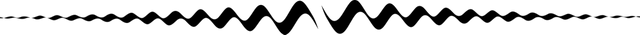
I´m looking forward to your experiences and additions.

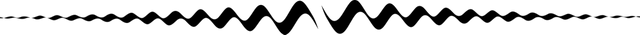
Other Dad-Chronicals Stories
Social differences and how children perceive them
But the other kids are allowed to do that!
The nap - rest for parents and the child
Everyone knows better - about dealing with good advice
The successful family home evening - It does not always have to be television
Walk properly with baby and toddler
Father and child - activities for two
Dream research - children in distance world
Why other children are so important to your child
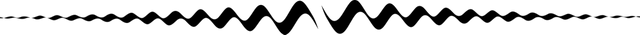



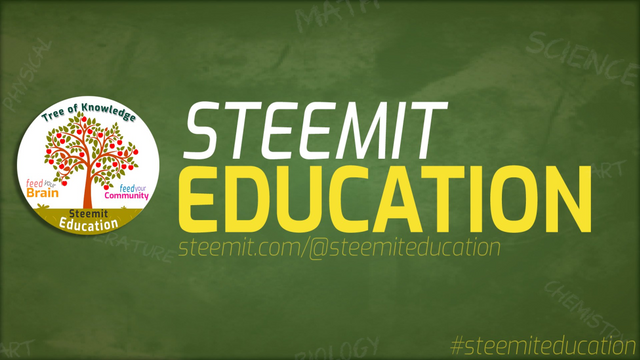

Congratulations! This post has been upvoted from the communal account, @minnowsupport, by Bembelmaniac from the Minnow Support Project. It's a witness project run by aggroed, ausbitbank, teamsteem, someguy123, neoxian, followbtcnews, and netuoso. The goal is to help Steemit grow by supporting Minnows. Please find us at the Peace, Abundance, and Liberty Network (PALnet) Discord Channel. It's a completely public and open space to all members of the Steemit community who voluntarily choose to be there.
If you would like to delegate to the Minnow Support Project you can do so by clicking on the following links: 50SP, 100SP, 250SP, 500SP, 1000SP, 5000SP.
Be sure to leave at least 50SP undelegated on your account.
Hi, @bembelmaniac!
You just got a 5.18% upvote from SteemPlus!
To get higher upvotes, earn more SteemPlus Points (SPP). On your Steemit wallet, check your SPP balance and click on "How to earn SPP?" to find out all the ways to earn.
If you're not using SteemPlus yet, please check our last posts in here to see the many ways in which SteemPlus can improve your Steem experience on Steemit and Busy.