Two Factor Authentication – BACKUP YOUR QR/code! - Not available on Steem ;-/
To prevent unwanted actions on your account it is important to have a difficult password. Websites get hacked and their databases full of usernames and passwords get dumped or even sold on the world wide web. That’s why it is important to use different passwords for each site, to minimize the risk.
Google Authenticator
But there is another safety procedure u can add to a lot of websites to protect your account. This is the so called ‘two -step verification’, with the “Google Authenticator” app on your mobile phone. After you fill in your password the website will ask a code which will be visible in the Google Authenticator app. Bittrex, Poloniex and Google are some examples of the websites who has these security feature. Even if someone has your password, they can’t enter your account without the security code, generated on the app. I recommend you to use two factor authentication with your email to!
This app is available for Android and IOS.
- Go to Google Play or Apple’s Itunes app store and search for “Google Authenticator”.
- Download and install the app
How to add this feature?
- Go to the website where you want to add this extra security feature
- Go to your account settings
- Click on “Two-Factor Authentication”
- Open the app on you mobile phone and scan the QR-code or type the other code
- Now you have to fill in the code which is generated on the app to activate the 2-FA
- After u filled in the code, click on ‘Enable 2FA’
Very important! Write down the ‘Secret Key’ or print the QR CODE!!!
If you lose your mobile phone, you will also lose the Two-Factor Authentication with it! With this QR-code or the ‘Secret Key’ you can open the Two-Factor Authentication on another device. Otherwise you will have to make a ticket at the support service and proof it is you who want to aces, which can take a while! Some websites even don’t allow you to recover your account if you lose your Two-Factor Authentication! So this is very important! Hold and store them like you do with your (Bitcoin) Paper Wallets. You can give a copy to someone you trust. Without your password they can’t enter your account anyway.
2 FA Authentication not available on Steemit!
"I was using my owner key to log in, but you can also log in with your posting key, this is more secure!"
As it seems to be hard to get 2FA on a blockchain based platform, it is not available on steemit.com. But there are other ways how to secure your account in here! Here are some interesting posts to read if you would like to know more about this:
@robrigo pointed out how to use LastPass and Duo, a Password manager to keep your password more secure
@pfunk made a great post about the different steemit keys (it is a little outdated). At the beginning I was always logging in with my masterpassword, but since I did read this post, I only log in with my 'posting key'. Make sure your master key is written down somewhere, and test it from the written/printed/encrypted, so you got it for sure!
@steemitguide also made a very clear post about the different Permission keys (this post is 4 months old, and is still accurate!) I recommend you to read this, and start logging in with your "posting key"
@profitgenerator made a nice post about how to secure your steemit account and about how to change your Private Owner Key, only do this when you are full awake, full aware, if you do something wrong you could lose your account!
Stay secure!
Edit sources:
- Lego Image free to use from pixabay.com
- Google authenticator image: https://play.google.com/store/apps/details?id=com.google.android.apps.authenticator2
- Bittrex login: www.bittrex.com

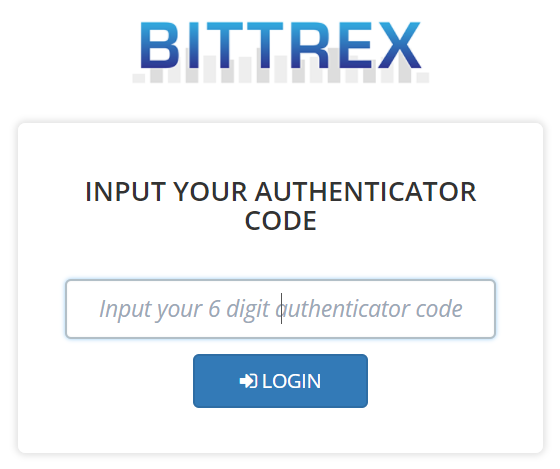
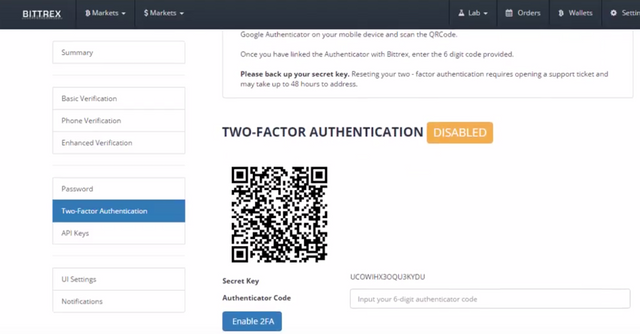

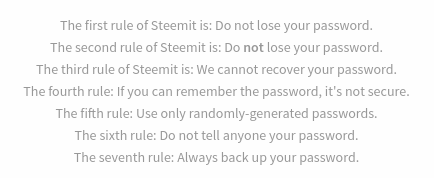
Very good post my friend, upvote. Here is a post for you to enjoy a little sudden trip. regards..
Https://steemit.com/life/@jorlenbolivar/a-small-journey-from-your-machine-into-the-universe-open-this-post-without-compromise-you-will-not-lose-anything
Awesome post, very insightfull. I think more people are careless with passwords than anybody can imagine. Until you get hacked or have a key loosing experience you dont really tend to smarten up I guess. Thanks for sharing this
Thanks for the reply! Yes indeed, I know so many people in my surroundings with passwords like "bradpitt" (just an example). If they ever start using crypto's, I don't think their coins will be long in their own wallets!
2fa is a must in this day and age. Steemit should have something similar. Great post
Yes, it should have it! That's why I powered up + got my other steem in the savings "vault", it takes 3 days to withdraw... Thanks for your reply!
Excellent write up.
Thanks! It's important to back these codes up, some sites are not that clear about it.. glad u liked my post!
nice...u deserve resteem and upvote...
Thanks alot! :-)
u r welcome...
indeed it will be very nice to have
Yes, but for now, log in with the "posting key" and be sure to write/print/backup the "masterkey" 🔐☺️