TUTORIAL - Secure your Steemit Account!

This is an easy tutorial how you can secure your account in a few minutes, the best and most practical way possible. I've already wrote an article earlier about Why it's not good to use the Owner Key to login.
You only need 3 keys for Steemit
- Private Posting Key: Posting + Voting On other Posts
- Private Active Key: Posting Key + To transfer money + Power up/down + Memo + Vote on Witnesses
- Private Owner Key: Active Key + Changing all the keys
Obviously the private key version of them is what matters, because they have a public key too (Go to Wallet/Permissions to view):
- The Private Owner Key is what you generated when you first created your account, and it's not visible there.
- The Private Active Key, you have to login with the Private Owner Key or the Private Active Key to view it.
- The Private Posting Key is visible there if you click on that button.
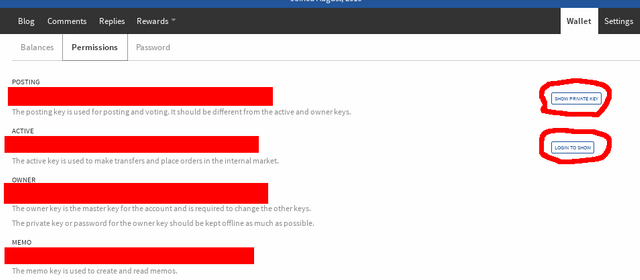
They are ranked by importance:
- The Private Owner Key is the most important , because it can move money from your account, and a hacker can lock you out of your account permanently, if it were to get a hold of it.
- The Private Active Key is important if you have a lot of liquid STEEM or SBD, the hacker can just steal it instantly. So keeping liquid STEEM in the Savings or in Steem Power is better.
- The Private Posting Key is not as important, since it can only post & vote, but doesn't have access to your money.
I bet you have been logging in with your Private Owner Key up until now, which is not safe, because your account is now at risk if you have malicious addons in your browser or have virus on your PC.
I suggest you to change it, and secure it, because this is very important, and only use the Private Posting Key to post here, and occasionally the Private Active Key to access your money, but the Private Owner Key should be rarely used. So let me teach you how to secure it!
SECURING THE PRIVATE OWNER KEY
DISCLAIMER: IF YOU LOSE ACCESS TO YOUR ACCOUNT BY DOING THIS, I WON'T BE RESPONSIBLE! PROCEED WITH CAUTION!
You should change your Private Owner Key if you have been using it frequently, just as a precaution, before we put it to a safe place. You should also make sure your PC doesn't have viruses, or browser exploits, like malicious addons, extensions, etc...
You change the Private Owner Key by going to Wallet/Password (the Password there is actually the Private Owner Key):
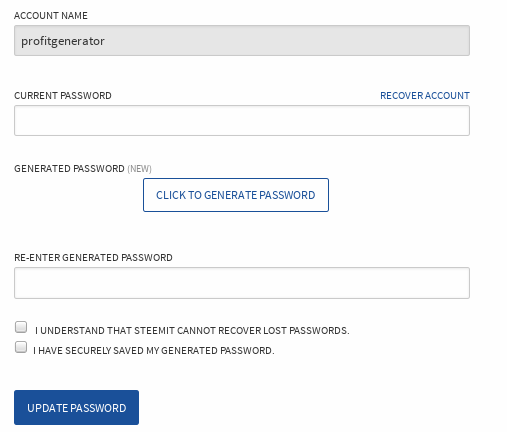
Do it very carefully, if you mess this up, you will lose access to your account FOREVER!! Nobody can recover your account if you lose access to your New Private Owner Key.
1) After you are done:
- Write down or print out your New Private Owner Key!
- Save it to a text file named
TEMP_OWNER.txt
2) On Linux encrypt it:
- Open console and enter:
echo NEWPRIVATEOWNERKEY | openssl enc -aes-256-cbc -a -salt -pass pass:PASSWORD
Don't leave any extra spaces or characters, just replaceNEWPRIVATEOWNERKEYwith your New Private Owner Key, andPASSWORDwith a password you choose to encrypt it. It should be as it is, no extra characters, or you will not be able to access it. - Save the output to a text file named
ENC.txt, this will be your encrypted New Private Owner Key. - To decrypt, enter:
echo ENCRYPTEDDATA | openssl enc -aes-256-cbc -a -d -salt -pass pass:PASSWORD
Where replace theENCRYPTEDDATAwith the content insideENC.txt, and the PASSWORD will be a strong password you choose. Check if the decrypted data matches the New Private Owner Key, if yes then it's all OK, if no then do it again. - Write down or print out the PASSWORD.
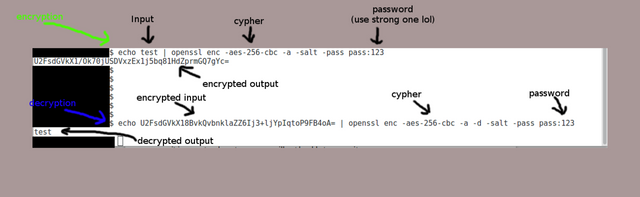
- Delete the
TEMP_OWNER.txt, and now you should only have your New Private Owner Key on paper as a last resort backup, and inside theENC.txtfile where it's encrypted safely. - You are done, the ENC.txt should be backed up on a CD/USB, so that you have digital copies of it, and keep the actual paper PASSWORD and New Private Owner Key, in a safe place physically. When you need to access it just decrypt it with the command above.
3) On Windows/Mac
- Download Veracrypt and verify the PGP key: https://veracrypt.codeplex.com
- Create an Encrypted Container
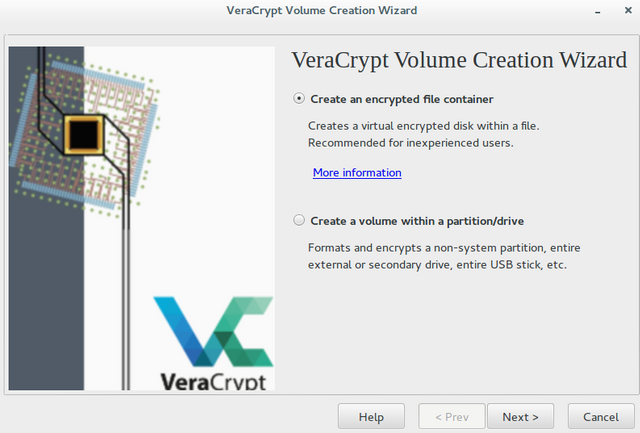
Make it
Standard> Select Location > AES with SHA-256 hash > 1 MB > Choose a Strong Password & Use PIM > Set Volume PIM a random number between 700 and 1000 & Remember It! > FAT > Move Mouse until bar fills up > FormatNow open the container, check use PIM and enter your number, set PKCS-5 PRF to SHA-256 and Enter your Password.
Now put the
TEMP_OWNER.txtinside the volume delete the other digital copies.Close the volume. Now every time you need to access it, you open it the way specified above, otherwise it will just keep it in this encrypted container, so that your New Private Owner Key will be safe.
You will have this container and the password + PIM that opens the container. And a paper backup of the New Private Owner Key. Keep it safe!
Now your New Private Owner Key should be safe, and use the other keys to access your account. If you have a lot of liquid STEEM or SBD, their either power up, or move it to Savings, and encrypt the The Private Active Key too, as specified above.
DISCLAIMER: THE INFORMATION PROVIDED ABOVE IS FOR EDUCATIONAL PURPOSES, YOU AGREE TO NOT HOLD ME LIABLE FOR ANY MATERIAL,FINANCIAL OR OTHER LOSSES THAT COULD HAPPEN TO YOU BY USING THIS INFORMATION. WORKING WITH PASSWORDS IS RISKY, PROCEED WITH EXTREME CAUTION!


Very helpful. Thanks for sharing :-)
Great information . Many thanks
No problem, a lot of people use their owner key to login , and that exposes their account to a lot of risk, so people should change the owner key ,and only use the posting key from now on.
Good post, thanks for sharing this!
Thanks for the info, online security is becoming more important everyday.
This post has been ranked within the top 80 most undervalued posts in the first half of Nov 25. We estimate that this post is undervalued by $3.23 as compared to a scenario in which every voter had an equal say.
See the full rankings and details in The Daily Tribune: Nov 25 - Part I. You can also read about some of our methodology, data analysis and technical details in our initial post.
If you are the author and would prefer not to receive these comments, simply reply "Stop" to this comment.