How to transfer your Steem Backed Dollar to Bitcoin using BlockTrades dot US
In this 'How To' I'm going to show you, in a step by step proces, how to use Blocktrades dot US for a Steem Backed Dollar to Bitcoin transfer. BlockTrades can be seen as a simple, fast and effective transfer exchange. It is a service that is also intregrated into the SteemIt website and you can find it @blocktrades. This is also the address to be used , without the '@'(!) for exchange transfers. Although Steem transfers are within 3 seconds, a Bitcoin transfer takes about ten minutes for the first needed confirmation. Still way faster than a banking transfer...
For this 'How To' you will need your Steem(It) account with some Steem Backed Dollar {SBD}, of course. The website of BlockTrades dot US in a browser tab. And a (light) Wallet to be able to receive your Bitcoin {BTC} in. Like in a previous 'How To' I'm going to use my CoinPay wallet that I use for donations. And although I did some How To's on this subject, it still seems to be that fellow Steemers send their SBD to trading exchanges. While they don't have the objective to start trading. And then the use of Blocktrades dot US is more to the point.
Have Blocktrades and CoPay ready for use
Open the Blocktrades website, you don't need an account but I do advice it. And make sure you have a Bitcoin (light) Wallet ready. I'm using CoPay because it has a light Wallet for Bitcoin available on almost every system. (If it is the first time use, make sure you write down the passphrase first!)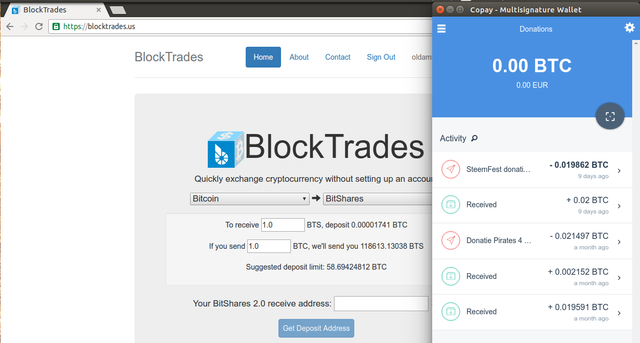
From the left dropdown menu choose Steem Dollar
Blocktrades does not use the term Steem Backed Dollar {SBD}, because then the dropdown menu would become to wide. So, you choose 'Steem Dollar' from the left dropdown menu.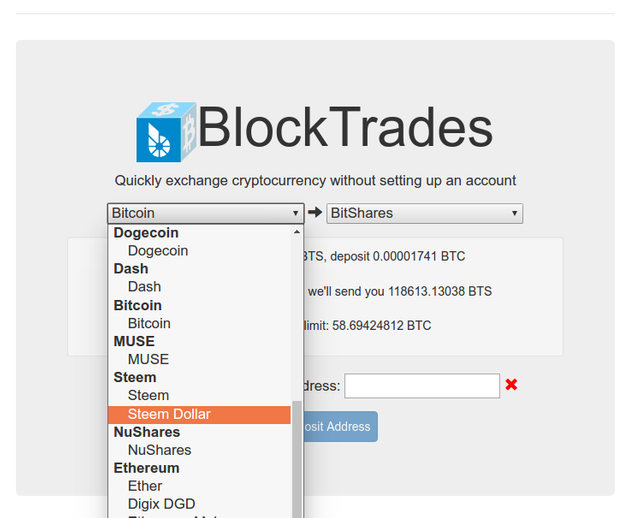
Then Choose Bitcoin from the right dropdown menu
In this 'How To' we are going to use Blocktrades to convert Steem Dollar {SBD} to Bitcoin {BTC}. So you need to choose that one from the right dropdown menu.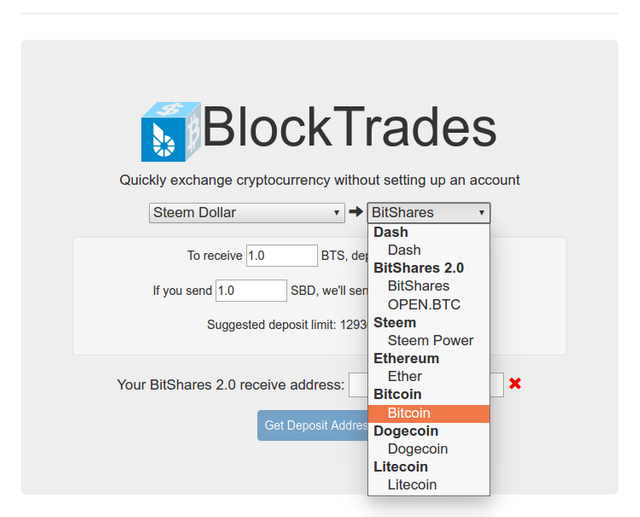
Get a Bitcoin address to receive the BTC with
With your Bitcoin Wallet you go to the Receive tab and copy the address that is show to you there. This one you need to paste at the website of Blocktrades in the field behind "Your Bitcoin receive address:" and after that click [Get Deposit Address]. (This only works if the pasted Bitcoin address got verified as being a correct one.)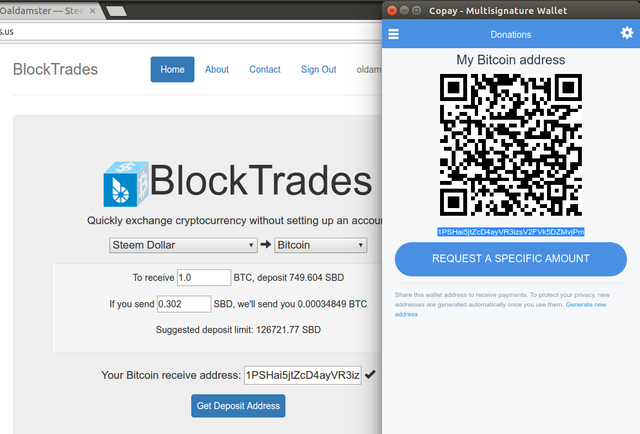
Make sure you copy the memo completely
Blocktrades now shows you send your Steem (Backed) Dollar to the blocktrades account. And also to use a certain Memo, that one is very important. It is a code that helps Blocktrades notice what account has send it and how to handle the transfer. Make sure you copy the memo code completely.
A handy feature that Blocktrades offers, by the way, is that whenever you want SBD to BTC converted, you can use the same account address and the same memo. Also be aware that if you use the memo code of my example that I will receive BTC. Not that I would mind, but if it is not your intention to donate BTC to me, then please don't use the Memo in this 'How To'. ;-)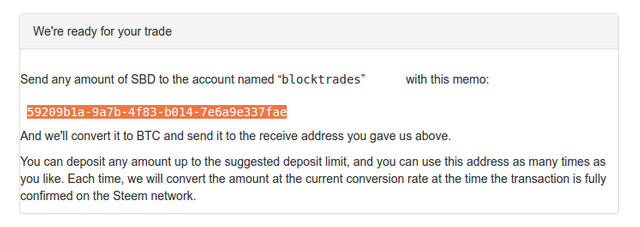
Now go to your Steem(It) Wallet and choose transfer
In your Wallet at SteemIt you can see the available amount of Steem Dollar. Behind it is a dropdown menu symbol. When you click on it a menu appears, with 'Transfer' as the top choice. That is the one to click.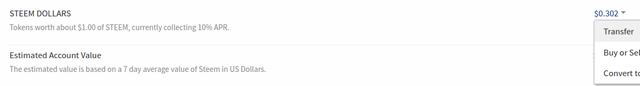
Then fill out the transfer form with the Blocktrades data
The hardest part is almost done. Make sure you have the right Memo and past it into the according field. If you are unsure, just check it, mostly I just look at the first three and the last free characters. Also make sure you send it to the blocktrades account. And the only thing left is the amount. If you click on the SBD Balance amount link you can send all your SBD balance at once. If you only want to send a part, just fill it in manually.
After that you can click on the [Transfer] button.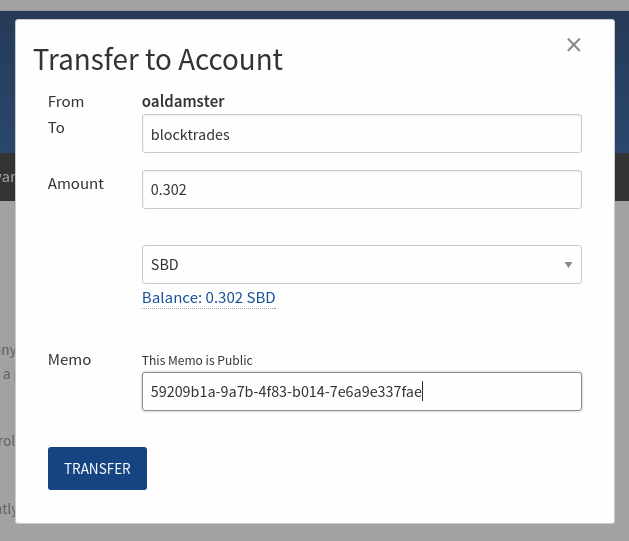
Next step is to confirm it
Now before the SBD will be send to the blocktrades account, you'll have to confirm the transfer. This is done by filling in your account name and the needed pass code. And click the [Sign] button. Now stay cool, as it might take an enormous amount of time, just kidding, only about 3 seconds, to confirm.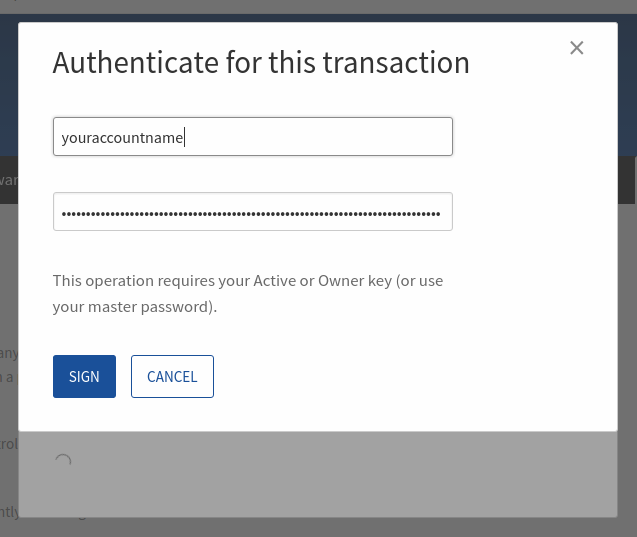
And it's in your account's History!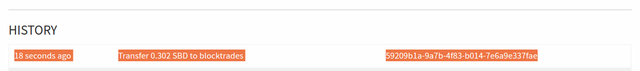
A short while later the Blocktrades site confirms it's in
And it takes only a short while before the Blocktrades website confirms it got the SBD in. Now the waiting begins, as Blocktrades takes care of the exchange and the Bitcoin blokchain network is going to take a while to confirm the transfer of BTC to your receive address.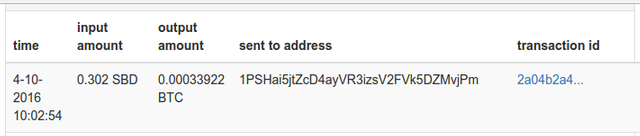
NOTE: The Bitcoin Network puts a transaction block in the blockchain every 10 minutes, Steem (on Graphene) does so every 3 seconds. So please be patient. If you are lucky you get it after a few seconds, if not it can take more then 10 minutes. (Still, no banking system can beat this using up to 3 days to transfer...)
And there is the Bitcoin blockchain confirmation
Blocktrades gives a transaction code link, if you click that you can follow the transaction as it moves into the blockchain. And after a bit of a wait, you'll see that it got the first confirmation. And when you check your Bitcoin (light) Wallet, you can see that it is actually there. And most of those Wallets show you right away what the amount of BTC would be worth in Fiat money. (In this case I set this in CoPay to Euro.)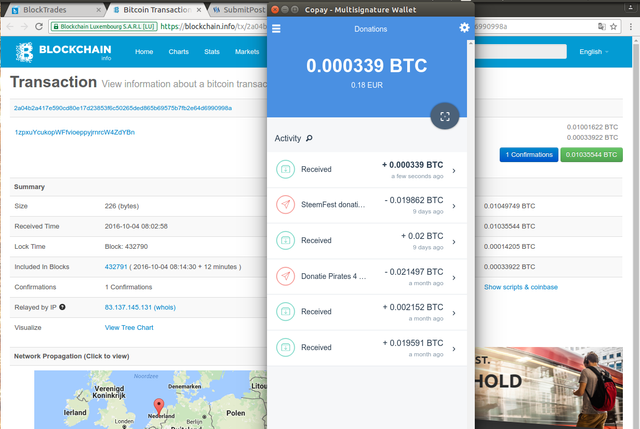
Also Blocktrades shows you that it is a done deal allright.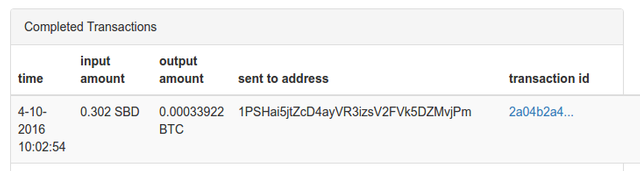
A note on the transfer exchange costs
While we, as Steemers, have the luxioury of not having to pay any transfer costs, other blockchain networks do. Not only do they take way more than 3 seconds to confirm the first time, they also need the right amount of fee.
Blocktrades takes care of this for you. But it will lower the actually payout, of course. For the example transfer it did cost me about 9 eurocents to get it my transaction handled by the Bitcoin network. Knowing this you might want to consider to exchange only bigger amounts of Steem Dollar to Bitcoin. Because a relative fee off 33,3% is kind of high...
For me it would be worth to go for about 9 Euro worth of Steem (Backed) Dollar, as the transaction fee would then be more or less at 1%. Much cheaper then a credit card service.
But, if you have never done this before you could choose to only send about 0,20 SBD, just to get the hang of it. And after that you can use the same Memo for bigger amounts of Steem Backed Dollar. (Some do prefer to get a different BTC address every time though, for privacy reasons, and thus a different Memo will be used.)
It works for many other conversions as well
The reason I promote Blocktrades is because I'm used to their service provided inside the Steem(It) Wallet. And when I started to use their extended service on their Website I became a very satisfied customer. They do offer a good service. And I would advice to get a free account and log in before you start the exchange.
The support for Steem related valuta is great and the speed is fast. The wait is mostly due too some slower blockchains, where Bitcoin takes the most time to confirm the first needed one. And allthough Steem does not use any fees all the other 'crypto coins' do, keep this in mind.
If you follow the 'How To' in this post it should go well, even if you choose other 'coins' that Blocktrades supports. Take it step-by-step, take your time. And I hope this post was of service to you.
And when you are in Nederland and you want to pay with your earned Bitcoin then @englishtchrivy has some posts on how to do this in Arnhem. (Anybody know about places in Amsterdam accepting 'Cryptos'?)
Happy Steemin!
Previous post in this series:
PS Sometimes some 'coins' will get temporarily out off order. Strangly enough that just happened after the publication of this post for Bitcoin at Blocktrades for a short period of time. You can always contact them when something seems to have gone wrong. (They are open from 09:00 EST (Eastern Standard Time), meaning 15:00 CEST in central Europe.)
PS UPDATE The reason some 'coins' where temporarily offline yesterday was explained in a reply to this post by Blocktrades. It seems the Ether network was under some kind of attack forcing their system to use up most of the available computing resources. As a safety measure other 'coin's will be put temporarily out off order, when something like that happens. If all went well Blocktrades installed a patch to counter the Ether related challenge. (To put it as simple as possible.)
NOTE For the the use with a fiat money payment-card @l0k1 recently wrote a very handy post: https://steemit.com/steem/@l0k1/how-to-cash-out-steem-to-a-wirex-card-using-shapeshift-including-converting-steem-dollars-to-steem
Good information, thank you.
You're welcome.
Thank you for posting this very pertinent information. Have you seen BTC today?
You're welcome.
Yes, I noticed quite a rise today. :-) Just checked it again, it's at 640...!
This post has been linked to from another place on Steem.
Learn more about linkback bot v0.4. Upvote if you want the bot to continue posting linkbacks for your posts. Flag if otherwise.
Built by @ontofractal
hello @oaldamster, I stopped back to let you know that your post was one of my favourite reads and is included in today's Steemit Ramble. You can read what I said about it here.
Thank you @shadowspub!
Well done.
Thanks!
Thx for this excellent instructions - I found it out for myself before but it was hard! New steemers will be definitely happy with your guide !
Thank you, glad you appreciate it!
There are many users here at SteemIt that have no real 'crypto coin' / 'blockchain' background and I do hope it can help them.
You'll help them for sure, just think of the motivating effect of drawing the first money to your account...
I see that you prefer Bitcoin. I assume that for Ether it will be the same thing. Also, when I try to see the exchange rate there is no Bitcoin entry in the dropdown (it seems that are fewer entries that the one you show in the screenshot). Is this because I need to have an account opened with them first?
[EDIT] It seems the Bitcoin option is available again.
For all the other 'crypytos' it works just the same. So when you have an Ether wallet you can choose that.
Just checked it, logged in and logged out, and indeed the Bitcoin dropdown choice is missing. This could be due to a maitenance reason. (Have not seen any anouncement on that though.)
Account not mandatory to use all the offered echange possibilities.
Thanks for this valuable information.
At one time I had a problem with a DOGE coin transaction.
I contacted Blocktrades and they solved it.
[It has been resolved, see the PS Update in the post, and/or the reply by Blocktrades.]
The Bitcoin option seems currently out of order. I would advice to contact them on this matter.
Thanks @oaldmaster They emailed me last night and I was very impressed with their service. It was my mistake!
You are welcome, Blocktrades has a good service indeed!
Hope it all turned out good for you!
Thanks, my transaction was completed :D
=D
Thank you, I will!
Any one know of a reputable, secure bitcoin wallet that earns good interest? Also, is a steem dollars to USD direct conversion in the works? Thank you all.
I think this post might interest you:
https://steemit.com/blocktrades/@blocktrades/blocktrades-adds-new-open-usd-less-than-greater-than-steem-steem-dollars-purchase-paths
@oaldamster bookmarked!
Thank you for making it "no-geek" friendly.
bedankt ook dat je me hier vermeld
You are welcome @englishtchrivy! 👍
Graag vermeld, het is nodig dat men in een goed artikel kan lezen waar men de Bitcoin kan besteden. ;-)