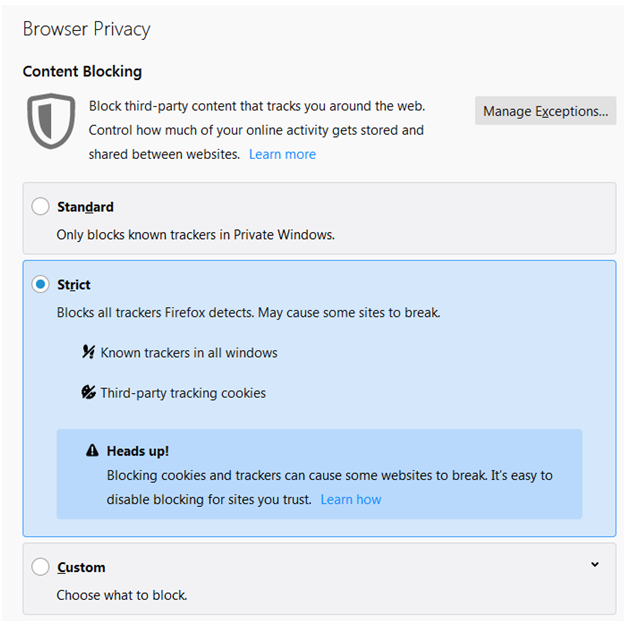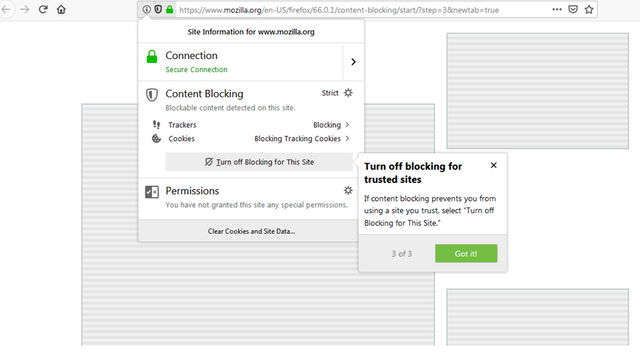How to Control Your Privacy on Mozilla Firefox Browser
One thing that makes Mozilla Foundation different from Google is not for profit motto. Privacy is a myth on Google Product, In my previous post How Google track in incognito mode as well shows how Google making fool to its user on the basic on private browsing. Mozilla Firefox is Good browser and not for profit As of February 2019 Mozilla Firefox have 9.72 % of market share . Nobody care about Mozilla because most of us stick with Google even it has many privacy block hole, just because we get all essential services under one platform. In this post I will talk about Privacy feature of Mozilla Firefox browser, if you like it you can set Mozilla Firefox as your default web browser.
How to Block Third Party Content-:
Most of the website ask for cookie permission to enhance our browsing experience but they use Tracker to monitor our activity to collect our data to grow their business. Mozilla Firefox have good tracking configuration that you can opt out as per level of security you want, It offer Standard, Strict and Custom.
If you choose Standard Mozilla will block content of the website which are on hit list of Mozilla database. Strict option will block all cookie and tracker, even though known window tracker, In Custom option you can set your preferences either you want to block cookie and tracker in Normal browsing mode or in Private browsing mode. You can manually allow or block any website for cookie and tracker for more info Visit Link. or refer below screenshot.
If you like my work kindly Upvote, Follow and Resteem. You may also continue reading my recent posts which might interest you:
- How to Save any Gmail email into PDF with Encryption
- What is Doxing ? Why You Must know about it?
- Icecream PDF editor:- The Best free Alternative of Adobe Acrobat
- How To Create Stunning Images for Your Steem Post
- Flipboard:- Best Alternative of Google News with More Personalization
- Ecosia: Web Search Engine Committed to Environment Health
- How to Use SteemBot to Promote your Post