How to Save any Gmail email into PDF with Encryption
Our email contains lots of confidential information, if you have not enabled two factor authentication on your Gmail account then there is very high possibility that your Gmail account may be get hacked. it is always a good idea to save important email in PDF format and encrypt it with a password. In this post I will talk about how you can save your email into PDF format and encrypt it with a password.
ClousHQ is a company which develop product around Google service, Their Email to PDF chrome extension helps to save confidential email into PDF format with password encryption.
Follow the following steps to save Important Email into PDF format.
Step-:1
Head over to Google Chrome Extension store and Add Save Emails to PDF chrome extension. Once you install the extension it will ask you to create account with CloudHQ, you can easily create account with CloudHQ with your Google account.
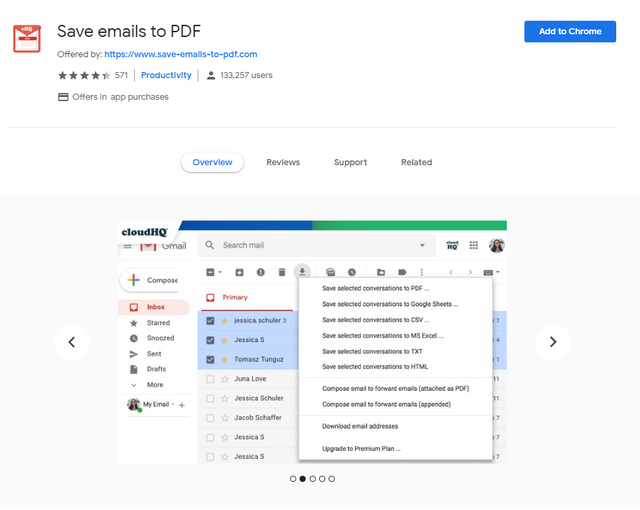
Step-: 2
Open any email that you want to save as PDF, you will get below option to save your email into PDF.
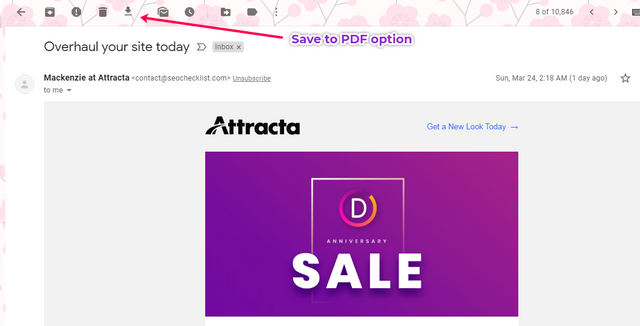
Step-:3
Once you Click on Save to PDF option , CloudHQ will ask permission to access your Gmail Account. Once you given permission it will download PDF copy of your email. Encryption and batch save of email into PDF is paid option but as individual user , it is more than enough, you can go for premium option based on your requirement.
Cloud HQ chrome extension is very easy to use, PDF copy of email have many useful aspect like you can share it as an attachment or if you email is confidential then you can download PDF copy and can delete original email.
If you like my work kindly Upvote, Follow and Resteem. You may also continue reading my recent posts which might interest you:
- What is Doxing ? Why You Must know about it?
- Icecream PDF editor:- The Best free Alternative of Adobe Acrobat
- How To Create Stunning Images for Your Steem Post
- Flipboard:- Best Alternative of Google News with More Personalization
- Ecosia: Web Search Engine Committed to Environment Health
- How to Use SteemBot to Promote your Post
- Hemingway Editor-: Online Grammar Check Tool for Writer
- Firefox Send Review-: Best, Secure & Fast way to Share Data over Internet

