Unlock the Power of Chrome: Day 5

Has this ever happened to you?
Let's say you are minding your own business, browsing around the Internet on your computer when suddenly the page you are reading starts popping up a bunch of ads.
You frantically click to try to get rid of them or try to get away from the page and it just won't work, your browser seems to be stuck in a loop.
How about this situation... You are on a site that isn't full of ads, but there are just enough to be annoying. Things are shifting or videos are playing in the periphery of your vision or there is a song or sound from a video playing somewhere, but you can't figure out where. If this has ever happened to you, I have a solution.
The Background
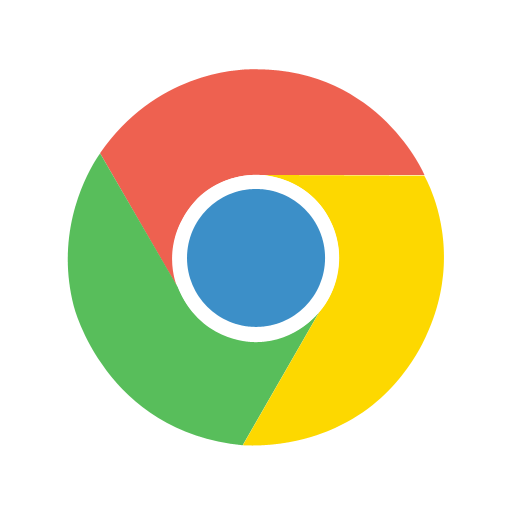
I am doing a series of posts that allow you to unlock the power of the Chrome browser. Every other day I am covering a new extension that you can install into Chrome to enhance its features and give you more control and options over what you are doing online.
Hopefully you have been following along this far. If not, I am going to leave links at the bottom of this story to my previous ones so you can catch up on any of the extensions you might have missed.
Getting down to it

The extension I am going to be talking about this week is Ad Block. There are tons of great ad blocking extensions on the Chrome Web Store. The one I choose to use is Adblock. If you do a search on the Chrome Web Store you will see several listed. Adblock has an icon like the picture to the left and it will list as being offered by getadblock.com
Once you choose "add to Chrome" Adblock will start working almost immediately. As you visit websites you will start to see some numbers show up on top of the Adblock icon in the extensions area of your browser. These numbers indicate how many ads that the extension has blocked on the page you are viewing. You can easily see this working if you visit a major site like Yahoo or MSN.
There are also some manual things you can do if you right click on the icon:
You can manually block an ad
You can block a specific ad on a specific page
If you click on "Options" you can do even more customization.
The most important section you will probably use under the "options" area is the "customize" tab. If you click the "customize" tab and then go to the "Stop Blocking Ads" section, you can add specific sites by entering them under the "Show ads on a webpage or domain" link. This is very important because some news sites will not allow you to read their stories if you have an adblocker enabled.
Let me have it
I'd like to thank @digitaldruid for reinforcing my recommendation of Adblock. Remember, I want to hear from you! If you have a Chrome extension that you can't live without, let me know about it in the comments. If I cover an extension you suggested, I will give you a shoutout and a follow. I will also upvote one of your recent posts.
If you want to catch up on the extensions you have missed, you can check them out here:
Unlock the Power of Chrome: URL Shortener
Unlock the Power of Chrome: Grammarly
Unlock the Power of Chrome: Honey

AdBlock is a favorite - and it really does stop a lot of the egregious popup explosions and other annoyances. I understand that many sites really need their advertising to survive, but when it's to the point where it's like I have to get a snow shovel out to get to the content, AdBlock makes such a difference! My husband has enabled it for me before but I hadn't taken the time to figure out how to do it myself. It's definitely easier than I thought.
Thanks for the clear and easy to understand tutorial!
Thank you so much! I am glad to help. Keep an eye out for the other extensions I will be covering every other day.
Congratulations! This post has been upvoted from the communal account, @minnowsupport, by bozz from the Minnow Support Project. It's a witness project run by aggroed, ausbitbank, teamsteem, theprophet0, someguy123, neoxian, followbtcnews, and netuoso. The goal is to help Steemit grow by supporting Minnows. Please find us at the Peace, Abundance, and Liberty Network (PALnet) Discord Channel. It's a completely public and open space to all members of the Steemit community who voluntarily choose to be there.
If you would like to delegate to the Minnow Support Project you can do so by clicking on the following links: 50SP, 100SP, 250SP, 500SP, 1000SP, 5000SP.
Be sure to leave at least 50SP undelegated on your account.
Good advise and I already use ad block and it is nice not having those pop-ups
Congratulations! This post has been chosen as one of the daily Whistle Stops for The STEEM Engine!
You can see your post's place along the track here: The Daily Whistle Stops, Issue # 44 (2/13/18)
The STEEM Engine is an initiative dedicated to promoting meaningful engagement across Steemit. Find out more about us and join us today!
Thank you! I appreciate it!