steemit dtube (English information)


Preface
What is DTube?
[DTube] (https://steemit.com/@dtube) is an application written entirely in javascript, which runs in the browser, allowing you to upload and view videos on top of the IPFS network. In addition, it uses STEEM as a database and can earn rewards with your uploads. dtube is the decentralized version of youtube.

Go to https://steemit.com
General homepage.
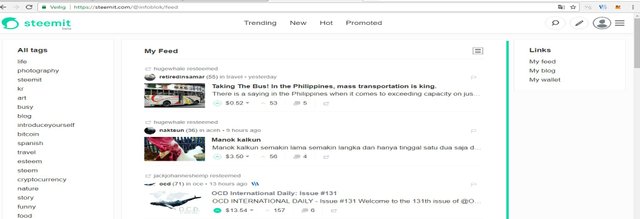
Click on the symbol right next to the profile icon.
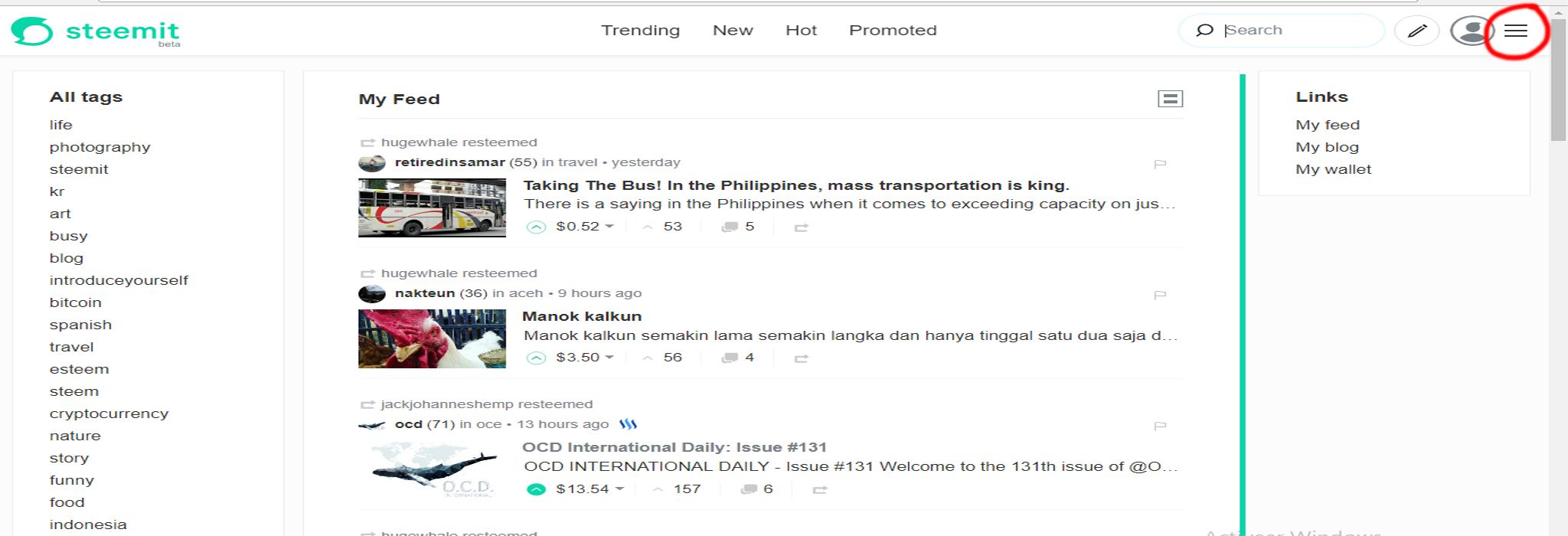
A pop up will appear.
Click on apps built on steem
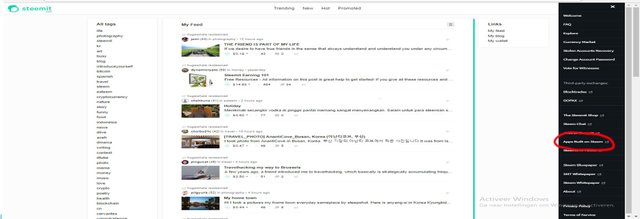
A new website will appear.
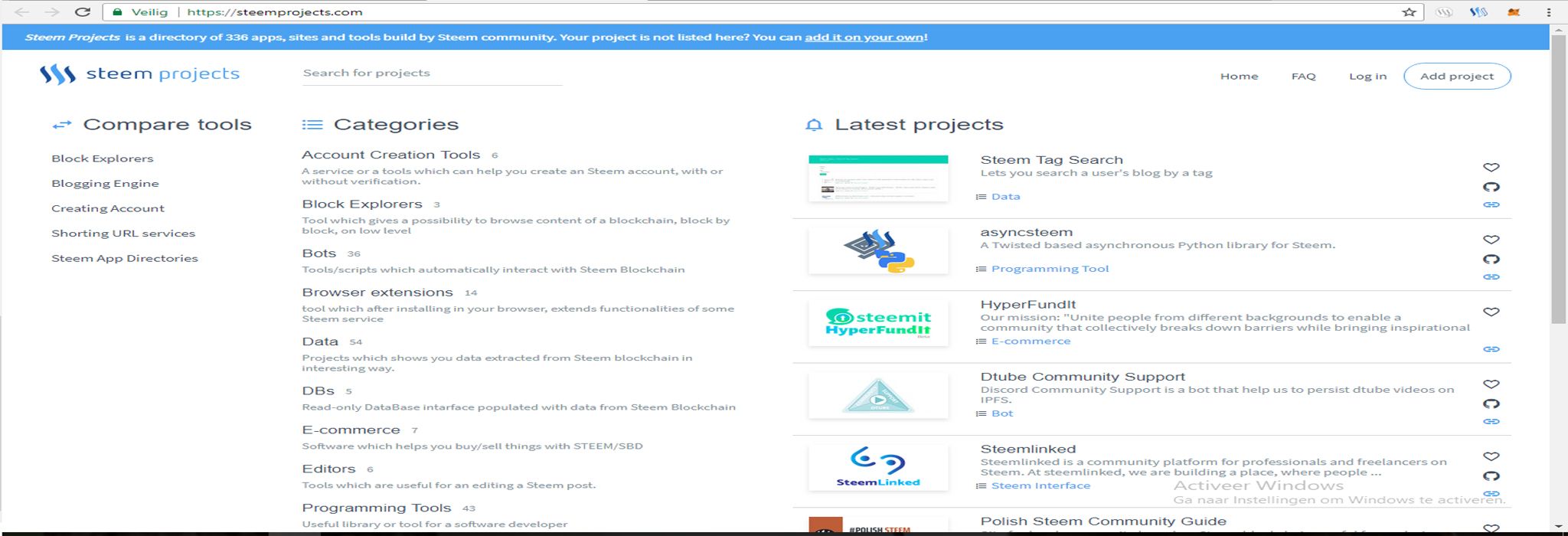
Enter dtube in search box.
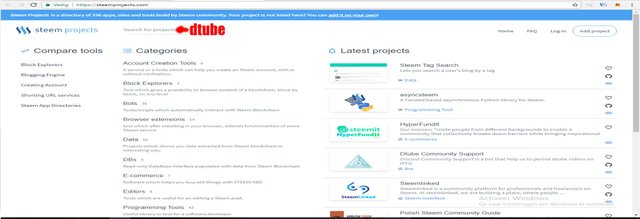
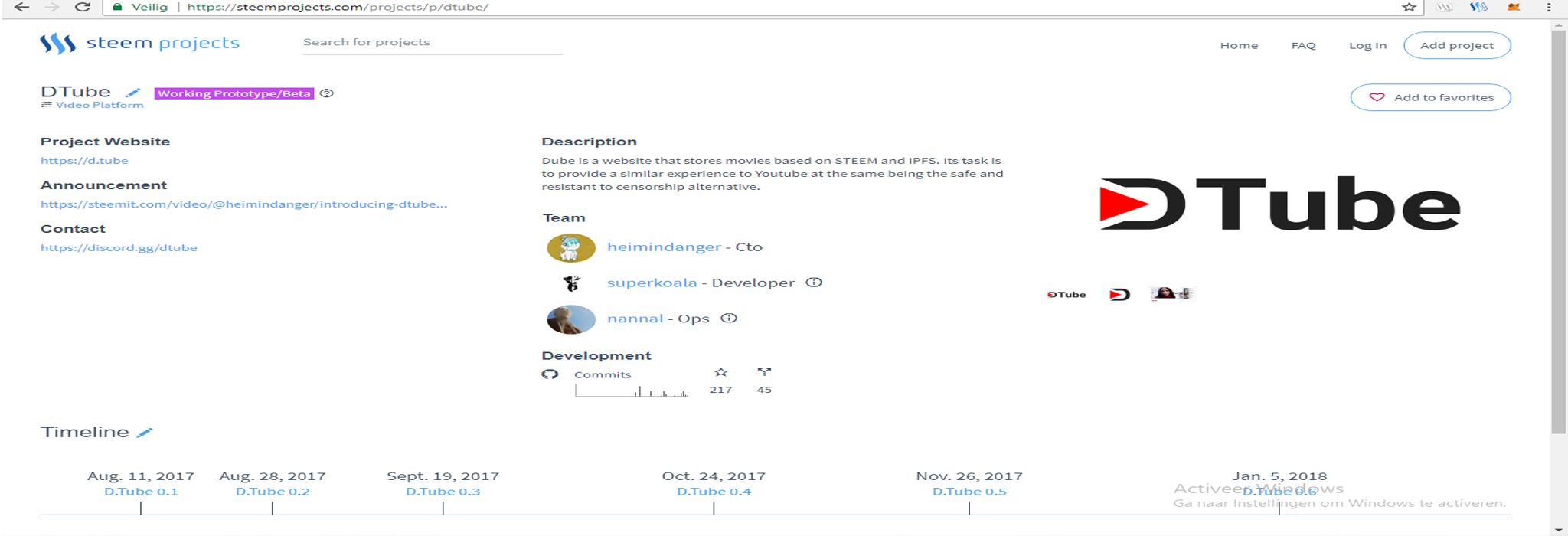
Click on the website https: //d.tube
The dtube website will appear.
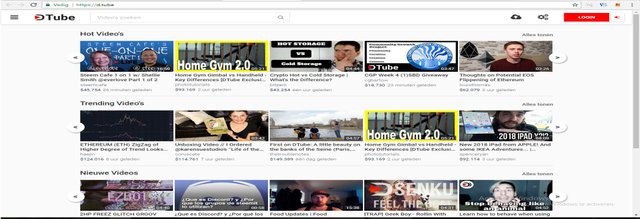

Press login to login to dtube
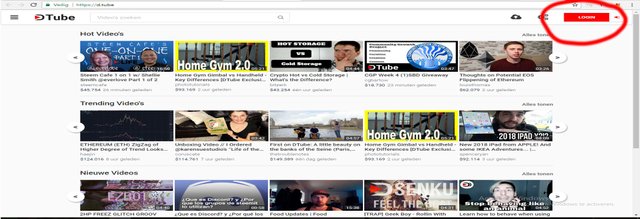
- A log in pop up will appear.
- Enter your steemit account name.
- Enter your posting key.
- Press log in
- You are now logged in on dtube.
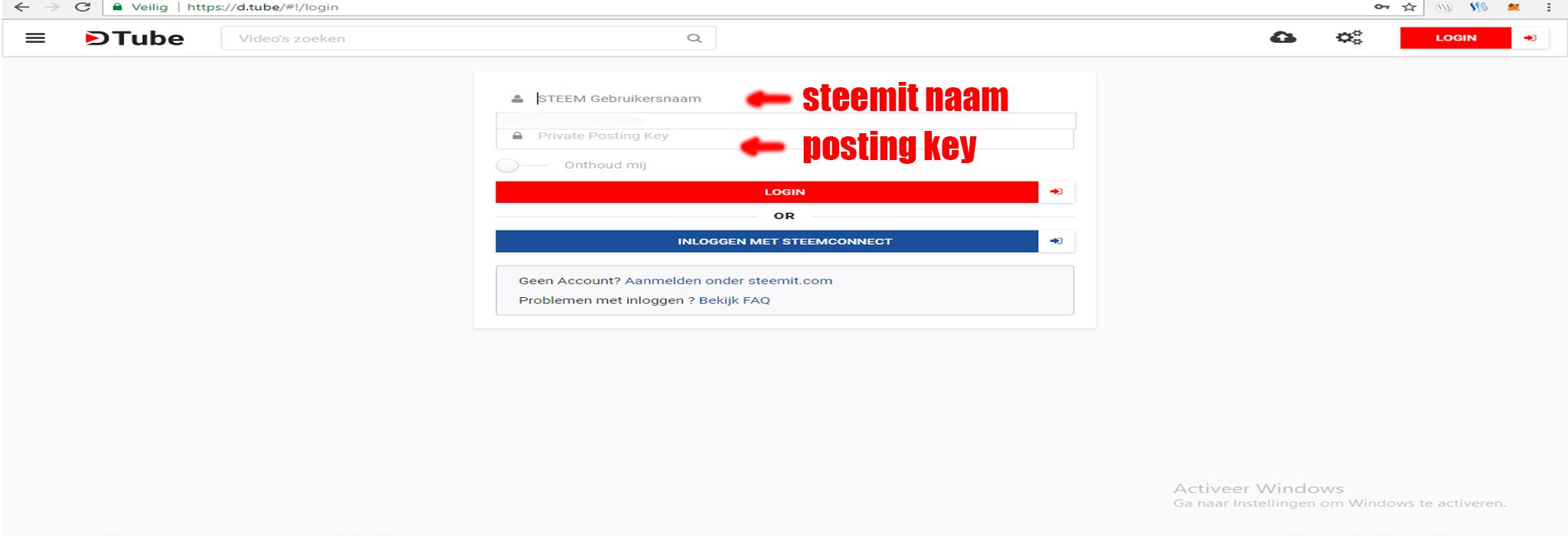
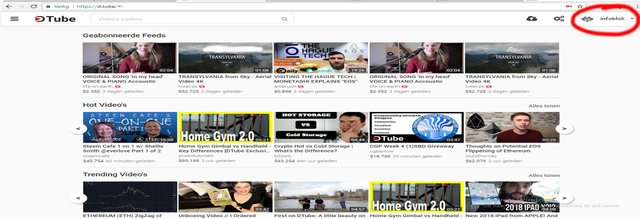
Click on the symbol next to dtube logo to see the videos menu.
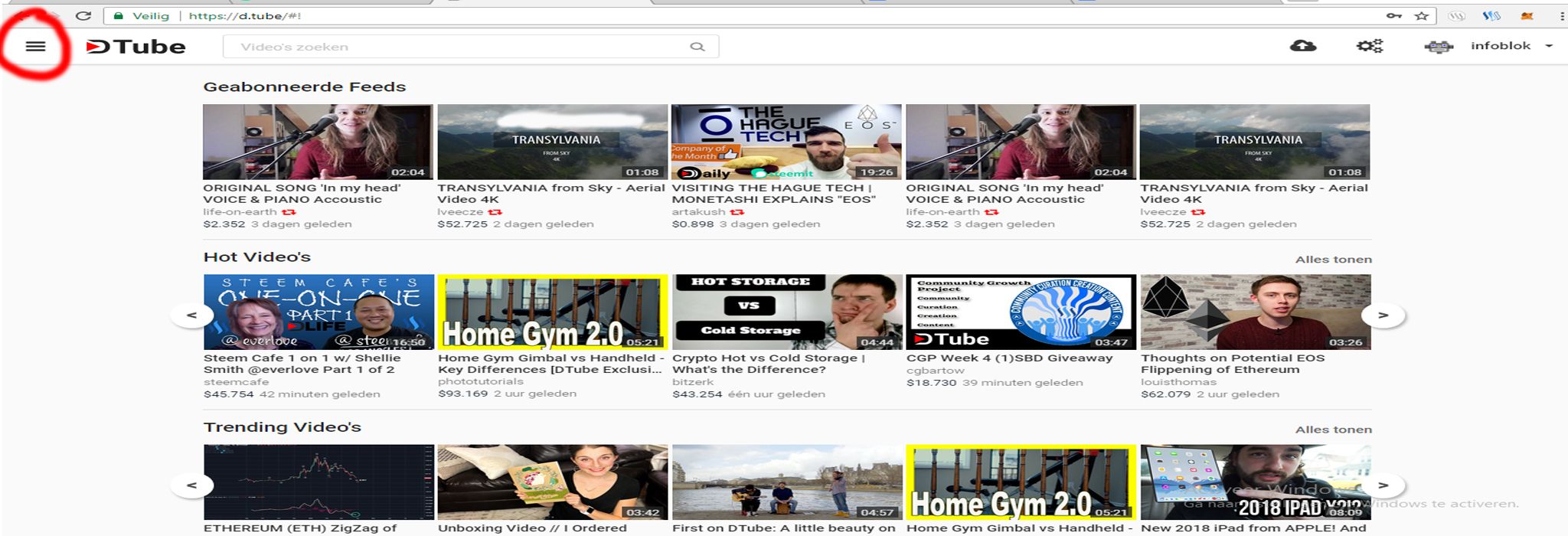
- startpage is to go to the startpage of dtube.
- my channel is to go to your personal channel.
- upload is to go to upload editor.
- hot videos is to go to the hot videos.
- trending videos is to go to the most popular videos.
- new videos is to go to the last added.
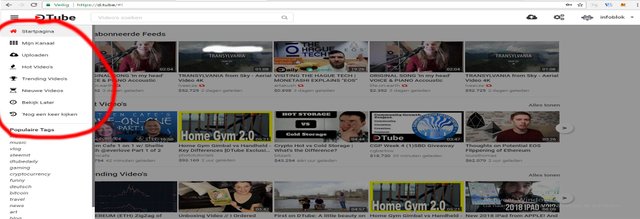
Click on the symbol next to your profile picture to set your personal settings.
A pop up will appear with your preferred settings.
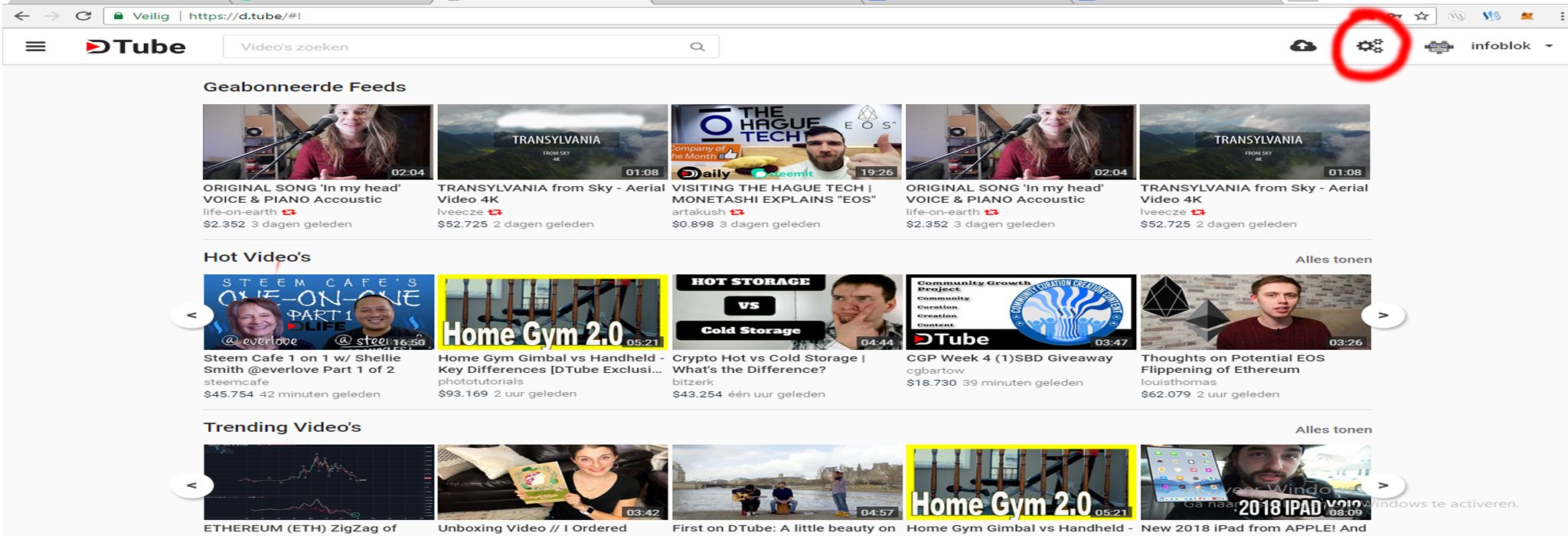
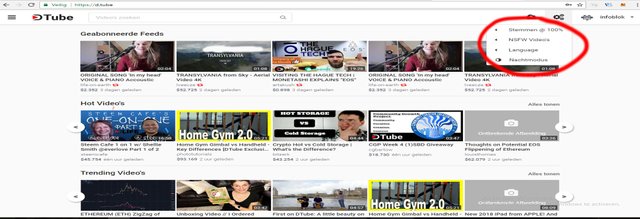
Click vote @ 100% to set your voting power.
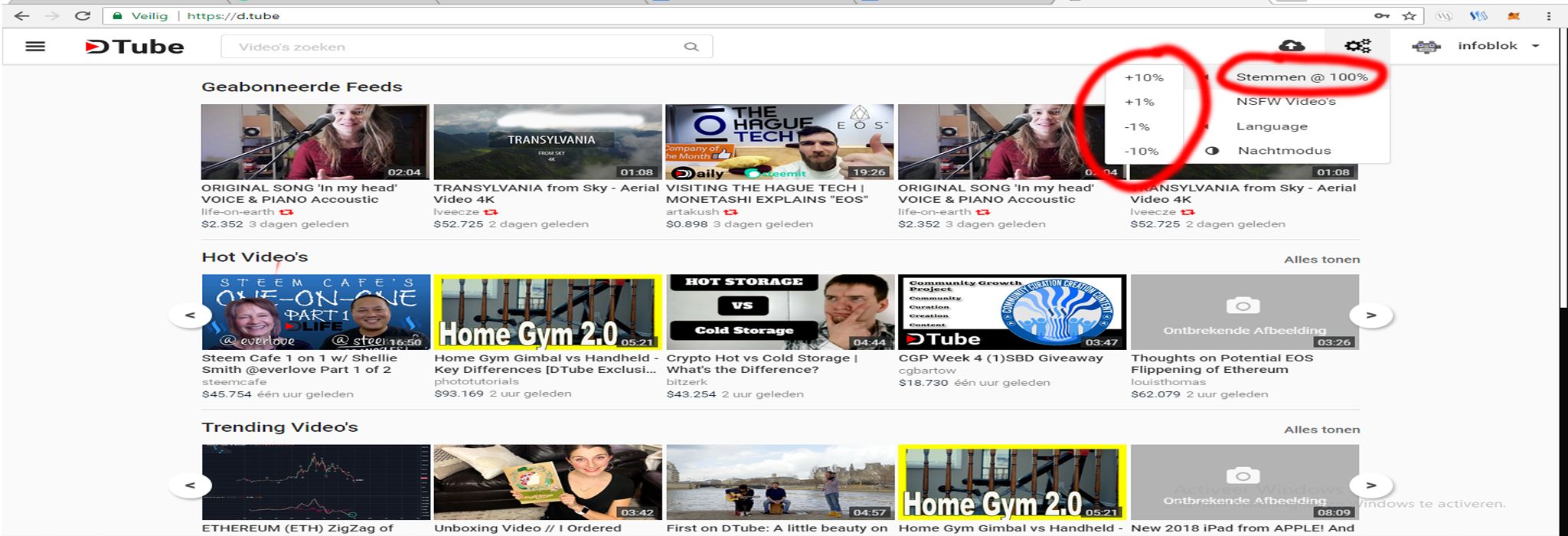
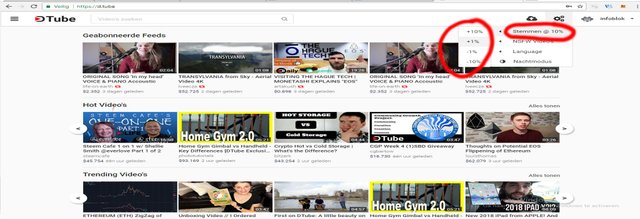
- Click NSFW videos to change settings.
- show to have NSFW videos appear.
- completely hidden to keep the NSFW videos hidden.
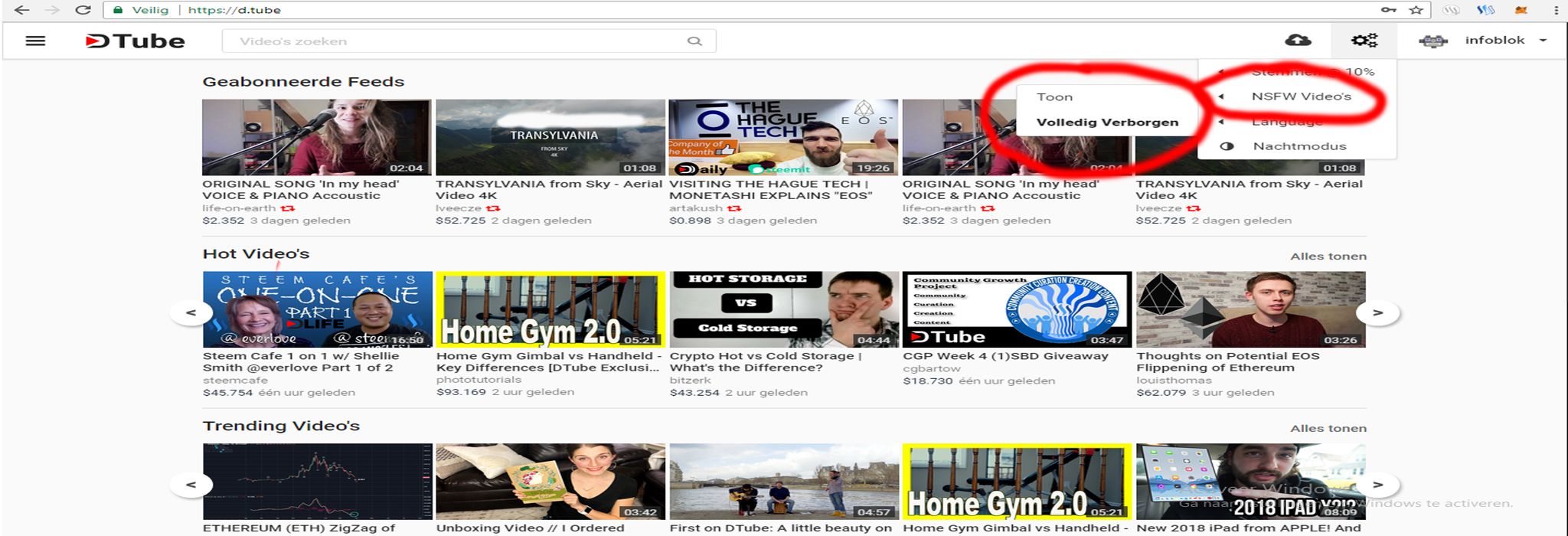
Click language to set your language.
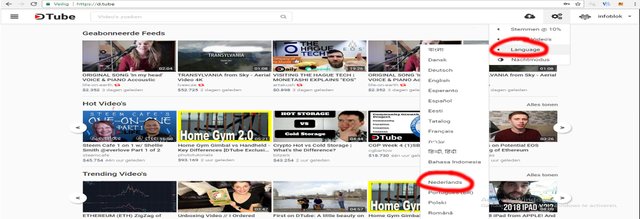
Click night mode to change your screen to night mode.
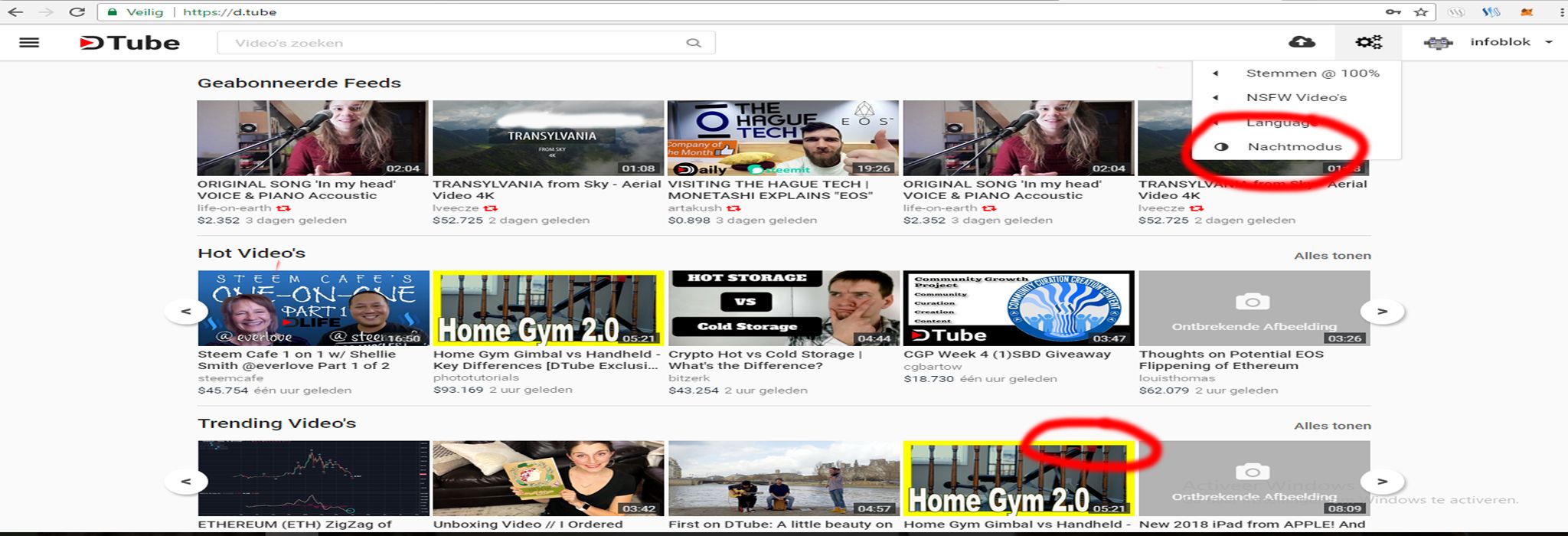
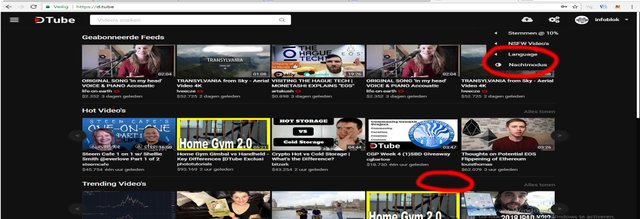
- Click your profile name to see your account details appear.
- uses name to determine the account you want to use.
- channel to go to your personal channel.
- steemit blog to go to your steemit account.
- log out to log out.
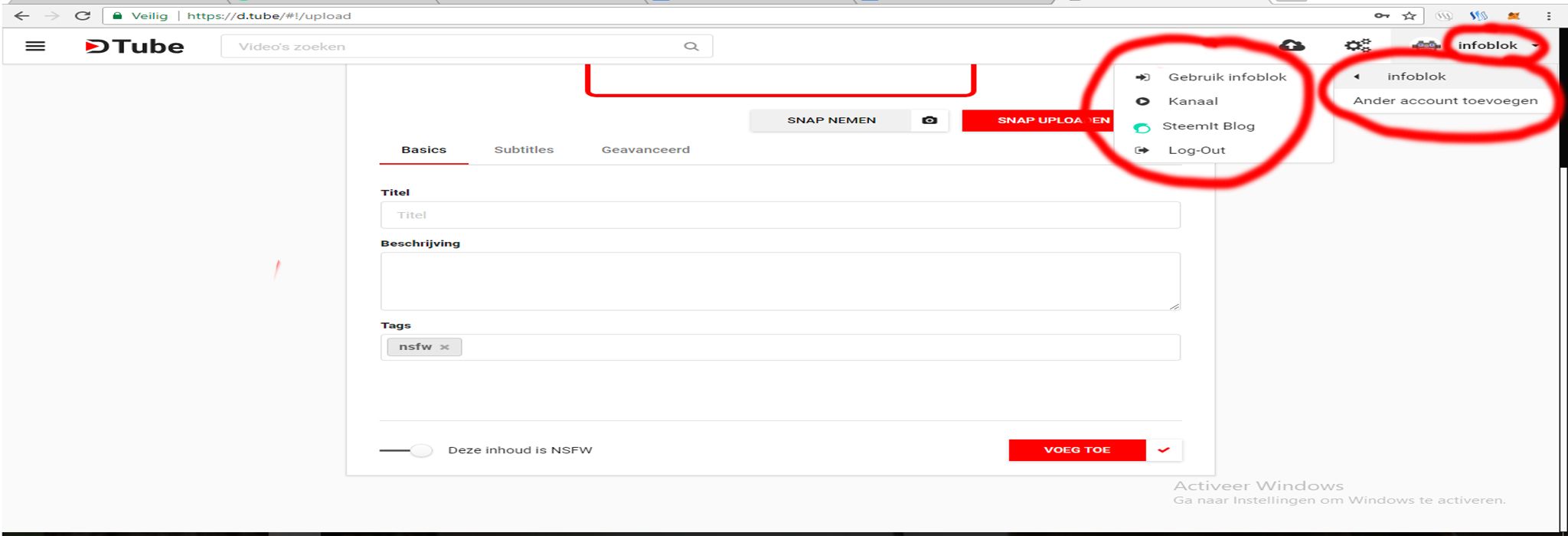
Click on the upload symbol to see the video editor.
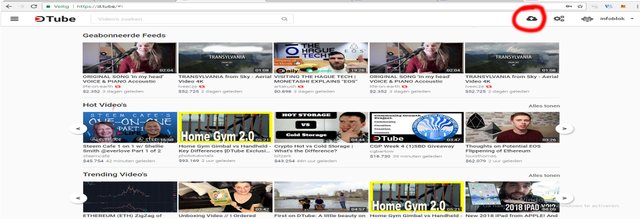
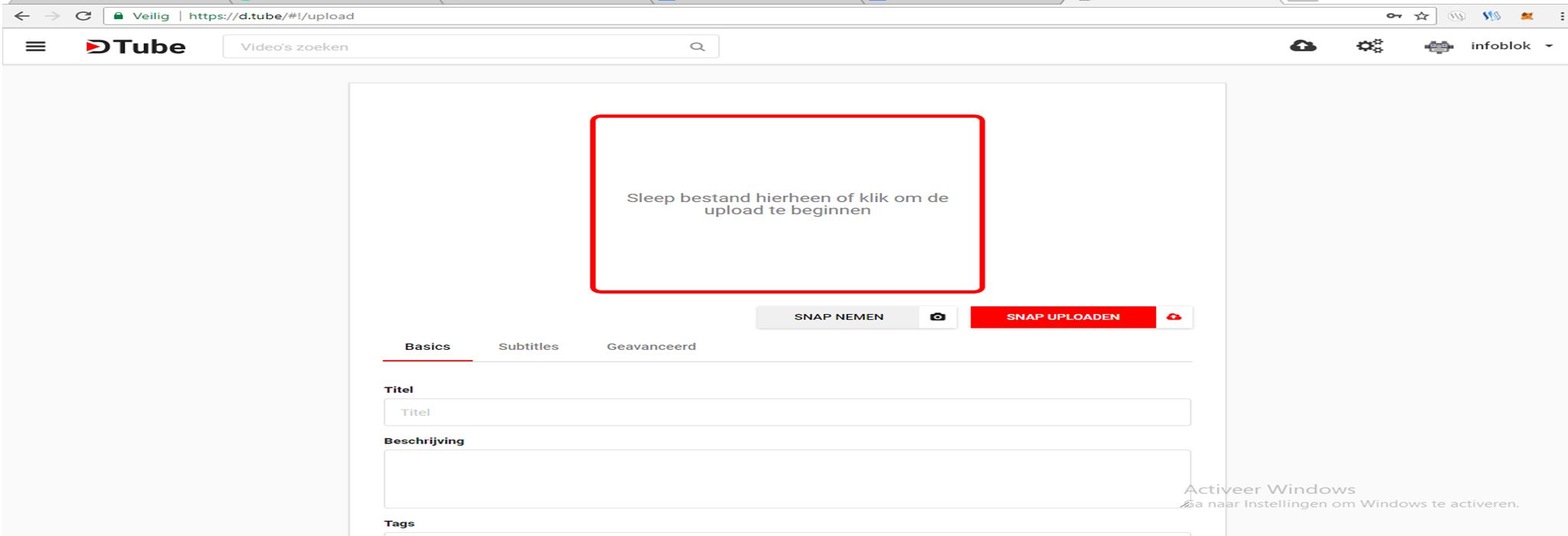

Your first vlog or video should be your introduction vlog or video where you introduce yourself to the steemit community.
- Describe who you are and where you come from
- Place a picture of yourself with a sheet with steemit on the note.
- Use the hashtag #Introduceyourself as the first tag for your post.
Drag your video upload flat
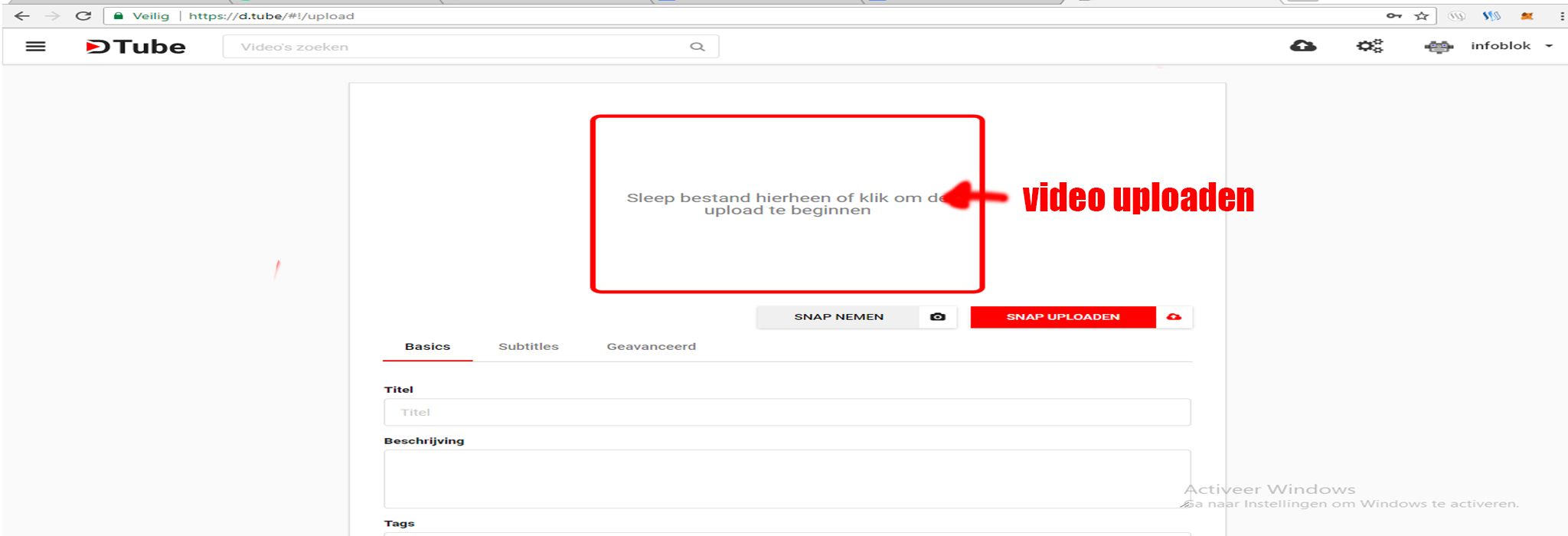
- Enter title of your video.
- Add a description of your video.
- Add tags.
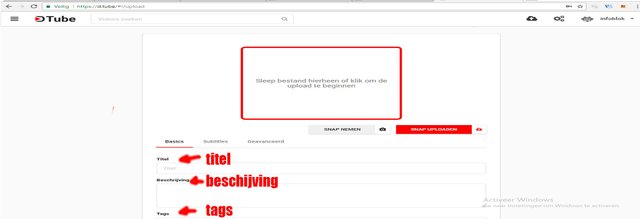
- Click subtitles to see the pop up subtitles appear.
- Enter your subtitle.
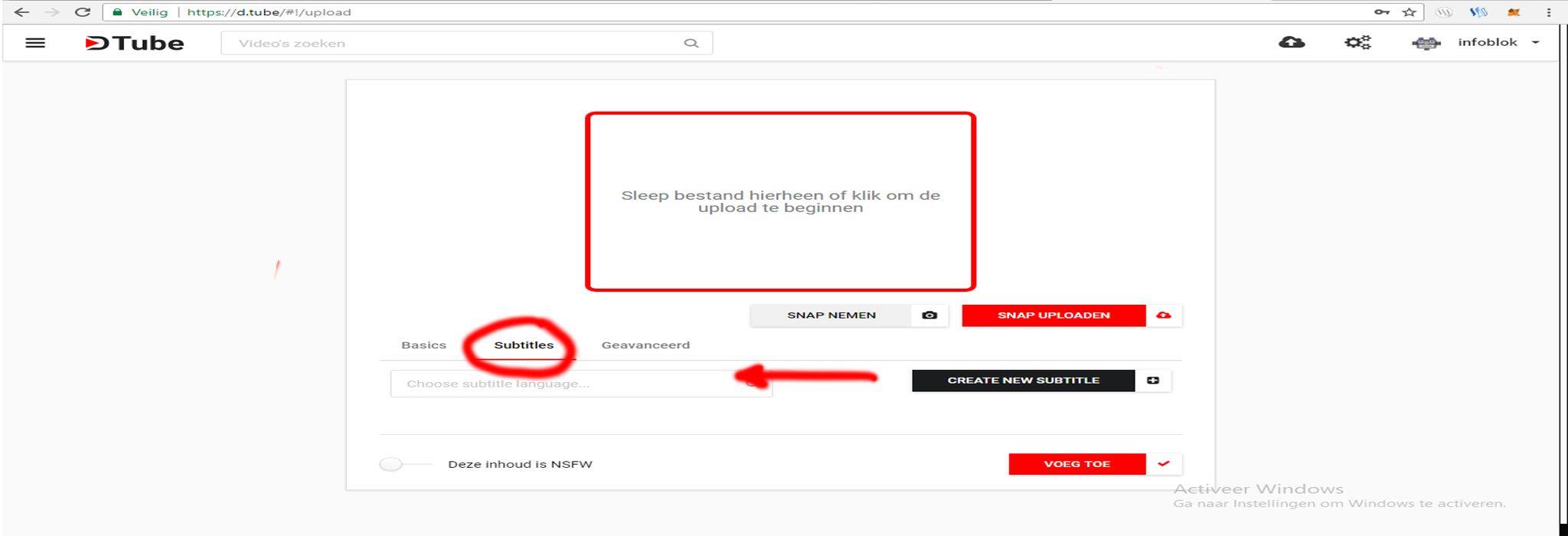
- Click advanced to add your steemit text.
- This text will appear in the post on steemit with your video link.
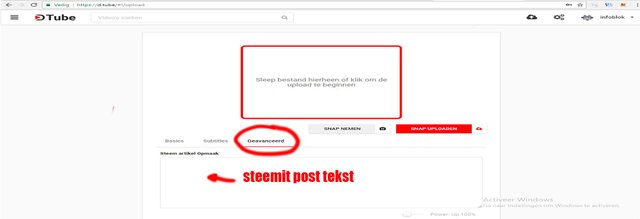
- Click take snap and snap upload to determine the image of your video image in the video lists.
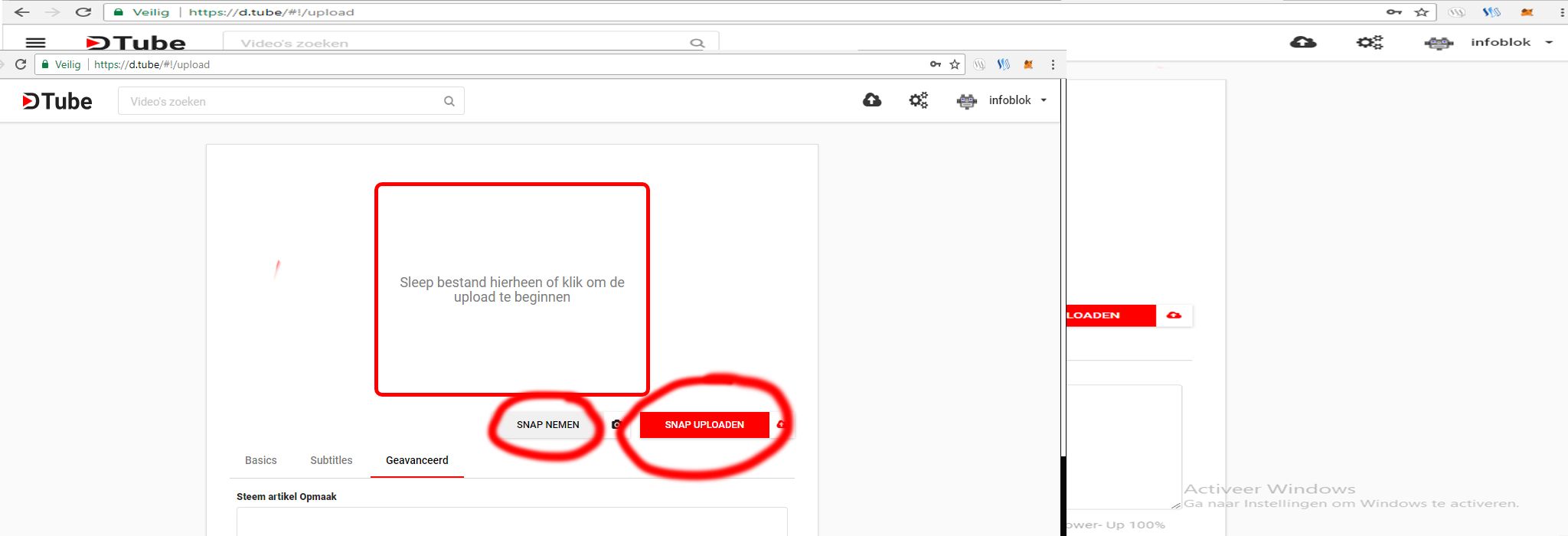
- Determine if your video is NSFW or not.
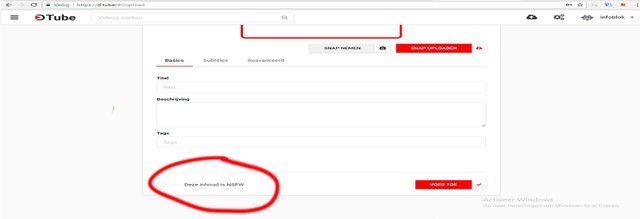
- After you have filled in all fields, you can upload your first video.
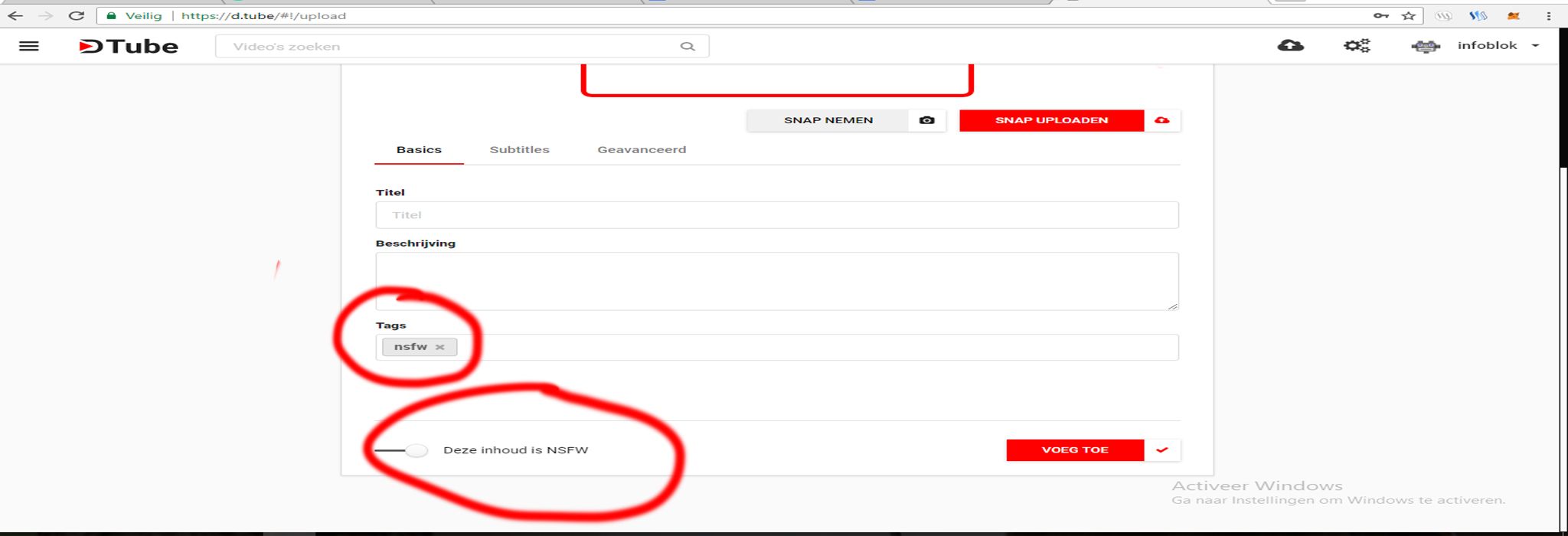
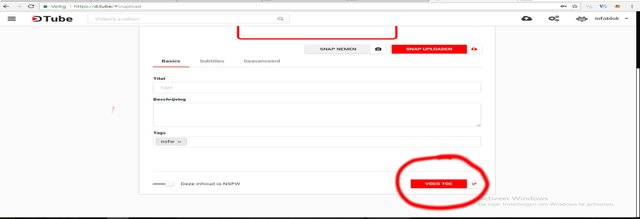
- A notification will appear if something went wrong.
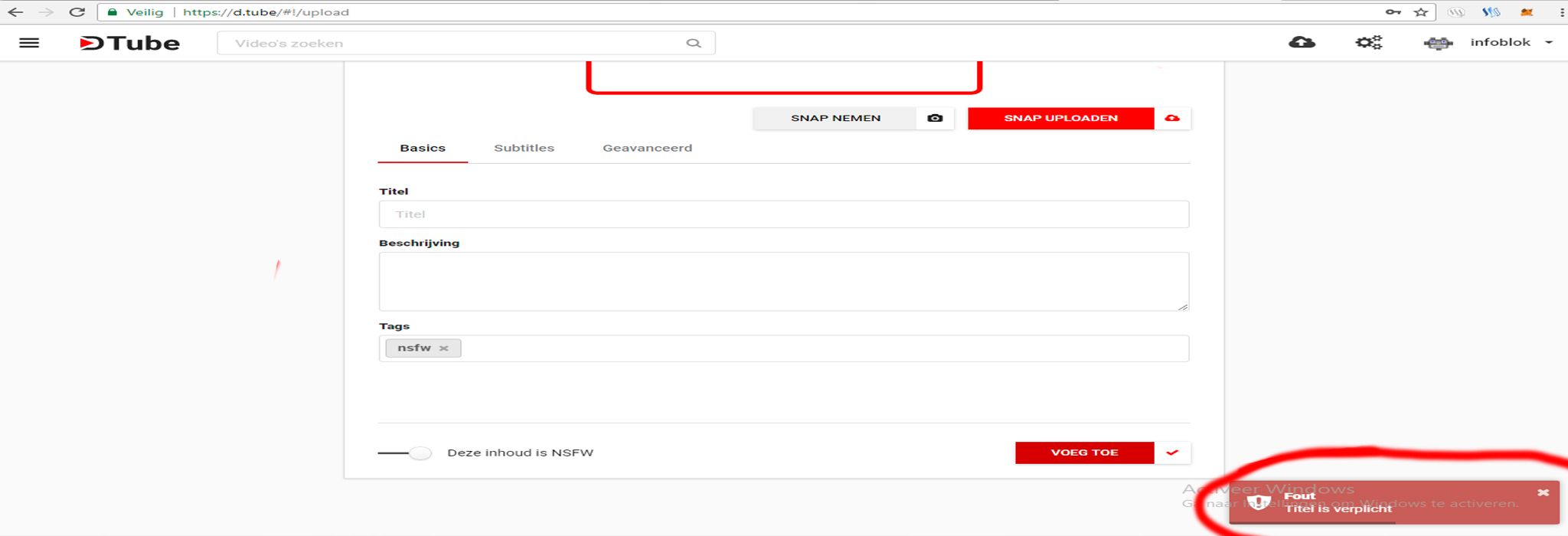
Your video will now appear in your channel and a steemit post will automatically appear with your video.

Related steemit infoblogs @infoblok
Steemit signup can be found here
Steemit welcome by steemit can be found here
Steemit interface part 1 find here
Steemit interface part 2 find here
Steemit interface part 3 you will find here
Steemit your first post find here
Steemit chat you will find here
Steemit dtube you will find here
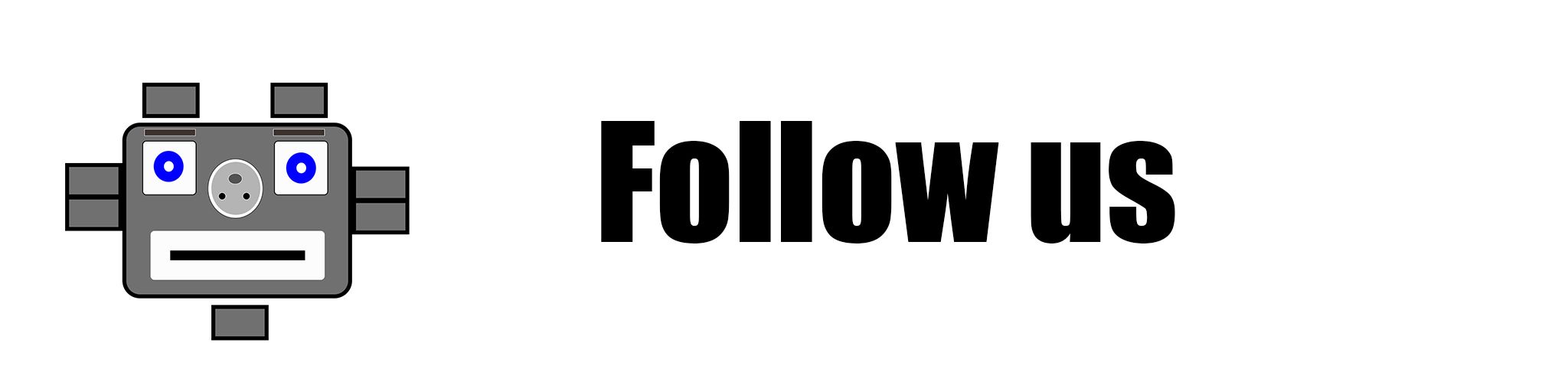
INFOBLOK can be found on various social media such as steemit, steemit chat, dlive, dtube, youtube, Facebook and Twitter.
The #infoblok tag allows you to easily find our blogs and vlogs
Here you can find the link to infoblok

Dutch edition
Congratulations @infoblok! You have completed some achievement on Steemit and have been rewarded with new badge(s) :
Click on any badge to view your own Board of Honor on SteemitBoard.
To support your work, I also upvoted your post!
For more information about SteemitBoard, click here
If you no longer want to receive notifications, reply to this comment with the word
STOPDo you think you could use Dtube posts to try to earn a high curation reward?
Congratulations @infoblok! You received a personal award!
Click here to view your Board
Vote for @Steemitboard as a witness and get one more award and increased upvotes!
Congratulations @infoblok! You received a personal award!
You can view your badges on your Steem Board and compare to others on the Steem Ranking
Do not miss the last post from @steemitboard:
Vote for @Steemitboard as a witness to get one more award and increased upvotes!