steemit your first post (English information)


Preface
Before you start blogging on the steemit.inc. We would like to inform you about the guidelines for blogging on steemit.inc. If you follow these guidelines, blogging will be a whole lot more pleasant for yourself and the steemit community.
What can users place on the Steemit platform?
Steem is an open platform that is meant for hosting and welcoming all original content. Users can post anything they want, whether it be phrases, quotations, blogs, anecdotes, photos, videos, memes, songs and more. Be creative! If it is only your own and original content.
How often can you post on steemit?
You can post as often as you want. At this time messages must be placed at 5 minutes from each other. However, the community does not find value in users who post too many times. Keep in mind what your target audience is interested in viewing, so you do not overload your followers with too much content.
How long can your message be?
The large of posts are limited to about 64,000 characters including layout. This is sufficient for most messages. If you write blogs, consider how many people are willing to read at the same time. If you make your messages too long, readers may lose interest, which may affect the amount of upvotes and rewards you receive.
Choose the "NSFW" tag (not safe for work) with content such as nude, porn, etc. or with content that should NOT be visible to minors.

spam, abuse or plagiarism is NOT allowed !!!
What is considered spam or abuse?
- Ask for money, opinions, upvotes, to follow you or to rest your posts.
- Leave almost identical or material similar comments on multiple messages.
- Comments that have nothing to do with the topic of discussion.
- Send unwanted links or requests to users via wallet memos.
- Posts that require upvotes to participate or play in a match or game.
- Send users a link to your blog or a message if this is not relevant to the conversation.
- Posts or comments that contain little or nothing more than an offer to act in the form of follow-up or upvotes.
- Use of tags that are not related to the post.
- Threat of users with any type of physical violence.
- Do not mention sources when using someone else's material.
Place content "not safe for work" without using the "nsfw" tag. - Sell or offer to buy votes / resteems / following or arrangements that make this possible.
- Scams or fraudulent offers.
What is Steemit's policy on plagiarism?
Placing pirated or copied content can result in legal issues by violating copyrights. Plained messages and spam are seen as abuse and will be knocked down by members of the community. If you post or use someone else's content, you must ensure that you have the rights to use the content and correctly refer to the sources from which you retrieved the material.
Is it ok to use random images from the internet?
If you use an image that is not yours, you must ensure that you can use the image and quote the source of the image.
The use of arbitrary images of the internet without giving credit is not recommended. However, you may use photos from 'free images' websites such as Pexels.com or Pixabay.com. All photos on Pexels and Pixabay are free for personal and commercial use.
Choose the "NSFW" tag (not safe for work) with content such as nude, porn, etc. or with content that should NOT be visible to minors.
What is @Steemcleaners?
Steemcleaners are a group of Steemians who deal with plagiarism, copying / pasting, spam, scams and other forms of abuse on Steemit.
More information about @STEMcleaners can be found [here] (https://steemit.com/steemcleaners/@steemcleaners/announcing-steamcleaners-the-steemit-abuse-fighting-team)
What is @cheetah?
@cheetah is a bot developed by @anyx that Steemit searches for copying / pasting content. Cheetah will not download any copied content, but it alerts other users to look further into it.
Offensive accounts (for example, serial plagiarism or identity thieves) will be blacklisted by Cheetah. These users will be thanked by @ cheetah accounts when they post.
More information about the @cheetah bot can be found in this [message] (https://steemit.com/steemit/@cheetah/faq-about-cheetah)
Where do I report a message or comment with plagiarism, spam or abuse?
You can report any abusive content on the #steemitabuse channel at steem.chat.

Go to https://steemit.com
General homepage.
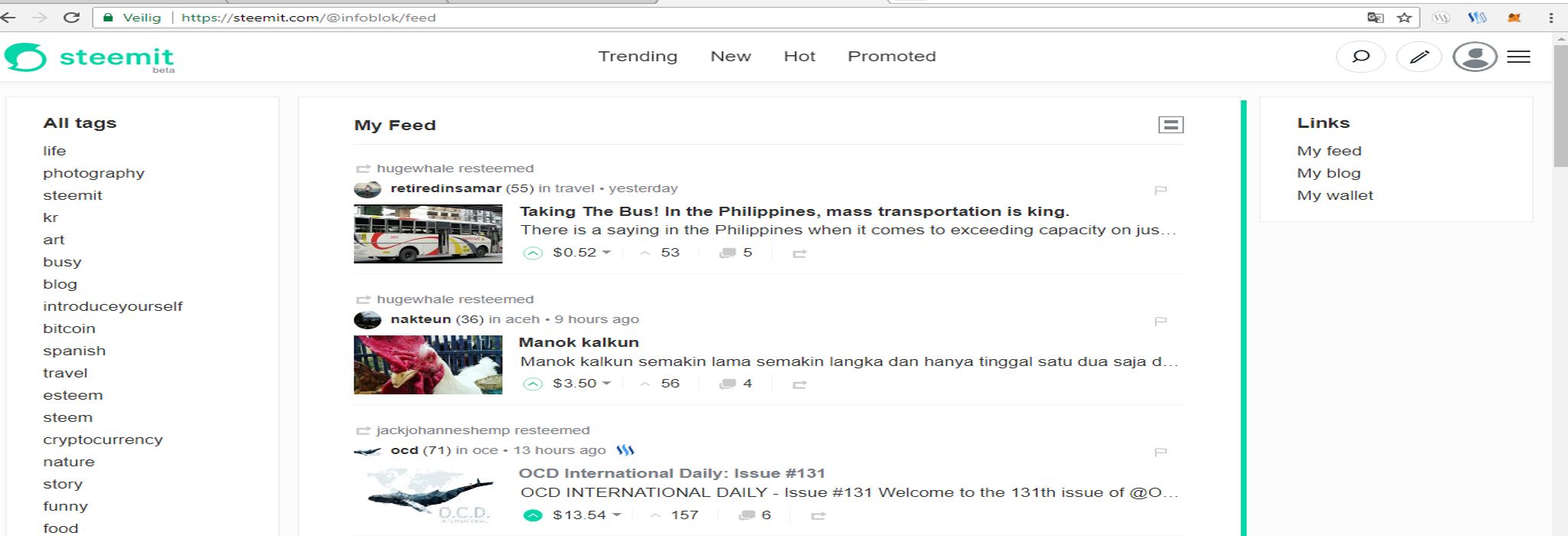
Click on pencil symbol to activate the steemit editor.
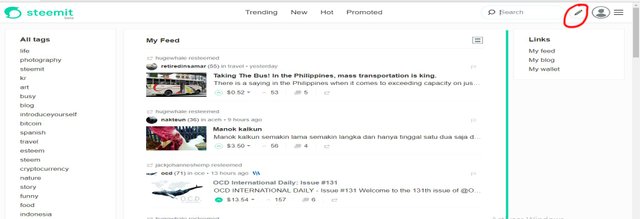
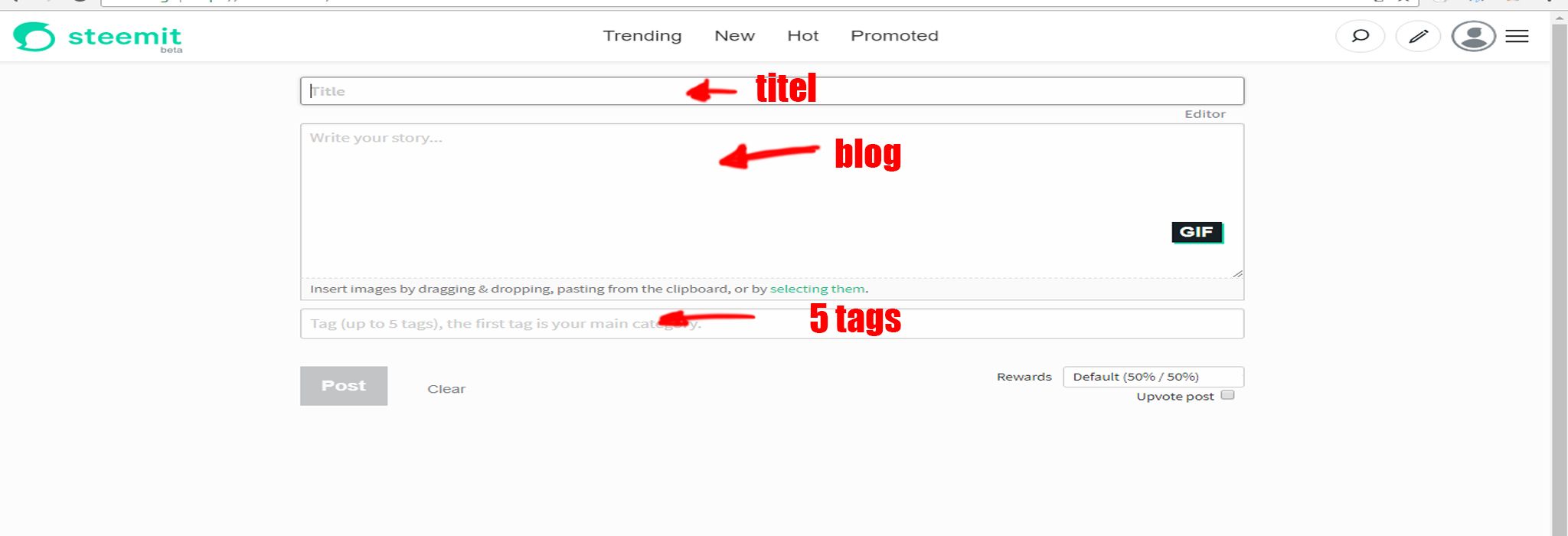
A new window will now appear with the post editor.
You can now start blogging on steemit.
- Insert a title.
- Insert a text.
- Add a tag.
- Determine your curation.

Add a text or photo.
How do I format text in Markdown?
Some common markdown syntax are.
- Use ** ** and put a word between them if you want to make the word bold
- Use _ _ and insert a word between them if you want to make the word italic
- Use ~~ ~~ and insert a word if you want to cross the
Text can be tailor-made using headers:
H1 use 1 hashtag at the beginning of the sentence.
H2 use 2 hashtag at the beginning of the sentence.
H3 use 3 hashtag at the beginning of the sentence.
H4 use 4 hashtag at the beginning of the sentence.
Instructions on how to justify text and text around images drawn to the left or right can be found in this manual here
For more advanced formatting, here is a guide that describes the general layout formatting syntax: Cheatsheet markdown

How do I add images and photos to my posts?
You can browse your hard drive to add an image by clicking the "Select" link in the editor.
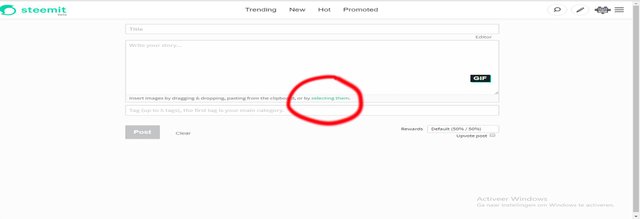
- If you have copied an image to your clipboard, you can simply paste (ctrl + v) in the message / comment editor and your image will be uploaded to your post or comment. Due to the file size of these pasted images, this method is only recommended for simple images.
Photos (.JPG) must be uploaded from your disk. - Images can also be hosted on an external site. Paste the web address (URL) of the image into the editor and it is automatically added.
How do I add videos to my posts?
To add a DTube, YouTube or Vimeo video to your blog, paste the URL link to the video in the post.

Add a tag.
What are tags?
Tags are a way to categorize your content so that others can find it. The more relevant the tags for the post are, the more like-minded people will encounter them.
Which tags should I use?
- Try to use tags that are relevant to your message, and that will be popular for other people to browse. For example, "Mytriptoalaska" may be relevant to your message, but readers will probably not look for it. The use of 'travel' in this case would be a better choice for a tag.
- You can browse through frequently used tags using the "Explore" link in the main menu.
- Please note when choosing tags. If your tags are not related to your message, your message may get downvotes.
- All tags must be lowercase. Spaces are not allowed, but broken words with a single dash are.
How many tags can I use?
You can use up to 5 tags per message.
Choose the "NSFW" tag (not safe for work) with content such as nude, porn, etc. or with content that should NOT be visible to minors.

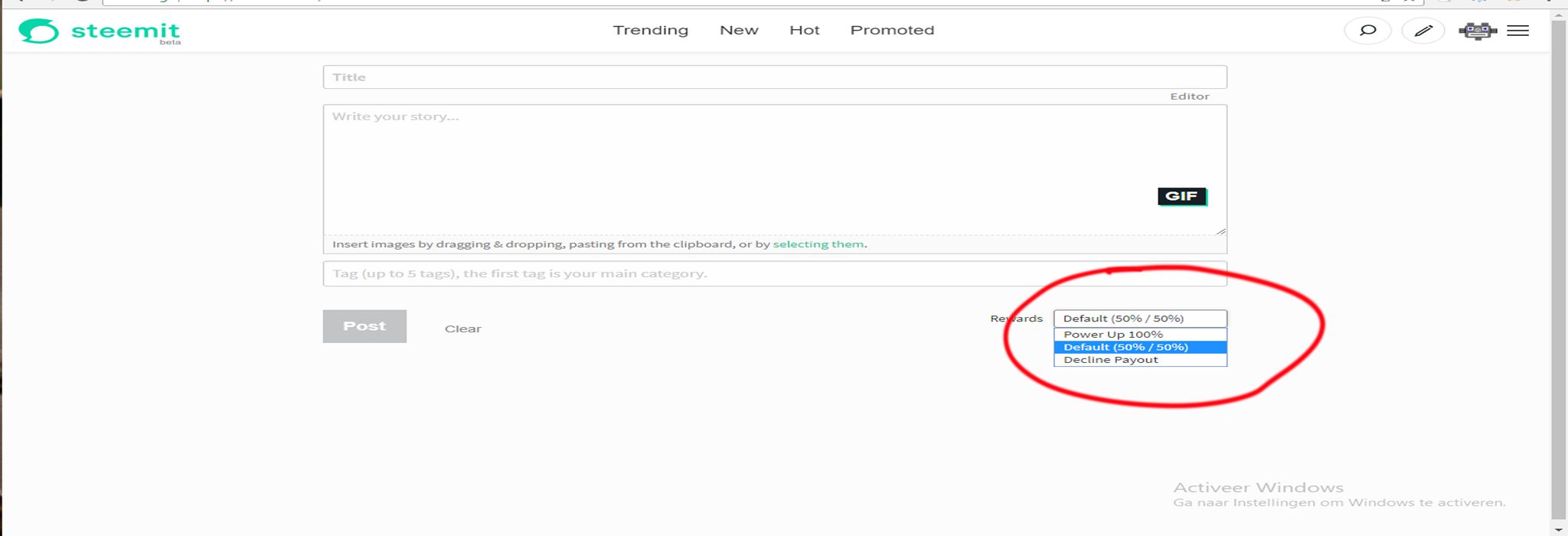
What are the different choices for rewards after reward (50% / 50%, Power-up 100% or refuse payment?
50% / 50% - This rewards in half Steem Power and semi-liquid STEEM / Steem Dollars. The ratio between rewarded STEEM and STEEM dollars in cash is based on network conditions at the time of payment.
This is the default payment option.Power-up 100% - This option rewards the message in 100% Steem Power.
Refuse payment - Use this option to not receive rewards after posting.
Voting affects the position in function of being on the trending rankings, but no rewards are paid out of the reward pool of. Responses to the message are still eligible for rewards.

How do I promote a post?
At the bottom of each post is a button to "Promote". After clicking the button, type the number of Steem Dollars you want to spend and click on "PROMOTE". Your master password or active key is required for editing.
What does 'promote' a post do?
If you post a message, there is the possibility to promote it with Steem Dollars. It is then displayed on the 'Promoted' tab. The order in which it appears in the list depends on the question for which the function was promoted. Posts with a higher doctoral amount will be higher than posts with less.
Steem dollars spent to promote a post are paid on the account @null, which no one owns or manages. As soon as a user transfers SBD to @null, the Steem blockchain removes it from the currency valuation
You can promote your own messages or messages that you enjoy from other users.
How do I promote a post?
At the bottom of each post is a button to "Promote". After clicking the button, type the number of Steem Dollars you want to spend and click on "PROMOTE".
Your master password or active key is required for editing.
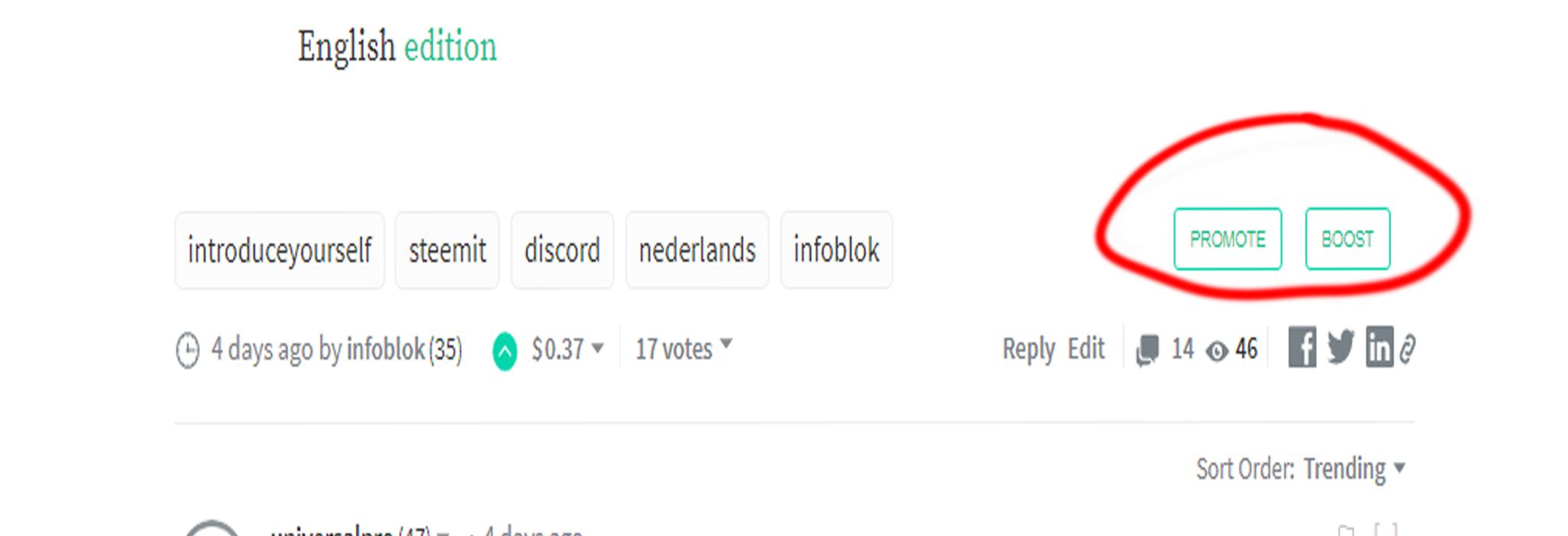
You can also promote your post on other social media such as facebook and twitter.
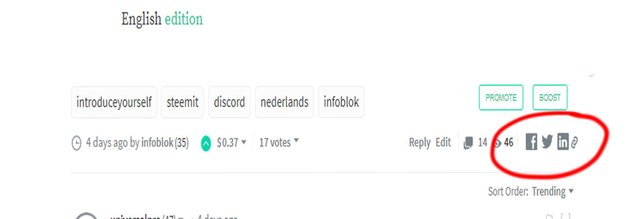
Why is the "Places" button still greyed out?
A message must contain a title, body text and at least one valid tag. If one of these is missing, the "Places" button will be disabled.

You can now post your post on steemit.
Your first post should be your introduction post where you introduce yourself to the steemit community.
- Describe who you are and where you come from
- Place a photo of yourself with a sheet with steemit on the note.
- Use the hashtag #Introduceyourself as the first tag for your post.
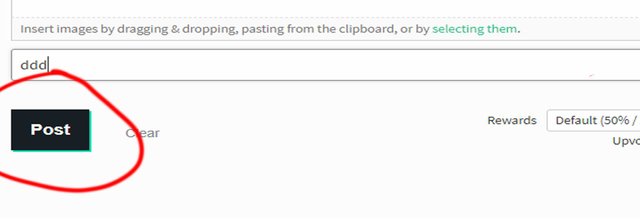
Can I delete something that I have posted?
The blockchain always contains the complete editing history of messages and comments, so that it can never be completely deleted. If you want to update a message so that users can not see the content via steemit.com, you can edit the message and replace it with empty content as long as the message is active. The message can no longer be edited after seven days.

Related steemit infoblogs
Steemit signup can be found here
Steemit welcome by steemit can be found here
Steemit interface part 1 find here
Steemit interface part 2 find here
Steemit interface part 3 you will find here
Steemit your first post find here
Steemit chat you will find here

INFOBLOK can be found on various social media such as steemit, steemit chat, dlive, dtube, youtube, Facebook and Twitter.
The #infoblok tag allows you to easily find our blogs and vlogs
Here you can find the link to infoblok
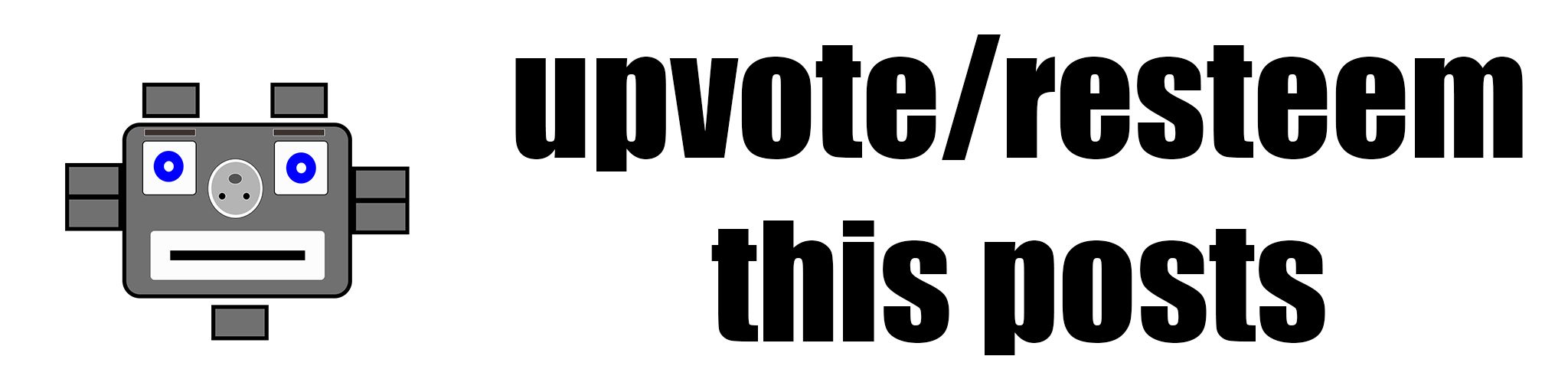
Dutch edition