steemit chat / discord (English information)

Preface
As a steemian you have several possibilities to talk with other steemians. So there is steemit chat but also a wide variety of discord groups
In this blog we try to explain step by step how you can chat with other steemians. Both via steemit chat or discord.
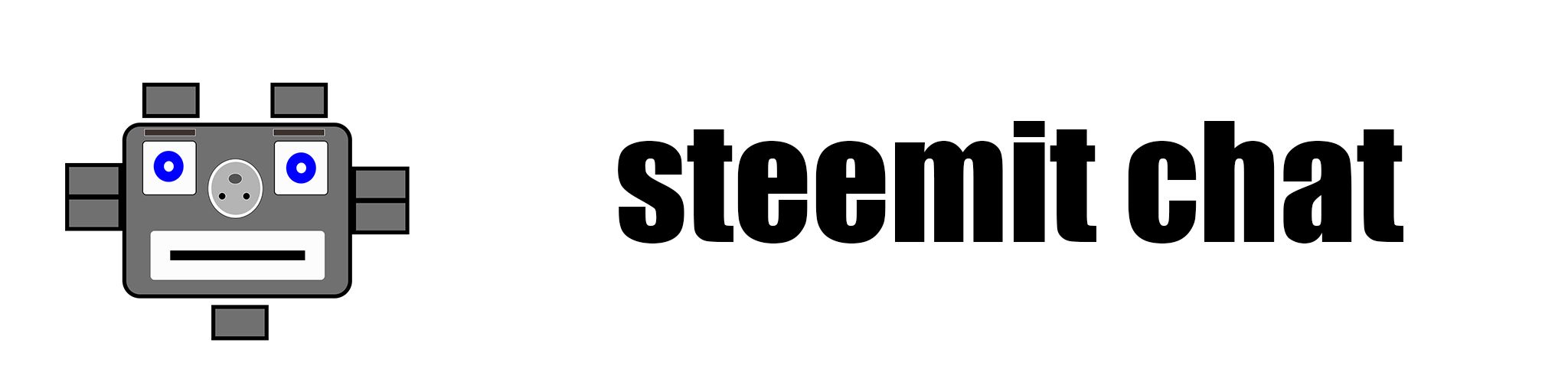
Go to https://steemit.com
General homepage.
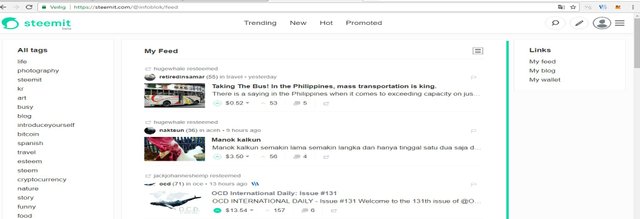
Click on the symbol next to the profile icon.
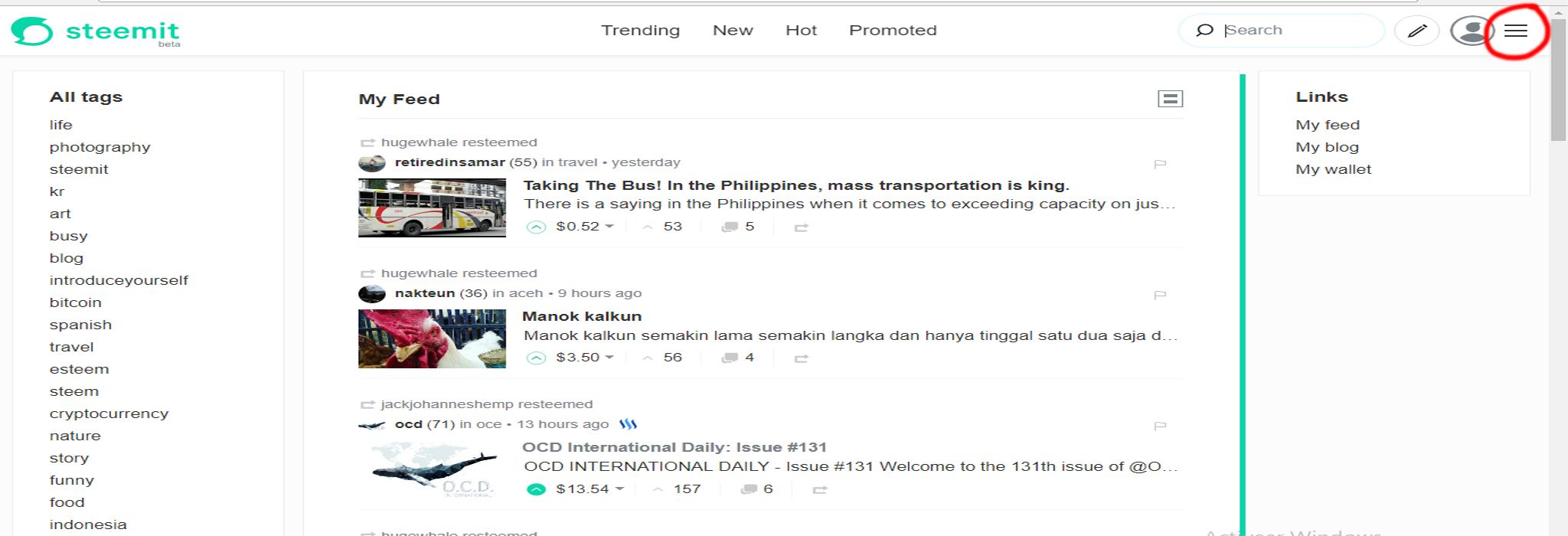
A pop-up will appear.
click steemit chat.
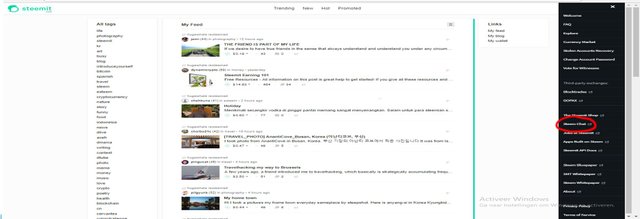
A new website steemit chat will open.
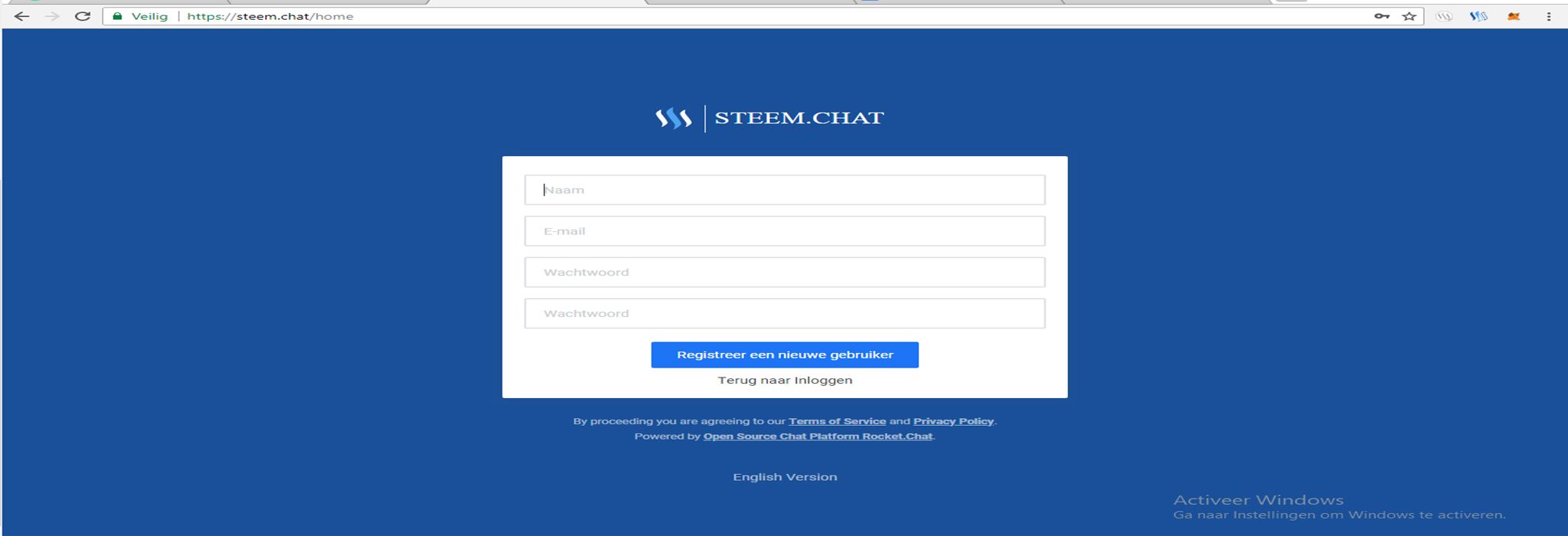
Fill in your name.
Enter your e-mail address.
Enter your password.
Repeat your password.
Click Register a new user.

A registration mail will now be sent to your e-mail.
Click the registration link in this email.
A new web page will appear with the login page of steemit chat.

You are now on steemit chat


You find your profile box.
You have a search box.
You will find your messages.

Click on the welcome message.

The welcome channel will be opened.
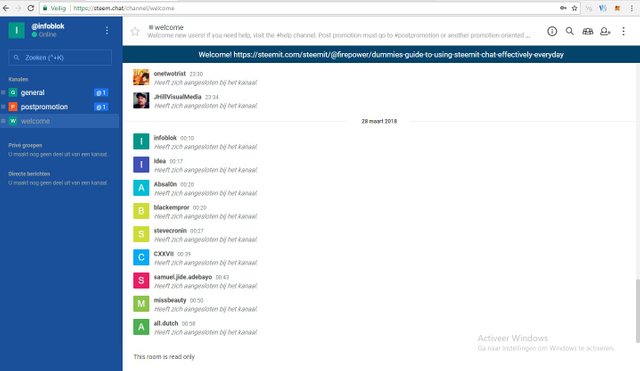
click post promotion to enter the channel to promote your posts.
- This by placing a link of your post in the chat.
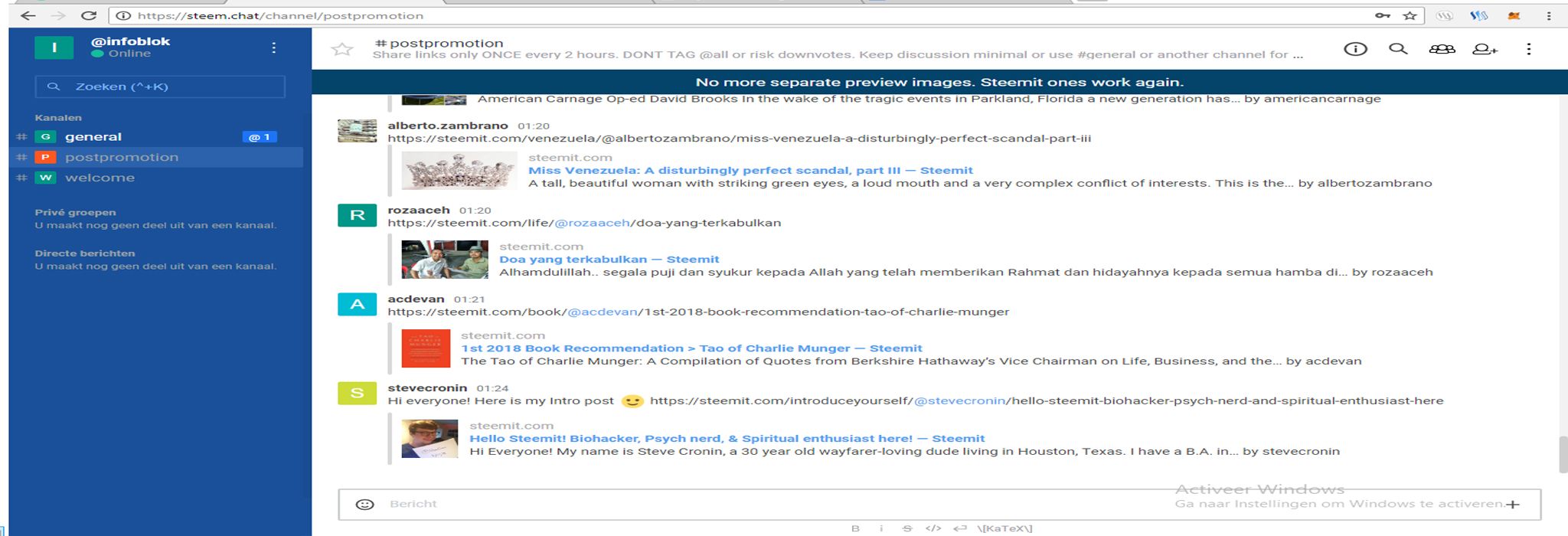
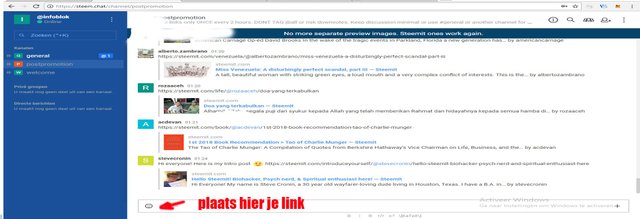
Your blog will now appear in the promotion channel.
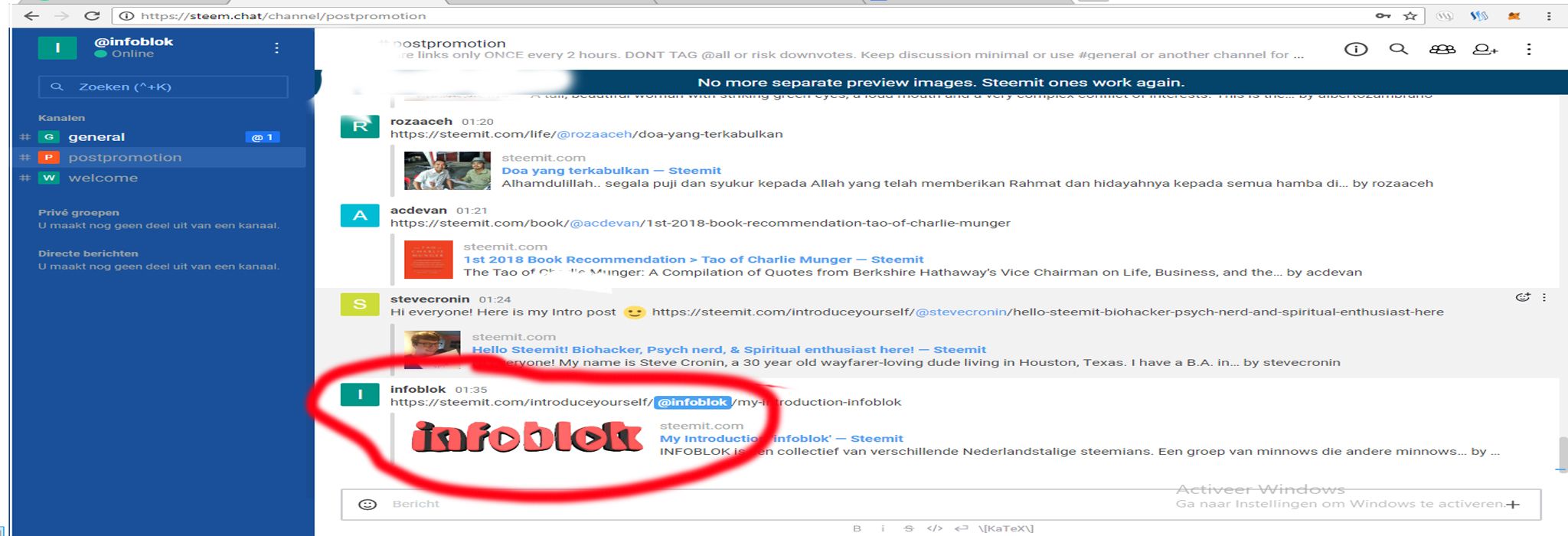
Click on the general channel to get into general chat.

Click on the symbol to set up your profile.
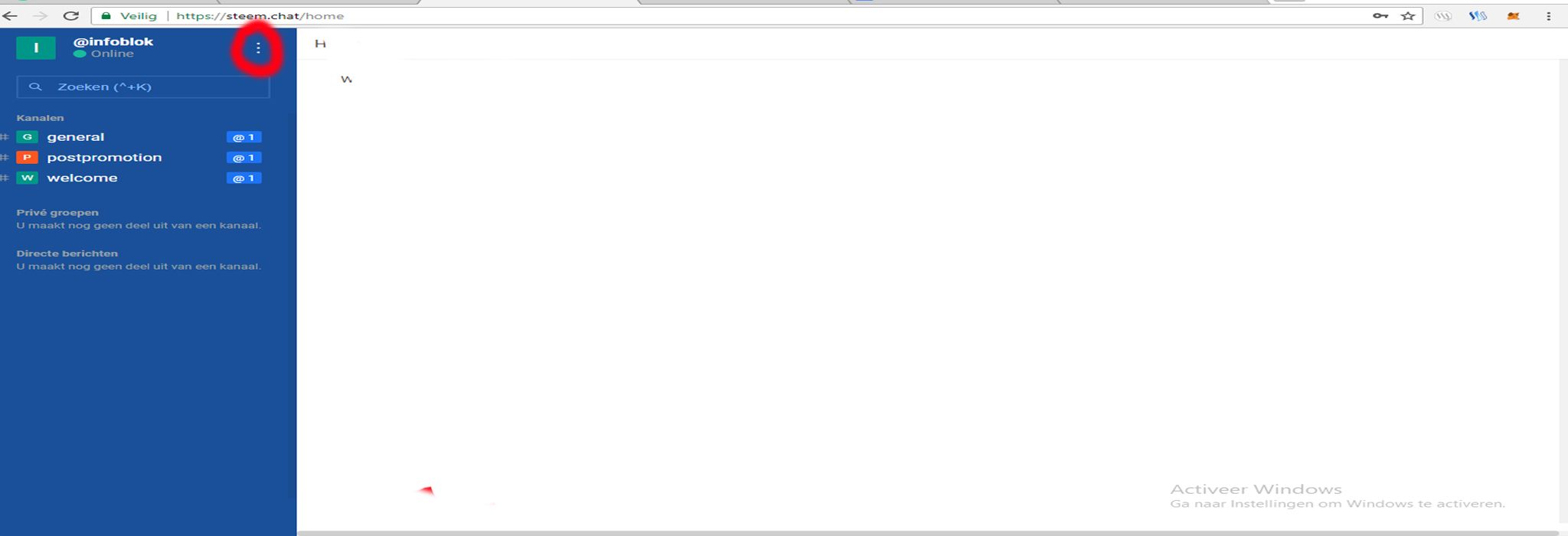
A pop up will appear.
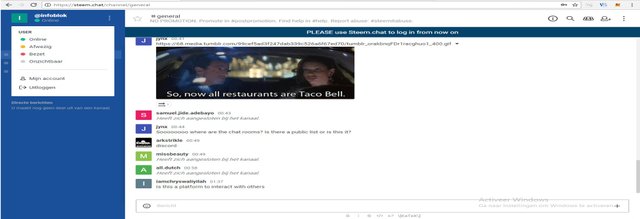
Determine your status by clicking on it.
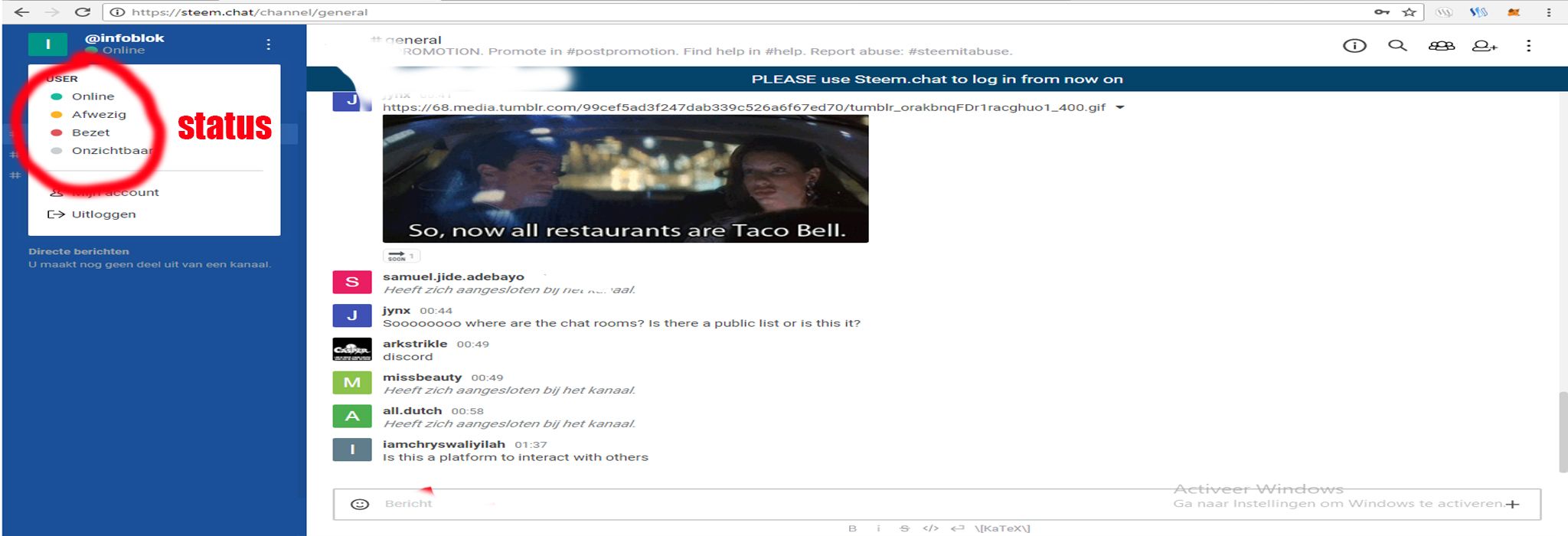
Click my account to set up your account.
A new window will appear.
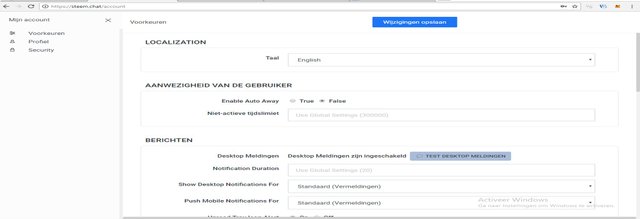
Click preferences to set your preferences.
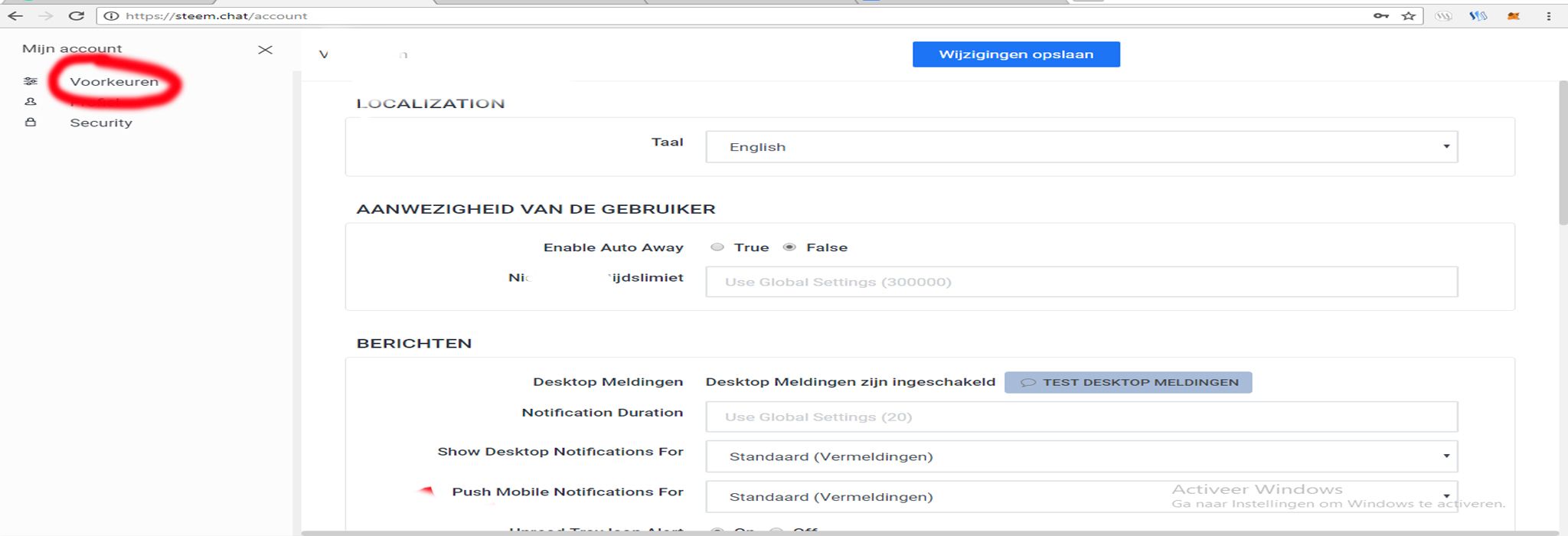
Determine your location and language by clicking on it.
A pop up will appear.
Determine your language
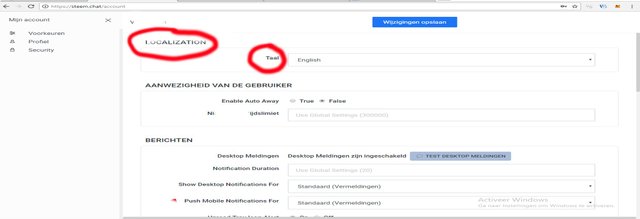
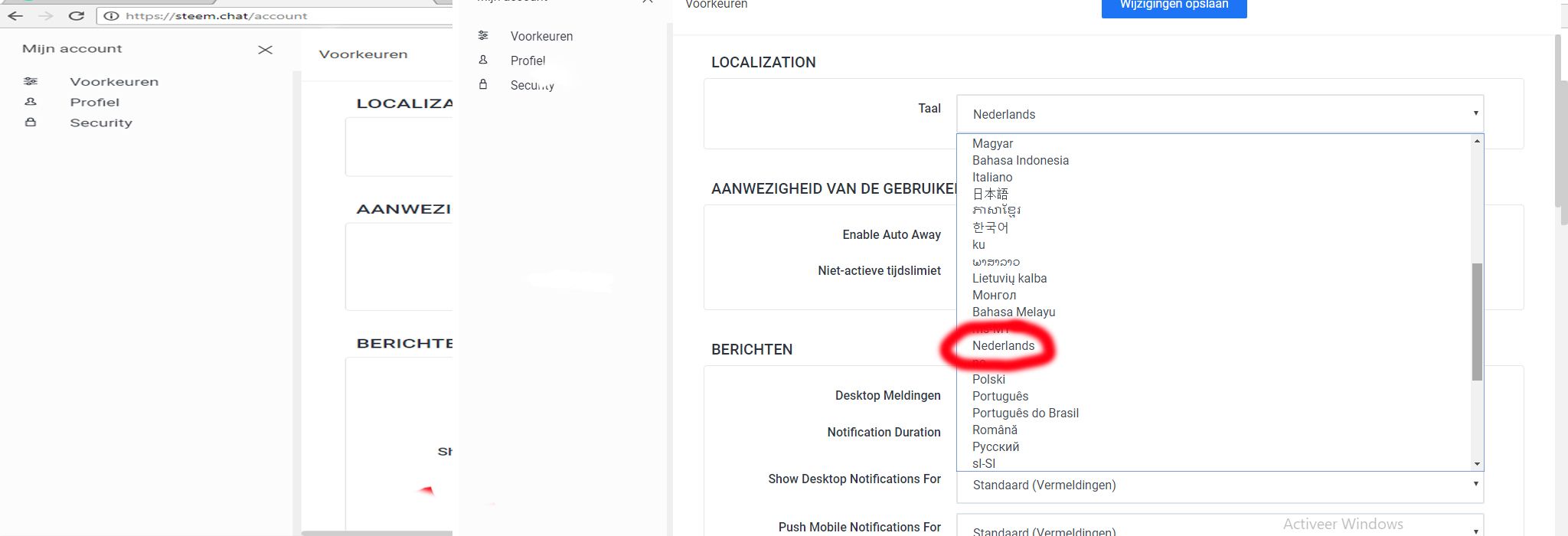
Determine your presence
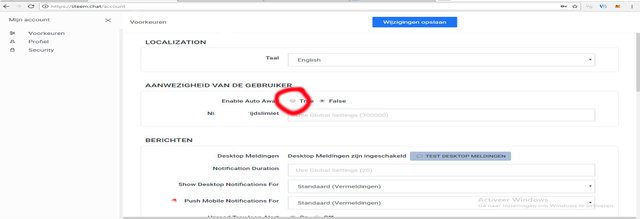
Determine when you want to get a notification.
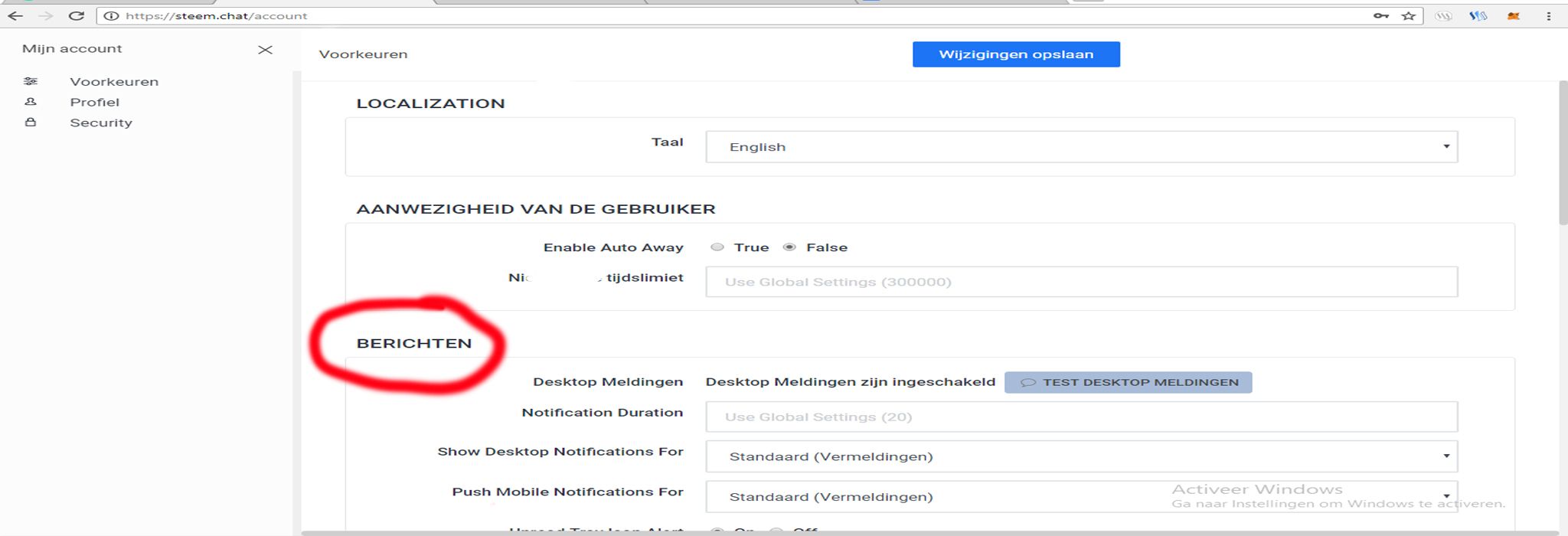
Click save changes
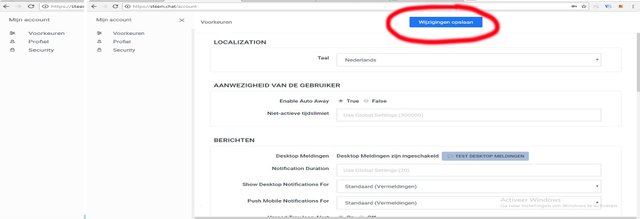
Click on profile to set up your profile.
The profile page will appear.
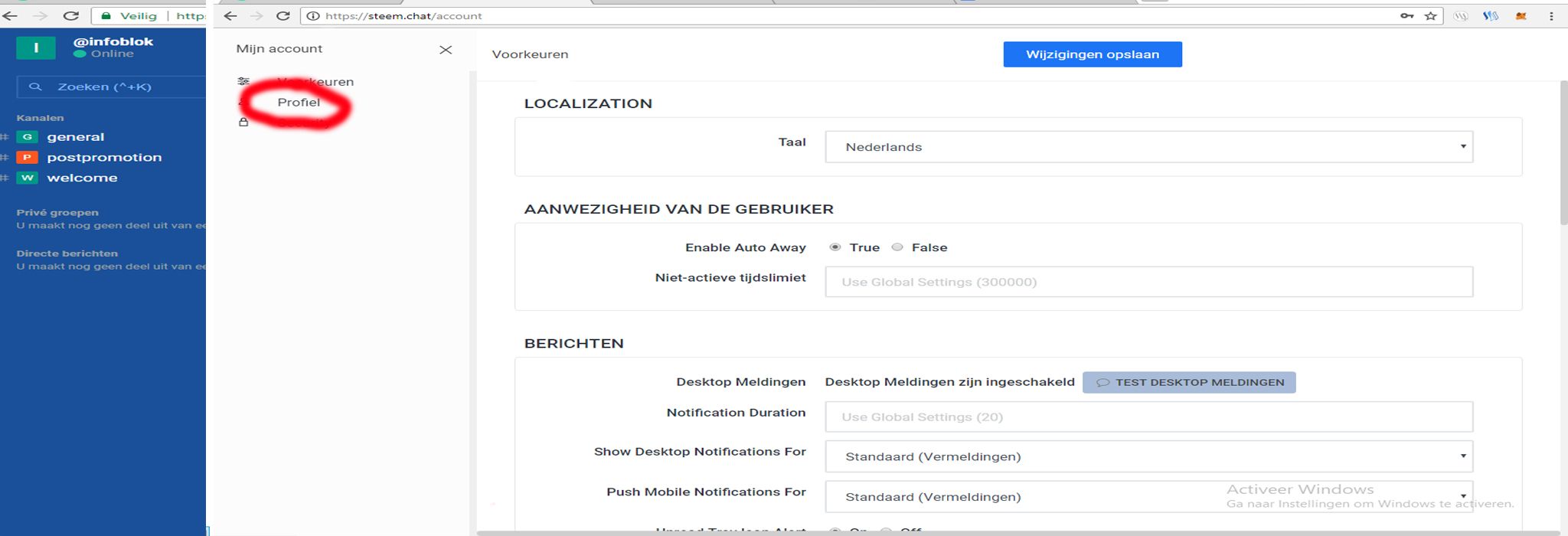
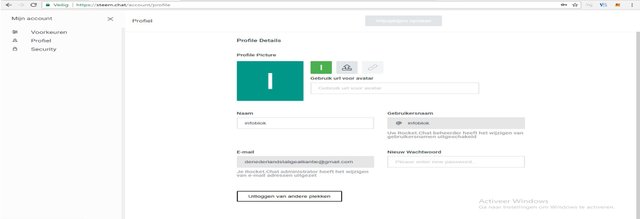
Steemit chat profile set.
Click upload avatar to upload your profilephoto.
A pop up will appear.
Determine your profile picture
Your profilephoto now appears as an example.
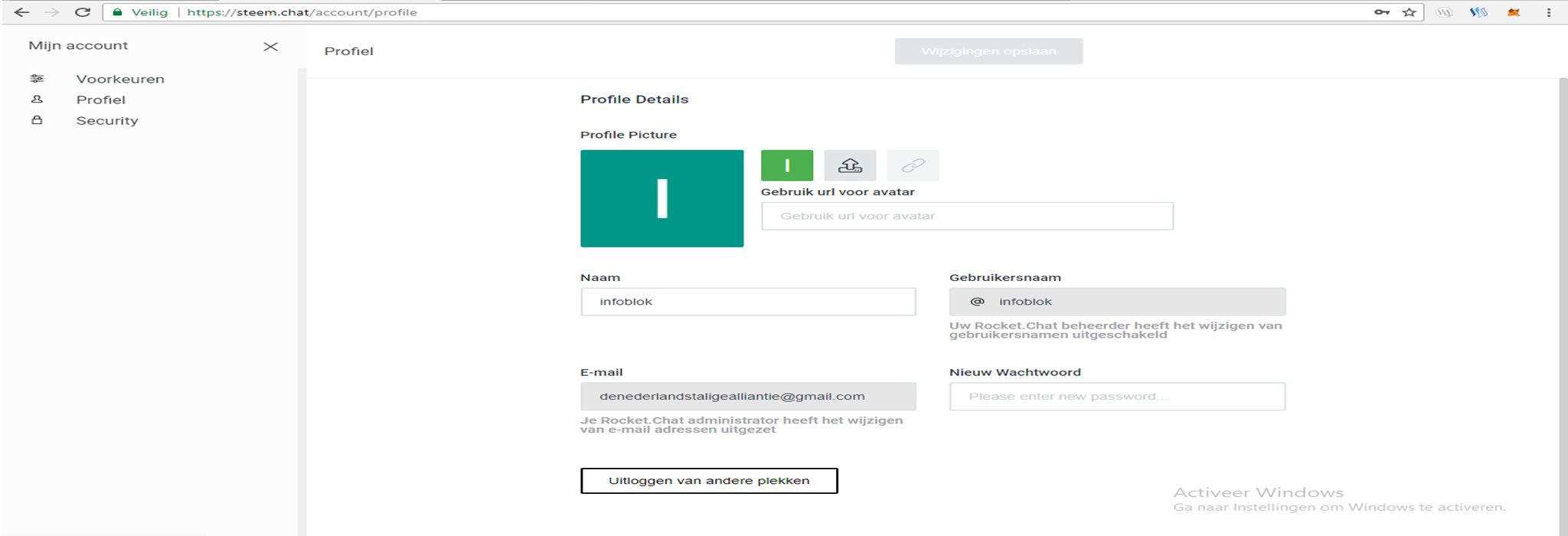

Click save changes
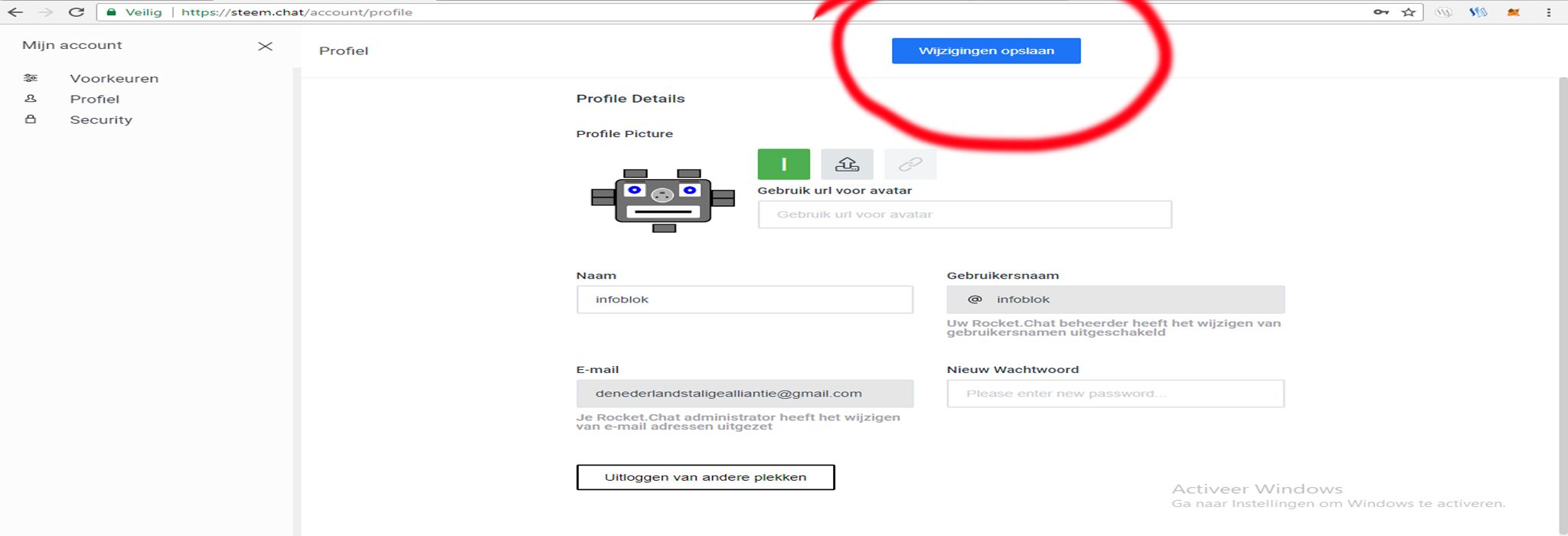
Your profilephoto has now been changed.
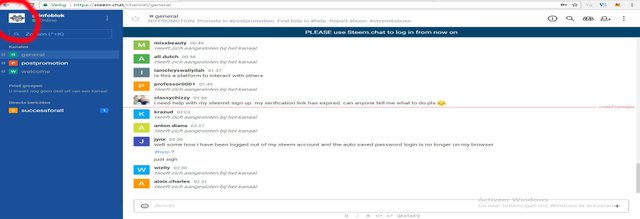
Search in searchbox to find steemians or channels.
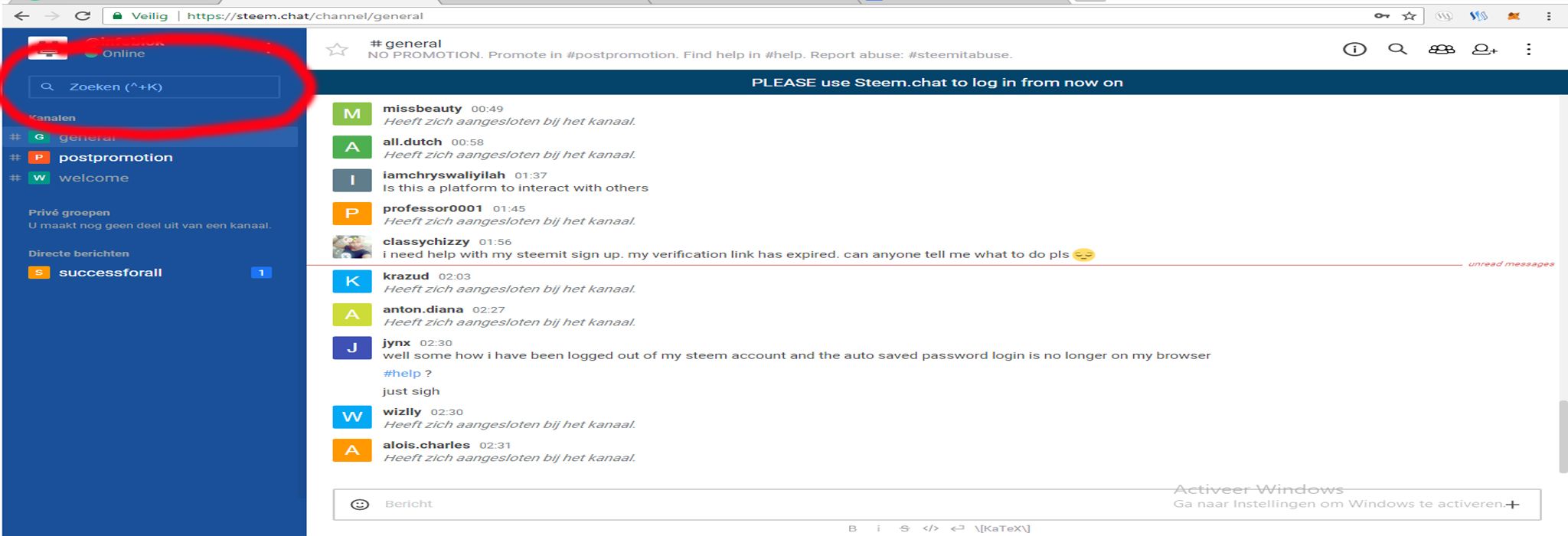
If you type a name in the searchbox the possible persons or channels appear.
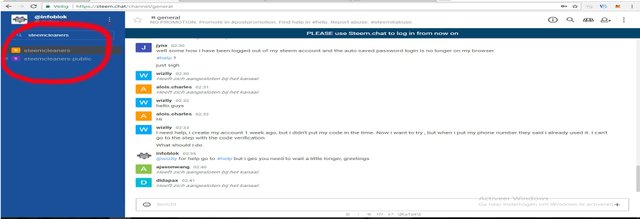
Click on the person or channel if you want to add it to your favorites.
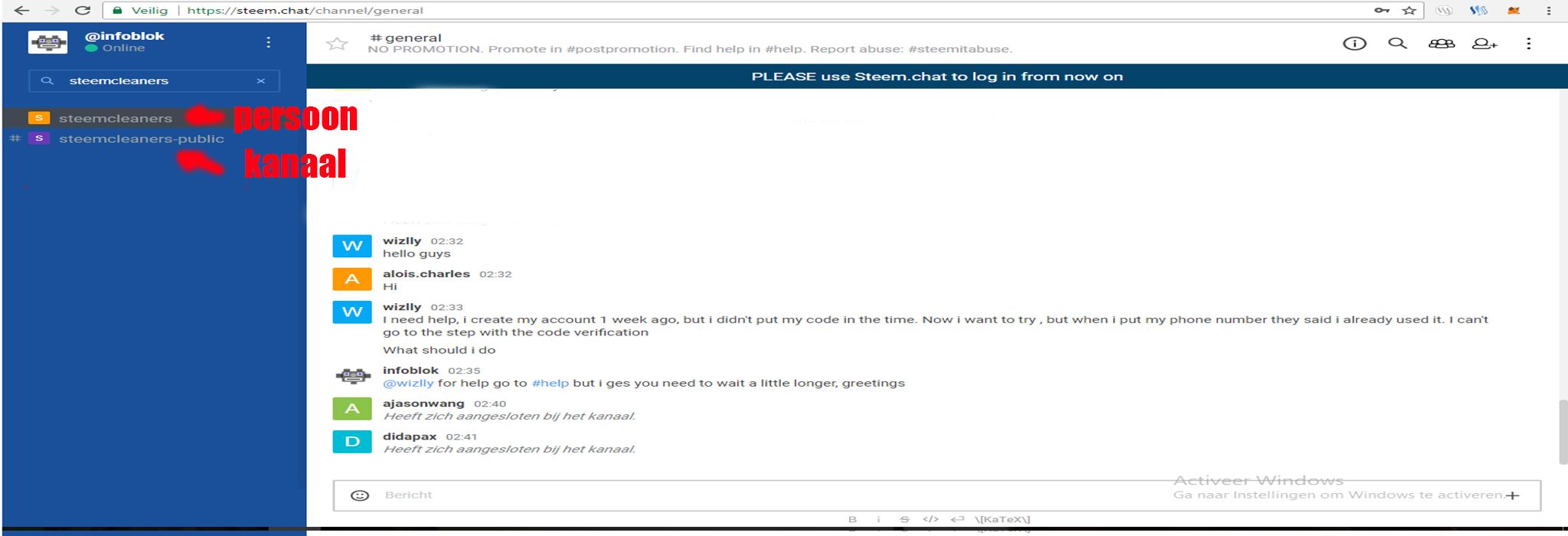
For some channels you must submit a ** request **.
Click the join or people button to add.
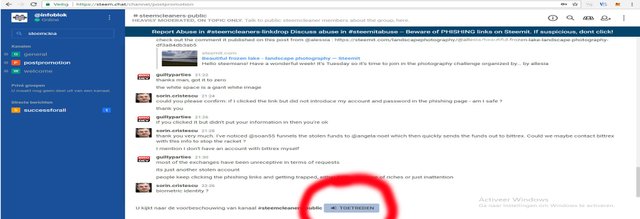
The people or channels will appear in the list.
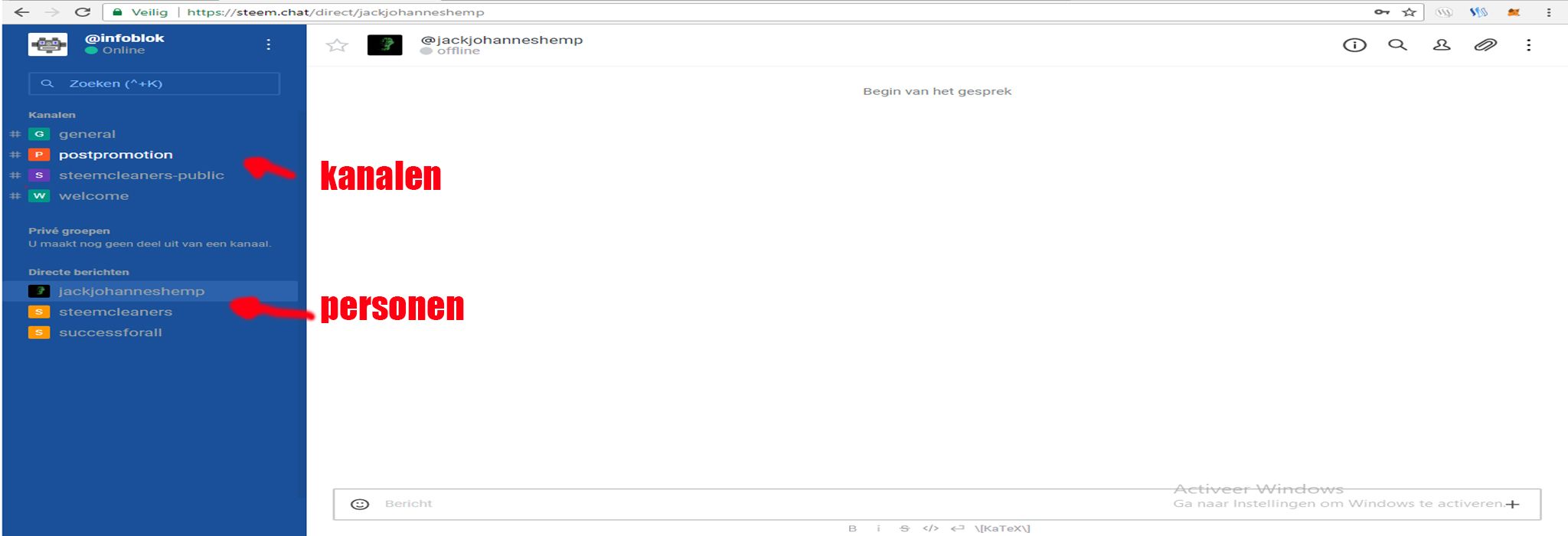
Click on this symbol to see the settings.
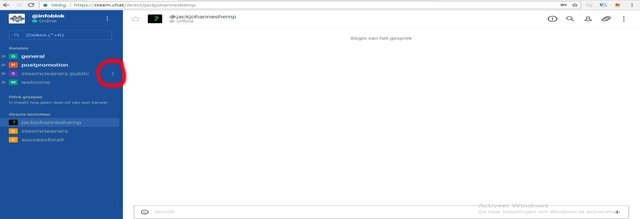
A pop up appears.
Notifications and settings for channels.
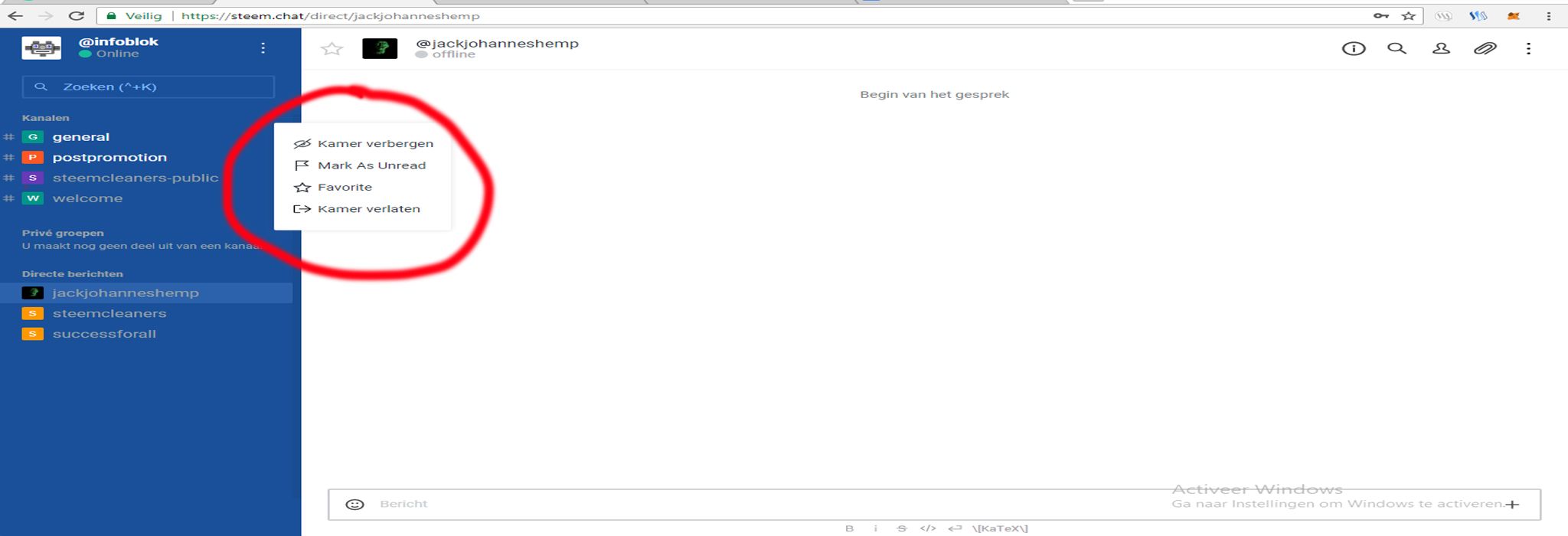
Notifications and settings for people.

Click on the information symbol to get the information from the chat channel.
A pop up will appear.
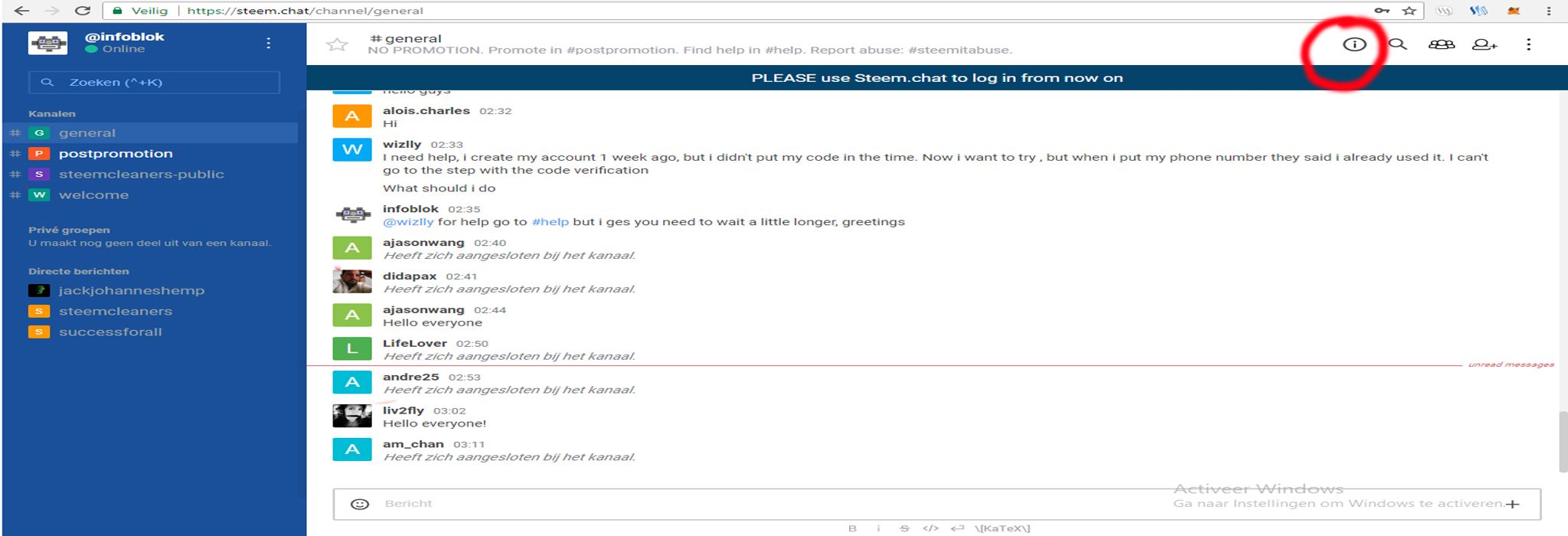
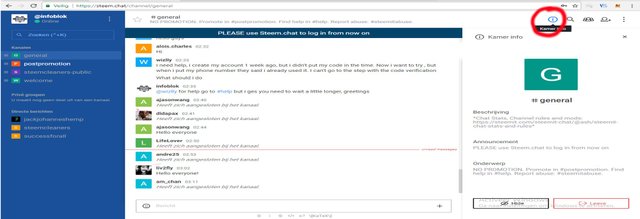
Click on the loop symbol to search.
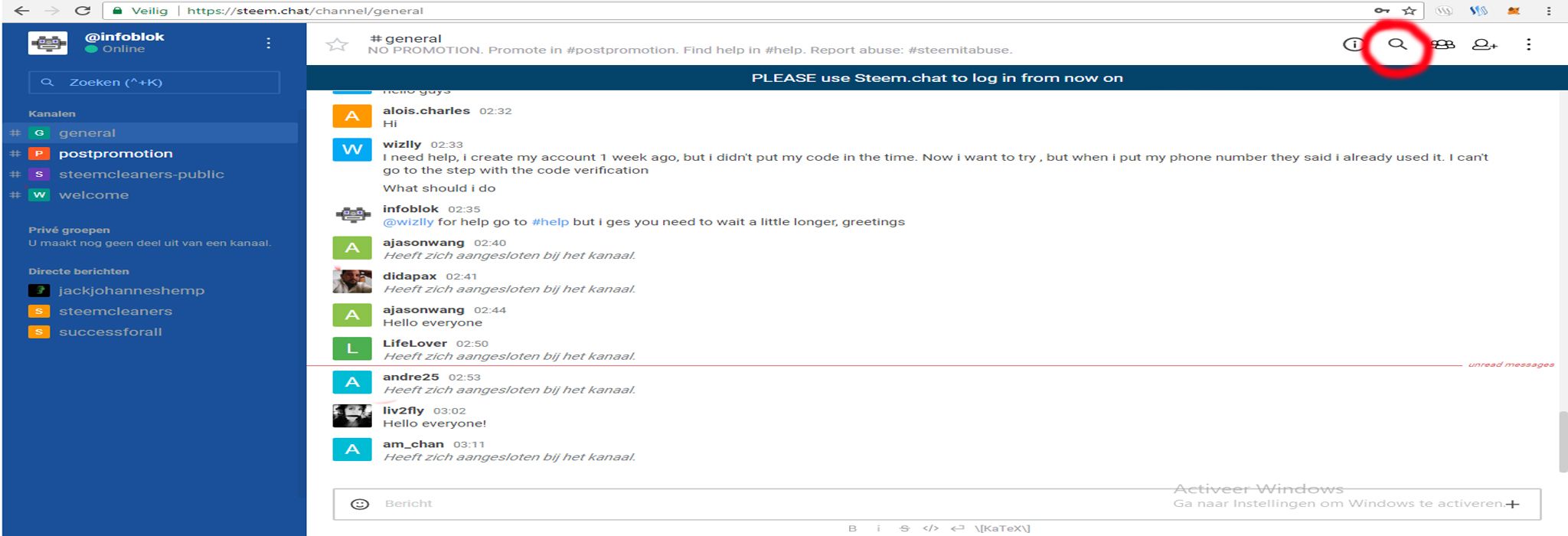
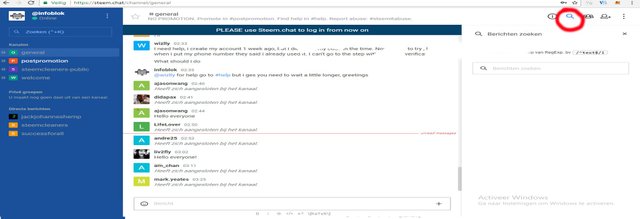
Click on the people icon to see the members appear in a particular channel.
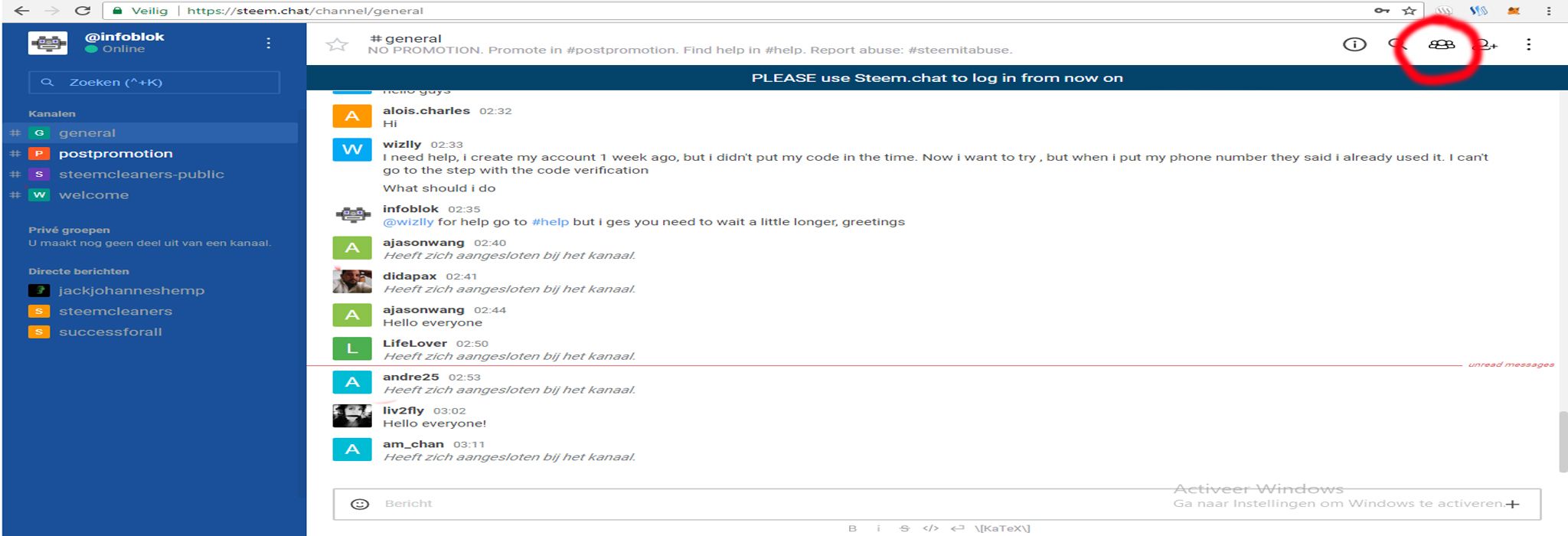
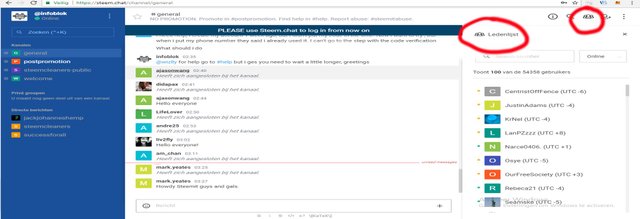
Click on symbol person + to search for and add someone.
Enter a name in the searchbox
Click add user to add a person.
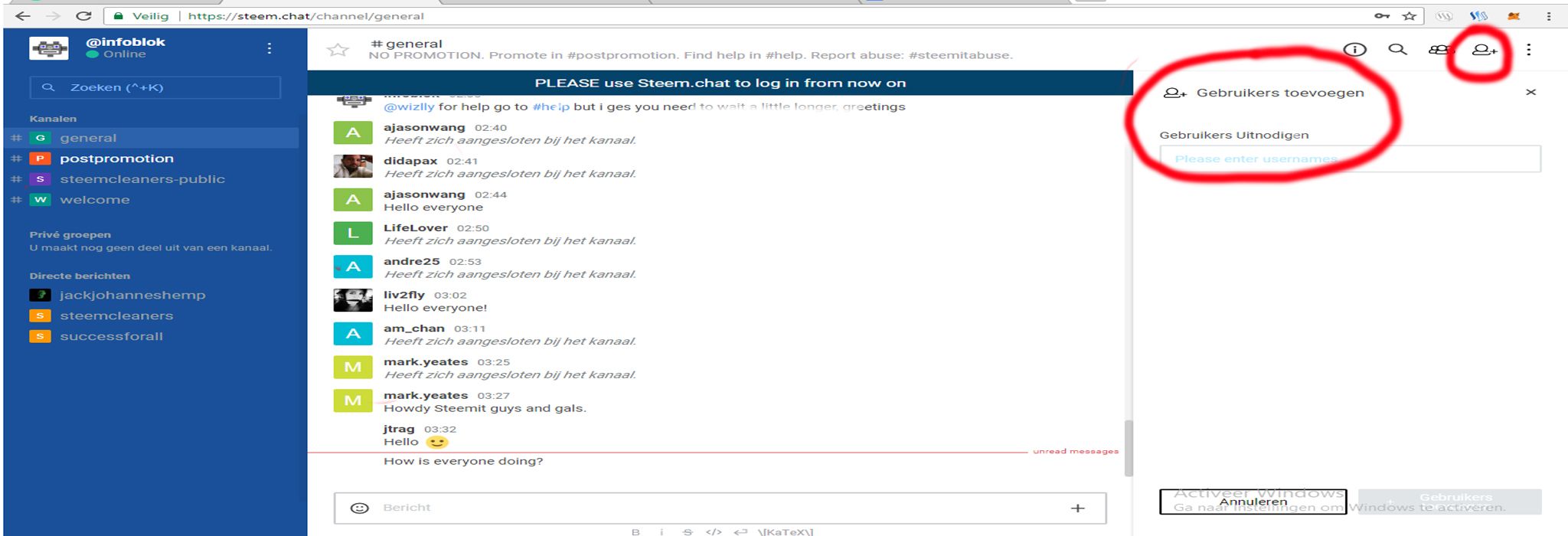
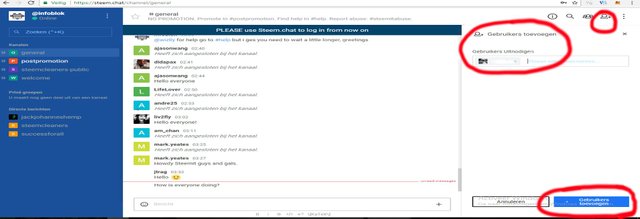
Click on this symbol to see more information and settings pop up.
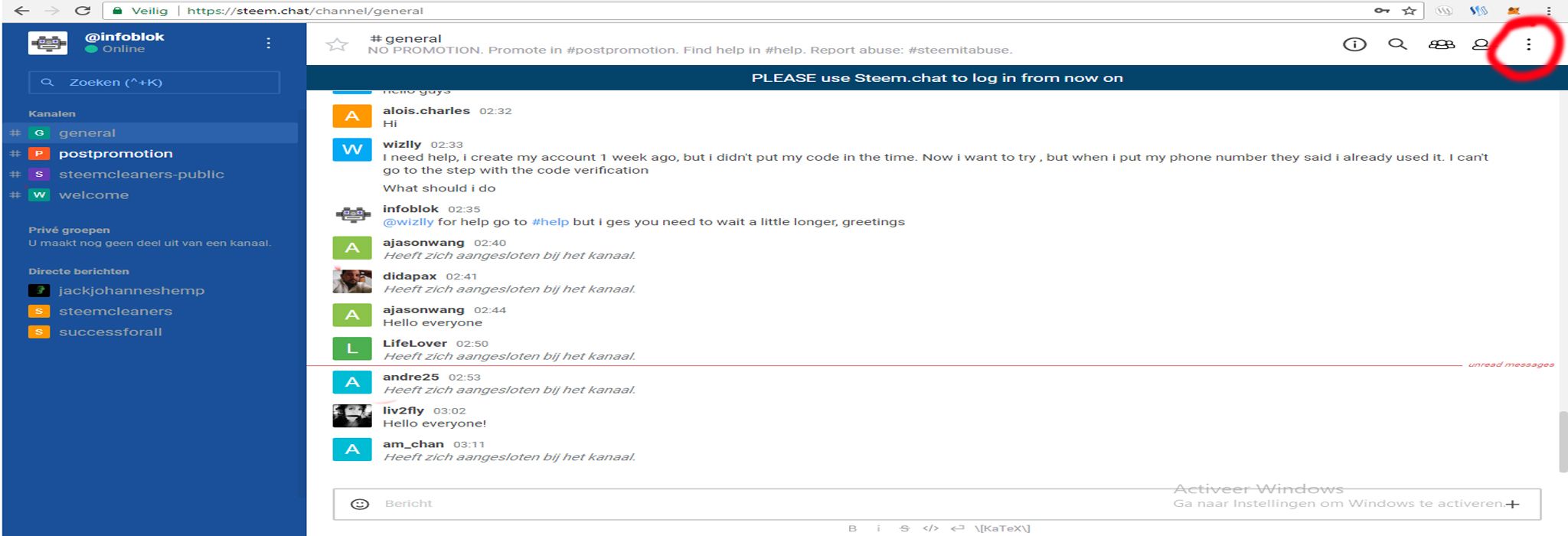
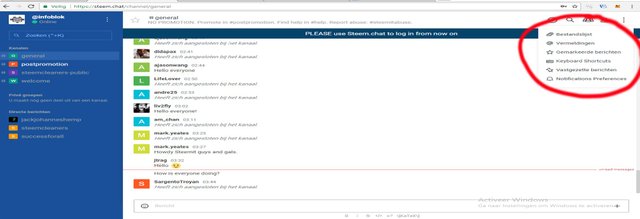
Useful channels or people.
The channel #help is a channel where you can ask for help (in English)
The channel #steemcleaners-public is a channel where you can report nuisance **inappropriate behavior ** spam fake accounts.
The #postpromotion channel serves to promote your post.
The #cheetah channel is a channel linked to cheetah bot
The person @infoblok is responsible for @infoblok. This is a Dutch-language helpdesk for new Dutch-speaking steemians. via steemit.chat More info can be found here or you can also log in to the discord channel infoblok

Preface
Discord is a All-in-one voice and text chat for gamers that is free and secure and works on both your desktop and your phone. A lot of steemit community have already started a discord server.
Discord is free and offers many more options than steemit.chat.
How do you find FAQ from steemt.
Go to https://discordapp.com/
General homepage.
And follow the instructions.

hier vind u meer informatie hoe discord werkt.
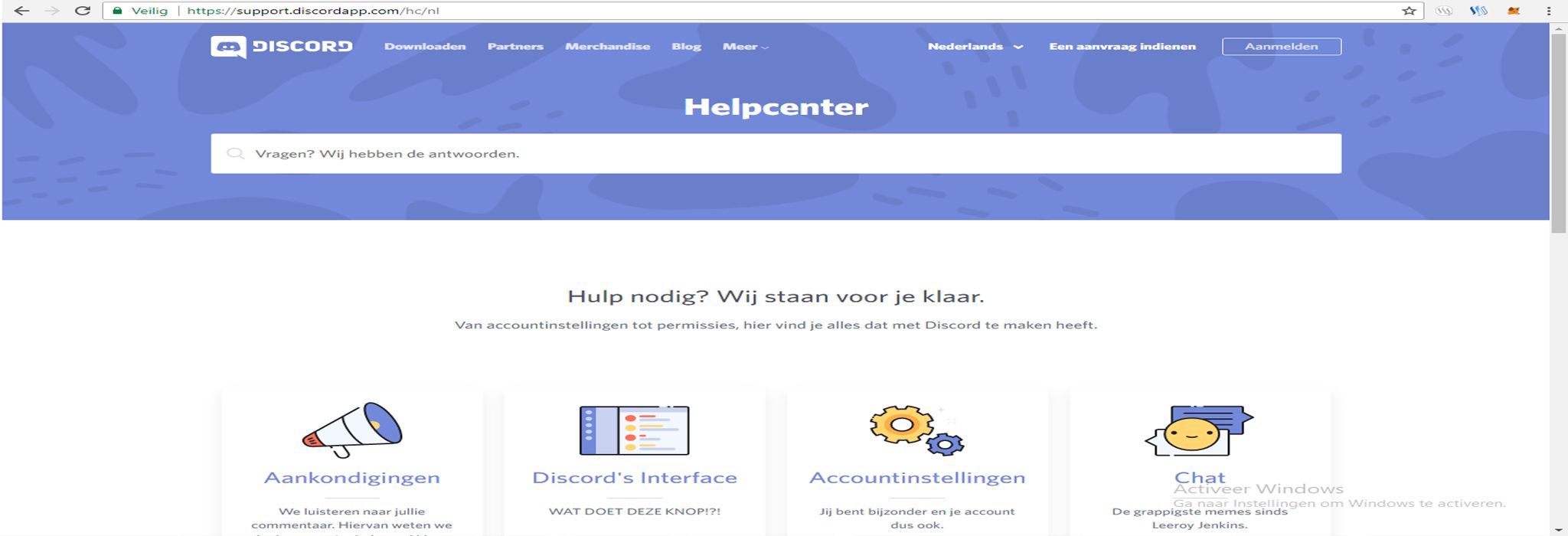

Related steemit infoblogs
Steemit signup can be found here
Steemit welcome by steemit can be found here
Steemit interface part 1 find here
Steemit interface part 2 find here
Steemit interface part 3 you will find here
Steemit your first post find here
Steemit chat you will find here
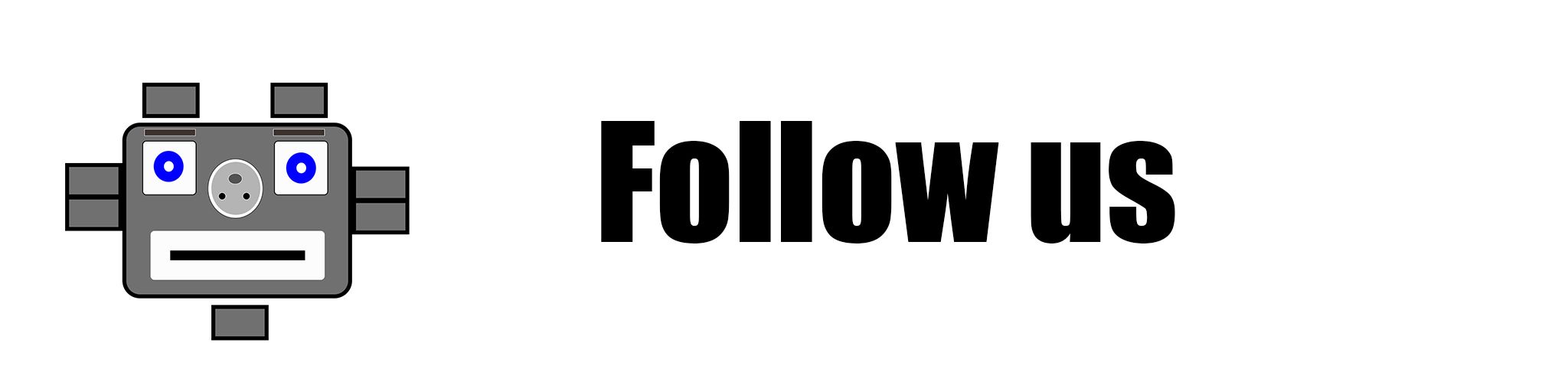
INFOBLOK can be found on various social media such as steemit, steemit chat, dlive, dtube, youtube, Facebook and Twitter.
The #infoblok tag allows you to easily find our blogs and vlogs
Here you can find the link to infoblok

Dutch edition