Basic photo editing for beginners -HDR #club100
Пришло время поговорить о технологии HDR.
Её суть заключается в сшивании нескольких фото в одно. Для этого вначале необходимо сделать эти несколько кадров. Мы имеет желание сделать красивый снимок против солнца или другого яркого источника света. Таким источником может быть белый снег в солнечную погоду или даже само небо, когда другие объекты имеют недостаточную освещённость. Очень широкий диапазон освещённости (от яркого до тёмного) не позволяет камере сохранить детали на снимке одновременно в светлых и тёмных областях кадра. (динамический диапазон).
It's time to talk about HDR technology.
Its essence lies in stitching several photos into one. To do this, you first need to take these few shots. We have a desire to take a beautiful picture against the sun or other bright light source. Such a source can be white snow in sunny weather, or even the sky itself, when other objects have insufficient illumination. A very wide range of illumination (from bright to dark) does not allow the camera to preserve the details in the picture at the same time in the light and dark areas of the frame. (dynamic range).
In this case, you can take several pictures (usually three are enough, maybe more), which will differ in the camera settings. What are these settings?
В этом случае можно сделать несколько снимков (обычно достаточно трёх, возможно и больше), которые будут отличаться настройками камеры. Каковы эти настройки?
Желательно иметь штатив, но достаточно принять стабильную устойчивую позу и при производстве снимков не перемещать камеру. Например, запомнить деталь в одном из углов фото и каждый раз следить за еёё положением в одном и том же месте.
Далее, вы должны выставить желаемую глубину резкости открывая или закрывая диафрагму. В дальнейшем мы её не трогаем. Это константа для всей серии. Значение ISO желательно иметь в пределах 100-250 для избежания шума матрицы и зернистости.
Далее вы настраиваете камеру таким образом, чтобы были видны детали в яркой области фотографии. Это удобно сделать с помощью значения выдержки. Делая её короткой, мы затемняем кадр. Затемнять его следует до такой степени, пока детали в тенях не начнут пропадать. Делаем снимок. Это первое фото.
It is advisable to have a tripod, but it is enough to take a stable, stable posture and not move the camera when taking pictures. For example, remember the detail in one of the corners of the photo and each time follow its position in the same place.
Next, you must set the desired depth of field by opening or closing the aperture. In the future, we do not touch it. This is a constant for the entire series. It is desirable to have an ISO value in the range of 100-250 to avoid matrix noise and graininess.
Next, you set up your camera so that you can see details in the bright area of the photo. This is conveniently done using the exposure value. By making it short, we darken the frame. It should be darkened to such an extent until the details in the shadows begin to disappear. We take a picture. This is the first photo.
Without changing the position of the camera, turn the shutter speed wheel by 2-3 stops and take the second picture. Once again we turn the wheel a couple of stops and lengthen the shutter speed even more. And so on until the details in the shadows are clearly visible. Thus, we get a series of identical shots with different shutter speeds.
You can move and vice versa from long exposures to short exposures.
Не меняя положения камеры крутим колёсико выдержки на 2-3 стопа и делаем второй снимок. Ещё раз крутим колёсико на пару стопов и удлиняем выдержку ещё больше. И так до тех пор, пока детали в тенях будут отчётливо видны. Таким образом мы получаем серию одинаковых снимков с разной выдержкой.
Можно двигаться и наоборот от длинных выдержек к коротким.
So, here are the original photos without processing. Here we have 3 photos. We select them in the Lightroom program (or in some other), open the tabs: photo-combine photo-HDR.
Итак, вот исходные фото без обработки. Здесь имеем 3 фото. Выделяем их в программе Лайтрум (или в какой-то другой), открываем вкладки: фото-объединить фото- HDR.
The program makes a preview of the result and if everything suits us, we press the "sew" button.
Программа делает превью результата и если нас всё устраивает, нажимаем кнопку "сшить".
As a result, we get such a photo.
There are no overexposures and black areas without details. Further processing allows you to get any desired result, since all data is in RAW format. For example like this.
Здесь нет пересветов и чёрных областей без деталей. Дальнейшая обработка позволяет получить любой желаемый результат, поскольку все данные находятся в формате RAW. Например такой.
In any case, you have a suitable starting material.
В любом случае у вас подходящий начальный материал.
Previous materials:
Basic photo editing for beginners
Manual camera settings: exposure
Applying a polar coordinate filter
Basic photo editing for beginners - Photo against the sun
Basic photo editing for beginners - Panorama
100% SP (manual translation to SP)
#club100
The time has come to build our own steem power
| ▽ | ▽ |
|---|---|
| Camera | Sony A7М2 |
| Lens | Samyang 35 1,4 |
| Location | Russia |
| Post-production | in LR |
Manual processing in Lightroom
From Russia with Love
SUBSCRIBE Here to join WORLD OF XPILAR Community
Regards, @bambuka



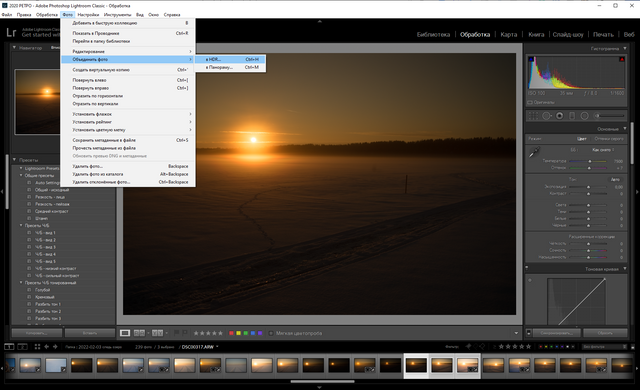
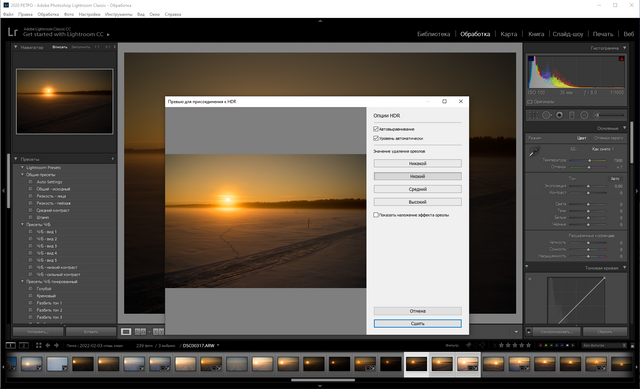


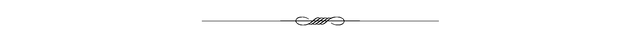
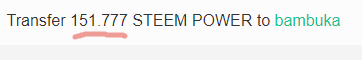


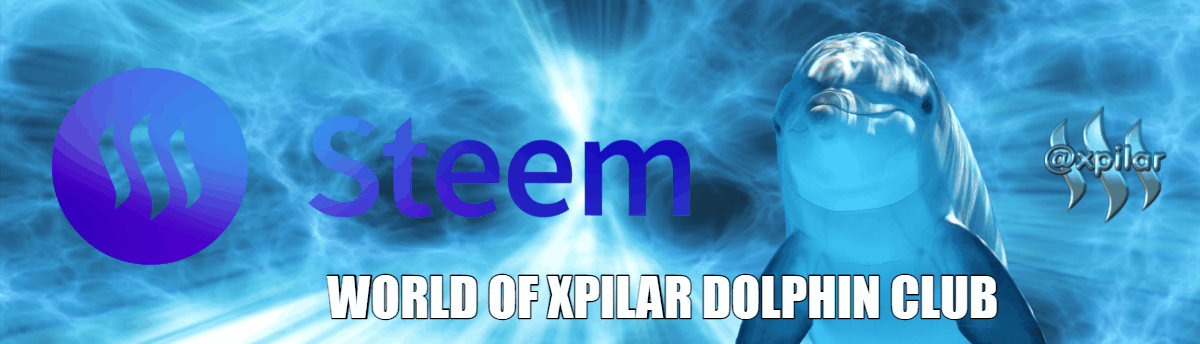

Hallo @bambuka 👍
tembakan yang indah... kamu mulai berada dipinggir laut sekarang, pasti perjalanan yang jauh yang kamu lalui.
Senang melihatnya ..
Matahari yang sangat indah @bambuka 😊
Hai sayang @sultan-aceh
Senang melihatmu
Ini adalah danau favorit saya yang tertutup es dan tertutup salju.
Saya pikir saya sudah lama tidak mengambil foto makro ... :(
Itu artinya kita akan segera bertemu di kontesmu @sultan-aceh 🖐️ 😊
hehehehe 😎😎
di aceh sedang hujan lagi @bambuka
susah menemukan matahari terbit dan terbenam,
segala jenis awan selalu menutupi keindahan itu 😂😂
tapi kalau jamur, dalam dua hari ini, pasti akan menemukan yang lebih indah
hehehe
menantikan gambar favoritmu di kontest @bambuka 🖐️ 😊
...Anda harus membawa senter ke hutan dan meniru sinar matahari))
Kami juga mengalami hujan hari ini dan kemarin ... pada saat ada salju di tanah 😂😅
Saya perlu membuat tema untuk makro ... di musim panas itu jauh lebih mudah dilakukan :)
Terima kasih atas kata-kata baik Anda @sultan-aceh 🖐️ 😊
Looks great 😏👍
Thanks 🙏
да-а...иногда стоит повозиться со снимком)
с HDR на самом деле всё достаточно просто, главное сделать заготовку)
Спасибо за такой подробный урок! Прям для меня, блондинки на всю голову)))
к чему излишняя скромность))
Лично для меня было открытием, что в таком способе создания hdr можно обойтись без штатива! Неужели Лр может качественно сшивать кадры с плавающей композицией?
может. Края при этом бывают неровными, но обычное кадрирование и Ок :)
вот да, если только прога может совместить без огрехов и
кадрированием исправить!
совмещает отлично. Кстати, забыл в тексте упомянуть, если объектив с виньетированием, то полосы тёмные чередоваться будут, больше править придётся
Не знал про такое! Это откуда полосы? И вроде любой объектив хоть немного да виньетирует?
есть у меня не совсем обычный объектив ОКС 1-150-1. Он киношныйна 150 мм. и 2,8 дырка, что весьма неплохо. Но паразитных светов хватает много и я его в трубу засунул (примерно 30 см). На глаз не видно, но мягкое виньетирование не только в углах, но по краям, придётся трубу укорачивать. Вот когда такие кадры сшиваешь, полосы появляются вертикальные
А вот это классно! Очень люблю работу с оптикой.
А почему снимаешь на такой? Если есть стандартные, чище?
это стекло с профессиональной кинокамеры. Обладает одновременно резкостью и мягкостью, трудно объяснить на словах. Получается немного киношный снимок.
ИМХО звенящая резкость часто бывает излишней, но порой очень приятной. В серии ОКС есть другие фокусные, вот тоже хочу попробовать. Нравится мне киношность))
Sangat menakjubkan
Terima kasih atas tutorial nya 🙏😀
silakan 🖐️ 😊
Suatu saat nanti saya akan mencobanya 😀👍
👍
Your post is manually rewarded by the
World of Xpilar Community Curation Trail
STEEM AUTO OPERATED AND MAINTAINED BY XPILAR TEAM
https://steemit.com/~witnesses vote xpilar.witness
Cheers! & Thanks!
very nice and stunning photo i like it very much
Thanks for your comment🙏